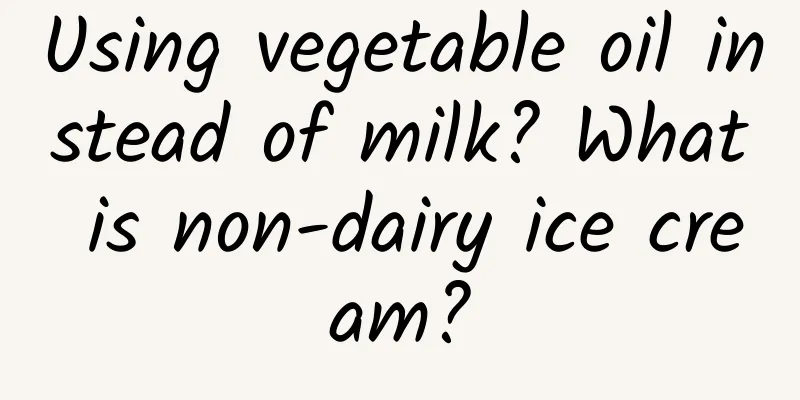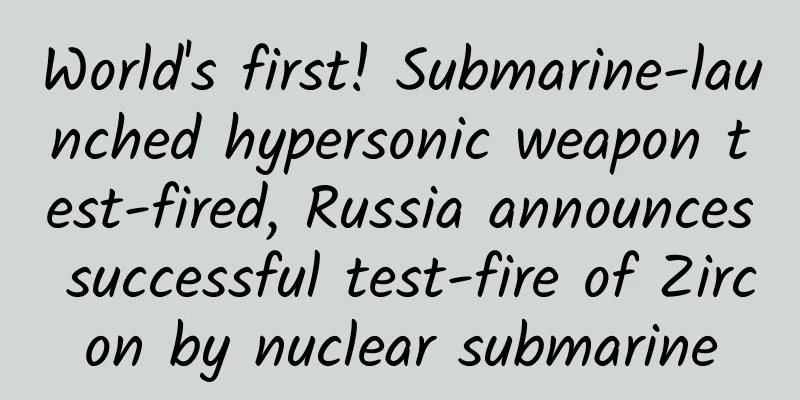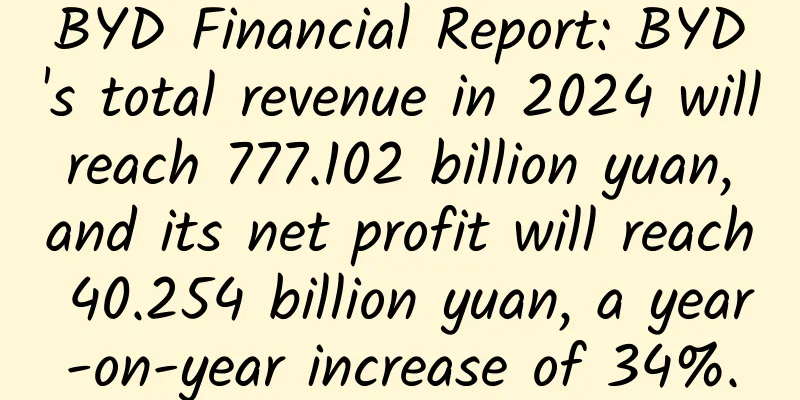What to do if your phone is running low on memory? Learn these tips to restore your phone to a smooth state
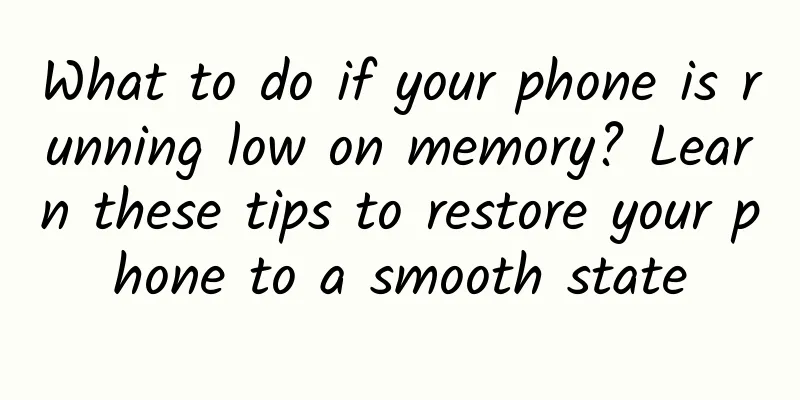
|
The mobile phone memory we often talk about usually consists of two parts, one is the running memory, and the other is the storage memory. Insufficient space in these two parts will affect the use of the mobile phone. In order to keep the mobile phone running as smoothly as possible, you can use the following methods to solve it. What to do if the storage memory is full?The first step is to clear the storage spaceOpen the phone settings, find the phone storage or storage space, and then click Clear storage space to slim down the phone with one click. If the phone does not have this function, you can download the mobile manager to clean it up. The second method is to clean up WeChat chat historyOpen WeChat, find Me-Settings-General-WeChat Storage Space, clear the cache first, then click Chat History Management, and directly delete the chat records of some unimportant friends or groups. The third method is to clean up the APP data cacheYou can also go into the phone storage and check which apps take up a lot of space. Clear useless app data in the settings of each app. If you can't find it, delete the app and download it again to clean up the app data. The fourth step is to copy photos and videos to a mobile hard drive for storageCopy the photos and videos in your mobile phone to a mobile hard disk through a computer, and view or download them through a computer when needed. The fifth trick is to upload photos and videos to your personal cloud so that you can upload and download them anytime and anywhere.Store all the data in your mobile phone into your personal private cloud. All photos and videos will be stored in your own box. You can use the app to view, download or share them when you need them. Tip 6: Uninstall infrequently used appsMany of the apps on my phone are not used frequently. So when the memory is insufficient, I will uninstall some of the apps that I don’t use frequently and then install the apps that I currently need. Step 7: Restore factory settingsIt is recommended that you back up your data (WeChat/QQ and other applications need to be backed up separately), enter the phone settings, restore factory settings, and complete the factory settings restore operation according to the prompts on the phone interface. Insufficient operating memoryIf the running memory is insufficient, without changing the phone, we can only improve the fluency by reducing the memory occupied by the App. The method to reduce the memory usage is as follows: 1. Reduce application self-startupStep 1: Enter the phone settings page, find the application button, and click to enter. Step 2: In the application settings interface, find application startup management and click to enter. Step 3: On the application startup interface, we can see all the applications of the system. We can set all of them to be managed automatically, so that the system can help us manage them automatically. Step 5: If the effect of the system's automatic settings is not satisfactory, we can set each application individually and turn off the application's self-startup, associated startup, and background activities. 2. Clean up running software regularlyAfter the phone has been running for a while, many apps will no longer have their interfaces visible, but they are still occupying the running memory in the background. We can press the bottom of the screen with one hand and slide upwards. The system will pop up all the background programs that are occupying the running memory. We can click the delete button to clear all the background programs that occupy the memory. If you only want to clear certain programs, press and hold a program and quickly slide upwards. Tip: When you feel that the running memory is running low, do not upgrade the system and software. |
Recommend
6 iOS Image Text Design Tips
Designers seem to have a "magic power" ...
How to develop a Farmhouse mini program?
Q: How to develop the Farmhouse Mini Program? A: ...
The "sea bells" on the bottom of the South China Sea are actually used to capture cosmic ghost messengers!
For hundreds of years, scientists have used teles...
Dismantling Xiaohongshu's official IDEA marketing methodology
Since Xiaohongshu announced the IDEA methodology ...
Don’t be fooled! These foods, which are not very nutritious, are hyped as “magical recipes” for beauty and skin care!
Nowadays, many oral collagen products on the mark...
Hong Raiders Trend Season Hunting Hunting C Intensive Training Camp
Hong Raiders Trend Season Hunting Hunting C Stren...
“Vegetables hit by frost are especially sweet.” What does winter do to plants?
As winter is approaching, people have to worry ab...
How to promote an H5 that cost 20,000 yuan?
Weibo, WeChat, H5, offline activities ... If you a...
Always late because the bed is too warm? The ancients didn’t dare to do that, after all, the consequences of being late were too serious...
The weather is getting colder There are more reas...
How much does it cost to join the Yancheng Rubber and Plastic Mini Program? What is the price for joining the Yancheng Rubber and Plastic Mini Program?
How much does it cost to join a rubber and plasti...
Why do I always see a face on everything I see? Don’t panic! You are not alone!
Do you often have the illusion that there is alwa...
[Inspirational story] Don’t be afraid of falling and never give up
[Inspirational Story] Don't be afraid of falli...
2020 Zhihu Analysis Report
Recently, the business direction of the docking h...
Traffic is so expensive, but conversion rate is so low?
Traffic is so expensive and conversion is so low!...
What are the Douyin store operation skills? Douyin store operation skills and practice
To open a store on the Douyin platform, you actua...
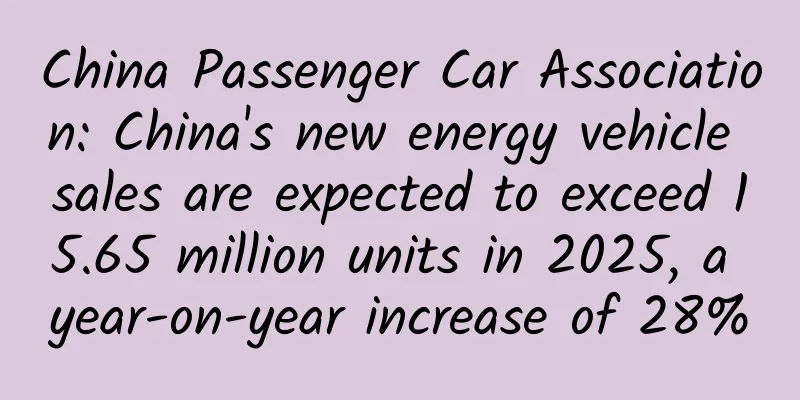
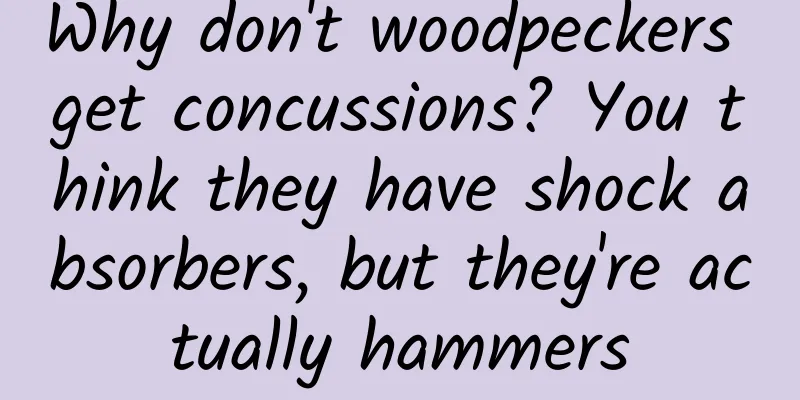

![Xiaoyu Tanqi 2022 [Second Phase] Real-time Trading System Training Camp](/upload/images/67cc06d133688.webp)