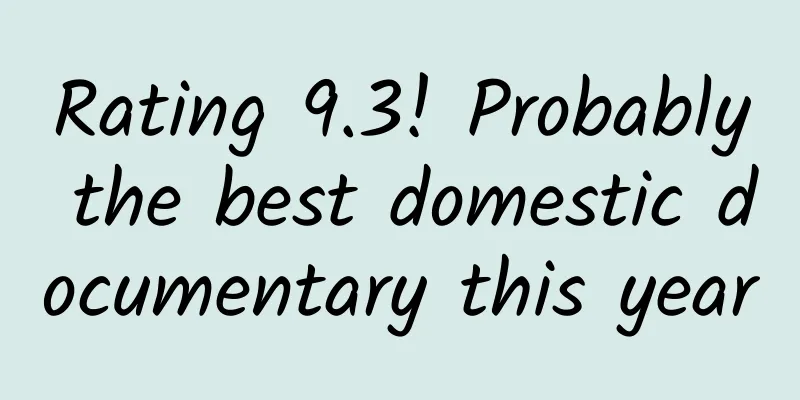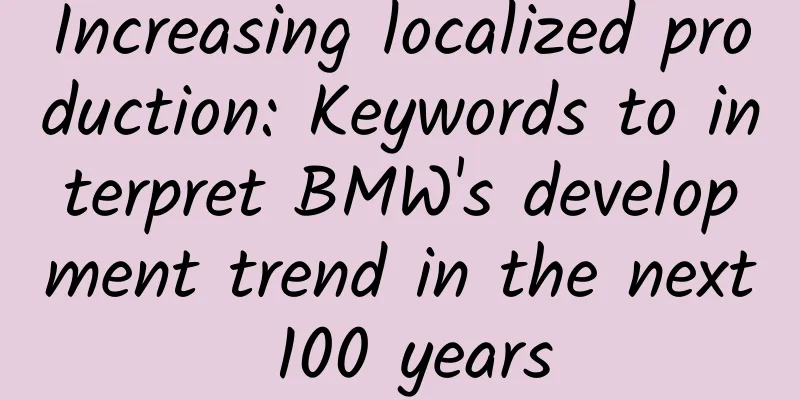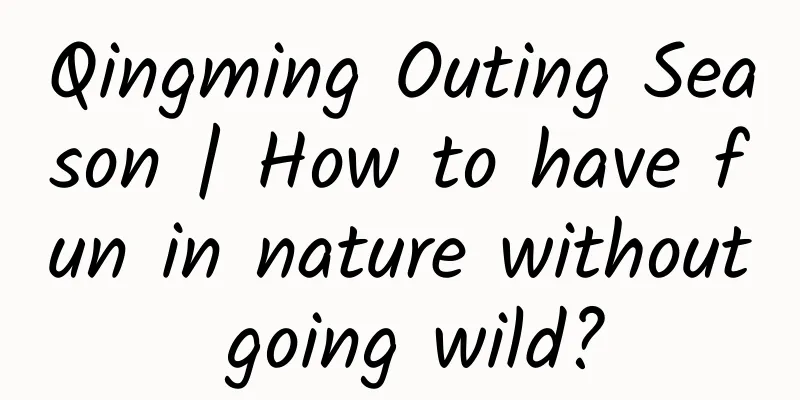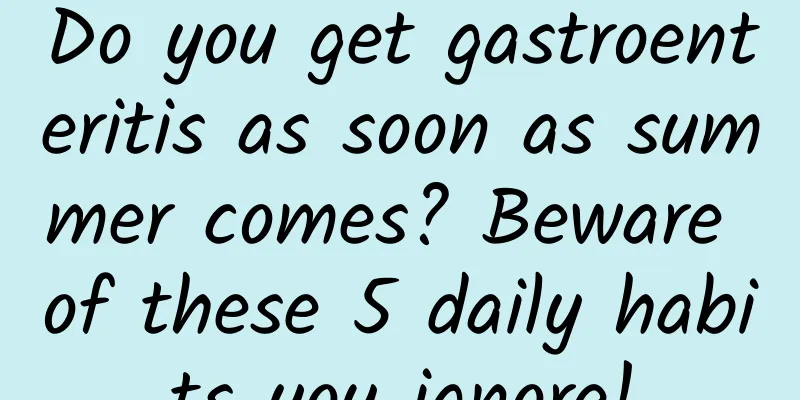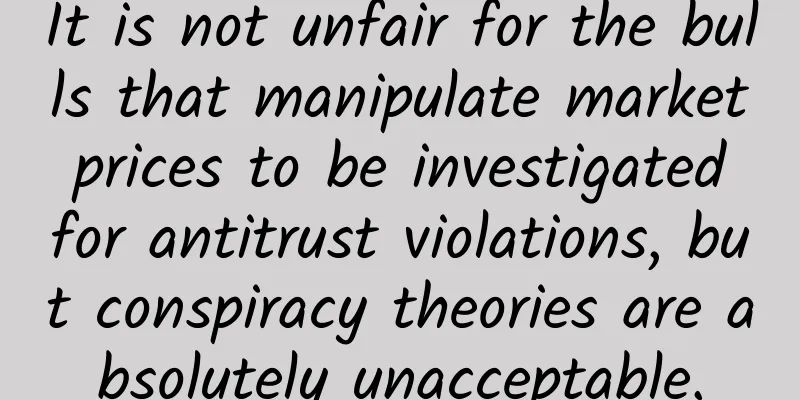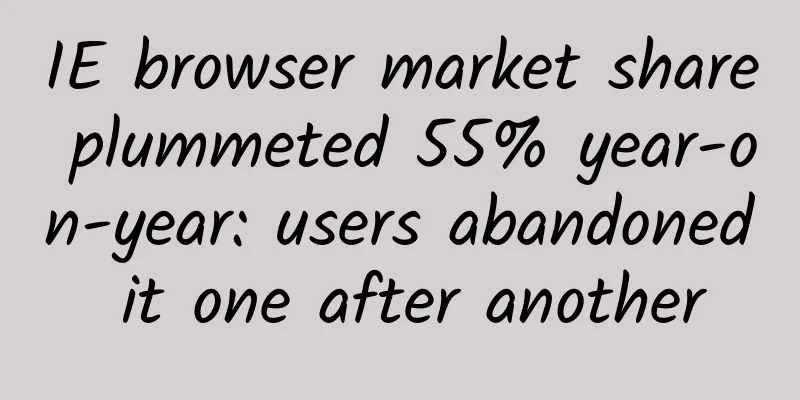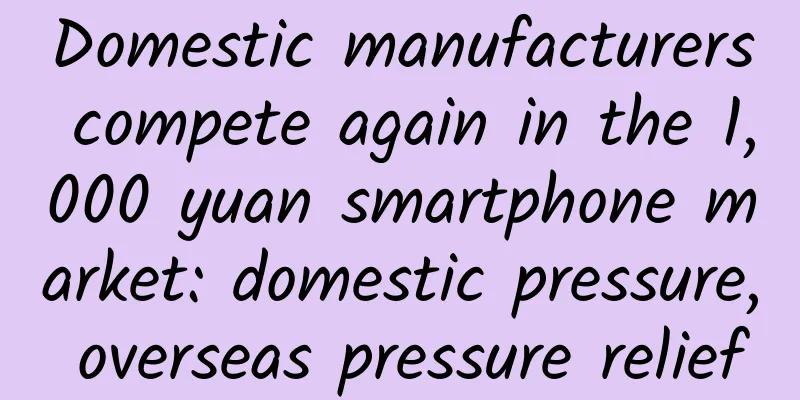Framework learning input touch event principle
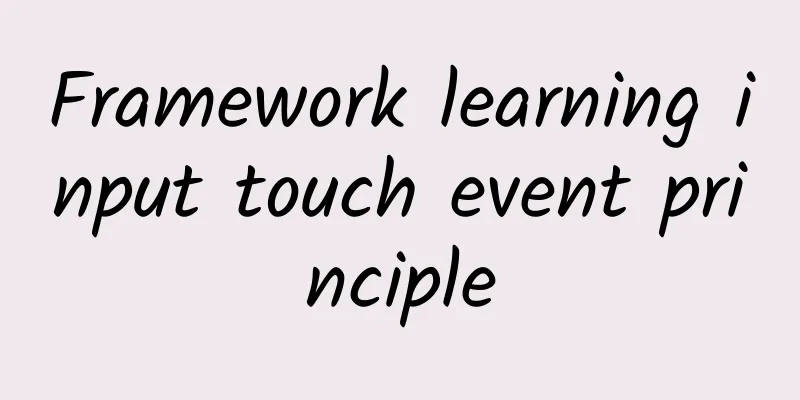
|
The input driver has been modified in the past few days. Here is an introduction to the InputManagerService process: 1. Brief introduction of input drive system
input $ ls The process of obtaining user input through the Linux input system is as simple as follows:
2. Detailed explanation of InputManagerService2.1、InputManagerService startsInputManagerService is an abstract service for Android to handle various user operations. It can be regarded as a Binder service entity. It is instantiated when the SystemServer process is started and registered with the ServiceManager. However, this service is mainly used to provide some input device information to the outside world. As a Binder service, its role is relatively small. private void startOtherServices ( ) { InputManagerService and WindowManagerService were added almost at the same time, which to some extent shows that the two are almost mutually dependent. The handling of touch events does involve two services at the same time. The best evidence is that WindowManagerService needs to directly hold the reference of InputManagerService; If we compare it with the above processing model, InputManagerService is mainly responsible for collecting touch events; The WindowManagerService is responsible for finding the target window. Next, let's take a look at how the InputManagerService completes the collection of touch events; 2.2 How to capture touch eventsInputManagerService will open a separate thread specifically for reading touch events. NativeInputManager :: NativeInputManager ( jobject contextObj ,
When creating a new InputManager, a new InputReader object and InputReaderThread Loop thread will be created. The main function of this loop thread is to obtain Input events through EventHub's getEvents InputManager :: InputManager ( The input event can be read, initially encapsulated into a RawEvent through processEventsLocked, and finally a notification is sent to request the dispatch of a message; 2.3 Event Distribution
The mQueuedListener of InputReader is actually the InputDispatcher object, so mQueuedListener->flush() is to notify the InputDispatcher that the event has been read and the event can be dispatched. InputDispatcherThread is a typical Looper thread. It implements the Hanlder message processing model based on native Looper. If an Input event arrives, it will be awakened to process the event, and continue to sleep and wait after processing. The code is as follows: bool InputDispatcherThread :: threadLoop ( ) { The above is the model of the dispatch thread. dispatchOnceInnerLocked is the specific dispatch processing logic. Here is one of the branches, the touch event: void InputDispatcher :: dispatchOnceInnerLocked ( nsecs_t * nextWakeupTime ) { As can be seen from the above code, for touch events, the target Window will be found first through findTouchedWindowTargetsLocked, and then the message will be sent to the target window through dispatchEventLocked; 2.4 SummaryNow connect all the processes and modules in series, the process is as follows:
|
<<: Business logic splitting based on micro frontend
>>: Digital integration solution based on flink
Recommend
Is there a black hole at the center of the Milky Way? The photo was just revealed!
Do you like reading comics? What? Do you want to ...
Digging up the roots | Is the gastrointestinal tract an emotional organ? Will not eating well make you "stupid"? The answer is beyond many people's expectations!
gossip We all know the importance of the stomach ...
Nature News: AI beats human mathematicians to solve classic mathematical problems for the first time
Artificial intelligence (AI) big models beat huma...
Tik Tok Archangel icey English phonetic symbol
Course Catalog ├──Tik Tok Archangel | ├──1. Prefac...
Google: More than half of search results have shifted to mobile-first indexing
[[252986]] According to US technology media TechC...
10 tech products that became popular before they were released in 2015
2014 was an exciting year, as we mentioned in our...
Li Miao: Quantum Mechanics for Children
: : : : : : : : : : : : : : :...
Android Go is here, and the world's "feature phones" will become history
In May 2017, at the I/O 2017 Global Developers Co...
QQ was permanently banned. How did I get it unblocked after more than 200 days?
I believe many people have had the experience of ...
Headline money-making project, easily answer questions and earn pocket money every day
You should look for and see projects that can mak...
Why do Chinese people love growing vegetables so much?
On October 12, 2024, Shi Jun, a Ph.D. in botany a...
A hit copywriting must have a golden sentence: 6 tips for creating a golden sentence in copywriting
A copywriting that can touch people's hearts ...
Starting from scratch, what is the true meaning of content operation?
"Starting Operations from Scratch" is d...
VR is being despised as it becomes cheaper and cheaper: What do we need to reflect on?
2016 was the first year of the VR industry. Inter...