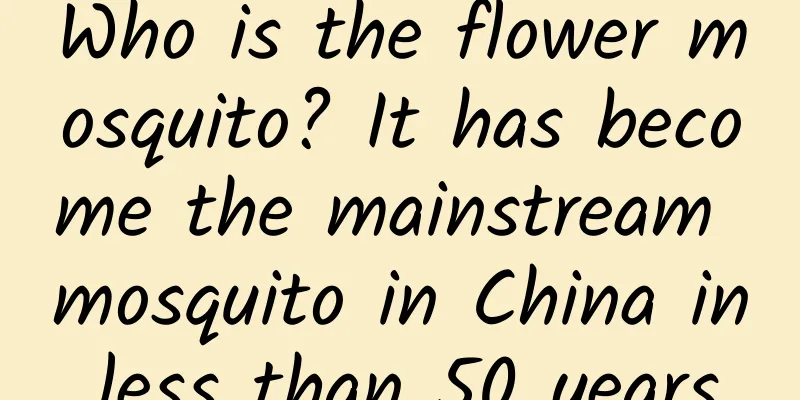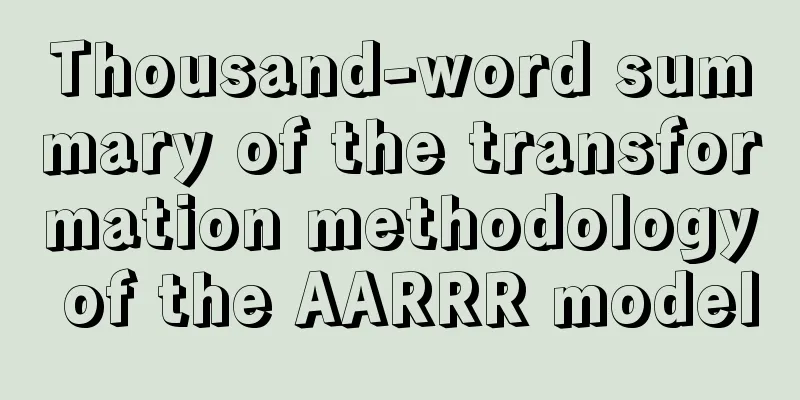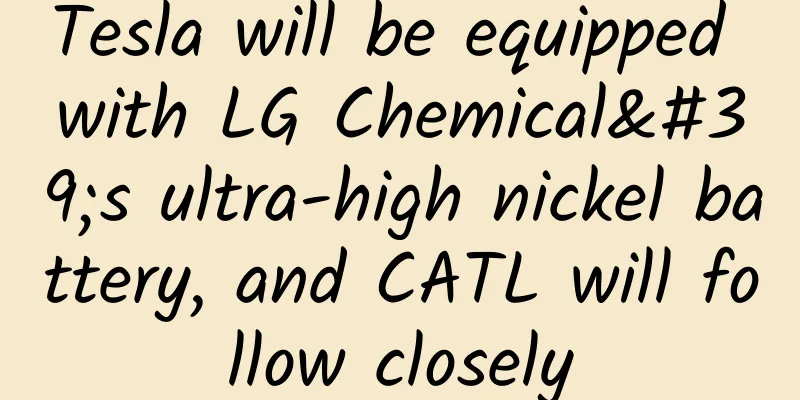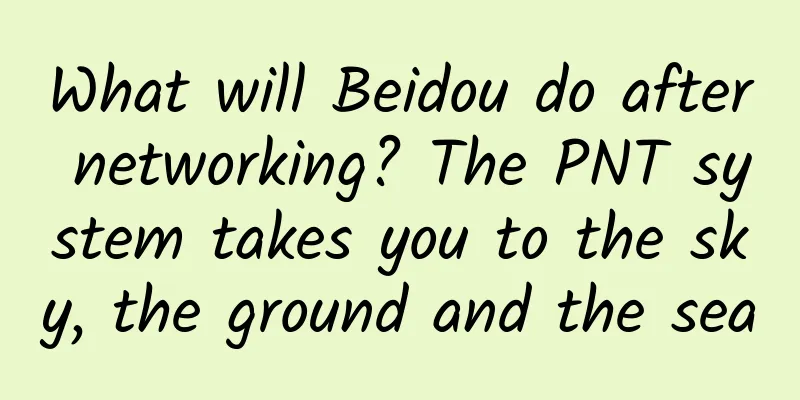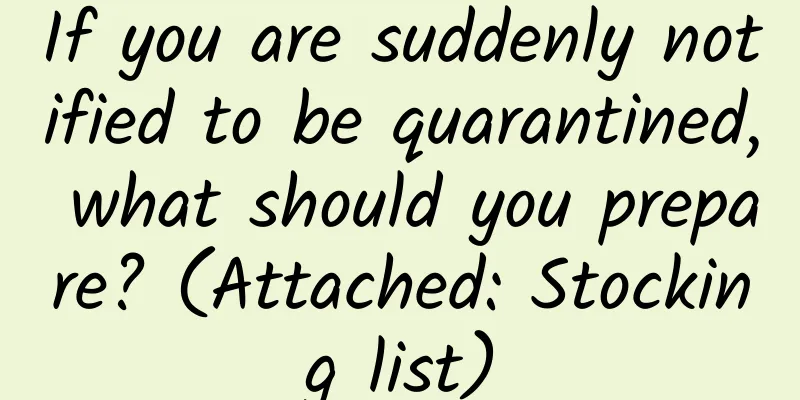Android system service WindowManagerService (WMS)
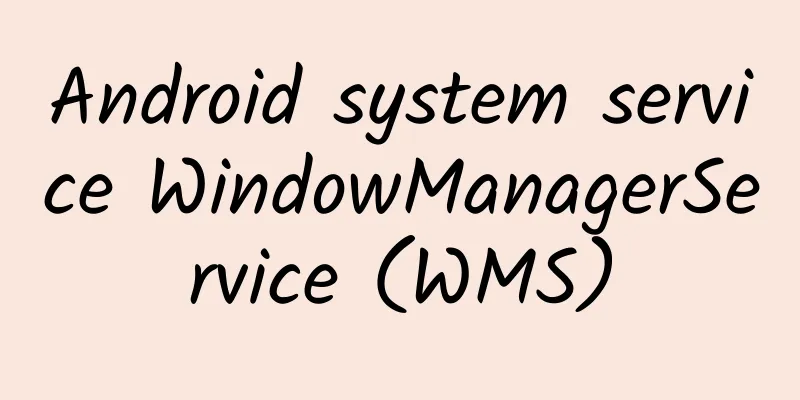
WindowManagerService(WMS)WindowManagerService is an important service in the Android system, which is responsible for managing the display and layout of windows. It is the window manager in the Android system, responsible for handling operations such as creating, displaying, hiding, moving, and resizing application windows. Key features include:
WindowManagerService is an important service in the Android system, responsible for managing the display and layout of windows, and implementing functions such as window creation, display, hiding, moving, and resizing. It is one of the core components of the window manager in the Android system. Android WindowAndroid Window is an important concept in the Android system, which represents the window interface of an application. Each Android application runs in an independent window, which can contain the user interface and interactive elements of the application. Window provides a series of methods and properties for managing the appearance and behavior of the window. Through the Window object, developers can set the window's title, background, size, position and other properties, and can also handle window life cycle events such as creation, destruction, suspension and resumption. In the development of Android applications, WindowManager is usually used to manage the creation and display of windows. WindowManager is a system service in the Android system, responsible for managing the display and layout of all windows. Developers can use WindowManager to create and manage application windows, including setting the window type, position, size, etc. Window is the window interface of Android application, which manages the appearance and behavior of the window through Window object and WindowManager. It is an important part of the interaction between Android application and user. Activity, AMS, WMS, IMS relationship
There is a close collaborative relationship between Activity, ActivityManagerService, WindowManagerService and InputManagerService, which jointly implement functions such as interface display, user interaction and input event processing of Android applications. Activity,Window,View,WMS relationship
Activity displays the interface through Window. Window contains multiple Views for building interface elements, and WindowManagerService is responsible for managing and controlling the display and interaction of the window. Activity, AMS, WMS data structure relationship
In terms of data structure, both ActivityManagerService and WindowManagerService are service components in the Android system, and they communicate with other components through the Binder mechanism. ActivityManagerService maintains some data structures, such as Activity stack and process list, to manage and schedule the running of Activity. WindowManagerService maintains some data structures, such as window stack and window list, to manage and display application windows. WMS startup process
Activity adds Window process
The process of adding a window to an activity can be simplified into the following steps: call the setContentView() method -> create a window object -> add the content view to the window -> execute the drawing process of the window. In this way, the process of adding a window to the activity is completed. WMS layer z-order calculation process
In summary, the layer z-order calculation process of WindowManagerService is to determine the final z-order value of the window based on the window's properties and z-order value, and determine the display order of the windows based on the final z-order value. |
<<: The practice of optimizing image quality for large-scale live broadcasts on Douyin
>>: Google abandons Web Environment Integrity API proposal
Recommend
For the first time, scientists mentioned RNA from extinct animals!
Abstract: It is of great significance to the resu...
How efficient is AI chemist? It can complete 6 months of work in 5 days without human intervention
In recent years, to meet the growing needs of ind...
How to promote and market APP? What are the common methods?
2019 marks the 11th anniversary of the App Store ...
Go to bed early and get up early VS go to bed late and get up late, which one is healthier? Read it in one article →
appendix: Review | Li Nannan Director of Hunan Sc...
This water-powered observatory is actually the "ancestor" of the world clock!
Your browser does not support the video tag Day a...
WeChat’s seven-year history of “blocking links”
When it comes to Tencent's fight against comm...
Developing a bamboo block game based on SpriteKit+Swift (Part 2)
one, Introduction SpriteKit is Apple's iOS an...
Why can’t I resist shopping at night? I finally found the reason!
"Double 11" is about to kick off. Under...
I have a dry mouth and drinking water doesn’t quench my thirst. Why?
Review expert: Guo Xiaoyan, deputy chief physicia...
Durex's confession copywriting this time is absolutely amazing
Durex is so advanced this time. On May 20th, Dure...
The "Lotus Birthday Candles" from childhood have gone abroad and become a hit, with a loud sound that can last for a year?
I wonder if you still remember the "lotus bi...
Interpreting ASP.NET 5 & MVC6 Series (15): MvcOptions Configuration
Program model handling IApplicationModelConventio...
It's late autumn, why are there still typhoons? Autumn typhoons are more "violent" than summer typhoons
Cold air has "visited" repeatedly. Afte...
What happened to the acquisition of Japan's FamilyMart? Why was FamilyMart Japan acquired?
What happened to the acquisition of Japan's F...
Good immunity means no illness! Do more "10 ones" to improve immunity
Good immunity means no illness! A good way to imp...