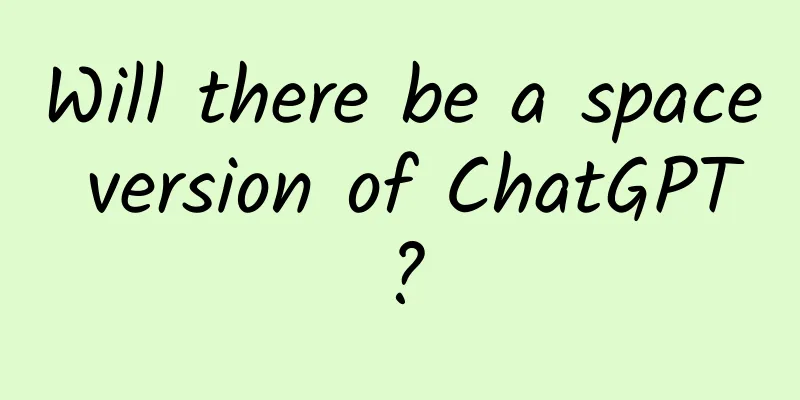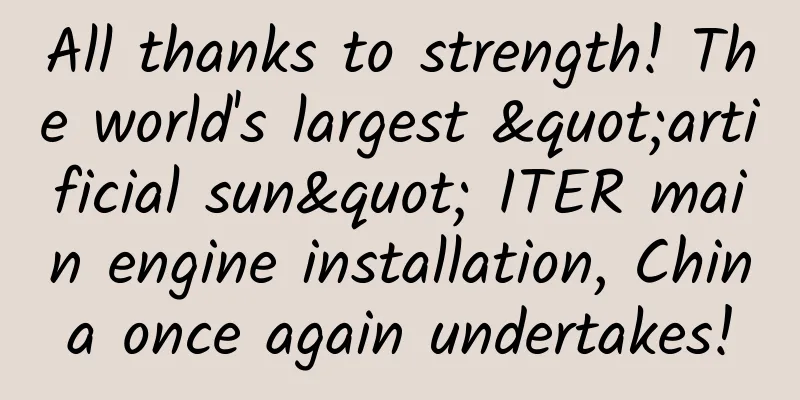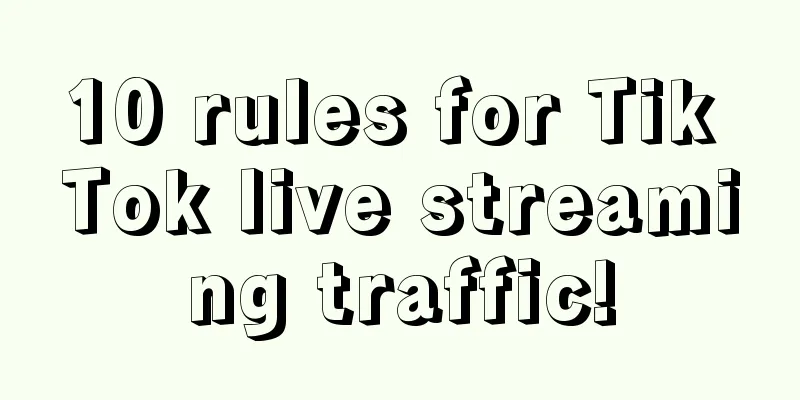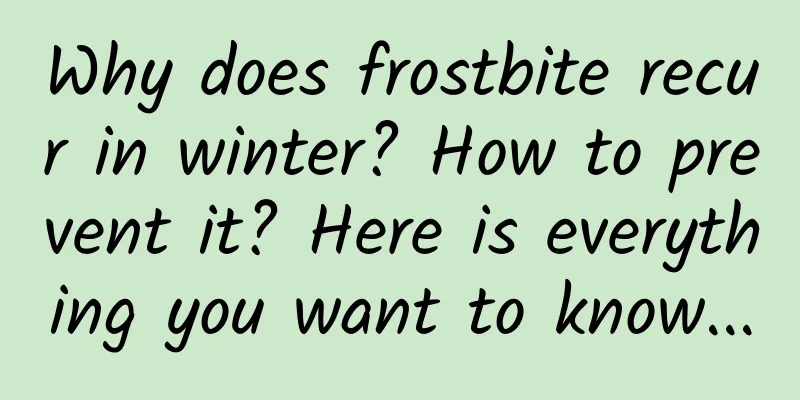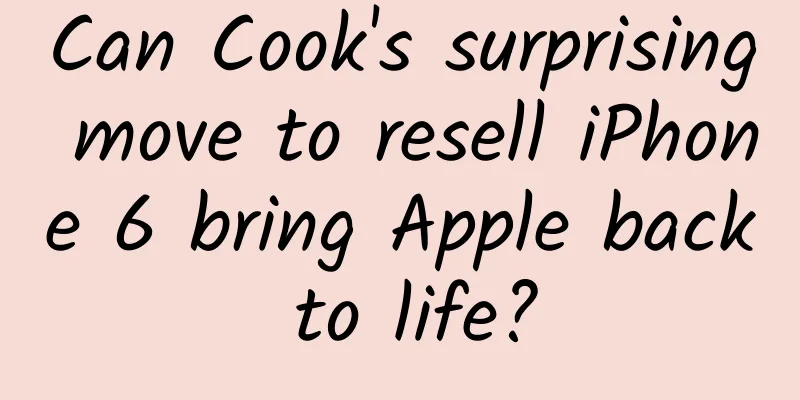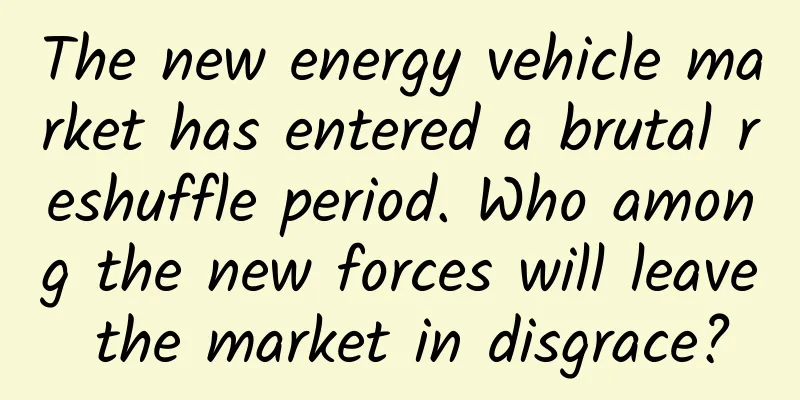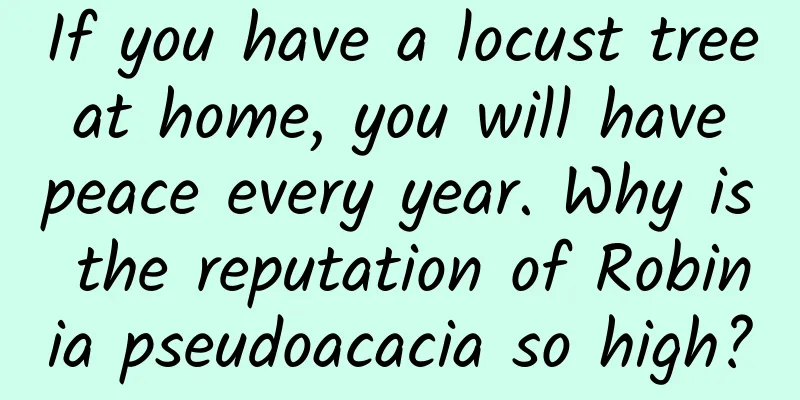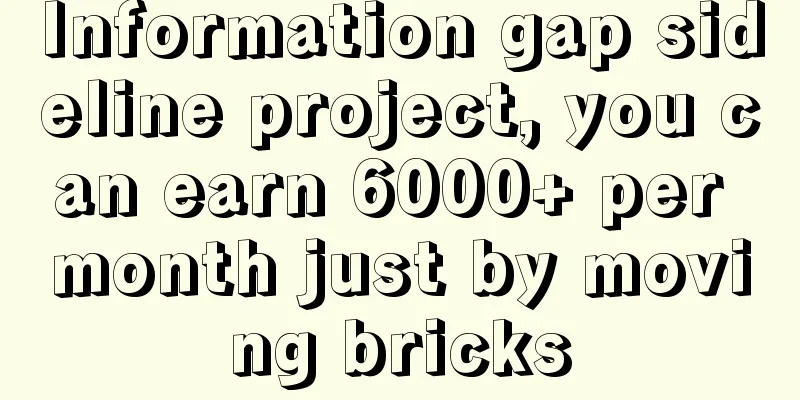Important role of AIDL in Android applications
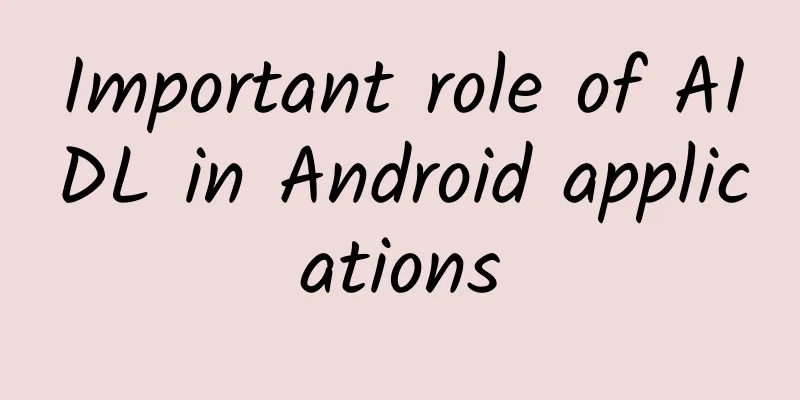
Introduction to AIDLAIDL (Android Interface Definition Language) is a language used to define cross-process communication interfaces in Android applications. By using AIDL, developers can define interfaces between clients and services so that they can communicate in different processes. picture AIDL uses a syntax similar to that of a Java interface to define interfaces. Developers can define methods and parameters in an AIDL file and specify their data types. The AIDL tool will then generate the corresponding Java interface and proxy class based on these definitions so that clients and services can use them to communicate. AIDL is widely used in Android, especially when cross-process communication is required. It can help developers easily define and implement cross-process communication interfaces and improve the flexibility and scalability of applications. AIDL role
AIDL plays an important role in realizing cross-process communication and defining interfaces in Android applications, enabling different components to easily perform data transmission and function calls. AIDL supported data types
AIDL usageFirst, create an AIDL interface file on the server, such as IMyService.aidl, to define the methods provided by the server: Then, create a Service class on the server side (register the service in the manifest file) and implement the AIDL interface: Next, create an AIDL interface file on the client, such as IMyService.aidl, and define the methods that the client needs to call: Then, create a ServiceConnection class on the client to connect to the Service on the server: Finally, bind the server's Service in the client's Activity and call the method in the AIDL interface: Through AIDL, the server and client can communicate across processes, and the client can call methods provided by the server. |
<<: Google abandons Web Environment Integrity API proposal
>>: Service is an important component in Android development
Recommend
How to deliver information flow in the gaming and software industries? One article to understand
The e-commerce industry is indeed the hottest ind...
Tesla's FSD software price will increase to $10,000, and Musk said it will continue to increase in the future
If Tesla's power management technology is the...
Comprehensive analysis: Operational strategies for information content products
The essence of the Internet lies in connection, a...
What did Google guarantee?
[[135872]] According to foreign media reports, Go...
Using people as a mirror: Why does LeTV say it is the most suitable company to build cars?
Recently, LeEco has become the focus of the indus...
China Association of Automobile Manufacturers: Analysis of Chinese brand passenger car sales in January 2023
According to statistics and analysis by the China...
2021 China report card is here
Source: CCTV News WeChat Official Account (ID: cc...
You may not have thought that the Fern Scholars are also so involuted.
(Photo credit: Zhang Xianchun and Liu Baodong) In...
Bloomberg: China's smartphone market will see a major reshuffle, with half of the brands likely to disappear
Bloomberg News published an article today saying ...
Visual Studio 2015 will be released on July 20
[[138348]] Microsoft has announced that the offic...
Apple releases A13 Bionic processor: a big win over Snapdragon 855/Kirin 980
At the same time as the iPhone 11 was released, A...
Why Israel will become the second Silicon Valley?
[[137896]] Whether in the East or the West, entre...
Why do we fall asleep at night and wake up in the morning?
In temperate zones, or in low-latitude areas, in ...