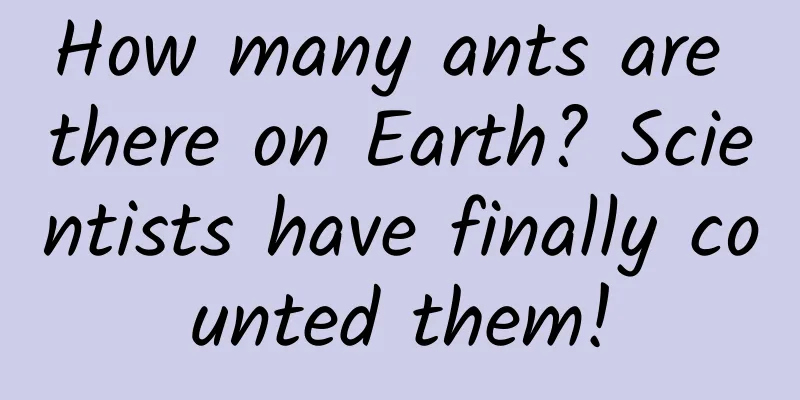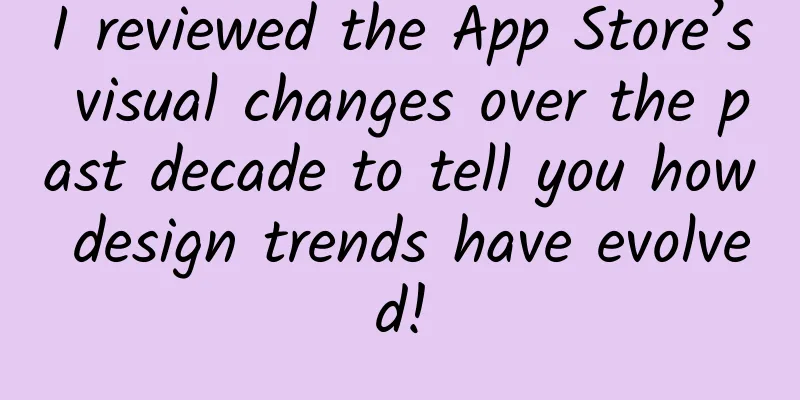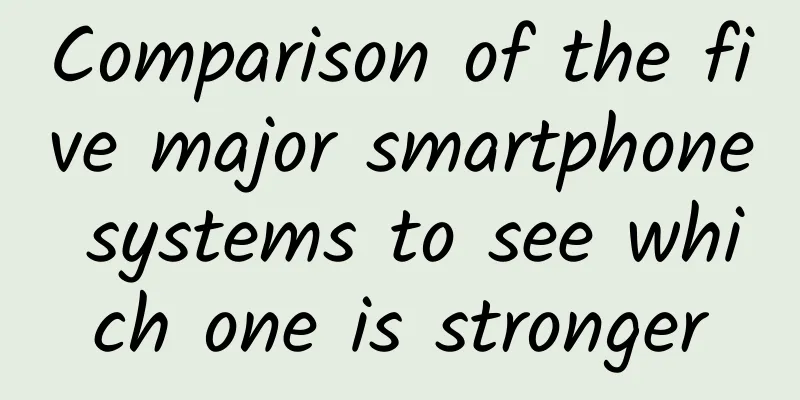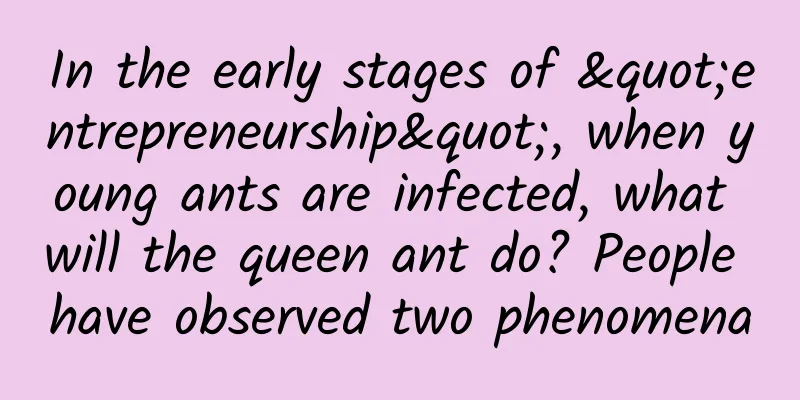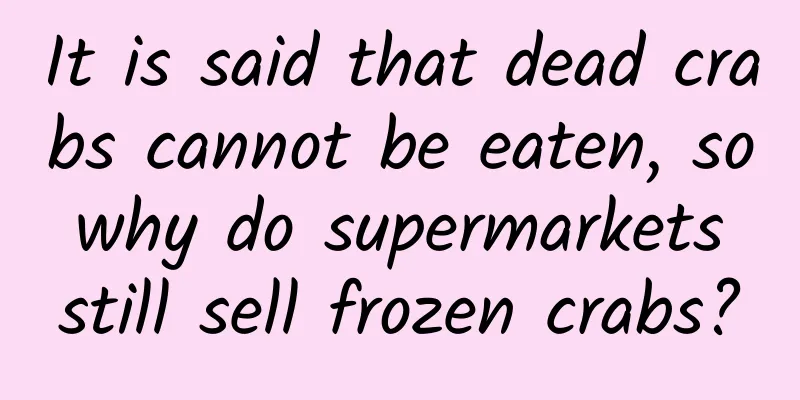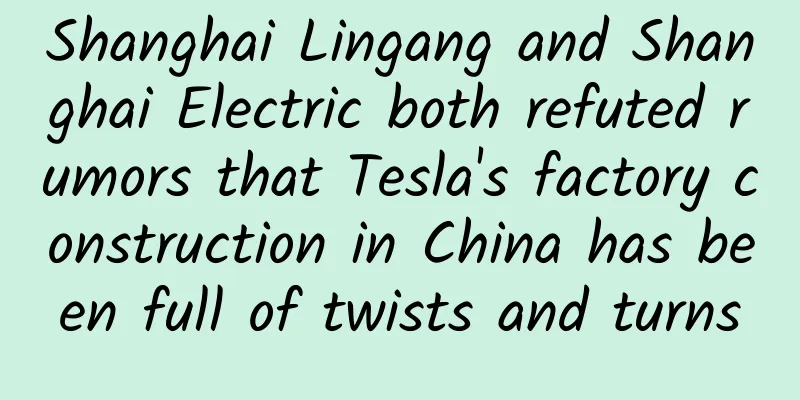Service is an important component in Android development
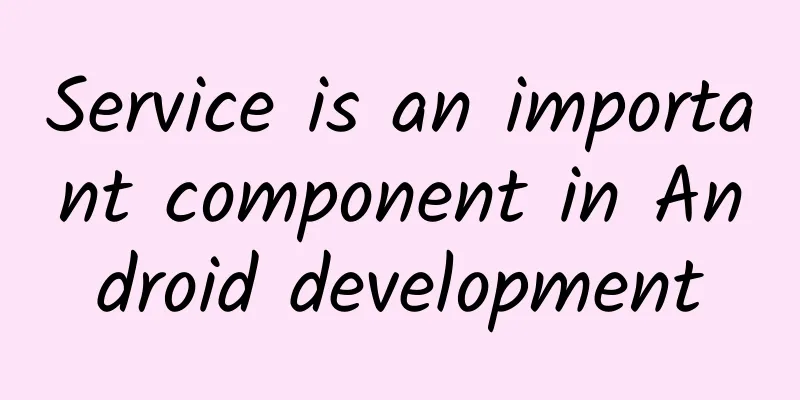
Service Component「Service」 is a component in Android that is used to perform long-running tasks or handle operations unrelated to the user interface. It can run independently of the user interface during the life cycle of the application and can continue to run after the application is destroyed. A Service can perform various tasks, such as playing music, downloading files, handling network requests, etc. It can be executed outside the main thread of the application, so it can avoid blocking the user interface. There are two types of services: foreground services and background services. Foreground services are usually used to perform tasks that can be perceived by the user and display a persistent notification in the notification bar to keep the user visible to the service. Background services perform tasks silently in the background without any visible notification to the user. Service is one of the most important components in Android development. It can help developers implement various background tasks and functions and improve the user experience of the application. Service startup methodIn Android, there are two ways to start a Service:
It should be noted that for a Service started with startService(Intent), the stopSelf() method needs to be called from within the Service or other components need to call the stopService(Intent) method to stop the Service. For a Service started with bindService(Intent, ServiceConnection, int), all bound components need to be unbound before the Service can be destroyed. Service LifecycleThe Service life cycle includes the following methods:
onStartCommand is used to process requests to start a service. This method is called when the service is started and needs to return an integer value to indicate the startup type of the service. The meaning of the return value is as follows:
The choice of return value depends on the needs and behavior of your service. Depending on the return value, the system will have different processing methods to manage the life cycle of the service. It should be noted that the Service can be started through the startService() method and can also be bound through the bindService() method. When the Service is started and bound at the same time, you need to manually call the stopSelf() or stopService() method to stop the Service. Service UsageCreate a class MyService that inherits from Service: Declare the Service in the AndroidManifest.xml file: Start the Service: In the onStartCommand method of MyService, you can perform some background tasks, such as downloading files, playing music, etc. The return value START_STICKY means that if the Service is killed by the system, the system will try to restart the Service. Finally, when you don't need the Service, remember to call the stopService method to stop the Service: IntentServiceIntentService is a class in Android that is used to handle background tasks. It is a subclass of Service and can perform time-consuming operations in the background without blocking the main thread. The characteristic of IntentService is that it automatically handles all Intent requests and executes them one by one in the background. It creates a worker thread to handle each Intent request, and when all requests are processed, IntentService automatically stops. IntentService can be used to easily handle some tasks that need to be performed in the background, such as downloading files, uploading data, etc. It can avoid the complexity of manually creating threads and handling inter-thread communication, and provides a simple API for developers to use. IntentService principleIntentService is a special service provided by Android to handle asynchronous tasks. Its principle is as follows:
The principle of IntentService is to process Intent requests by creating a working thread, and to ensure the order of tasks and the automatic stop of services. This allows us to easily handle asynchronous tasks without worrying about thread management and the life cycle of services. IntentService usageCreate a class MyIntentService that inherits from IntentService: Declare the Service in the AndroidManifest.xml file: Start the Service: In the above code, a subclass named MyIntentService is created and the onHandleIntent method is overridden to perform background tasks. Some cleanup operations can be performed in the onDestroy method. The difference between Service and IntentServiceService and IntentService are two common service types in Android. They have the following differences:
To sum up, Service is suitable for background tasks that need to run for a long time and require manual processing of multi-threading and task queues; while IntentService is suitable for executing a series of independent background tasks, automatically processing multi-threading and task queues, and is suitable for simple asynchronous operations. |
<<: Important role of AIDL in Android applications
Recommend
How much does it cost to produce the Lishui Express mini program?
There is no doubt that the topic of mini programs...
WeChat Reading APP Product Analysis
With the rise of national reading, WeChat has als...
Why do some insiders prefer to buy flagship phones and never consider mid-range phones?
In fact, anyone working in the mobile phone indus...
Mixed infection has occurred! Doctors remind that the popular "three-piece set" for Mycoplasma pneumoniae infection should be used with caution!
Edit: Thanks Autumn and winter are the peak seaso...
[A Fun Anatomist] Can’t wink? You can always blink!
Speaking of winks, does everyone subconsciously t...
Taking stock of my bitter experience in DSP information flow delivery!
I was fortunate to participate in the promotion o...
Closure time of Shanghai Puxi in 2022: What time will it be closed? When will the blockade be lifted? Attached are the latest regulations!
Starting from 5:00 am on March 28, Shanghai’s fir...
Under the double reduction policy, the market for unpopular products with strong demand from primary school students can generate a profit of 300+ per order.
To see how strict the current double reduction pol...
How do mini programs attract customers? How can we use mini programs to attract traffic?
Q: How can mini programs attract customers? How c...
How much does it cost to develop a Hefei fabric mini program?
How much is the quotation for Hefei fabric develo...
Vertical lines and white spots on the nails are a "sign of death"? 4 conditions to be alert to →
In life, most people have smooth and rosy nails, ...
2016 China Short Video Industry Development Research Report!
summary 1. Content production and integrated plat...
Both are made of carbon, so why is graphite soft and diamond hard?
Produced by: Science Popularization China Author:...
Are the 2022 Auspicious Culture gold and silver commemorative coins worth collecting? How much is a set? Attached is the official website reservation entrance!
On May 20, many financial institutions began to t...
This is how awesome operations handle problems!
In the current environment, we call people who ha...