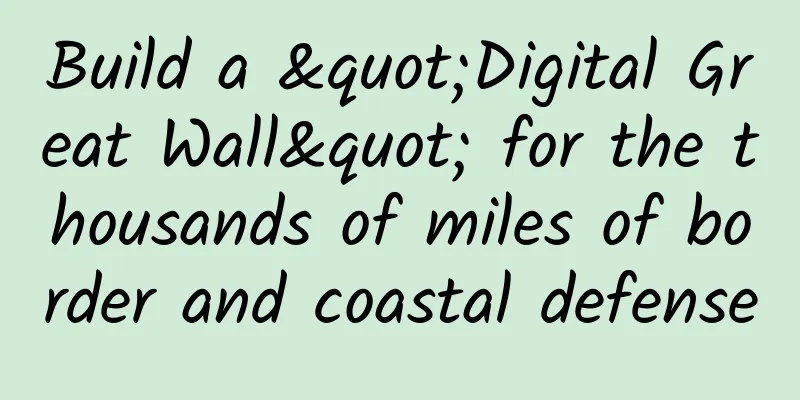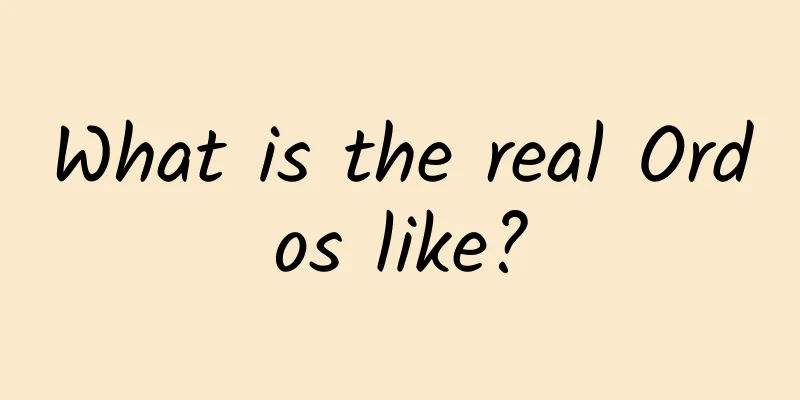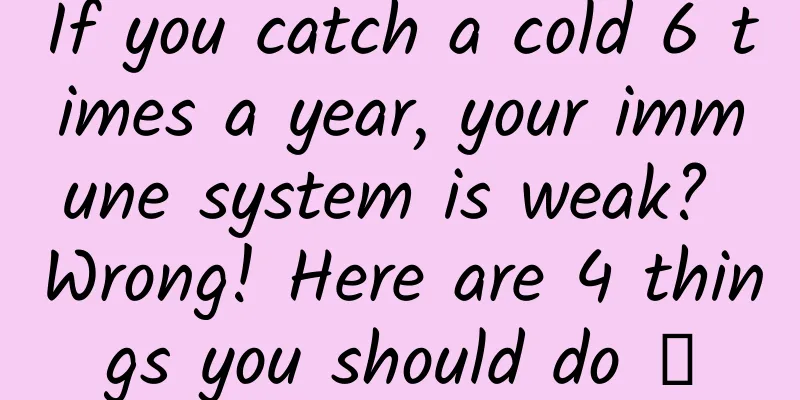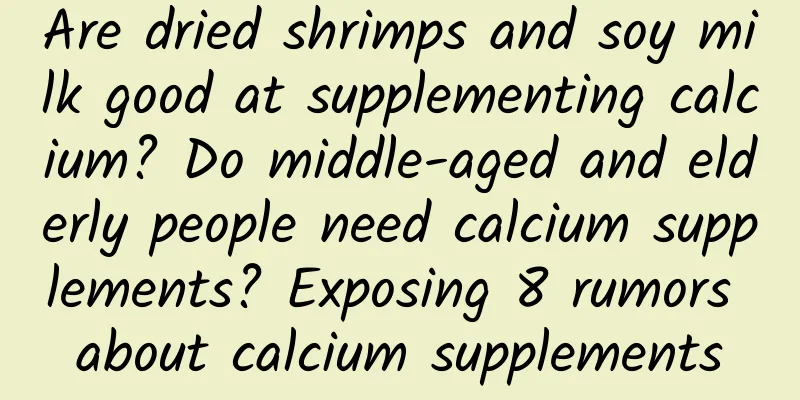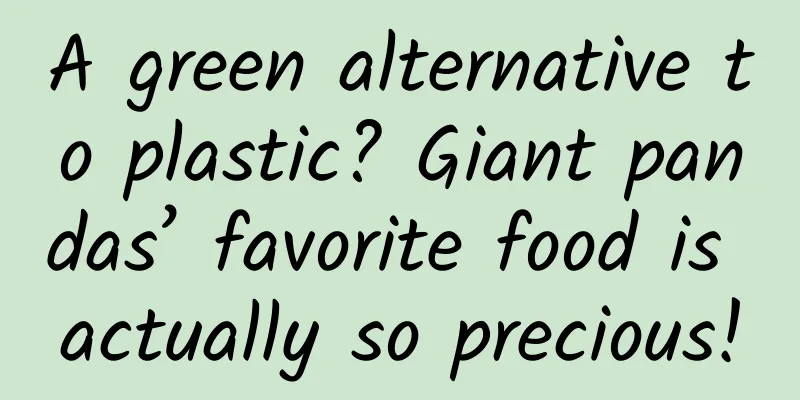LinearLayoutCompat makes your Android linear layout more compatible, flexible and consistent
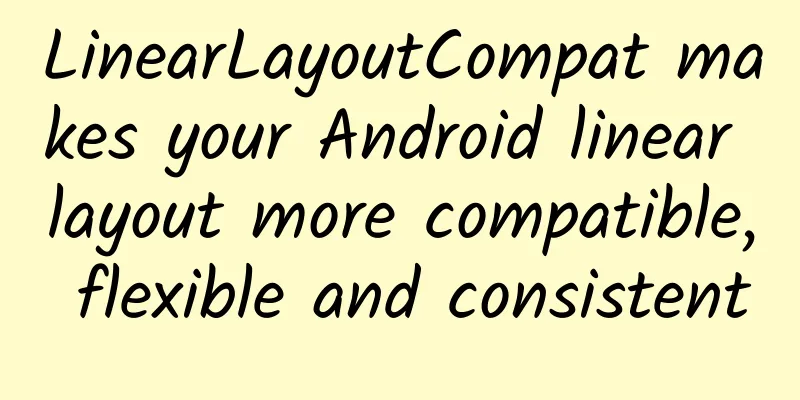
LinearLayoutLinearLayout is one of the most commonly used layout containers. It is a simple linear layout class that arranges subviews (widgets) horizontally or vertically. LinearLayout provides two main attributes to define the arrangement of subviews: orientation and gravity. The orientation attribute defines the orientation of the child views in the LinearLayout. There are two possible values:
The gravity attribute defines how the subviews are aligned in the LinearLayout. For example, if there is a horizontal LinearLayout, use the gravity attribute to define whether the subviews are aligned to the left, right, or center. The layout_weight attribute is used to control how the child views are distributed in the remaining space. For example, if two child views have layout_weight set to 1, the remaining space in the LinearLayout will be evenly divided. LinearLayoutCompatLinearLayoutCompat is a compatible class of LinearLayout. Its main purpose is to achieve similar functions to LinearLayout while providing better version compatibility. Benefits include:
LinearLayoutCompat supports the same attributes as LinearLayout, such as orientation, background, layout_margin, padding, gravity, and layout_weight. LinearLayoutCompat also introduces some additional attributes, such as app:divider and app:dividerPadding, which are used to set dividers (dividers) between child elements and adjust the spacing between dividers and child elements. LinearLayoutCompat is designed to be compatible with lower versions, so on newer versions of Android devices, using LinearLayout is usually sufficient. If you need to ensure that your app runs properly on different versions of Android devices and maintains a consistent appearance and behavior, using LinearLayoutCompat may be a better choice. |
<<: Android process management: How to terminate the process during development
Recommend
Jiangmen SEO Training: What are the reasons for the low ranking of websites?
After a website is built, its ranking will direct...
Internet advertising measures are implemented, 70 pages of PPT analysis to teach you how to deal with them!
As an emerging advertising medium, Internet adver...
Mixue Ice City brand upgrade marketing strategy case
The only martial arts in the world that cannot be...
She was considered to win the Nobel Prize and said "I do" three times for her country
1964 Lop Nur in Xinjiang China's first atomic...
WeChat update: Sell WeChat Beans at a high price to reward anchors
WeChat for iOS has been updated to version 7.0.20...
Does your phone need to be customized?
[[122320]] Wouldn't it be cool if when buying...
Why SwiftUI views use structs
[[414187]] This article is reprinted from the WeC...
The secret to increasing fans and realizing monetization through refined operations!
Although traffic and fans are very important, wit...
Product growth strategy methodology!
Product strategy is not based on features, but on...
Ma Niu-Mobile Internet Advanced Development Formal Course: Android Second Period
Course Outline ├──1. Advanced audio and video top...
Bidding promotion has clicks but no conversations?
I believe that everyone will encounter similar pr...
It's late autumn, why are there still typhoons? Autumn typhoons are more "violent" than summer typhoons
Cold air has "visited" repeatedly. Afte...
What is the unknown fate of shared bicycles?
The shared bicycle industry has been in the news r...
Honda joins Baidu's Apollo platform to make self-driving cars a reality
Recently, according to a report by the Nikkei, Ho...
Which minefields are most likely to occur when traditional enterprises conduct bidding promotion?
When a company first starts bidding, if it choose...