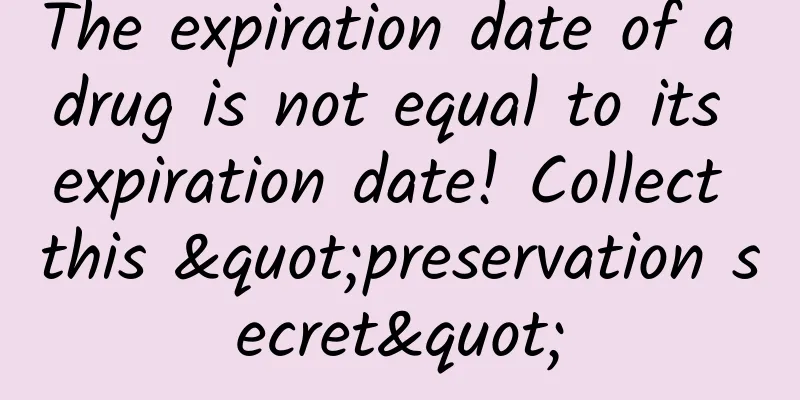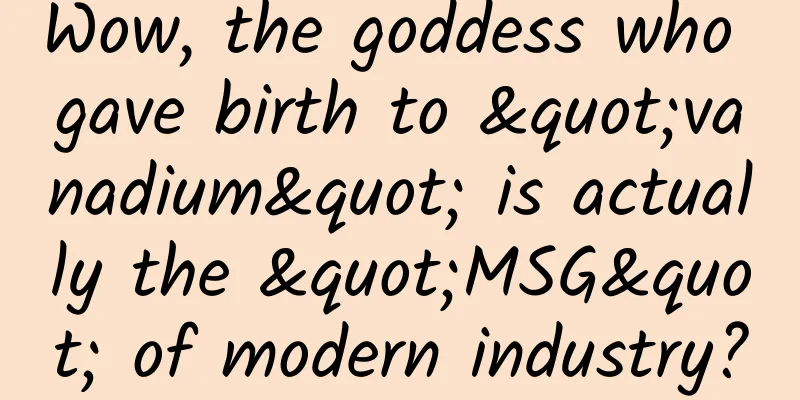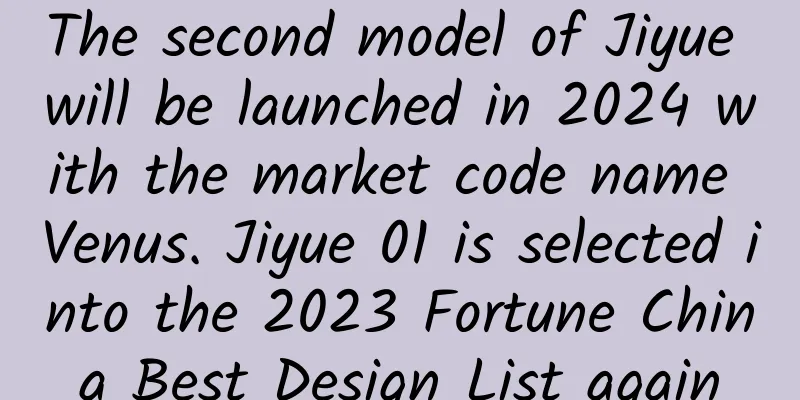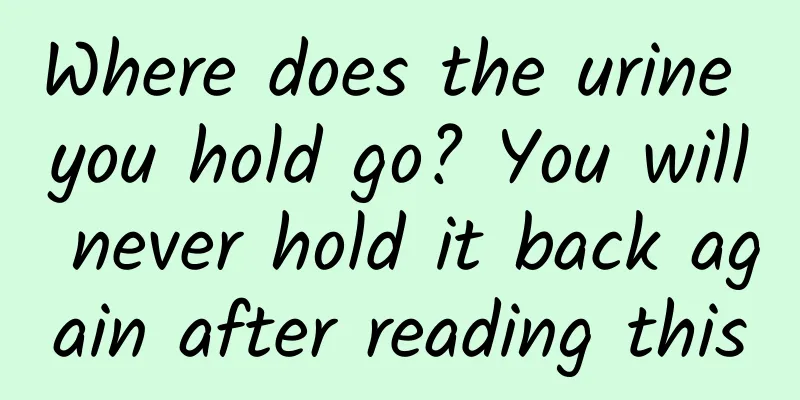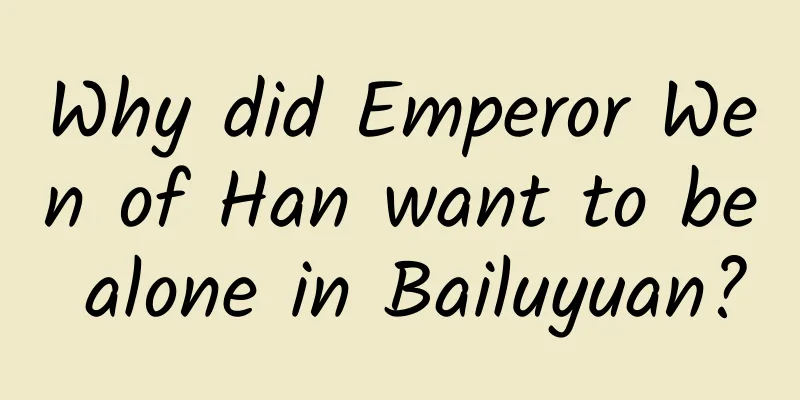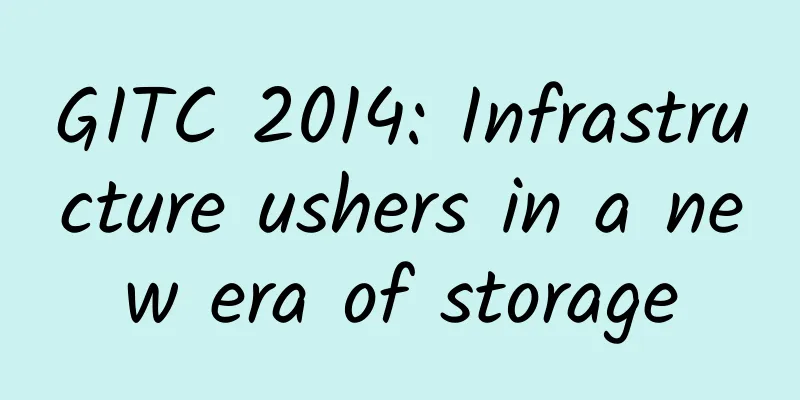Android animation framework, making panning animation more attractive

Using ObjectAnimatorObjectAnimator is a powerful animation framework introduced in Android 3.0, which is used to animate the properties of any object. You can use ObjectAnimator to change the translationX and translationY properties of a View to implement the translation animation of a View. Using ValueAnimatorValueAnimator is a lower-level animation framework that generates a series of values during the animation process and then uses these values to update the properties of the View. For translation animation, update the translationX and translationY properties of the View by listening to the value changes of ValueAnimator. Using ViewPropertyAnimatorStarting from Android 3.0, the View class provides an animate() method that returns a ViewPropertyAnimator object that can be used to chain multiple animation methods. Using XML AnimationAnimations can be defined in XML files and loaded and applied when needed. Note: When using the startAnimation() method, the position of the View will be reset to its original position after the animation ends, unless you manually update the position of the View at the end of the animation. If you want the View to remain in its final position after the animation ends, consider using the ObjectAnimator, ValueAnimator, or ViewPropertyAnimator methods mentioned above. Using drawBitmapDraw pictures at different positions through drawBitmap, which is suitable for the need of using pictures as translation animation. |
<<: Several methods to implement delayed operation in Android development
>>: iOS 18 new features only support iPhone 15 Pro and above!
Recommend
Android resolution adaptation test
Overview When developing for Android, you will de...
Shocked! The brown color in this painting is actually made by a mummy?
The painting below is by the artist Martin Drolli...
Domestic mobile phone "Three Kingdoms Killing": Xiaomi, Huawei and Meizu "Double 11" secret battle
Domestic mobile phones achieved amazing sales on ...
A brief discussion on the strategies and misunderstandings of APP promotion (iOS version)
As a veteran who has been in the APP promotion in...
Murphy's Law: 20 ways to avoid bad luck in life
Through the exaggerated expression of Murphy'...
Ma Bingbing-Python Big Data Full Stack Engineering
Ma Bingshi-Python big data full stack engineering...
Bilibili’s 2020 marketing plan!
Bilibili (English name: bilibili, referred to as ...
Technology Morning News | The fastest asteroid in the solar system has appeared;
【Today’s cover】 Now is the busy season for shovel...
Guangzhou WeChat legal consultation mini program function, how much does it cost to make a legal consultation mini program?
With the continuous improvement of the rule of law...
Peng Gang of LeTV: Users are the only ones who decide the direction of product development
On August 27, at the first China Smart TV Industr...
This academician made a decision that made a box of life-saving medicine only 290 yuan
Renowned hematologist Wang Zhenyi, academician of...
How to write an activity planning proposal? Here are 4 tips for you!
If your boss is a fanatic about offline and onlin...
How does the catering industry make money from short videos?
I recently saw a video where a small noodle shop ...
Introduction to the advantages of Baidu promotion knowledge marketing advertising resources!
What is knowledge marketing? Answer: Knowledge ma...
How to create a standard e-commerce live broadcast room at low cost?
If the host is the "face" we see when w...