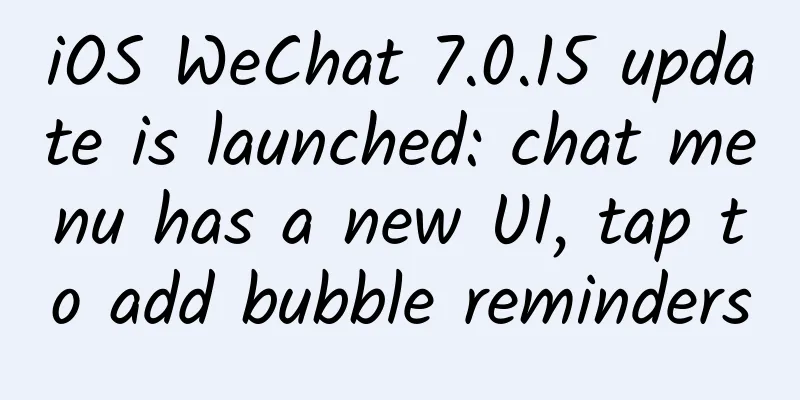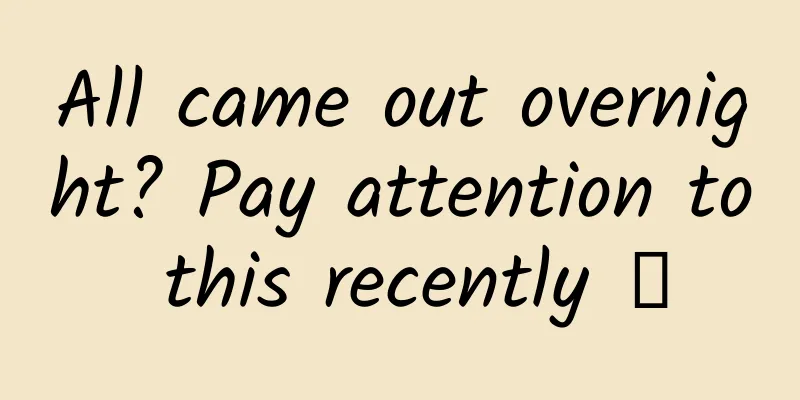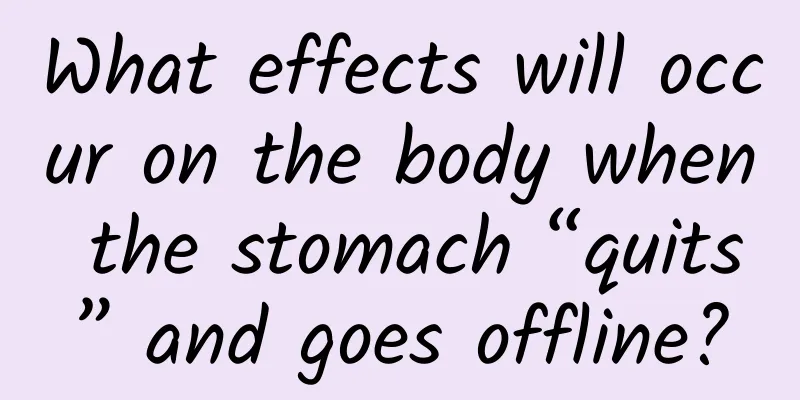9 universal formulas to solve poster typesetting, recommended to collect!
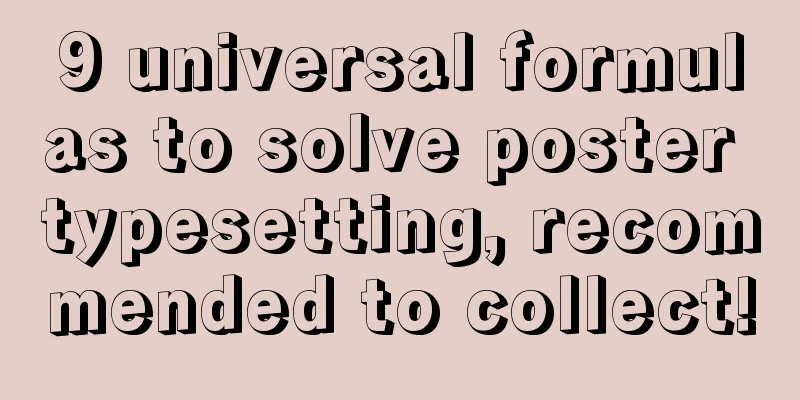
|
If you don’t want to rely on design templates and want to start from scratch and make a specially crafted, unique poster. Then today's practical tutorial will satisfy your desire to design independently with no basic knowledge! Attend class! This teaching content is mainly divided into two parts: 01. The universal typesetting formula for poster design . If you master this formula, you can apply it to any brand marketing design needs. 02. Start from scratch and do 2 practical demonstrations to teach everyone step by step how to make a complete poster design. 1. Universal typesetting formula1. Center alignmentEveryone should be familiar with center alignment. The most common one in our daily life may be the center alignment layout. Usually, we use this layout to design in more formal, regular and conventional occasions. Therefore, government/official announcements and roadside real estate advertisements mostly use center alignment for layout. The application of "center alignment" in poster design can be divided into the following three categories, that is, three formulas: Center Align Center alignment + image and text symmetry Center alignment + interspersed pictures In this block, the text is on the upper layer and the image is on the lower layer. The title is obviously the main body both visually and functionally, so as in the example above, the planet belongs to the "background/base map". Centered symmetry + graphic symmetry : The difference from "Center Alignment" is that the picture is added to actively form the picture, and the relationship with the text is symmetrical from top to bottom. The picture and text are centered with the center line as the axis of symmetry . In this formula, the relationship between pictures and text is equal, and the picture accounts for about half of the screen. The picture actively constitutes the picture and is the most important visual element (or one of them). In addition, the proportion of the page layout does not have to be fixed. 5:5 or 3:7 can be summarized into the formula of "center alignment + image and text symmetry". Center alignment + interspersed images: It is similar to "center alignment + image and text symmetry", except that the relationship between the image and text has changed. The image is interspersed in the text block and can be moved up or down to any position. 2. Left/right alignmentLeft/Right Alignment Left/right alignment + image and text symmetry Left/right alignment + interspersed images It should be noted that left/right mainly refers to the alignment of text blocks, and there is no mandatory requirement for pictures (because the content of pictures is very uncertain), so the range of picture insertion is relatively flexible. In addition, text blocks that are not the main elements of the picture, such as some small-font explanatory text, do not necessarily follow the layout formula; the same applies to the three formulas for center alignment. Left/Right Alignment: As shown in the example below, no matter how the text in the poster is arranged, it follows the left-aligned principle. It seems simple, but after replacing different pictures, color schemes, font combinations, auxiliary elements and background textures, a completely different visual effect is presented. Similarly, we can also reverse the reasoning. No matter what kind of design we see later, it can be summarized into one of the nine formulas. If you look at poster design in this way, it is actually very simple. 2. Practical Demonstration1. Center alignment2. Left/right alignmentAfter watching the two practical demonstrations of poster design, are you more confident about making a poster? I hope everyone can learn from this and try more. In fact, as long as you are familiar with the 9 layout formulas of center alignment, left alignment, and right alignment, any poster can be quickly "routined". Note: The above design templates are all from Canva.cn. Author: Canva.cn Source: Canva.cn |
<<: A fan is worth 10 yuan, and a computer can earn 200-1000 yuan a day (game analysis)
>>: How to do product competitive analysis?
Recommend
Introduction to the advantages of 360 search advertising promotion!
Search Ads Search promotion is a marketing produc...
How many people will be unemployed after the epidemic?
Since I started work yesterday, my circle of frie...
Foreign trade tips | SNS marketing methods
Although social media tools vary and marketing me...
Is there still hope for the silent Android TV games in this cold wave?
Looking back at the whole year of 2015, the TV ga...
3 tips to improve your product conversion effect!
We can actually use product conversion rate to me...
What are the functions of Foshan WeChat Convenience Store Mini Program? How to create a convenience store mini program?
As people's pace of life continues to accelera...
Weilai CEO Li Bin: Only 4% of trips exceed 100 kilometers, and electric vehicles are absolutely sufficient for daily use
Recently, at the 18th Annual Conference of Chines...
Most will be eliminated, and the path of new forces in car manufacturing is becoming clearer
New car-making forces that were once considered d...
Microsoft: 7 reasons why you will love Win10
Although some major companies are missing from th...
Victoria's Secret 13-Day Yoga Body Shaping Class
Victoria's Secret 13-Day Yoga Body Shaping Cou...
The little yellow man that was all over the Internet turned out to be doing this...
A few days ago A shocking video of the constructi...
Durex brand communication analysis!
The quality of Durex products themselves is not t...
Zhihu Money Making Camp: Earn over 100,000 RMB a month in 2 months with no basic knowledge
Zhihu sideline earning project practical camp, 0 ...
Operational skills of Alipay products!
It turns out that Alipay is not only a payment pr...