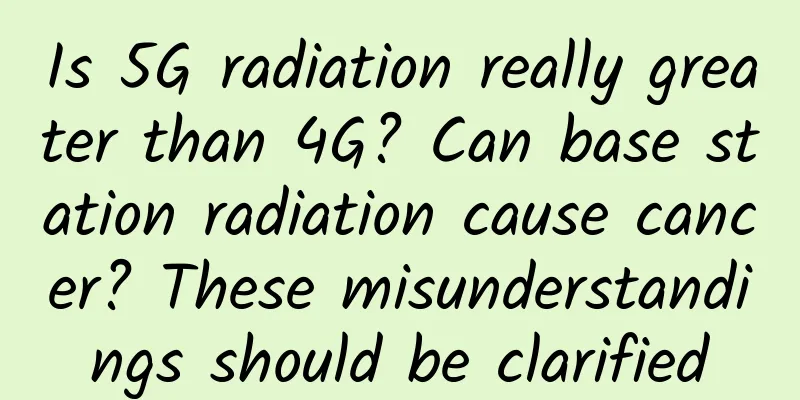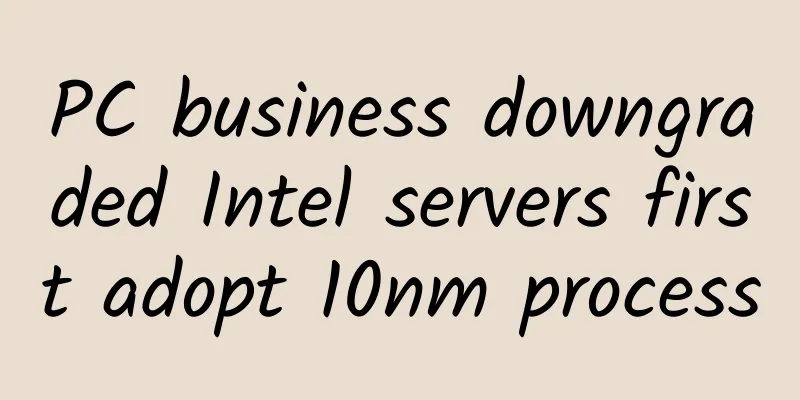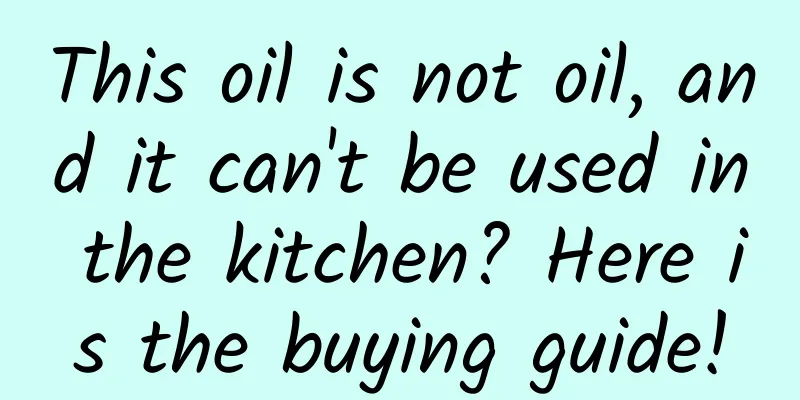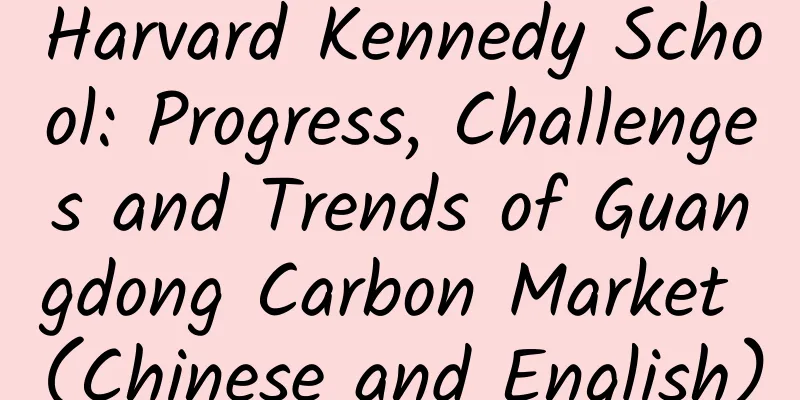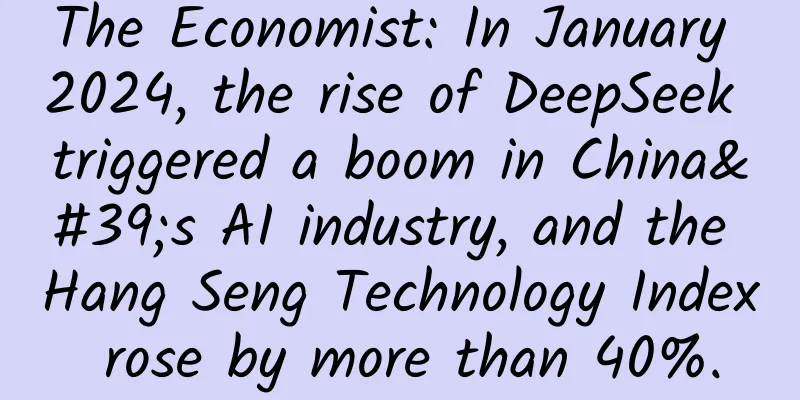How to detect dead links on a website? What tool can be used to check dead links?

|
For website SEO optimization workers, any negligence may cause their website rankings to not improve for a long time, so we need to develop a careful habit in normal times. For example, dead links within the website, a large number of dead links will cause the website search authority to be reduced and the user experience to decline. So how do we detect dead links on a website ? What software should I use to check for dead links within my website? Today, Dongguan SEO editor Feng Chao will share with you a website dead link detection tool.
Xenu is a dead link detection tool that is well received and widely used in the industry. It is very important to frequently check the website and eliminate dead links, which is very important for the SEO of the website, because the existence of a large number of dead links will reduce the trust of users and search engines in the website. The dead link detection tool Xenu recommended by the editor has the following features: 1. It needs to be downloaded and installed, the size is less than 1M, the user interface is very simple and the operation is simple. Dead link detection tool Xenu Download address: http://pan.baidu.com/s/1boHh2yV If you don't understand English, you can read this guide to install it. Download and install. After opening, the Tips and Tricks window appears, click the Close button. Click the first button in the second row from the upper left. A dialog box will appear. In the first line of the dialog box, enter your own URL. Such as http://www.yunmajp.com/ Press "OK" at the bottom and you're done. In the report results, the red part is the dead link. |
<<: Why was the website penalized? What should I do if my website is punished?
>>: How do dead links appear within a website?
Recommend
What to do if your computer becomes slow after long-term use? Experienced drivers will teach you a few tricks
In modern society, computers are closely related ...
Shandong, why does it look like two provinces?
When talking about Shandong , our impression of i...
Have you ever heard of the peony? Where does this beautiful name come from?
Produced by: Science Popularization China Author:...
Three operational insights I gained from a Spring Festival red envelope event
During the Spring Festival, we planned a red enve...
How to plan a professional online event?
Planning an event is not an easy task. It is esse...
Qingyang Mini Program Investment Company, how much does the Flower Mini Program cost?
How much is the investment price in Qingyang Flow...
Dunhuang murals have become "like crispy dough". How can restorers save this world treasure?
The topic of "How difficult is it to protect...
A complete guide to the marketing and promotion plan for "Avengers 4"!
On April 24, the Marvel Universe, which has been ...
Add animation to ListViewAnimations
introduce ListViewAnimations is an open source An...
Audi dealers: If we don't receive a satisfactory response, we will publish the details of the conflict
Today, the China Automobile Dealers Association a...
Peng Lei: Worried about becoming an Internet antique
On August 27, the Internet Conference was held in...
4 key points for an excellent event planning!
When it comes to event planning , perhaps in many...
A Harvard medical student ate 720 eggs in a month, and his body changed like this...
A Harvard medical student ate 720 eggs in a month...
Why do I say that most people who follow hot topics are unreliable?
Talking about hot topics and leveraging trends, i...
Analysis of the operation of private e-commerce package cards
Nowadays, if you want to build a brand, you can&#...