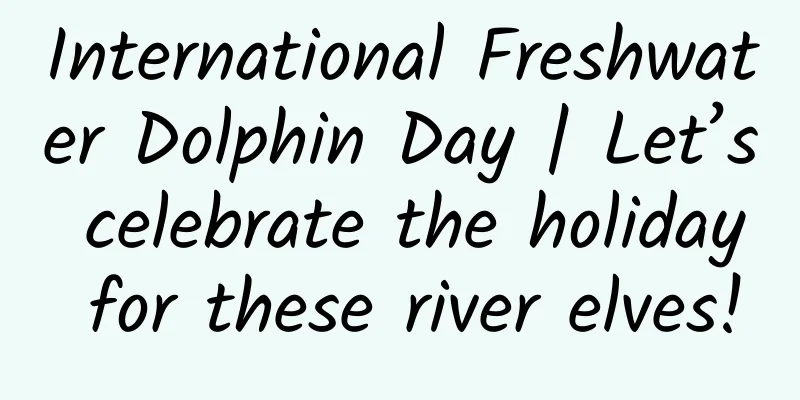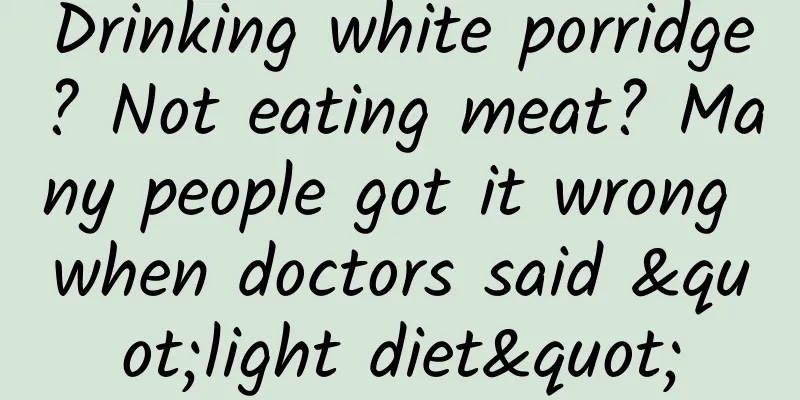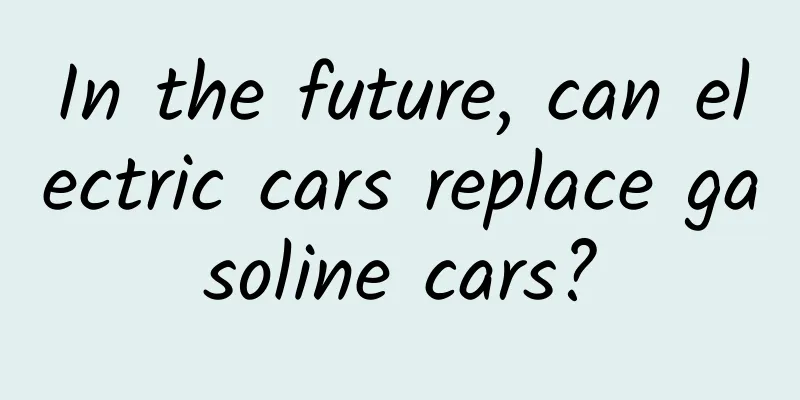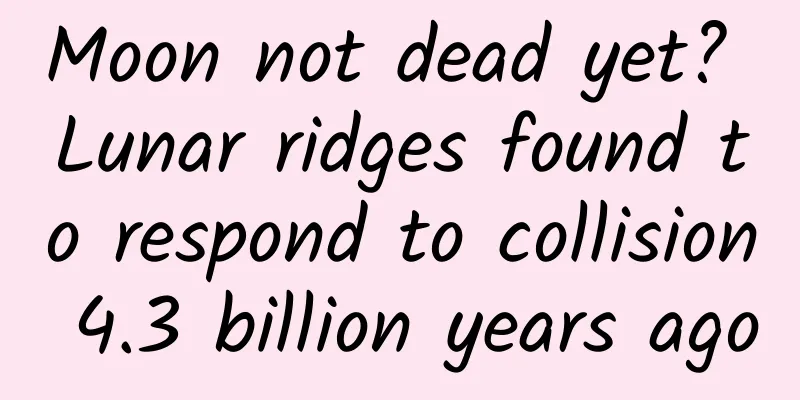What to do if your computer becomes slow after long-term use? Experienced drivers will teach you a few tricks
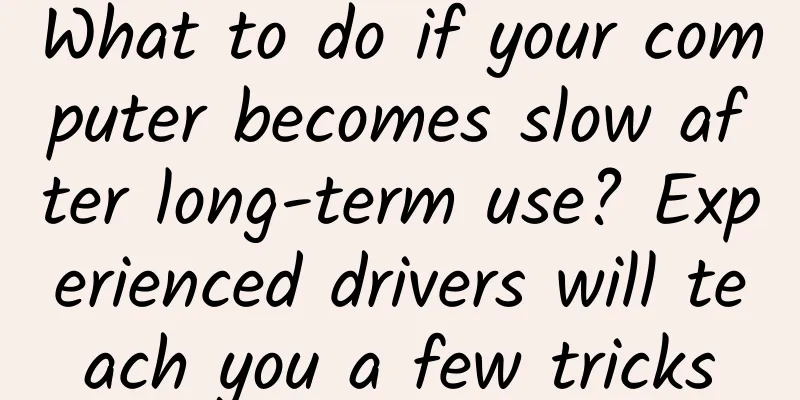
|
In modern society, computers are closely related to us, whether at work or in life. As the computer is used for a longer time, it will become slower and slower. Some may be slow to boot up, and some may be running slower and slower. No matter what happens to your computer, it indicates that you should adjust your computer. Good usage habits can make the computer last longer. Here are some reasons and solutions for computer slowdown. Interested friends should not miss it. 1. There is no need to install anti-virus software and security guards In the early years, due to the immaturity of the Windows system, there were many loopholes and viruses. System files could be modified and deleted at will without letting users know, and there was no security at all. Therefore, in the Windows XP era, third-party antivirus software was a must for installation. However, Microsoft later realized this problem and made two major upgrades to the Windows system. First, the Security Center was added to WinXP-SP2, and it could actively prompt that the file came from the network. Second, starting from Win Vista, system files and user files were managed separately, and Vista also introduced the concept of permissions. Any file that wants to execute system permissions will be confirmed on a dark screen. In this regard, it can help users filter out many backdoor programs. Many friends will also find that they often got infected when they went online before, but now this situation is becoming less and less common. In fact, today, the security of Windows operating system is very good. Especially for Windows 10 operating system, the built-in Windows Defender antivirus software is enough to resist most viruses and Trojans. In terms of security, "people" are the weakest link. Installing pirated software and opening email attachments from unknown sources are the root causes. Especially when you know that the .exe file is not legitimate, ignore the dark screen and click "Confirm" directly when executing it, browse unknown websites and the system has prompted that it is unsafe but you have to click in to see it, don't blame the operating system for being unsafe. Therefore, the current computer security and good user habits are worth all antivirus software. Let's talk about the so-called anti-virus software in China. The mainstream security software in the domestic market now has certain infringement behaviors and consumes a lot of resources, which will cause computer freezes and hijack traffic. In more serious cases, it will also snoop on privacy and install silently in the background. Secondly, there are endless advertising pop-ups and blocking pop-ups, which seriously reduce the user experience. Some novices install more than one anti-virus software, and it would be strange if the computer does not slow down. So if you feel that your computer is getting slower and slower, just delete those useless antivirus software and security guards. 2. Rogue software causes the computer to slow down In addition to antivirus software, rogue software is also one of the reasons that slow down your computer. Maybe you just install a search XX input method, and soon, it will thoughtfully prepare an XX browser for you. When you search, it will also thoughtfully help you set the homepage to search. . . Maybe you just install an XX guard, please rest assured that XX will prepare a whole family bucket for you, including antivirus, browser, input method, cloud, so that you can be defenseless. Maybe you just connected your phone to your computer and want to import photos into it. Don't move! The mobile assistant pops up to help you! What, you said you don't need it? Come on, how can you not need it? I installed it myself. You try it. How do you know I'm not good if you don't use it? There are countless rogue software like this. Not only do novices who don't know how to use computers fall into this trap, but even editors who have been in contact with computers for many years will also be affected. Too much rogue software not only affects normal use, but also takes up a lot of system resources, silently installing more software, causing the computer to become slower and slower. Solution: 1. Do not mindlessly click on Quick Install or Automatic Install during the installation process. Do not click Next without looking at the steps. Each step may be a trap. All the steps that can be checked can be canceled. 2. When downloading software, you must go to a regular website to download, and pay attention to the fact that the most eye-catching "download" button is basically all rogue software. The real download address is often at the bottom of the website. Generally, there is a list of download addresses when you pull to the bottom. For local downloads, do not choose high-speed, thunder, or whirlwind. Choose a name with a place name, such as Beijing xx Telecom. 3. Some download sites like to let you download an installation package first, and then when you click it, it is actually a downloader. It can indeed download to the target, but it is also bundled. If you click without a downloader, you cannot download the target. The method to deal with this: When you click to download from the web page, you must look at the download file name. The green version of the software is generally named in pinyin or English of the target software, and most of them are compressed packages (even the installation version must be packaged), so if the download file name is an unordered string, and it is an exe file, it is most likely a downloader rather than the target software downloaded directly. In a word, when downloading, you should look carefully at every click of the mouse, because it may be a trap. The same is true when uninstalling software. And once such software is installed, it is very difficult to uninstall it completely. Once you are diagnosed with rogue software, it is relatively simple to remove it. For known rogue software, it is recommended that users use special removal tools to remove it. Currently, these tools are free and users can easily download them on the website. Here, the author does not recommend users to manually remove rogue software, because rogue software is becoming more and more complicated. It is no longer the kind of simple deletion of a few files that can be solved. Many rogue software have modified and associated the system before entering the system. When users delete rogue software files without authorization, the system cannot be restored to the original state, resulting in the rogue software being removed, but the system always has various errors. Of course, if you still can't delete it, reinstalling the system is the best solution. 3. The aging of the mechanical hard disk causes the computer to slow down Indeed, almost all hardware will have aging problems, but you should know that core components such as CPUs age very slowly. Mechanical hard drives are different, and their aging has a greater impact on computer performance. The working principle of a mechanical hard drive is similar to that of an optical drive. It has a hard disk platter (similar to an optical disk), a motor that drives the platter to rotate, and a magnetic head. It is a precision mechanical device. Its working principle is to use the magnetic head to find information on the high-speed rotating platter to complete data exchange. It is a completely closed optical drive. The motor, platter, and magnetic head inside are very easy to age after being used for a long time. After aging, users will obviously feel that their mechanical hard drive is getting slower and slower, especially when booting, installing the system, and copying large files. They will find that their mechanical hard drive is too slow. The aging problem of mechanical hard drives cannot be solved, but we can clean up the fragments of mechanical hard drives and improve the read and write speed of mechanical hard drives. Disk fragmentation is actually file fragmentation, which is formed because files are stored in different places on the entire disk instead of being stored continuously in continuous clusters on the disk. When the physical memory required by the application is insufficient, the operating system will generally generate a temporary swap file on the hard disk, and use the hard disk space occupied by the file to virtualize the memory. The virtual memory management program will frequently read and write to the hard disk, generating a large amount of fragmentation and affecting the disk performance. The operation method is also relatively simple. Just right-click the corresponding disk, select Properties, and click Defragmentation. Do not perform any operations on the computer during the defragmentation period. (Note: Solid-state drives do not require defragmentation) Of course, if your financial situation allows, directly replacing the solid-state drive is the best way. In fact, as long as it is an electronic product, it will definitely wear out during use. What we can do is to maintain good usage habits to slow down the wear of the computer and keep it with us for a longer time. As a winner of Toutiao's Qingyun Plan and Baijiahao's Bai+ Plan, the 2019 Baidu Digital Author of the Year, the Baijiahao's Most Popular Author in the Technology Field, the 2019 Sogou Technology and Culture Author, and the 2021 Baijiahao Quarterly Influential Creator, he has won many awards, including the 2013 Sohu Best Industry Media Person, the 2015 China New Media Entrepreneurship Competition Beijing Third Place, the 2015 Guangmang Experience Award, the 2015 China New Media Entrepreneurship Competition Finals Third Place, and the 2018 Baidu Dynamic Annual Powerful Celebrity. |
>>: iOS 10.2 update review: more than 100 new Emojis
Recommend
Volkswagen plans to lay off 14,000 employees to make up for emissions scandal losses
According to foreign media reports, in order to m...
Mysterious creatures in the ocean have mastered fiber optic technology that surpasses humans
If you dive in the warm Indian-Pacific waters nea...
Google announces Android Jetpack Compose is now available in Beta
Google has just announced through the Android Dev...
Finally figured it out! What should operations and products do in the early stages of a project?
Let’s take a look at the following picture We nee...
Tesla will be equipped with LG Chemical's ultra-high nickel battery, and CATL will follow closely
Recently, news from the supply chain revealed tha...
12 tips to improve your Vim usage efficiency
1. Use the space bar as a leader (hot key) Leader...
The countdown to iOS 13 has begun! The functions are fully upgraded, and old models such as iPhone 6/SE are eliminated!
Apple has released the iOS 12.3 update for a whil...
Research finds: Eating wheat germ polysaccharides can help prevent aging! Only this kind of food contains →
Speaking of maltose, everyone is familiar with it...
Your back pain may be related to crossing your legs
Part 1 Your back pain may be related to crossing ...
If a bug lands on you, don’t slap it away casually, as it can be fatal!
today, Topic #Don't slap bugs when they land ...
Apple has fixed the bug that caused iPhones to crash instantly
[[135484]] Earlier this week, iPhone users discov...
Many people say it is a "hidden killer"! Seriously, everyone should be careful...
Expert of this article: Shi Zhaowen, deputy chief...
The new vocational education law is coming! Will your child have a better chance of going to college?
Mixed Knowledge Specially designed to cure confus...
Summary of content community product operation methodology
Content operation refers to the complete operatio...
Classic APP case: How did Taobao Tmall App create the Double 11 traffic-generating banner with hundreds of millions of traffic?
Every year when the annual big promotion season c...