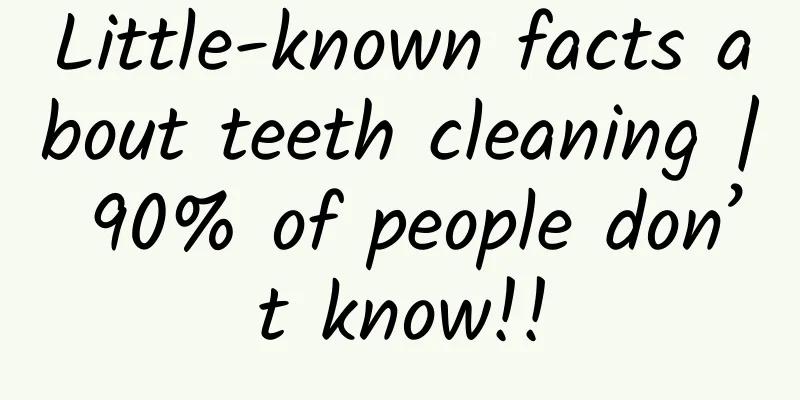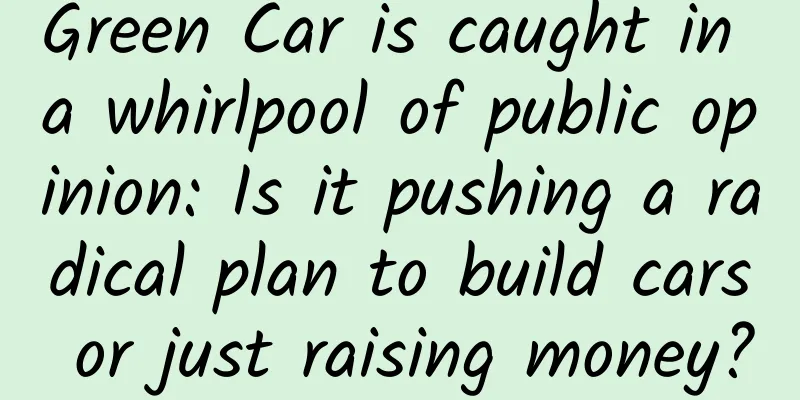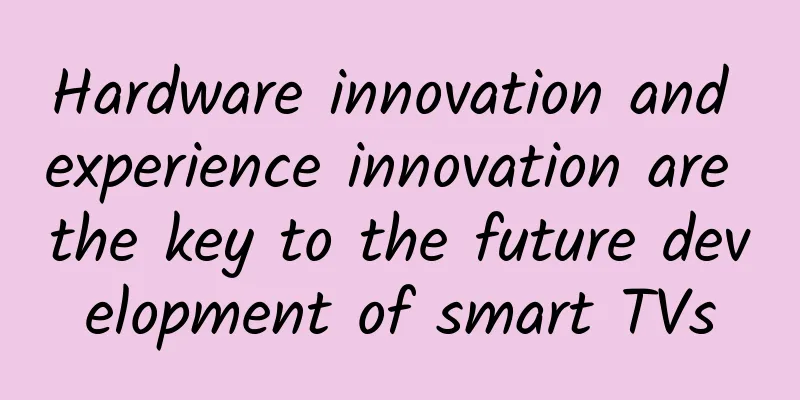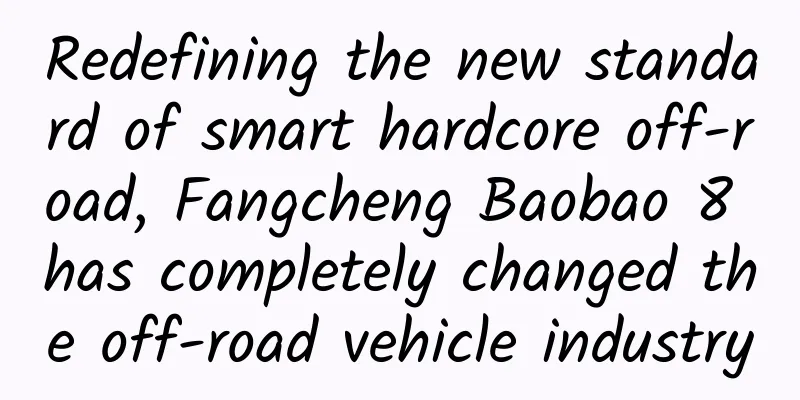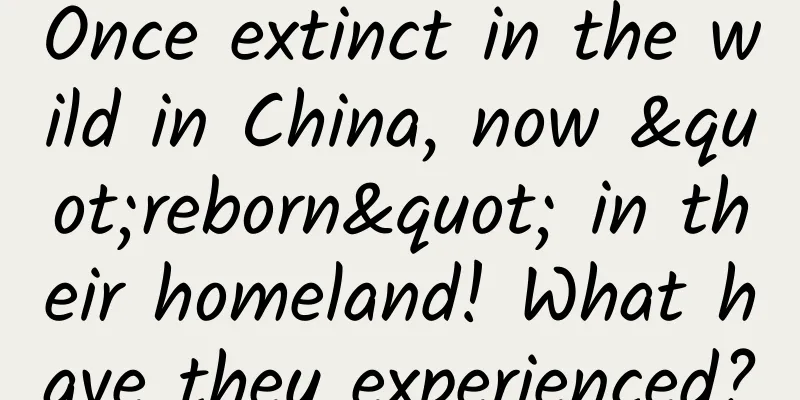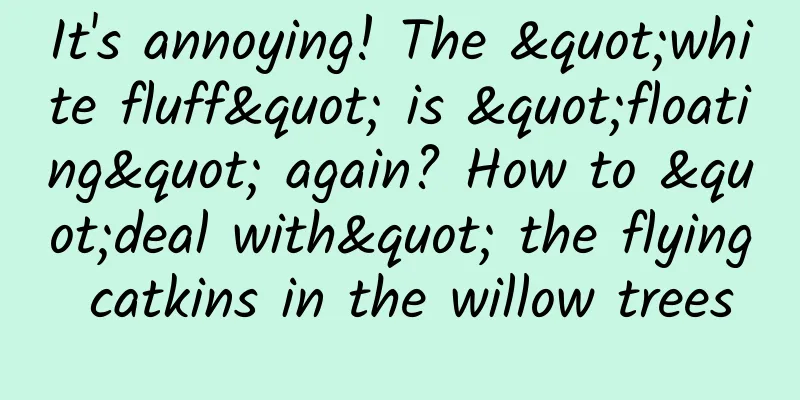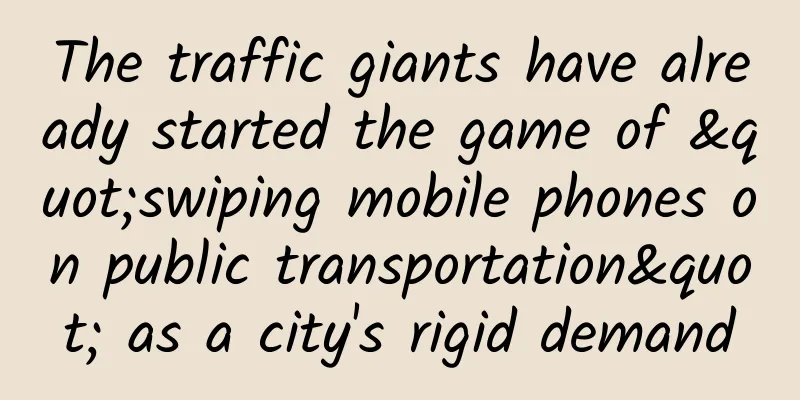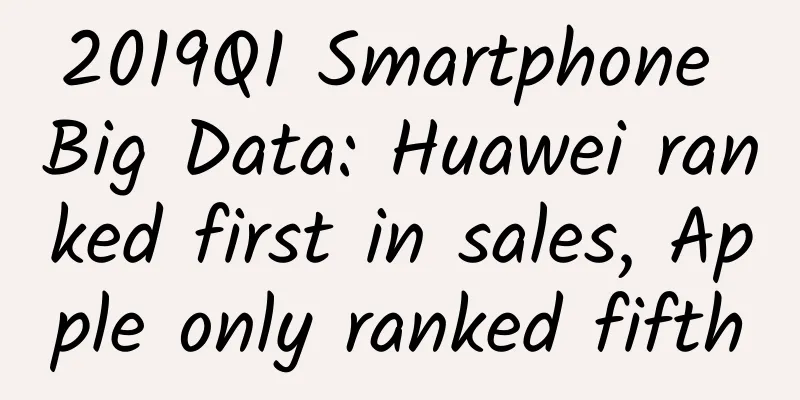How to make money in 2021? A course to earn 70,000 yuan a month with Excel!

|
25 exquisite video lessons, with real teachers teaching on camera, daily scenarios + underlying logic + solutions + question answering, teaching you how to use 20 commonly used functions. Easily master the solutions to 30 common problems, learn 80 Excel knowledge points without realizing it, thoroughly master the 8 major Excel usage principles, cultivate data thinking, and comprehensively analyze and solve problems Course Catalog: 01. Table principle: Understand this logic, even a novice can play with Excel 02. Data entry: ID number and date are garbled? Here's why 03. Date functions: 4 functions help you automatically calculate various date problems 04. Data security: encryption, hiding, and anti-modification, easily protecting important data 05. Conditional formatting: automatically mark table colors to highlight data 06. Calculation principle: If you calculate the money correctly, it will be difficult for your boss not to give you a raise. 07. Naming control: Data names are not uniform? Drop-down menu naming is key 08. Data matching: 5 tips to solve VLOOKUP function errors 09. Approximate matching: Use the VLOOKUP function to search for data quickly and accurately 10. Multi-condition search: one-to-one and many-to-one search, easy to complete 11. Dynamic charts: 2 functions to automatically switch between reports and data sources 12. Sorting numbers: Use the COUNT family of functions to handle various rankings 13. Find summary: hide #NA, delete duplicates, and make the table tidy 14. Data linkage: Teach you step by step to create a high-end secondary linkage menu 15. Automatic filtering: a commendable data search technique, simple and practical 16. Advanced filtering: Become an expert in seconds, and make even the most complex data simple 17. Batch operation: record macros to help you complete repetitive tasks with one click 18. Classification summary: quickly view the summary of different categories at a glance 19. Positioning conditions: fill in duplicate data with one click, and restore the table with one move 20. Pivot table: interactive data analysis, making reports visual 21. Classification and combination: automatically analyze and count dates according to year, month and day 22. One table for multiple reports: One table can be turned into multiple reports in just 10 seconds 23. Dynamic data sources: let your pivot table automatically update 24. Create charts: Set up all common charts in one sentence 25. Answering questions: 5 common mistakes to help you avoid detours |
<<: How did we gain 1.5 million new WeChat followers through one event?
>>: The secrets of Douyin App's operation and promotion routines
Recommend
How to build a drainage fission channel from 0 to 1?
This article is compiled from the open course joi...
Do we need to worry about radiation in our daily lives?
When it comes to radiation, many people will thin...
How did Leonardo da Vinci use the Mona Lisa to "cheat" you?
Leonardo da Vinci's "Mona Lisa" is ...
“My users are like this” - User behavior analysis
If you ask “What is the hottest keyword on the In...
How to choose Android architecture mode
1. Introduction I have to sigh that the architect...
KOL Marketing: Xiaohongshu’s High-Quality Short Video Influencer Screening Guide
At present, short videos, as a dark horse in traf...
Android turns 10: What's left of the original OS?
[[244605]] The first commercial version of Androi...
Science in the hot spots of the week: my country will establish a near-Earth asteroid defense system
I wish you all a happy Labor Day. Here are the mo...
Tesla releases new national standard charging adapter, you can charge your car anywhere
Recently at the Guangzhou Auto Show, Tesla releas...
How to use short videos to direct traffic to the live broadcast room!
This is a relatively hardcore article. In additio...
I recently developed these extremely itchy blisters on my body. They are not mosquito bites, but skin diseases.
Itch is the main theme of summer I can't get ...
Android RootTools framework is easy to use
Android Directory Structure data app: User-instal...
Surprisingly, the accuracy of "Dog Doctor" in cancer detection is as high as 97%
The working dogs we hear more about in our lives ...
Activity Operation: How to design activity prizes that stimulate user desire?
All methods of gaining traffic are designed as ba...
Is it better to eat beans than meat? Plant protein or animal protein, which one do you prefer?
Everyone must have heard the debate about which i...