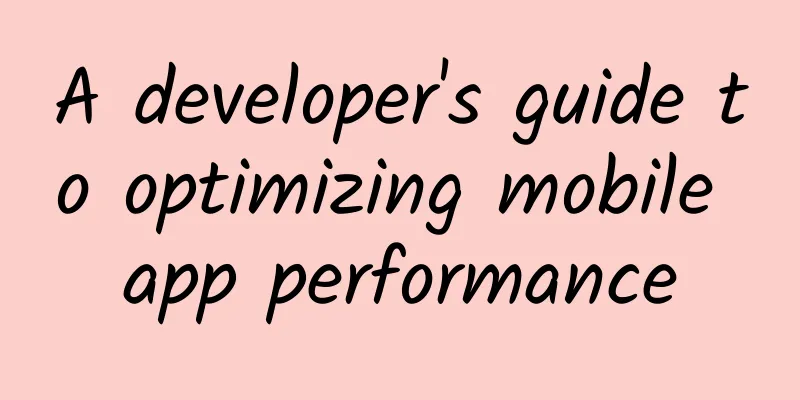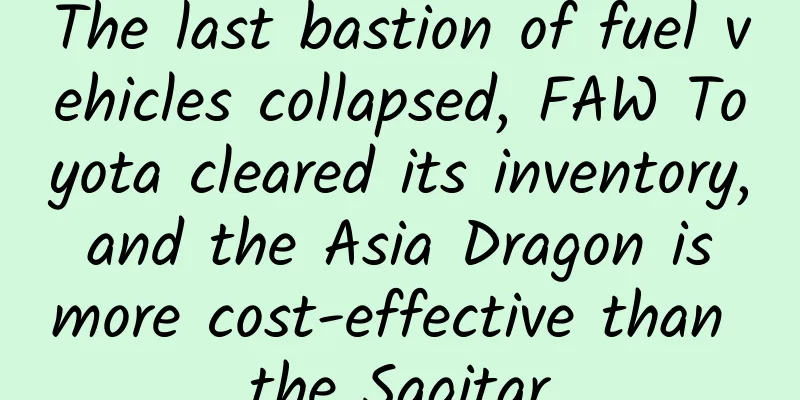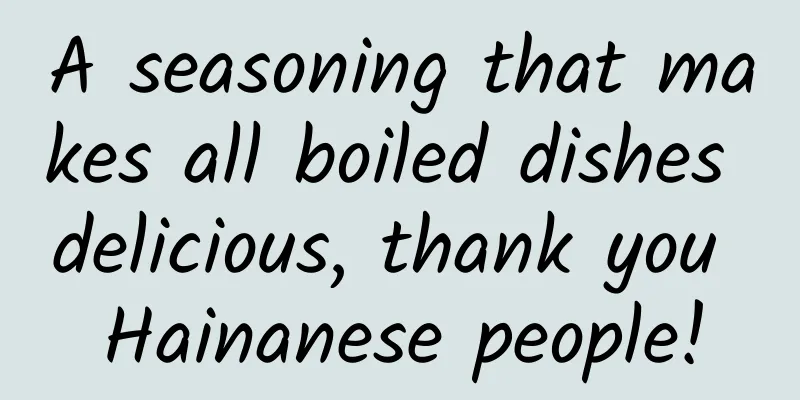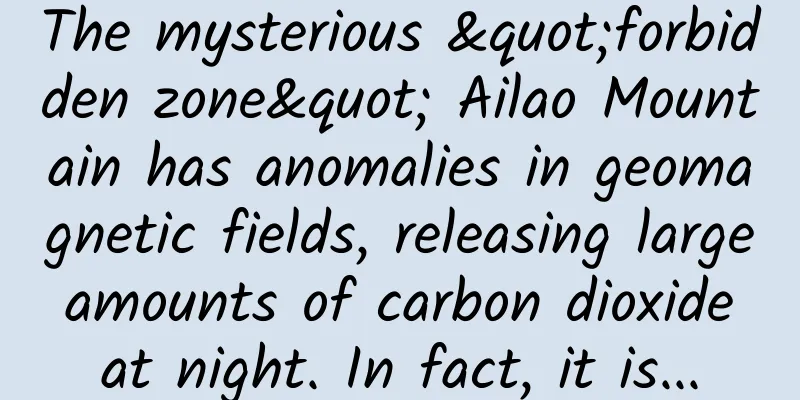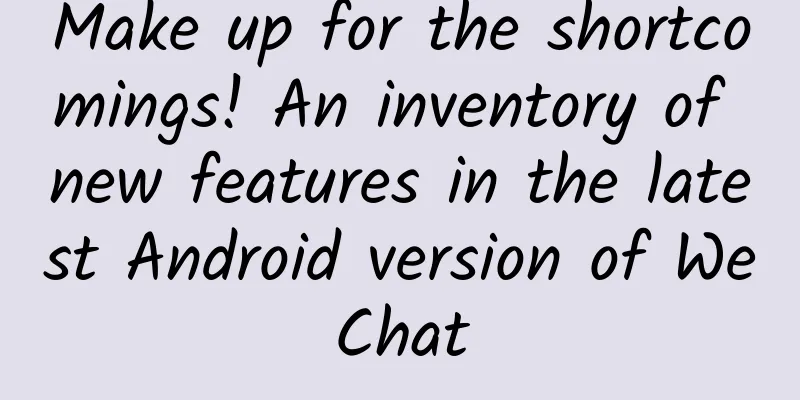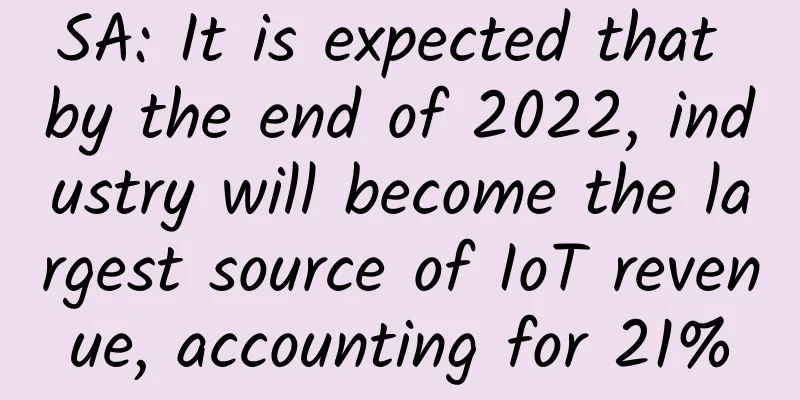How can Douyin Star Map influencers activate the Watermelon Spreading Task? Attached process

|
After opening the Xigua video dissemination task on the platform , Douyin Star Map influencers set their own quotations. Customers select influencers in the influencer square and place orders for cooperation based on their budget. The influencers complete the video production according to the customer's cooperation requirements and publish it to the influencer's Xigua video account. This is a model in which the influencers' own influence and content creativity are used to help customers promote their products. The process is as follows: 1. If this is the first time to open a task on the platform 1) Apply for a task After logging in to the Juliang Douyin Star Map platform, click [Service Management] → Select [Xigua Service Management] → [Xigua Communication Task], and click [Apply for Activation]. 2) Set the quotation Click [Service Management] → Select [Xigua Service Management] → [Set Quote] and fill in your own quote for publishing a customized video with advertisements. 3) Complete personal information Click on the avatar in the upper right corner, find [Account Management], fill in your [Contact Phone Number] and [Contact Email] to receive tasks and contact customers. To protect privacy, it will be converted into a virtual phone number. Only after completing the quotation settings and filling in the basic information can customers find experts. 2. If you have already completed tasks related to Douyin, Toutiao, or Huoshan on the platform Log in to Star Map with a registered [Toutiao, Douyin, Huoshan] account, click on the avatar in the upper right corner to enter the personal center, and in the [Account Management] basic information, select [Xigua] → [Bind Now]. After the binding is successful, activate the Xigua communication task and complete the quotation to start taking orders. Order fulfillment process: 1. Receive tasks [My Star Map] → [My Tasks] → [Go to Receive] page to jump to the task details page → click "OK" to receive the task. 2. Script production 1) Upload the script. Find the corresponding task in [My Tasks] → [Xigua Video Communication Tasks], click [Go Upload], and wait for the review results. If the customer chooses to skip the script, there is no need to upload the script and the process can go directly to the video upload stage. 2) Check the script review results. Click on the script name and a pop-up description will appear on the right to view the review results and review comments. After reviewing the feedback, wait for customer confirmation (if the review fails, the reason will be notified and the script needs to be modified and uploaded again). Warm reminder, the next step can only be carried out after the script is confirmed. 3. Upload videos 1) After the customer confirms the script, the expert can click "Upload Video". After clicking, the page will jump to the Xigua Creator Service Platform. Click "Publish Video" and make a video according to the rules displayed on the page for upload and review. After uploading the video - set the cover - video description (video release text) - select "associated with the corresponding star map task", after confirming that the information is correct - click "publish" to complete the task delivery and enter the waiting review stage. Note: The content to be filled in should be confirmed with the customer, such as video description, to avoid errors in the content that may cause customer complaints. At the same time, please note that you must associate the massive star map task, and click Publish after checking that everything is correct. 2) View video review results Click on the blank space to create the video, and a window will pop up on the right to view the review results: Failed the review: Modify the video according to the rejection reason and re-upload it for review Review passed: The customer can reject or confirm. If rejected, it needs to be modified and uploaded for review again. If confirmed, just wait for the customer to publish the video. 4. Video Release If the expert uploads the video for review through Xigua PC, the client clicks on the video to publish it after it passes the review, and the expert does not need to take any action. 5. Mission Completed After the video is released, wait for customer acceptance or the system to automatically accept it 7 days after the video is released. You can view relevant data through "Marketing Data". |
<<: Why watch live broadcasts on Xiaohongshu?
>>: How to conceive a marketing plan for a new product?
Recommend
Fighting strangers to make friends: the last social feast
"Everyone used to think that there was no ot...
How far have scientists come in creating temperatures close to absolute zero on Earth?
Before going out every day, I habitually check th...
How to efficiently create a set of creative information flow materials?
The article is mainly divided into three parts: P...
Can we eat the green onion?
Every summer, it is the season for eating mushroo...
ASO optimization rules | Teach you how to optimize with a low budget!
When a product is created, the official launch is...
Starlink satellites dangerously approached the Chinese space station twice. How to avoid space conflicts?
On June 1, 2022, Zhang Zhihui, associate research...
Why your phone needs a more powerful AI processor
Three years ago, AI became a new selling point fo...
Why do the Baidu Encyclopedia entries I write always fail to pass? How to write Baidu Encyclopedia entries?
Anyone can edit Baidu Encyclopedia entries, and e...
Meteorological satellite images contain the latest technology for predicting disasters!
Not long ago, typhoons Dusurui and Kanu hit one a...
Warning! Warning! Heavy rain is coming in many places, be careful when traveling!
Since yesterday (26th), a new round of heavy rain...
Learn and use immediately | 4 operational strategies for Father's Day activities
It’s time for the hard-working operators , especi...
Oil and gas fields have a big appetite for steel
Everyone on earth knows that in order to extract ...
Imitation WeChat radar scanning
Source code introduction: Imitate WeChat radar sc...
Tips to increase sales 10 times through live streaming!
There are many ways to improve the efficiency of ...
The inside story of Android creator's farewell to Google
Who is Andy Rubin? He is a great man who named th...