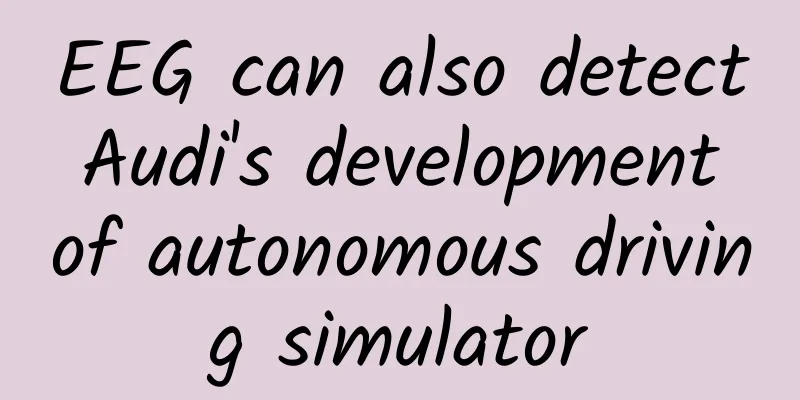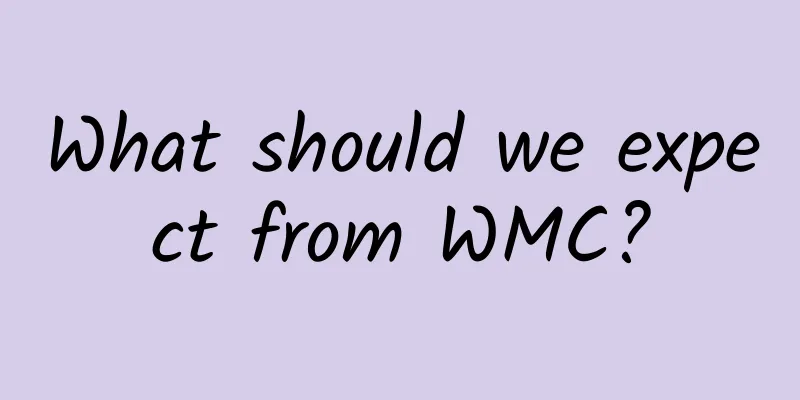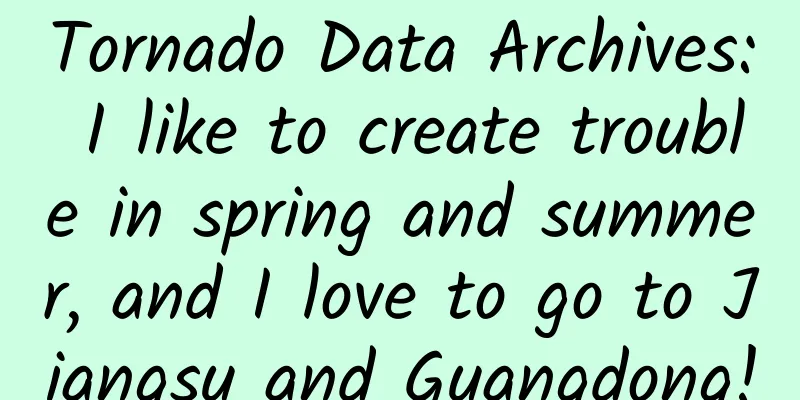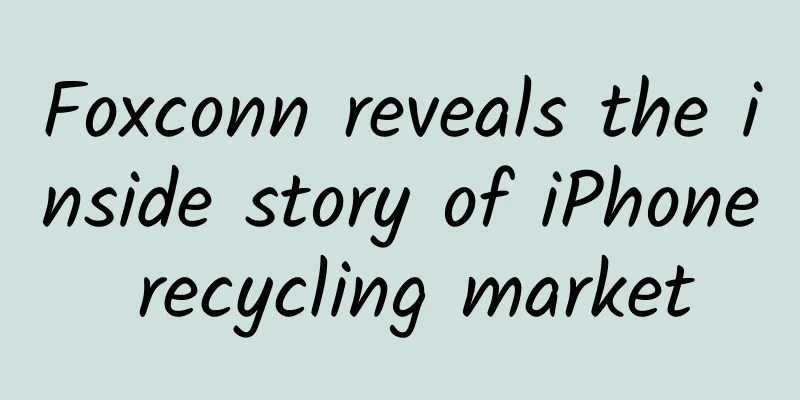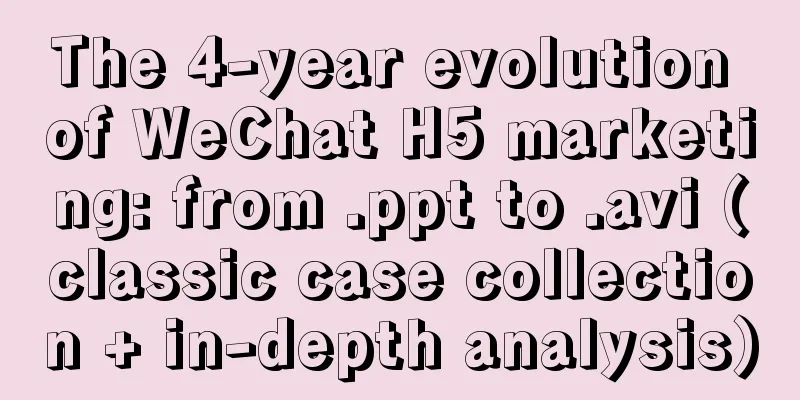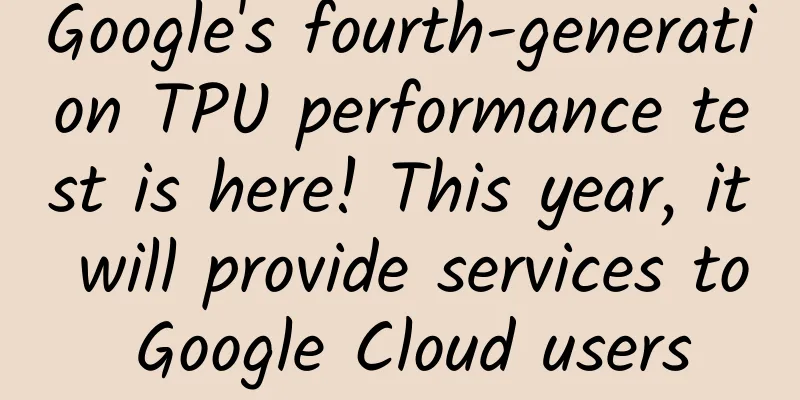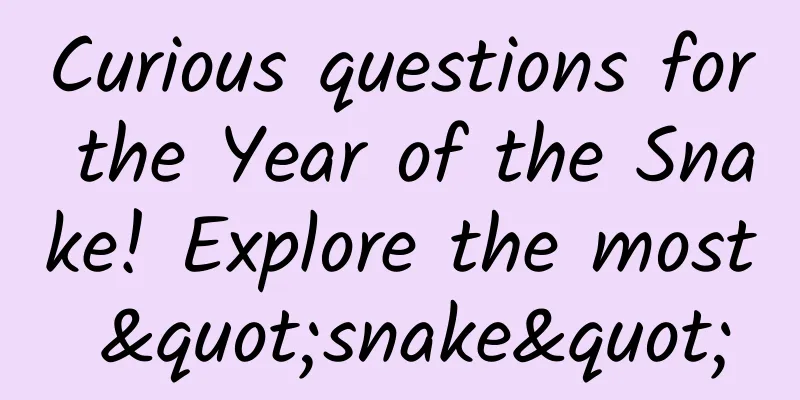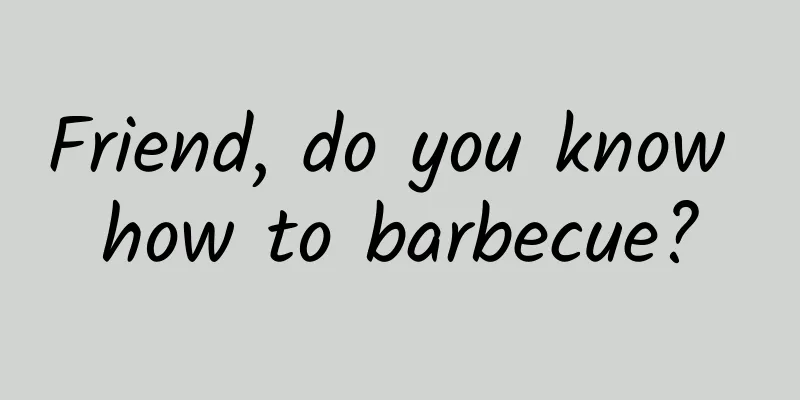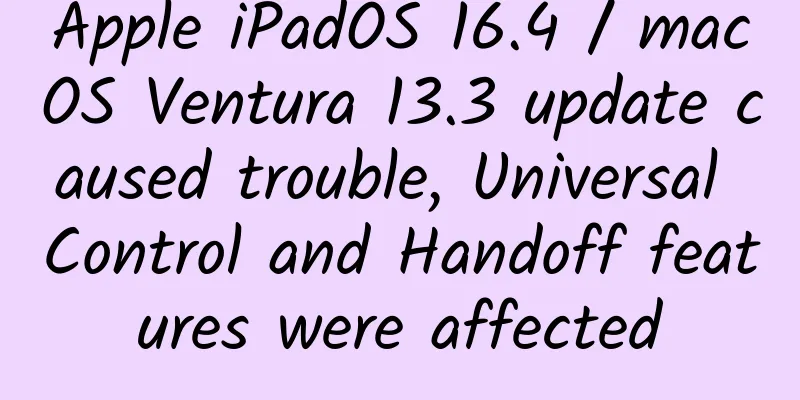OPPO Search Advertisement Operation Guide

|
OPPO search advertising resources rely on the rich traffic and user resources of the OPPO mobile phone platform, integrate the search channels of the entire platform, accurately target active users, and help you acquire high-quality users efficiently and flexibly. 1. Create a new promotion path: Promotion oppo search advertising resources Relying on the rich traffic and user resources of the OPPO mobile phone platform, integrating the search channels of the entire platform, accurately targeting active users, and efficiently and flexibly helping you acquire high-quality users. 1. Delivery Process 1. Create a new promotion Path: Promotion - Search Promotion - Create New Promotion 1.1 Promotion Name: The name of the promotion plan, used to identify the promotion plan, and can be modified on the promotion management page. 1.2 Applications: You can add other applications through "Find Resources". Some applications cannot participate in the promotion due to platform policy restrictions. For specific rules, please refer to the usage guidelines. 1.3 Keyword Base Price: The base price set for non-premium keywords. Downloads of apps promoted under non-premium keywords are charged based on this unit price. The keyword base price can be modified in the promotion plan management interface. 1.4 Word selection and bidding: The system recommends premium keywords based on the relevance of the promotion plan. Advertisers can select keywords from them and set premium bids (premium bid > base price). Downloads generated under the premium keywords will be charged according to the bid, and the remaining unselected keywords will be automatically promoted at the base price. Premium keyword bids can be modified in the promotion plan management interface. 1.5 Daily limit: Setting of daily promotion quota. After the limit is set, if the consumption of the promotion plan exceeds the limit on that day, the promotion plan will be automatically suspended. The daily limit can be modified in the promotion plan management interface. When the promotion plan is suspended due to insufficient limit, the promotion plan can be reopened by increasing the daily limit. 2. Management interface Path: Promotion - Search Promotion 2.1 Enter the promotion plan management interface. You can start/pause the promotion plan at any time through the "Operation" button, and modify the promotion name, daily limit, basic bid, and premium keyword bid. The modification will take effect immediately. 2.2 If the resource status changes, the promotion plan will be suspended due to the resource status (for example, the resource is removed due to the low version, etc.), so please do not change the resource status at will. 3. View the report Path: Report – Search Promotion 3.1 The report module can view/download the data of the current day, the past 7 days, and the past 30 days from the account dimension, keyword dimension, and single promotion plan dimension respectively. 3.1.1 Overall data report: You can view the total exposure, total downloads, CTR and other indicator data of all promotion plans of this account under the search channel. It reflects the overall conversion efficiency of the account in the search channel. 3.1.2 Keyword data report: You can view the exposure, downloads, CTR and other indicator data of the promotion plan under the keyword. It reflects the conversion efficiency of the promotion plan under different keywords. 3.1.3 Promotion plan data report: You can view the exposure, download, CTR and other indicator data of a single promotion plan under the search channel. It reflects the conversion efficiency of a single promotion plan in the search channel. 3.2 Data Indicator Definition Impressions: The number of impressions received by the search ads on that day Downloads: The number of downloads obtained through search ads on that day CTR: ad downloads/ad impressions Amount consumed: The amount consumed by search ads on that day Download price: consumption amount/download quantity ECPM: Consumption amount/Exposure amount*1000 2. Bidding Display Rules The ranking of the bidding display = advertising bid * quality The system displays ads in the order of their ranking under a certain keyword. For example: Under keyword A, the first-ranked ad is displayed in the first position of the store search/browser search ad position, and the second-ranked ad is displayed in the second position of the ad position. 3. Bidding Fee Rules Charge calculation: Consumption cost = single download bid * effective download application Only downloads that appear in the ad space through CPD promotion will be charged, and there is no charge for natural downloads. Organic downloads refer to downloads generated by users searching for keywords in non-advertising locations. If you want to place OPPO ads , please contact Qinggua Media official |
<<: How to write a clear and organized promotion plan?
>>: Use community operation thinking to operate core users!
Recommend
Automatic iOS updates can make you late for work the next day
According to the latest news from foreign media, ...
The Shenzhou 14 crew took photos in orbit
This year's National Day was the first time t...
A must-see for bosses/directors! 18 cheating tricks for Internet marketing
Practitioners of online advertising in China all ...
Is the world chaotic? Wandering between order and disorder
Yang Mingzhe Introduction: Imagine we throw a sto...
Why can't I root my Android phone?
For Android phone users, whether they are enthusi...
2019 College Entrance Examination Marketing Tips are here!
Abstract: With extremely high popularity, rich an...
Three amazing Thai advertisements, I was completely convinced after watching them
What is the most important thing about Thai adver...
Xinfei's fall: once more profitable than Haier, but now it has been reduced to suspension of production
On Hongli Avenue (center) in Xinxiang City, Henan...
Android can't conquer TV games? Who else can promote home entertainment?
In the past two years, the trend of smart TVs has...
Where do oil and gas come from and where do they go? This is how a drop of oil begins its "wonderful journey"
The oil and gas come from underground to the well...
"Zero-carbon agricultural products": Ding! Please check your "new green menu"
Organic food, also known as ecological or biologi...
MU-MIMO technology: Can it really double the speed of your home internet connection?
In recent years, with the rapid development of wi...
Looking back at Tencent over the years
[[127967]] The greatest competitive advantage of ...
2 key points to analyze the secrets of Heytea's growth
Competition in the new beverage market is fierce,...
Where is the Changsha Tea Tasting Club? High-end part-time takeaway
Contact us for tea at home: 185-6916-1745 WeChat:...