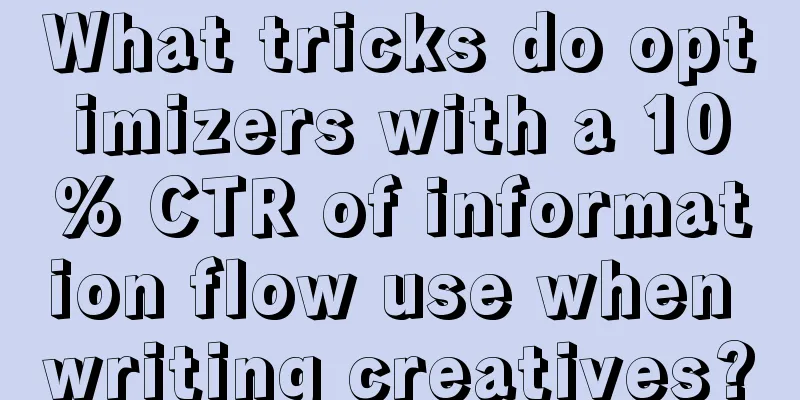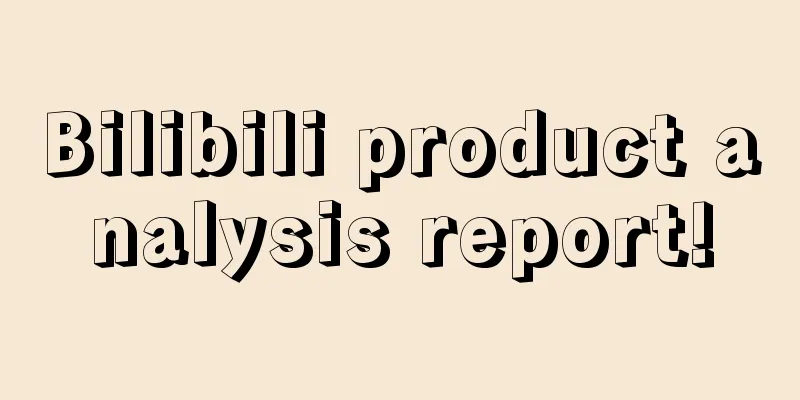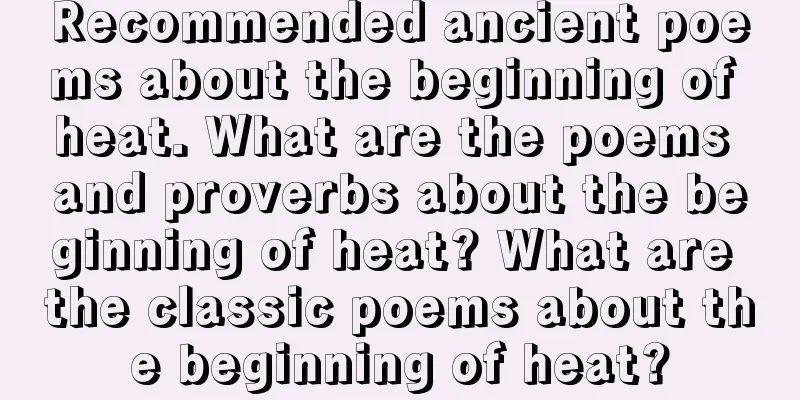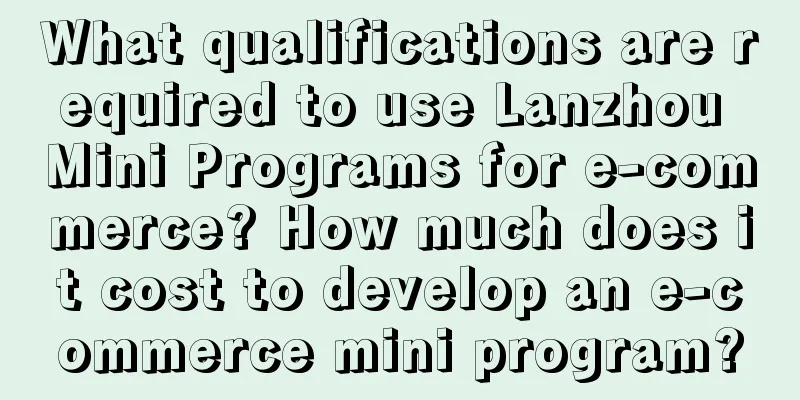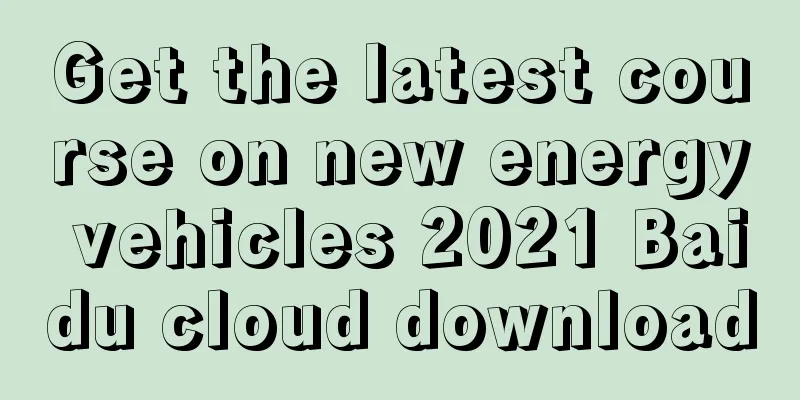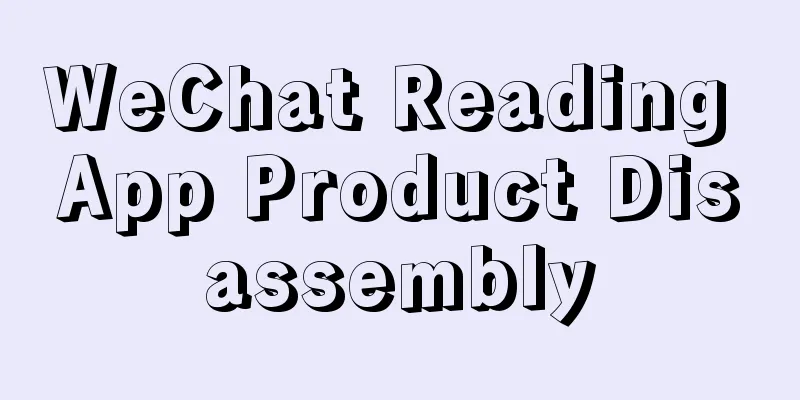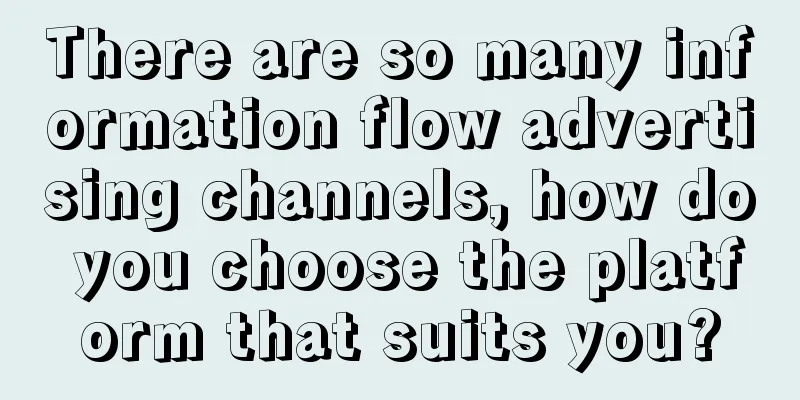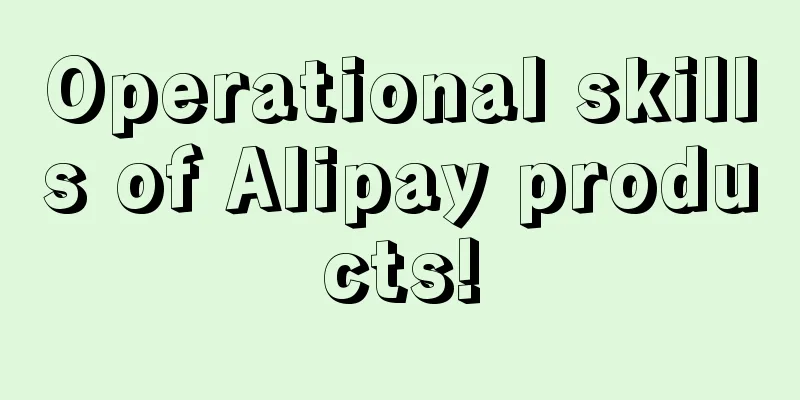Testin crash analysis: one line of code allows you to easily find bugs
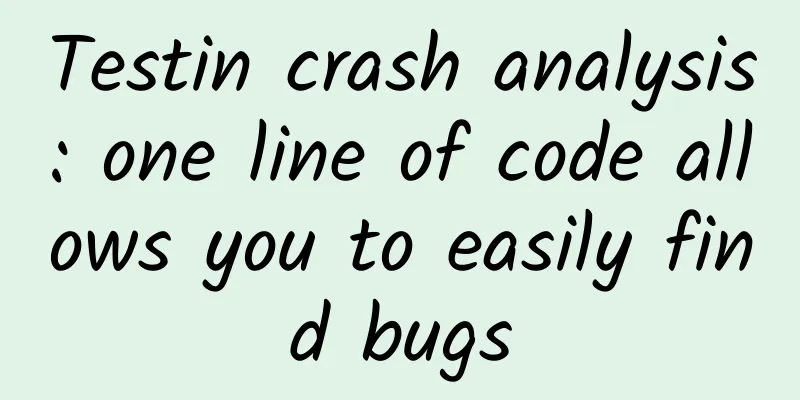
|
For mobile developers, when an application crashes, some people remain silent and frown, some people bite their fingers and shake them left and right, some people mutter and sigh, some people cross their hands and look up at the sky thoughtfully, and some people... are so annoyed that they want to smash the keyboard :) So where does the annoyance come from? Specifically, it is because the application crashes for unknown reasons and there is no way to reproduce it. Furthermore, it is because the crash has a very large impact on the user retention rate, reputation and revenue of mobile applications. You should be thankful for the crash. Be thankful that you know it crashed, that you have the error log, and that you can collect the scene where the error occurred! If unfortunately you don't have it, you can try Testin crash analysis. Next, I will introduce to you how to use Testin crash analysis. Basic use: 15 seconds fast registration After entering the Testin crash analysis website, click on free registration Just fill in your email and password to complete the registration Fill in your email password to complete the registration quickly SDK usage: Get AppKey Fill in your application name, select the development platform, and click Save to obtain the AppKey (the application's *** identification ID, required when initializing the SDK) Download SDK Download SDK: Download Android v1.7.3 (including crash information symbolization, breadcrumbs, and alarm functions) Copy the jar package to the libs directory in the project. Initialize SDK: one line of code Call the following method in the onCreate() method in the application entry Activity Configure the Android manifest: Apply packaging and view the report: At this point, Testin Crash Analysis SDK has been deployed to your app. Next, package it and install it on your phone. Wait for 3 minutes and you can view the crash report in the background. Testin crash analysis helps developers get rid of the trouble of managing application crash records. It fully reproduces the code stack information, error interface, system log, terminal model, CPU, memory, disk space and other diagnostic information when the crash occurs, and provides a detailed analysis report. It supports displaying crash information from the perspectives of application version, operating system, release channel, occurrence time, etc., and objectively solves problems from different perspectives. |
<<: How the expansion of mobile screen size affects user experience design
Recommend
How to learn the "routines" and quickly and comprehensively become an industry expert!
In the field of operations , a major difference b...
Basic interface - Get the WeChat server IP address
If the official account needs to know the IP addr...
5 ways to divert traffic from TikTok to WeChat!
With the explosive popularity of TikTok, more and...
How to optimize an unstable Toutiao account? 7 questions and answers about information flow delivery
There are often various problems encountered in t...
Comprehensive understanding of B-side product design: How to understand demand?
In the previous article "Comprehensive Under...
How to do a good competitive product analysis? What are the common methods?
There are many articles on the Internet about wri...
Following the example of Weibo and WeChat, you can now bring up topics when chatting: adding a hashtag can generate a topic
Weibo stipulates that the pound sign “#” is used ...
After watching "Your Name." 》After reading this, I have three thoughts on copywriting
Makoto Shinkai's new work "Your Name.&qu...
iOS 9 beta 3 released, full of new features
Two weeks after the release of iOS9 beta 2, Apple ...
Boge Taobao customer traffic: 1,000 followers in 3 days, 110,000 yuan a month, exclusive experience sharing
Boge Taobao customer traffic: 1,000 followers in ...
5G mobile phone sales in the third quarter: Huawei accounts for 30.7% of the market, Apple accounts for 12.5%, less than half of Huawei
As we all know, Huawei is well-known in the 5G fi...
4 commonly used offline methods to increase followers, shared with you!
WeChat has more than one billion monthly active u...
ReactNative native module development and release--iOS
[[166181]] I made a ReactNative App some time ago...
App Growth | NetEase Cloud Music’s Growth Path!
This article summarizes several growth methods of...
A veteran with 5 years of operation experience shares again: practical cases of increasing followers on Zhihu!
Lao A talked to me about her experience in operat...