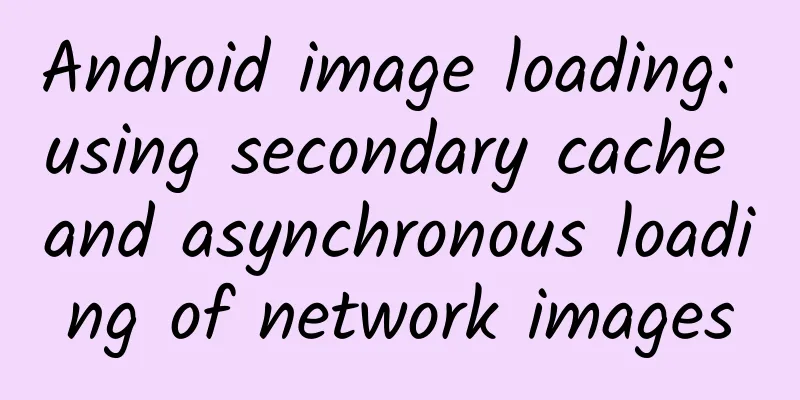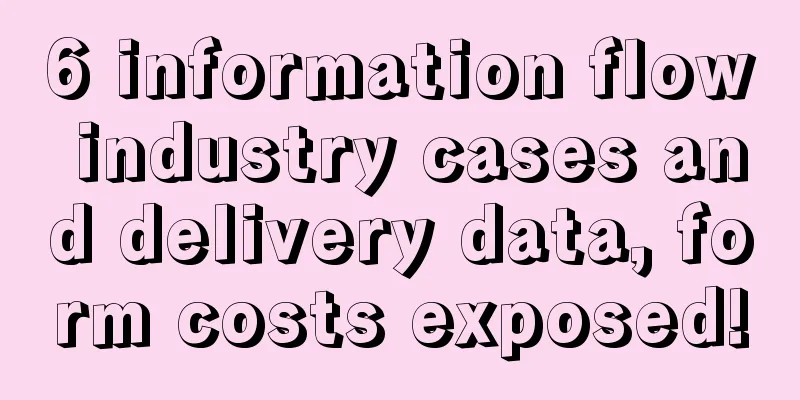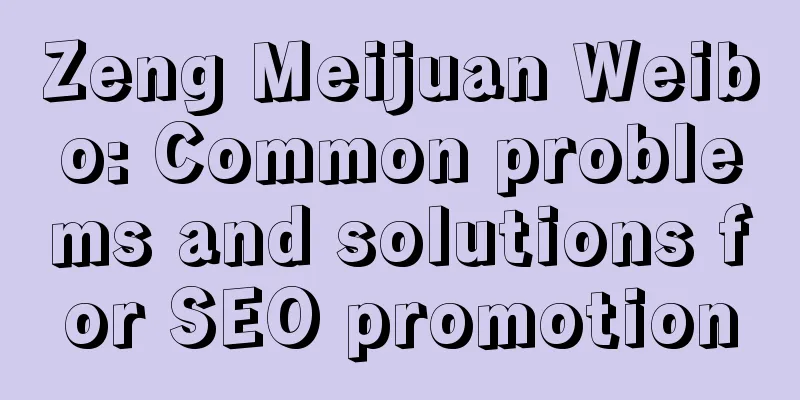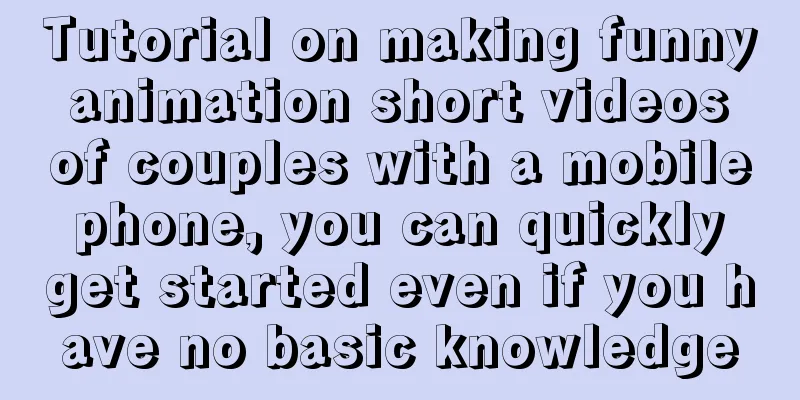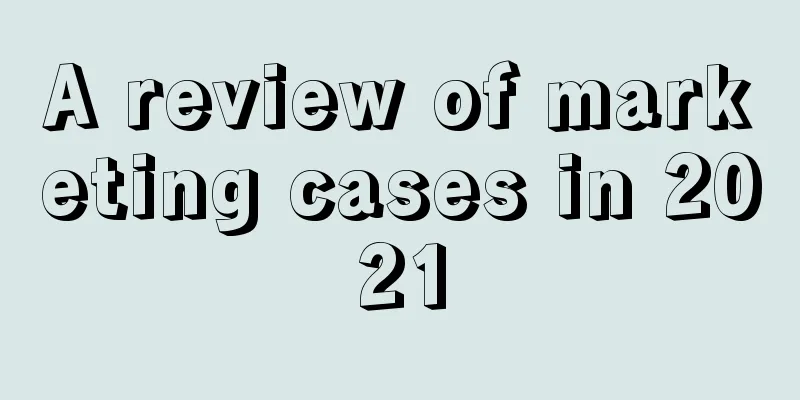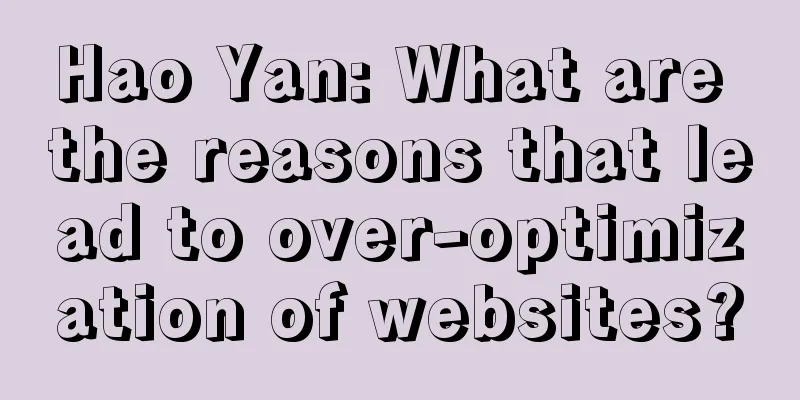|
1. Problem Description Android applications often involve loading a large number of images from the network. In order to improve loading speed and efficiency and reduce network traffic, secondary cache and asynchronous loading mechanisms are used. The so-called secondary cache is to obtain from memory first, then from the file, and then access the network. Memory cache (level 1) is essentially a Map collection that stores the URL and Bitmap information of the image in the form of key-value pairs. Since memory cache will cause heap memory leaks, management is relatively complicated. Third-party components can be used. Experienced users can write components by themselves. File cache is relatively simple and usually can be encapsulated by themselves. Let's take a look at how to optimize network image loading through examples. 2. Case Introduction List image of case news 3. Main core components Let's first look at the components written to implement the first-level cache (memory) and the second-level cache (disk file) 1. MemoryCache To store images in memory (first level cache), a map is used to cache images. The code is as follows: - public class MemoryCache {
-
- private static final int MAX_CACHE_CAPACITY = 30 ;
-
- private HashMap<String, SoftReference<Bitmap>> mCacheMap =
- new LinkedHashMap<String, SoftReference<Bitmap>>() {
- private static final long serialVersionUID = 1L;
-
- protected boolean removeEldestEntry(
- Map.Entry<String,SoftReference<Bitmap>> eldest){
- return size() > MAX_CACHE_CAPACITY;};
- };
-
-
-
-
-
-
- public Bitmap get(String id){
- if (!mCacheMap.containsKey(id)) return null ;
- SoftReference<Bitmap> ref = mCacheMap.get(id);
- return ref.get();
- }
-
-
-
-
-
-
- public void put(String id, Bitmap bitmap){
- mCacheMap.put(id, new SoftReference<Bitmap>(bitmap));
- }
-
-
-
- public void clear() {
- try {
- for (Map.Entry<String,SoftReference<Bitmap>>entry :mCacheMap.entrySet())
- { SoftReference<Bitmap> sr = entry.getValue();
- if ( null != sr ) {
- Bitmap bmp = sr.get();
- if ( null != bmp) bmp.recycle();
- }
- }
- mCacheMap.clear();
- } catch (Exception e) {
- e.printStackTrace();}
- }
- }
2. FileCache
Cache images on disk (secondary cache), the code is as follows - public class FileCache {
-
- private File mCacheDir;
-
-
-
-
-
- public FileCache(Context context, File cacheDir, String dir){
- if (android.os.Environment.getExternalStorageState().equals, (android.os.Environment.MEDIA_MOUNTED))
- mCacheDir = new File(cacheDir, dir);
- else
- mCacheDir = context.getCacheDir();
- if (!mCacheDir.exists()) mCacheDir.mkdirs();
- }
- public File getFile(String url){
- File f= null ;
- try {
-
- String filename = URLEncoder.encode(url, "utf-8" );
- f = new File(mCacheDir, filename);
- } catch (UnsupportedEncodingException e) {
- e.printStackTrace();
- }
- return f;
- }
- public void clear(){
- File[] files = mCacheDir.listFiles();
- for (File f:files)f.delete();
- }
- }
3. Write the asynchronous loading component AsyncImageLoader Android uses a single-threaded model, that is, the application runs in the UI main thread, and Android is a real-time operating system that requires timely response, otherwise an ANR error will occur. Therefore, for time-consuming operations, the UI main thread must not be blocked. It is necessary to start a thread processing (such as image loading in this application) and put the thread into the queue. When the operation is completed, the UI main thread is notified to make changes and the task is removed at the same time - this is an asynchronous task. In Android, asynchrony can be achieved through the AsyncTask used in this series or the thread+handler mechanism. Here it is completely implemented through code writing, so that we can see the essence of the implementation of asynchronous communication more clearly. The code is as follows - public class AsyncImageLoader{
- private MemoryCache mMemoryCache;
- private FileCache mFileCache;
- private ExecutorService mExecutorService;
-
- private Map<ImageView, String> mImageViews = Collections
- .synchronizedMap( new WeakHashMap<ImageView, String>());
-
- private List<LoadPhotoTask> mTaskQueue = new ArrayList<LoadPhotoTask>();
-
-
-
-
-
-
- public AsyncImageLoader(Context context, MemoryCache memoryCache, FileCache fileCache) {
- mMemoryCache = memoryCache;
- mFileCache = fileCache;
- mExecutorService = Executors.newFixedThreadPool( 5 );
- }
-
-
-
-
-
- public Bitmap loadBitmap(ImageView imageView, String url) {
-
- mImageViews.put(imageView, url);
- Bitmap bitmap = mMemoryCache.get(url);
- if (bitmap == null ) {
- enquequeLoadPhoto(url, imageView);
- }
- return bitmap;
- }
-
-
-
-
-
- private void enquequeLoadPhoto(String url, ImageView imageView) {
-
- if (isTaskExisted(url))
- return ;
- LoadPhotoTask task = new LoadPhotoTask(url, imageView);
- synchronized (mTaskQueue) {
- mTaskQueue.add(task);
- }
- mExecutorService.execute(task);
- }
-
-
-
-
-
-
- private boolean isTaskExisted(String url) {
- if (url == null )
- return false ;
- synchronized (mTaskQueue) {
- int size = mTaskQueue.size();
- for ( int i= 0 ; i<size; i++) {
- LoadPhotoTask task = mTaskQueue.get(i);
- if (task != null && task.getUrl().equals(url))
- return true ;
- }
- }
- return false ;
- }
-
-
-
-
-
- private Bitmap getBitmapByUrl(String url) {
- File f = mFileCache.getFile(url);
- Bitmap b = ImageUtil.decodeFile(f);
- if (b != null )
- return b;
- return ImageUtil.loadBitmapFromWeb(url, f);
- }
-
-
-
-
-
-
-
- private boolean imageViewReused(ImageView imageView, String url) {
- String tag = mImageViews.get(imageView);
- if (tag == null || !tag.equals(url))
- return true ;
- return false ;
- }
-
- private void removeTask(LoadPhotoTask task) {
- synchronized (mTaskQueue) {
- mTaskQueue.remove(task);
- }
- }
-
- class LoadPhotoTask implements Runnable {
- private String url;
- private ImageView imageView;
- LoadPhotoTask(String url, ImageView imageView) {
- this .url = url;
- this .imageView = imageView;
- }
-
- @Override
- public void run() {
- if (imageViewReused(imageView, url)) {
- removeTask( this );
- return ;
- }
- Bitmap bmp = getBitmapByUrl(url);
- mMemoryCache.put(url, bmp);
- if (!imageViewReused(imageView, url)) {
- BitmapDisplayer bd = new BitmapDisplayer(bmp, imageView, url); Activity a = (Activity) imageView.getContext();
- a.runOnUiThread(bd);
- }
- removeTask( this );
- }
- public String getUrl() {
- return url;
- }
- }
-
-
-
-
-
- class BitmapDisplayer implements Runnable {
- private Bitmap bitmap;
- private ImageView imageView;
- private String url;
- public BitmapDisplayer(Bitmap b, ImageView imageView, String url) {
- bitmap = b;
- this .imageView = imageView;
- this .url = url;
- }
- public void run() {
- if (imageViewReused(imageView, url))
- return ;
- if (bitmap != null )
- imageView.setImageBitmap(bitmap);
- }
- }
-
-
-
-
- public void destroy() {
- mMemoryCache.clear();
- mMemoryCache = null ;
- mImageViews.clear();
- mImageViews = null ;
- mTaskQueue.clear();
- mTaskQueue = null ;
- mExecutorService.shutdown();
- mExecutorService = null ;
- }
- }
After writing, it is very convenient to execute asynchronous tasks by simply calling the loadBitmap() method in AsyncImageLoader. It is best to understand the code of the AsyncImageLoader component in combination with the comments, so that you will have a deep understanding of asynchronous communication between threads in Android. 4. Tool class ImageUtil - public class ImageUtil {
-
-
-
-
-
-
- public static Bitmap loadBitmapFromWeb(String url, File file) {
- HttpURLConnection conn = null ;
- InputStream is = null ;
- OutputStream os = null ;
- try {
- Bitmap bitmap = null ;
- URL imageUrl = new URL(url);
- conn = (HttpURLConnection) imageUrl.openConnection();
- conn.setConnectTimeout( 30000 );
- conn.setReadTimeout( 30000 );
- conn.setInstanceFollowRedirects( true );
- is = conn.getInputStream();
- os = new FileOutputStream(file);
- copyStream(is, os);
- bitmap = decodeFile(file);
- return bitmap;
- } catch (Exception ex) {
- ex.printStackTrace();
- return null ;
- finally
- try {
- if (os != null ) os.close();
- if (is != null ) is.close();
- if (conn != null ) conn.disconnect();
- } catch (IOException e) { }
- }
- }
-
- public static Bitmap decodeFile(File f) {
- try {
- return BitmapFactory.decodeStream( new FileInputStream(f), null , null );
- catch (Exception e) { }
- return null ;
- }
- private static void copyStream(InputStream is, OutputStream os) {
- final int buffer_size = 1024 ;
- try {
- byte [] bytes = new byte [buffer_size];
- for (;;) {
- int count = is.read(bytes, 0 , buffer_size);
- if (count == - 1 )
- break ;
- os.write(bytes, 0 , count);
- }
- } catch (Exception ex) {
- ex.printStackTrace();
- }
- }
- }
4. Test Application Timing diagram between components: 1. Write MainActivity - public class MainActivity extends Activity {
- ListView list;
- ListViewAdapter adapter;
- @Override
- public void onCreate(Bundle savedInstanceState) {
- super .onCreate(savedInstanceState);
- setContentView(R.layout.main);
- list=(ListView)findViewById(R.id.list);
- adapter= new ListViewAdapter( this , mStrings);
- list.setAdapter(adapter);
- }
- public void onDestroy(){
- list.setAdapter( null );
- super .onDestroy();
- adapter.destroy();
- }
- private String[] mStrings = {
- "http://news.21-sun.com/UserFiles/x_Image/x_20150606083511_0.jpg" ,
- "http://news.21-sun.com/UserFiles/x_Image/x_20150606082847_0.jpg" ,
- …..};
- }
2. Write an adapter - public class ListViewAdapter extends BaseAdapter {
- private Activity mActivity;
- private String[] data;
- private static LayoutInflater inflater= null ;
- private AsyncImageLoader imageLoader;
-
- public ListViewAdapter(Activity mActivity, String[] d) {
- this .mActivity=mActivity;
- data=d;
- inflater = (LayoutInflater)mActivity.getSystemService(
- Context.LAYOUT_INFLATER_SERVICE);
- MemoryCache mcache = new MemoryCache();
- File sdCard = android.os.Environment.getExternalStorageDirectory();
- File cacheDir = new File(sdCard, "jereh_cache" );
- FileCache fcache = new FileCache (mActivity, cacheDir, "news_img" );
- imageLoader = new AsyncImageLoader(mActivity, mcache,fcache);
- }
- public int getCount() {
- return data.length;
- }
- public Object getItem( int position) {
- return position;
- }
- public long getItemId( int position) {
- return position;
- }
-
- public View getView( int position, View convertView, ViewGroup parent) {
- ViewHolder vh = null ;
- if (convertView == null ) {
- convertView = inflater.inflate(R.layout.item, null );
- vh = new ViewHolder();
- vh.tvTitle=(TextView)convertView.findViewById(R.id.text);
- vh.ivImg=(ImageView)convertView.findViewById(R.id.image);
- convertView.setTag(vh);
- } else {
- vh=(ViewHolder)convertView.getTag();
- }
- vh.tvTitle.setText( "Title information test————" +position);
- vh.ivImg.setTag(data[position]);
-
- Bitmap bmp = imageLoader.loadBitmap(vh.ivImg, data[position]);
- if (bmp == null ) {
- vh.ivImg.setImageResource(R.drawable.default_big);
- } else {
- vh.ivImg.setImageBitmap(bmp);
- }
- return convertView;
- }
- private class ViewHolder{
- TextView tvTitle;
- ImageView ivImg;
- }
- public void destroy() {
- imageLoader.destroy();
- }
- }
|