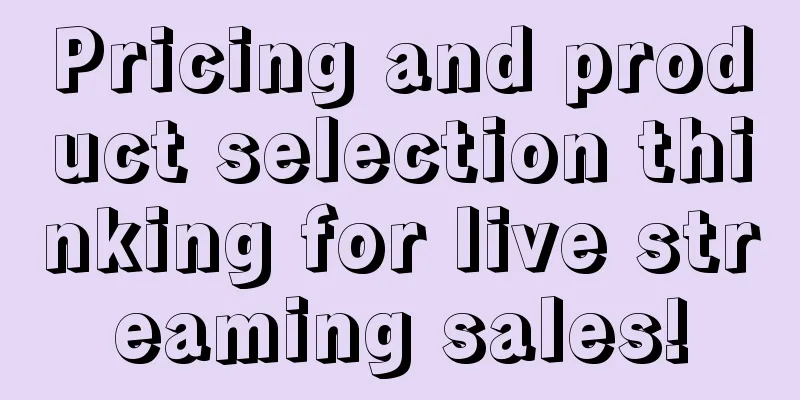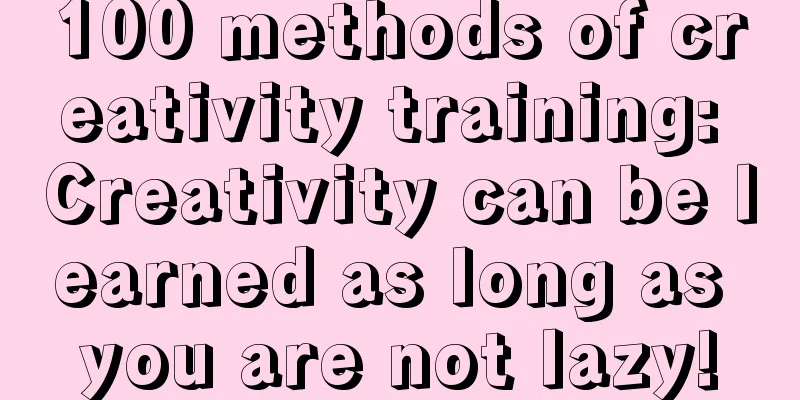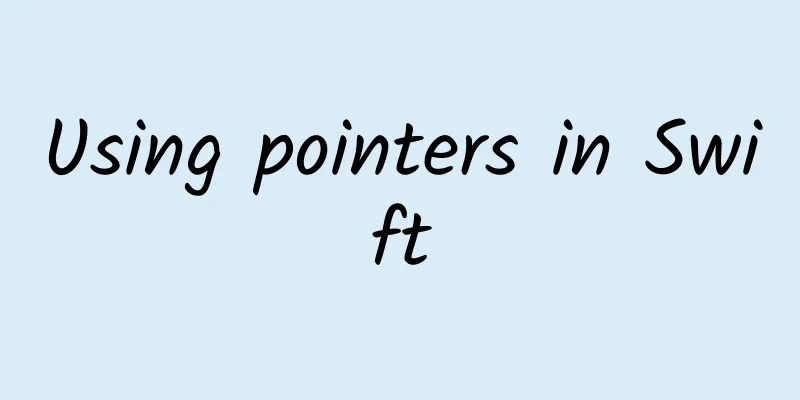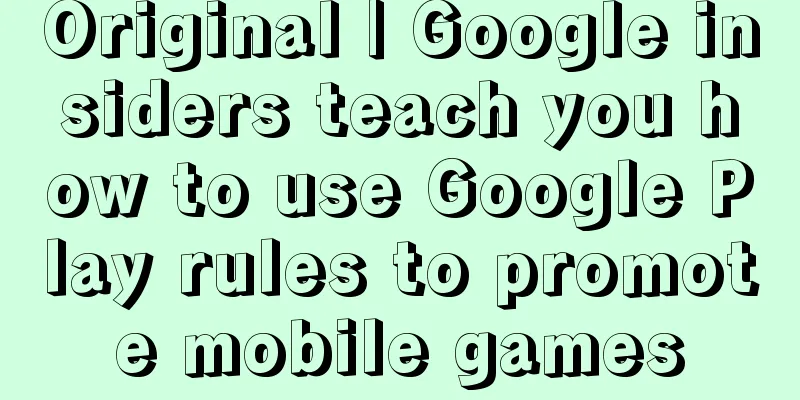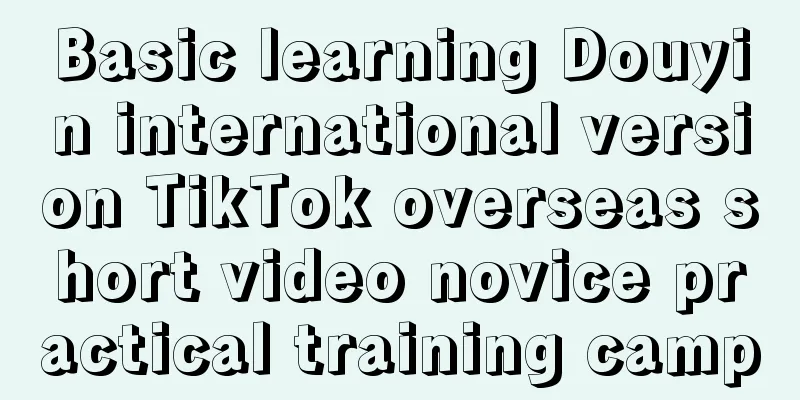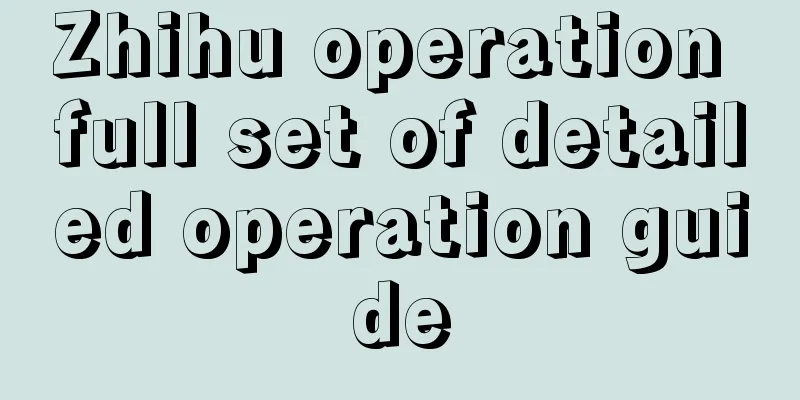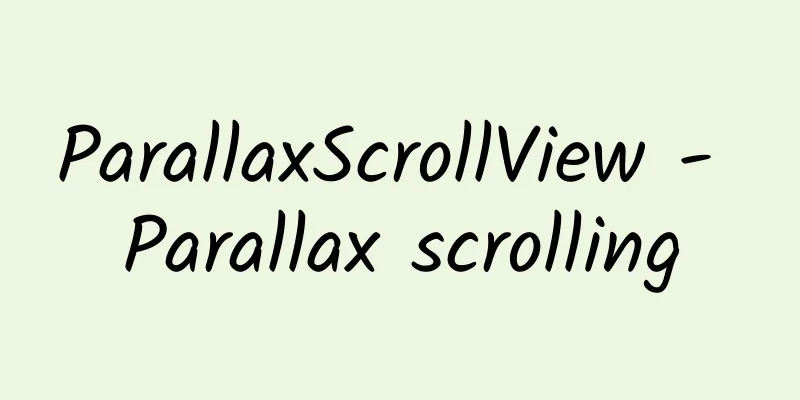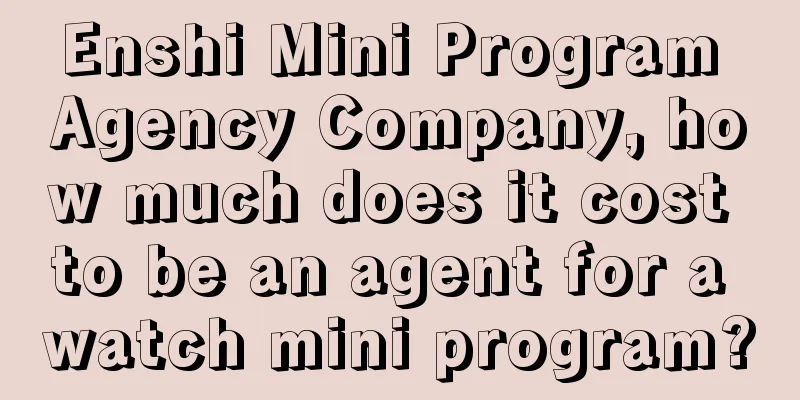Introduction to ASP.NET 5

|
ASP.NET 5 is a revolutionary rewrite, all functions and modules are separated and completely decoupled. Microsoft worked very hard to rewrite .NET Framework and almost rewrote it to form .NET Core. Everything in .NET Core is configurable, including Session, MVC and other functions, and all configurable functions can be downloaded from Nuget. Currently, ASP.NET 5 is still compatible with the old .NET Framwrok, but for cross-platform deployment, you can only use the newly revised .NET Core CLR. The current ASP.NET 5 includes 6 sub-projects: DependencyInjection, EntityFramework, Identity, KRuntime, MVC, and SignalR Server. The specific introduction of each project is as follows: DependencyInjection - Basic dependency injection management with default implementations EntityFramework - Data access ORM framework Identity - User authentication system KRuntime - core runtime, project system, loader MVC - MVC framework, integrating MVC, Web API, and Web Pages functions SignalR-Server - Real-time interactive service The open source code for all ASP.NET 5 sub-projects can be found at https://github.com/aspnet/. ASP.NET version numbers explained 5 The new version of ASP.NET is called ASP.NET 5. It is a framework for developing web applications using the MVC architecture. It also provides the ability to develop RESTful services. In addition, in the next version, the framework can also use SignalR to build real-time applications. Note that ASP.NET 5 no longer includes the Web Form development framework. 5 is also the version number of the new version of .NET framework, called Core50, also known as .NET Core. .NET Core is a refactored version of .NET that only retains the minimum feature set in the original framework. For other features and functions, they can be downloaded through nuget and run as plug-ins. This means that we can use it for independent deployment in various cloud environments. In addition, Microsoft will also provide a cross-platform .NET Core so that ASP.NET programs can be deployed on Mac and Unix/Liunx servers. In addition, the .NET Core framework can also be packaged and deployed together with the program, so that different versions of .NET Core can be used on the same server. In addition, please note that .NET Core does not include Web Form, Windows Form, WPF, WCF, Silverlight, System.Drawing, Datatable and other functions. In other words, if your program needs to use System.Drawing to make thumbnails, it cannot be used. Similar tool sets can only be downloaded through Nuget packages. You can use the tool to find the compatibility tool set between the current program and .NET Core. 4.5.2 4.5.2 is the current fully functional version of the .NET framework. You can use this version of .NET to run ASP.NET 5, or even 4.5.1. With this version, you can use all the features of the entire .NET system, but it is not cross-platform. 4.6 4.6 is the next version of the full-featured version of the .NET framework and the next version of .NET Core. You can run ASP.NET 5 applications on .NET 4.6, but ASP.NET programs running on .NET 4.6 may not be compatible with .NET Core. The next version of ASP.NET Web Forms is also 4.6, which will include some enhancements such as asynchronous model binding, HTTP2, and start using the Roselyn compiler. Existing ASP.NET programs (Web Forms, MVC5 and previous versions, Web Pages) can run on .NET 4.6 without any modifications. 6 The three frameworks of MVC, Web API, and Web Pages in ASP.NET 5 will be merged into one framework, collectively known as MVC6. The merger will remove duplicate functions in the three frameworks, such as only retaining one of the two Controllers in MVC and Web API. However, the functions of traditional MVC will be retained, such as model binding. However, it is said that Web Pages will not be released at RTM, but will be released in the first update after RTM. MVC6 will introduce some new features, the most notable ones are Tag Helpers and View Components. Tag Helpers are a replacement for Html Helpers, while View Components introduces a concept similar to WebControl in Web Forms. For example, the original view model definition is as follows:
In the new version of MVC6, we can use Tag Helper to define:
In this way, it is greatly convenient for front-end developers because they can see the normal HTML structure. View Components solve the problem of Child Action. For example, in many cases, we use Html.Action to implement menu and label functions. The following is an example of View Component:
The view component also requires a corresponding view file, as shown below:
The calling code needs to use the Component.Invoke method of the permission, as shown below:
There is also a Component.InvokeAsync method that can be used for asynchronous calls. For detailed usage of view components, please refer to the View Component chapter. 7 7 is the next version of Entity Framework, which is not part of ASP.NET 5, but is closely related. EF7 will be released with the RTM version of ASP.NET 5, although it may be delayed, but at least at that time there will be a basic ORM package that can run on .NET Core, which does not include lazy loading, inheritance mapping, and is only suitable for SQL Server. If you do not run MVC6 programs on cross-platform, you can continue to use EF6 in .NET 4.5.2 or 4.6. 10 new changes in ASP.NET 5 and MVC 6 There are many changes in the new version of ASP.NET 5 and MVC 6, some of which are radical changes, such as support for dependency injection technology at the top layer. For your convenience, we list the 10 most important changes here for your study, as follows: ASP.NET 5 is now cross-platform and can run on Mac and Linux. There is no Web Forms framework anymore. It only supports C#, and no longer supports VB.NET. (It seems that I heard recently that the final version of VB.NET will support it again) New Tag syntax, @Html.LabelFor or Html.TextBoxFor is replaced with the new syntax <label asp-for="Name"> or <input asp-for="Name" /> for model binding. A new View Component is added, which can define local content as a separate component for calling, which is very similar to the WebControl in Web Forms. Embracing front-end technology, it has built-in Nodejs, NPM, Grunt, and Bower technologies. Model integration, integrating MVC and WebAPI into one framework. Supports AngularJS, with built-in AngularJS module, controller, directive, and factory templates. It supports dependency injection technology, has a native DI framework, and also supports third-party containers. Support for xUnit.net and the abandonment of the Visual Studio Unit Testing framework. IDE VS2015: Needless to say, VS2015 is still very advanced. It currently not only supports Nodejs and Python development, but also supports Android and iOS development. Visual Studio Code: In order to be able to write C# programs on Mac or Linux operating systems, Microsoft has released a lightweight editor, Visual Studio Code, which can be used on the above operating systems. It is still very advanced, and its new functions and features instantly kill Sublime Text and Brackets. For detailed address, please visit: https://code.visualstudio.com/. |
<<: Android image loading: using secondary cache and asynchronous loading of network images
Recommend
App operation: the most complete guide to launching APP products!
As an operator , the most basic work is to launch...
Facebook releases React Native for Android
[[149937]] Facebook today released React Native f...
How to define new users through behavioral analysis?
In our product operation practice, the definition...
Double 11 is here! How do those bidding veterans operate their accounts?
" Double Eleven has begun, has your traffic ...
How much does it cost to customize the Wuyishan fitness mini program? What is the price for customizing the Wuyishan fitness app?
There are two types of customization for Wuyishan...
AppStore is in a black storm: more than 5,000 apps removed in three days
APPStore showed its power. In three days, an aver...
The most comprehensive paid membership system analysis
In the well-known AARRR model , the membership sy...
Lao Jiang's Handicap Language "Nine One-trick Collection of Handicap Buying Skills"
Lao Jiang Handicap Language "Nine One-trick ...
New Year marketing going to extremes? Pepsi's brainstorm is amazing
Why can a brand IP that has been operating for 8 ...
How to Recall Lost Users: How to Use SMS to Draw Customers!
The uninstall volume of most apps is increasing, ...
A wedding photography advertising case with a click-through rate of up to 5%!
In recent years, with the increasing number of bu...
Information flow advertising optimization driven by data monitoring!
In future advertising , the selection of informat...
Bobo's weekly private domain case class
Bobo's weekly private domain case course reso...
Baiguoyuan’s private domain operation strategy!
Baiguoyuan is now No. 1 in the fruit industry. Wh...
Inventory: Top 10 classic cases of AR marketing
The magic of AR is that anyone with a smartphone ...