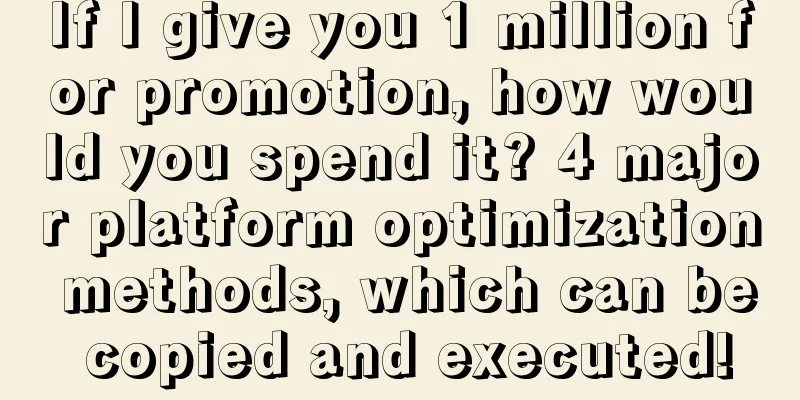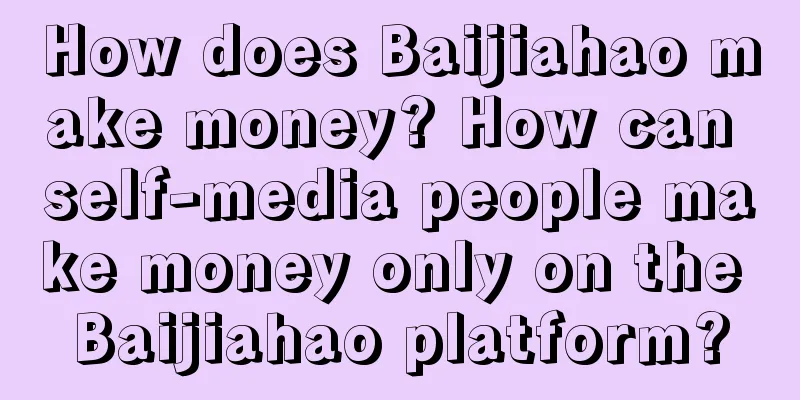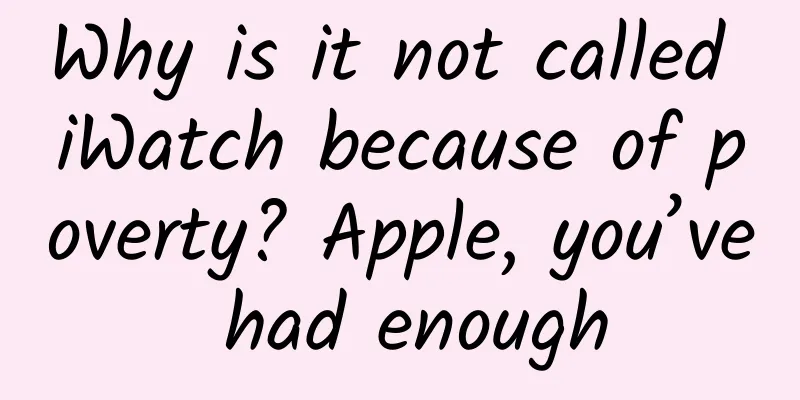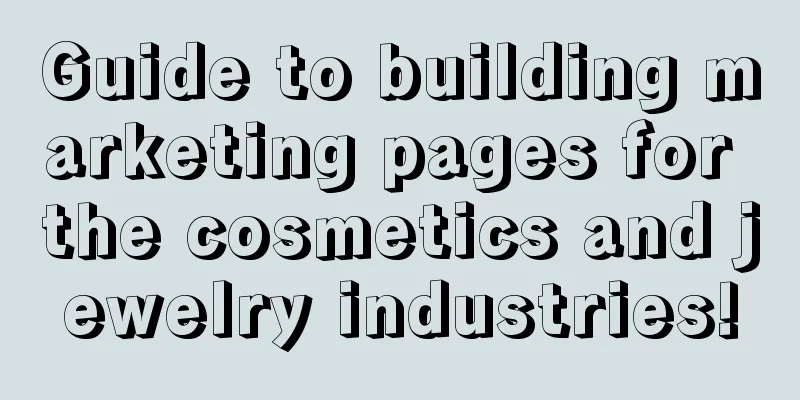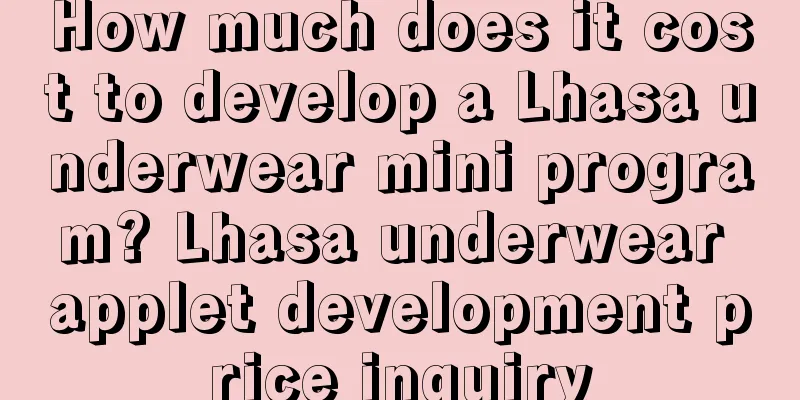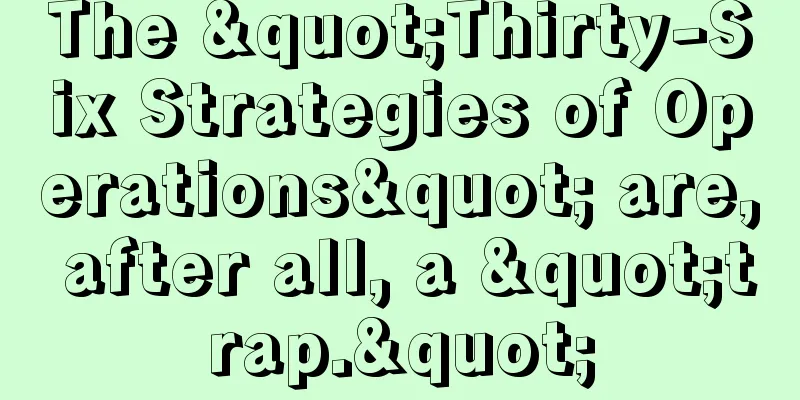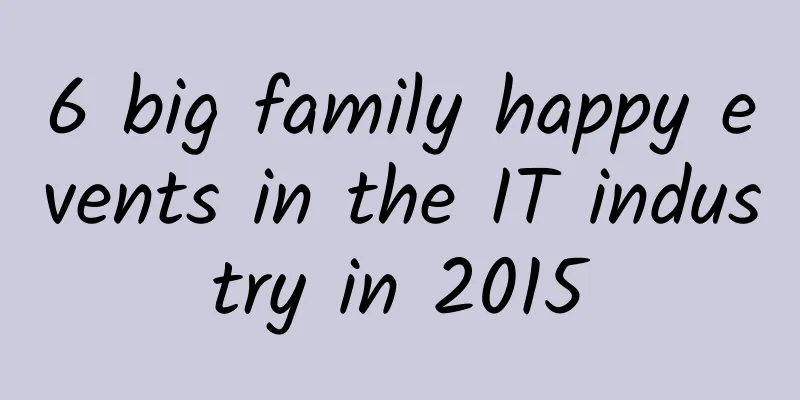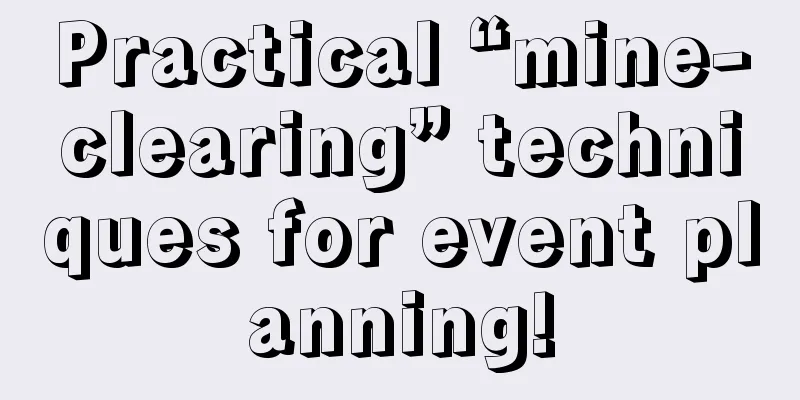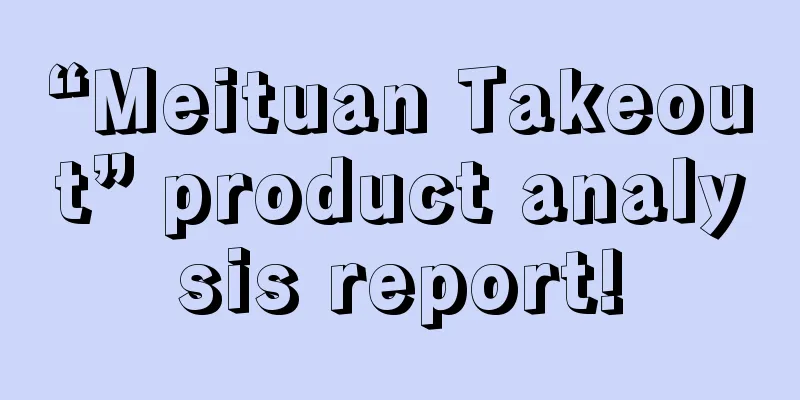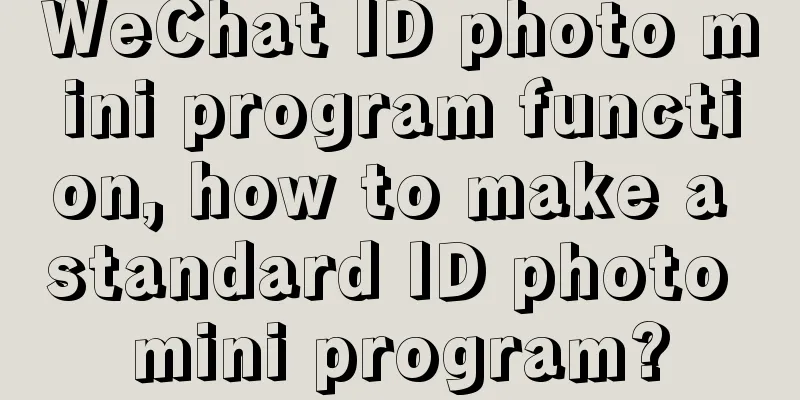ReactJs introductory tutorial that you can understand at a glance - the essence version
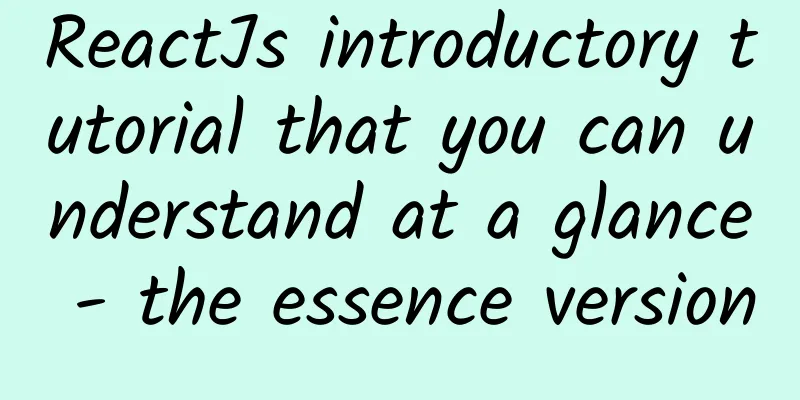
|
The most popular front-end frameworks now include AngularJS, React, Bootstrap, etc. Since I came into contact with ReactJS, I have been deeply attracted by its virtual DOM and component-based development. Let's appreciate the charm of ReactJs with me~~ The article is a bit long, please read it patiently, you will gain a lot~ 1. Introduction to ReactJSReact originated from an internal project of Facebook. Because the company was not satisfied with all the JavaScript MVC frameworks on the market, it decided to write its own one to build the Instagram website. After it was completed, it was found to be very useful, so it was open sourced in May 2013. Because React's design concept is extremely unique, it is a revolutionary innovation, with outstanding performance and very simple code logic. Therefore, more and more people began to pay attention to and use it, believing that it may be the mainstream tool for Web development in the future. ReactJS official website address: http://facebook.github.io/react/ Github address: https://github.com/facebook/react 2. Understanding of ReactJS and the advantages of ReactJS First of all, there are some misunderstandings about React, which I will summarize here:
1. Background and principles of ReactJS In web development, we always need to reflect the changed data to the UI in real time, and then we need to operate the DOM. Complex or frequent DOM operations are usually the cause of performance bottlenecks (how to perform high-performance complex DOM operations is usually an important indicator of a front-end developer's skills). React introduced the virtual DOM mechanism for this purpose: a set of DOM APIs are implemented on the browser side using Javascript. When developing based on React, all DOM construction is performed through the virtual DOM. Whenever the data changes, React will rebuild the entire DOM tree, and then React will compare the current entire DOM tree with the previous DOM tree to get the difference in DOM structure, and then only perform actual browser DOM updates on the parts that need to be changed. Moreover, React can batch refresh the virtual DOM, and two data changes in an event loop will be merged. For example, if you continuously change the node content from A to B, and then from B to A, React will think that the UI has not changed at all. If it is controlled manually, this logic is usually extremely complicated. Although a complete virtual DOM tree needs to be constructed each time, the performance of the virtual DOM is extremely high because it is in-memory data, and only the Diff part is operated on the actual DOM, thus achieving the purpose of improving performance. In this way, while ensuring performance, developers will no longer need to pay attention to how a certain data change is updated to one or more specific DOM elements, but only need to care about how the entire interface is rendered under any data state. If you have written pure web pages with server-side rendering like in the 1990s, you should know that all the server has to do is render HTML according to the data and send it to the browser. If a certain status text needs to be changed because of a user's click, it is also done by refreshing the entire page. The server does not need to know which small section of HTML has changed, but only needs to refresh the entire page according to the data. In other words, any change in the UI is completed by refreshing the whole page. React brings this development model to the front end in a high-performance way. Every time you update the interface, you can think of refreshing the entire page. As for how to perform local updates to ensure performance, it is what the React framework needs to accomplish. Take the chat application example in Facebook's video introducing React. When a new message comes in, the traditional development idea is as shown in the figure above. Your development process needs to know which data has come in and how to add the new DOM node to the current DOM tree. The development idea based on React is as shown in the figure below. You only need to care about the overall data. How the UI changes between two data is completely left to the framework. It can be seen that using React greatly reduces the logic complexity, which means that the development difficulty is reduced and there are fewer chances of bugs. 2. Componentization Virtual-DOM not only brings simple UI development logic, but also brings the idea of component-based development. The so-called component is an encapsulated UI part with independent functions. React recommends rethinking the UI structure in a component-based way, defining each relatively independent module on the UI as a component, and then combining or nesting small components to form large components, and finally completing the construction of the overall UI. For example, Facebook's instagram.com is developed using React. The entire page is a large component, which contains a large number of other nested components. If you are interested, you can take a look at the code behind it. If the MVC idea allows you to separate the view, data, and controller, then the component-based thinking brings about the separation between UI functional modules. Let's take a typical blog comment interface to see the difference between MVC and component-based development ideas. For the MVC development model, developers define the three as different classes to achieve the separation of presentation, data, and control. Developers split the UI from a technical perspective to achieve loose coupling. For React, it is a completely new idea. Developers divide the UI into different components from a functional perspective, and each component is independently encapsulated. In React, you organize and write your code in a way that the interface modules are naturally divided. For the comment interface, the entire UI is a large component composed of small components. Each component only cares about its own part of the logic and is independent of each other. React believes that a component should have the following characteristics:
ReactJs is very easy to download. For your convenience, here is the download address http://facebook.github.io/react/downloads.html. After downloading, we see a compressed package. After decompression, we create a new html file and reference the two js files react.js and JSXTransformer.js. The html template is as follows (change the js path to your own):
You may be wondering why the script type is text/jsx. This is because React's unique JSX syntax is incompatible with JavaScript. Wherever JSX is used, type="text/jsx" must be added. Secondly, React provides two libraries: react.js and JSXTransformer.js, which must be loaded first. Among them, the function of JSXTransformer.js is to convert JSX syntax to JavaScript syntax. This step is very time-consuming. When it is actually online, it should be completed on the server. Now we can start writing code. First, let's get to know the React.render method in ReactJs: React.render is the most basic method of React, which is used to convert the template into HTML language and insert it into the specified DOM node. Next, we write code in the script tag to output Hello, world. The code is as follows:
It should be noted here that react does not rely on jQuery. Of course, we can use jQuery, but the second parameter in render must use JavaScript's native getElementByID method, and jQuery cannot be used to select DOM nodes. Then, open this page in the browser, and you can see that the browser displays a big Hello, world, because we used the <h1> tag. At this point, congratulations, you have stepped into the door of ReactJS~~ Next, let's learn ReactJs further~~ #p# 3. Jsx syntaxThe HTML language is written directly in the JavaScript language without any quotes. This is the syntax of JSX, which allows the mixing of HTML and JavaScript. If you have learned about AngularJs, you will feel very familiar with the following code. Let's look at the code: Here we declare a names array, then traverse it and add Hello in front of it, and output it to the DOM. The output result is as follows: JSX allows you to insert JavaScript variables directly into the template. If the variable is an array, all members of the array will be expanded. The code is as follows:
The results are as follows: The asterisk here is just for identification, don't be confused by it~~ If you have read this far, it means you are quite interested in React. Congratulations, you have made it this far. Now, let’s start learning the real skills of React. Are you ready? ReactJS components1. Component properties As mentioned before, ReactJS is based on component-based development. Now let's start learning the components in ReactJS. React allows you to encapsulate code into components and then insert the components into the web page like inserting ordinary HTML tags. The React.createClass method is used to generate a component class. Next, let's write a component called Greet, which has a name attribute and outputs the value of hello + name. The code is as follows:
Seeing this code, friends who have been exposed to AngularJS may feel familiar, but there are a few points to note:
2. Component status Components inevitably need to interact with users. One of React's major innovations is to treat components as state machines. At the beginning, there is an initial state, and then user interaction causes the state to change, which triggers the re-rendering of the UI. Let's write a small example, a text box and a button. By clicking the button, you can change the editing state of the text box, prohibiting editing or allowing editing. Through this example, you can understand the state mechanism of ReactJS. Let's look at the code first:
Here, we use a method getInitialState again. This function is executed when the component is initialized and must return NULL or an object. Here we can access the property value through the this.state. property name. Here we bind the enable value to the disabled of the input. When you want to modify this property value, you need to use the setState method. We declare the handleClick method to bind it to the button to change the value of state.enable. The effect is as follows: Principle analysis: When the user clicks on a component, causing the state to change, the this.setState method modifies the state value. After each modification, the this.render method is automatically called to render the component again. A few points worth noting here are as follows:
#p# 3. Component life cycle The component life cycle is divided into three states:
React provides two processing functions for each state. The will function is called before entering the state, and the did function is called after entering the state. There are a total of five processing functions for the three states.
In addition, React also provides two special state processing functions.
Let's look at an example:
After the hello component is loaded, the above code sets a timer through the componentDidMount method to reset the transparency of the component every 100 milliseconds, thereby triggering re-rendering. 4. Nesting of components React is based on component-based development, so what is the biggest advantage of component-based development? Without a doubt, it is reuse. Let's take a look at how to reuse components in React. Here we will write an example. The code is as follows:
Here we create a Search component, and then create a Page component. Then we call the Search component in the Page component and call it twice. Here we pass in the value through the attribute searchType, and the final result is shown in the figure: 5. ReactJs SummaryThat’s all we have learned about ReactJS today. Let’s summarize it below. There are mainly the following points:
React Chinese documentation http://reactjs.cn/ React Getting Started Tutorial http://www.ruanyifeng.com/blog/2015/03/react.html Subversion front-end UI development framework: React http://www.infoq.com/cn/articles/subversion-front-end-ui-development-framework-react |
<<: Swift version of infinite loop carousel
>>: The rise of HTML5 - not just an inspirational drama, but also a palace drama
Recommend
How to promote a new APP?
Mobile phone manufacturer cooperation bundling &l...
How do Japanese pubs generate private domain traffic?
Friends who often watch Japanese dramas will defi...
Summary of Zhihu promotion: 12 methods of marketing on Zhihu
1. Create topics that attract a lot of attention....
The latest guide to advertising after consumption upgrade!
When placing advertisements, many advertisers pre...
Chatting about technology: Predicting the six major technology trends of mobile phones in 2015
2014 has gone far away from us. In the past year,...
Detailed official interpretation of TikTok operations, policies, etc.!
After TikTok became popular, a large number of so...
An offline event planning and execution form to help you sort out your thoughts!
I have been collecting cases and organizing mater...
What knowledge do you need to learn to be a programmer?
Anyone who asks this question should be beaten, d...
How to attract traffic through Weibo search ranking?
There is an old saying that good wine needs no bu...
The product is too boring? 7 tips to help you create interesting marketing content!
If you were to ask: Which brands do you think hav...
The Double 11 holiday marketing is ready to go, how can we take advantage of this wave of traffic dividends?
What exactly is the "Double Holiday" an...
New US President's policy: Apple and Intel will have a hard time in China
According to CNNMoney, a financial website under ...
How to design a landing page that increases conversion rate by 30-50%? !
In the process of display advertising , when you h...
Analysis of Kuaishou’s user growth model!
Kuaishou has released its third-quarter 2021 fina...
Google Translate APP is banned! App Store rankings are rising rapidly.
Maybe everyone knows it. On March 29, Google upda...