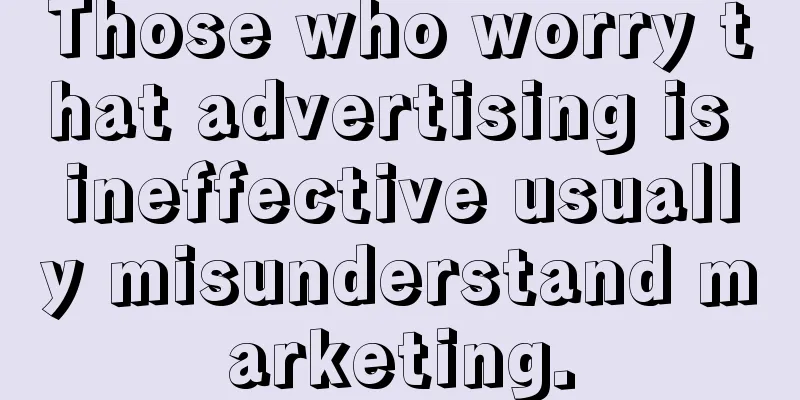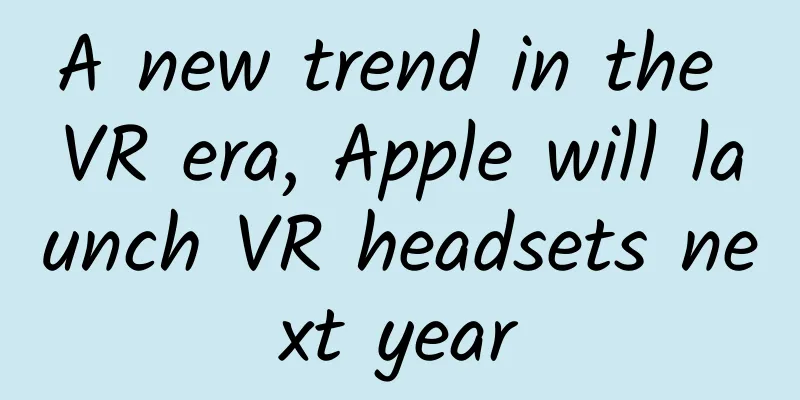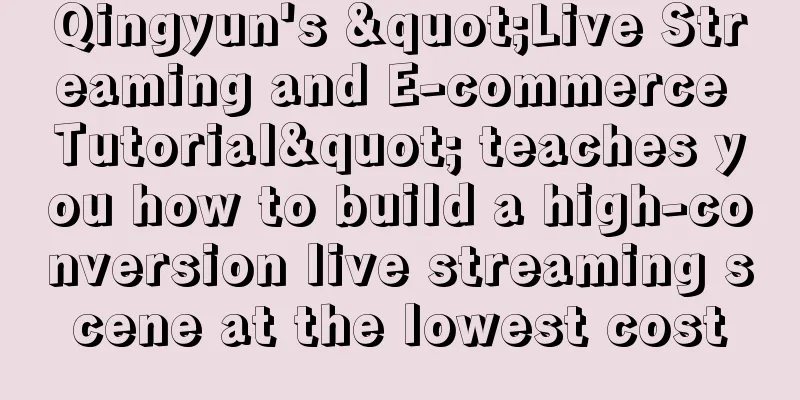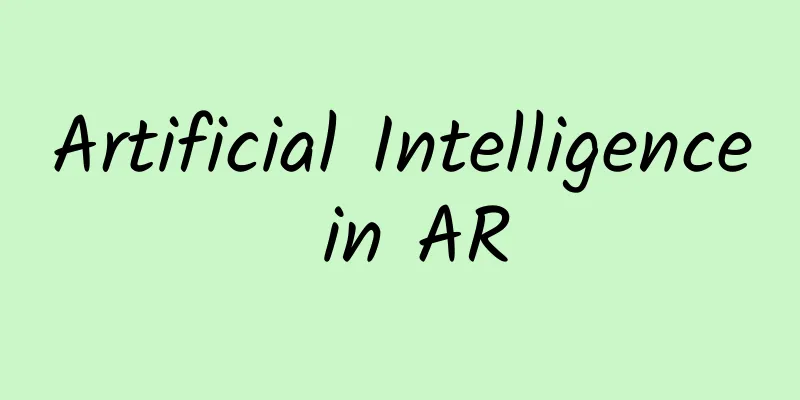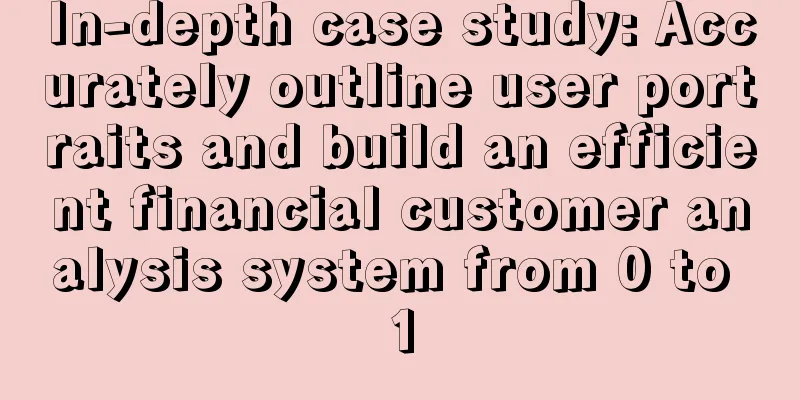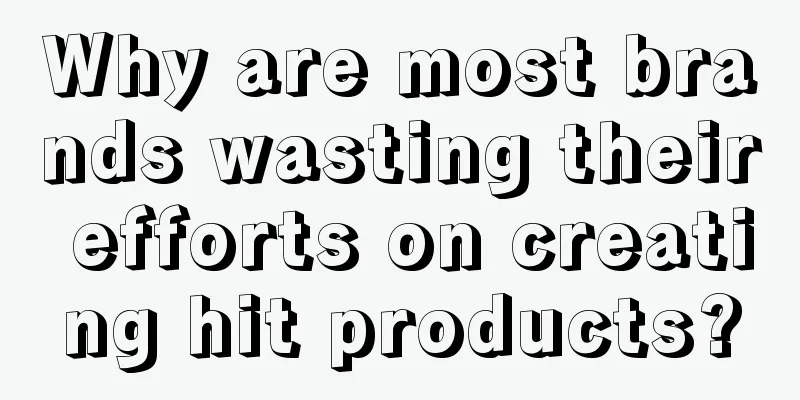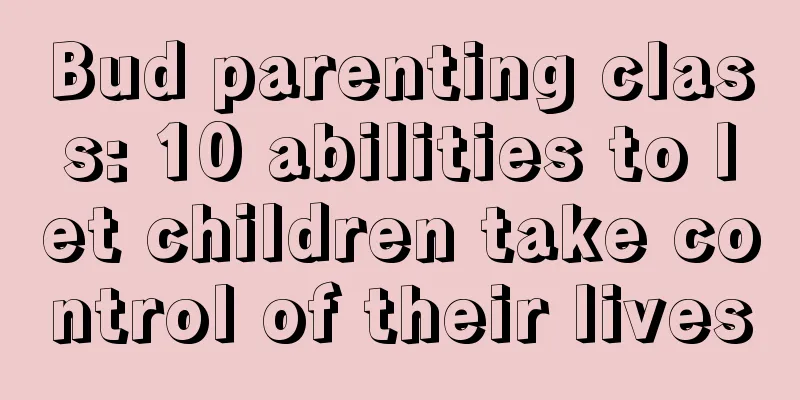27 iOS open source libraries recommended to improve efficiency
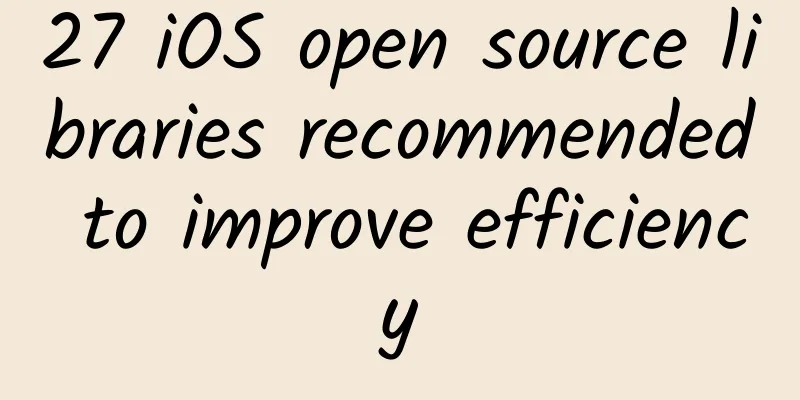
|
I love open source, and I love the developers who spend their precious spare time creating miracles. I am grateful for sharing the fruits of their hard work with everyone. Open source authors and contributors, you are amazing, thank you for everything you have done. Since I'm not a complete collector, here are some open source libraries for iOS that I've picked based on my personal preferences. The order of these projects is completely random, and each one is awesome. Most of them support CocoaPods, so adding them to your Xcode project is a piece of cake. At the end of this article you can find a long version of the article - a simple list with only the title and project link. If you find this article useful, please share it with other iOS developers. Good wine needs to be hidden in the alley. 1. DZNEmptyDataSet DZNEmptyDataSet is a very standard iOS built-in method, suitable for handling empty table views and collection views. By default, if your table view is empty, the screen is empty, which is not an ideal user experience. To use this library, you only need to comply with some protocols, and iOS will automatically handle the collection view and display the user messages in a suitable and beautiful way. Every iOS project can be automatically processed without worrying about it one by one. 2. PDTSimpleCalendar Does your app need a simple, beautiful, and functional calendar component? Now you have it - PDTSimpleCalendar is probably the best calendar component for iOS. You can customize it in every aspect, whether it is operating logic or appearance. 3. MagicalRecord They all say: Core Data is simple and easy to use. They also say: It's great and works. Huh? Really, Apple? The amount of boilerplate data that's added to every project doesn't meet the standard of simple and easy to use. Not to mention adding, removing, and updating a bunch of entities, saving context, creating different Core Data stacks for different environments, etc. Sure, I like Core Data, but Apple could really simplify it better - the MagicalRecord way.
MagicalRecord is like a wrapper for Core Data, hiding all the irrelevant stuff. If you have ever used active record mode (such as Ruby on Rails), you will know it. I highly recommend it to those who use Core Data in their applications. 4. Chameleon If you've made it this far, I'm guessing you're more likely a programmer than a designer. There's something for you here. Chameleon is a color framework for iOS. It uses modern flat colors to extend UIColor and makes it very beautiful. We can also use it to create palettes with custom colors. It has many other features, please read the readme. If you want to make your application beautiful, be sure to add this library to your project. 5. Alamofire Alamofire is a concise networking library written in Swift. Have you ever used AFNetworking? Alamofire is its little brother. Younger and more fashionable, of course (AFNetworking is written in Objective-C). If you need to do network-related work, such as downloading, uploading, and getting JSONs, Alamofire is exactly what you need. 8,000 people recommend it on GitHub, so it must be right. #p# 6. TextFieldEffects Don’t you think the standard UITextField is a bit boring? I think so too - let’s meet TextFieldEffects! Without further ado, just look at a few examples: Yep, these are simple drop in controllers. You can even use IBDesignables in your storyboard. Unfortunately: this library doesn't support CocoaPods (if you're from the future and this changes, let me know on Twitter), but it does support Carthage. Just download the project from GitHub and put it in your workspace. 7. GPUImage Have you ever written a camera app? If not, you are bound to come across this library soon. GPUImage provides us with a GPU-accelerated camera effect (supporting both photos and videos), and the processing speed is very fast. In the App Store, there are hundreds of applications using this library. I have an application that also uses GPUImage. It has received 8869 stars on GitHub and is still growing. 8. iRate What's the best way to get more reviews in the App Store? I lack hard data to answer this question, but if I had to guess, I'd suggest asking users. Maybe this is a little old-fashioned - most developers now have custom built-in app alerts. But if you don't have the time, or don't want to implement it from scratch, it's better to use iRata. This is iRata - a small library - you can drop it into your project, forget about the survey, iRate will solve the problem for you when the time comes. 9. GameCenterManager Whether you like the singleton pattern or not, managing a single GameCenter is a lot better than any of the other opposing patterns we know of. (Your game only has one GameCenter, right?) To be honest, it's not that hard to manage GameCenter vanilla on iOS, but with this library it's much easier and faster. I used this in one of my games and it was great. 10. PKRevealController 2 Pay attention to this one, it's awesome! One of my favorite iOS controls. PKRevealController is a sidebar menu that slides out (left, right, or both) with the tap of a finger (or a button press, but that's not as cool when sliding). I have tried some other libraries that provide this kind of control, and PKRevealController is the best. Easy to install, highly customizable and has good gesture recognition. Can be used as a standard control in iOS SDK. 11. SlackTextViewController Have you ever used the Slack iOS app? If you work at a larger software company, you probably have. For those who haven’t? — Slack is exciting. The same is true for apps that use Slack, especially when used as a great, customizable text input control. You now have a ready-made code that you can use in your app. Adaptive text area? Try it. Gesture recognition, autofill, multimedia merging? Try it. Looking for a quick drop-in solution? Give it a try. What else do you want? 12. RETableViewManager RETableViewManager can help you dynamically create and manage table views. It provides us with predefined cells (bool type, text, date, etc. - see the screenshot below), but you can also create custom views and use them together with the default views. The screenshot on the left is pretty staid! Without this library in your storyboard, that’s all you can do, but sometimes code is better than the visual editor. #p# 13. PermissionScope This library can inform users of the required system permissions before asking them, bringing a better experience to users. Higher acceptance -> more active users -> higher retention rate -> better data -> higher download rate. I highly recommend pod. 14. SVProgressHUD This image is loading normally, no need to wait too long or refresh the page. This is exactly what SVProgressHUD should look like in your app. If you need a custom wait indicator, this is it (maybe the best one). 15. FontAwesomeKit Font Awesome is awesome. With it you can easily add fonts to your projects and use them in a variety of ways. 16. SnapKit Do you like Auto Layout? Of course you do! At least when you create it in storyboard. Creating constraints manually in code is a pain, but luckily we have SnapKit, which makes it easy and intuitive to write constraints in board. 17. MGSwipeTableCell This is another UI component that is common in many apps, and Apple should consider adding something similar to it in the standard iOS SDK. Swipeable table cell is the best description of this pod, and it is the best. These are just three of the animation types, there are many more variations, please check the readme. 18. Quick For unit testing in Swift (can be used in Objective-C too), integrated with Xcode. If you are an Objective-C fan, I recommend Specta instead of this, but for Swift users, Quick is the best choice. 19. IAPHelper In-app payments provide us with a lot of sample code, and this library discards that code and simply encapsulates most common tasks related to money transactions. 20. ReactiveCocoa Okay, it's a little monster. ReactiveCocoa is not a small drop-in project like the other libraries on this list. ReactiveCocoa brings us a completely different programming style and structure, based on signals and data flows. First you need to forget everything you know to understand how it works. It's difficult, but the value is great. It's a bit out of place to teach ReactiveCocoa here, but I'll provide some good sources if you're interested:
Note: For our friends in the iOS development community, this may be a slightly technical job. 21. SwiftyJSON Makes JSON parsing easy with Swift. 22. Spring Make animations simpler, chainable, and more declarative. 23. FontBlaster Loading custom fonts is now easier. 24. TAPromotee Cross-promoting your app is one of the best marketing strategies you can implement for free. It's so easy to do with this library, and impossible not to do it - add TAPromotee to your podfile, configure it for free and enjoy more downloads. 25. Concorde Do you load a bunch of jpegs into your app? With Concorde you can do that in a much better way, which is a big improvement. 26. KeychainAccess An assistant for managing Keychain access. 27. iOS-charts Last but definitely not the least - iOS Chart Library! Very useful and beautiful, I don't need to say more here. Just look down and you will see what you can do with it. That’s right, everything has become a drop-in component (or maybe a “code-in component”). Unfortunately, it doesn’t support CocoaPods yet, so you’ll have to manually drag it into your Xcode workspace. Very long list of cautions:
|
<<: Code practice of background positioning upload
>>: iPod creator: I can save Google Glass
Recommend
Apple removed Autohome from its App Store. Here are the famous apps that were removed and the reasons for their removal!
We have been monitoring data and dynamics of all ...
【Girls' Emotions】Love Recovery Course
【Girls' Emotions】Recovering Love Theme Course...
Response to AFNetworking security bug
Last week a number of publications broke the stor...
Don’t know how to do operational review? This is the clearest tutorial ever!
In addition to copying and pasting, I am also inv...
The Ministry of Industry and Information Technology officially responded to the slowdown in 4G network speed: There is only one truth!
[[312383]] If the issue of slowing 4G network spe...
Five major mobile application development trends, is your app going astray?
Developers cannot ignore mobile app development i...
How to develop a user churn operation mechanism?
Based on his own work practice, the author of thi...
Introduction to Yang Wanli: Has the ranking of optimized websites recovered?
The website optimization ranking in the second ha...
What is the core of information flow? Social content!
Don't use bidding thinking to place informati...
Activity operation methods and case analysis!
The author works for a global B2B giant company, ...
[Practical Collection] A comprehensive list of efficient tools necessary for operating Meow and Market Wang
As the saying goes, "If you want to do your ...
Data operation: customer portrait data analysis!
How can we use data to clearly profile existing u...
Guide to the implementation of medical beauty operation plans!
1. Introduction Many operators of medical beauty ...
To do operations, you need to understand these "unspoken rules"!
In the eyes of marketers , this business world is ...
Guangdiantong advertising details + optimization techniques
Today, we have specially compiled this article fo...