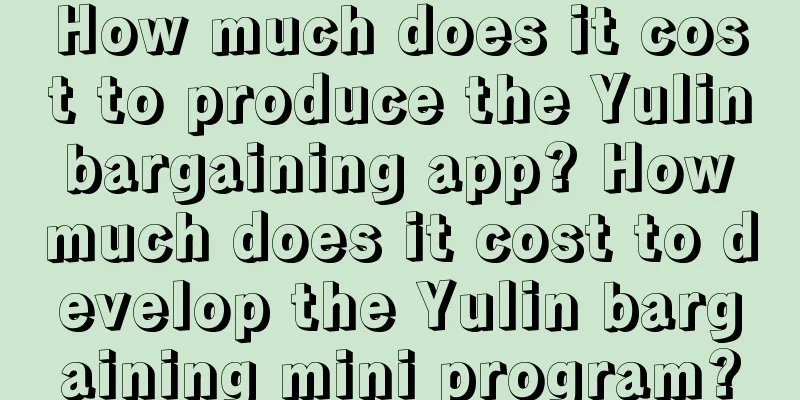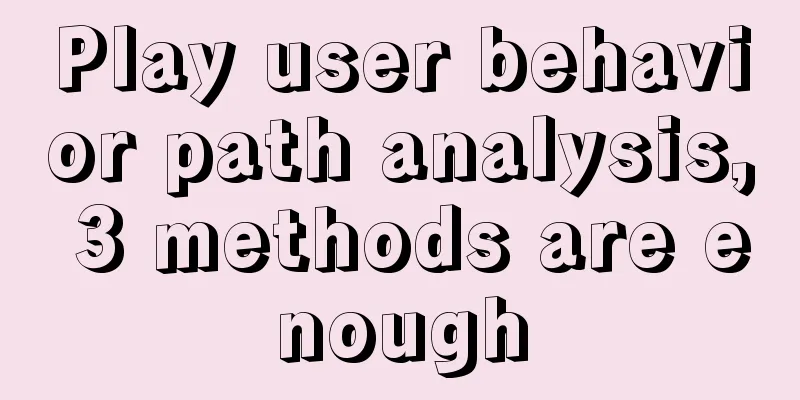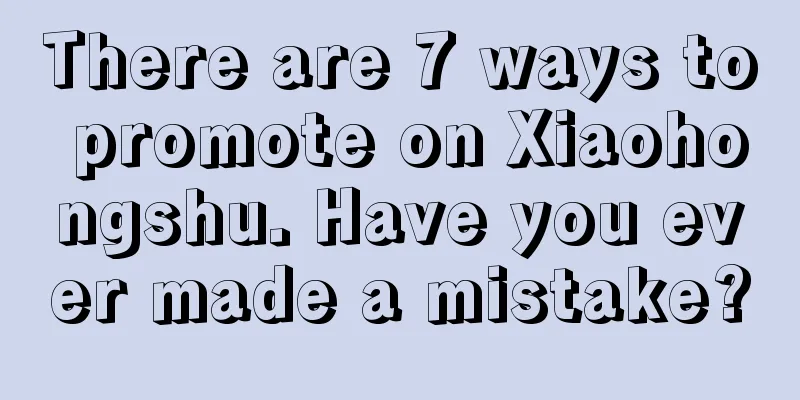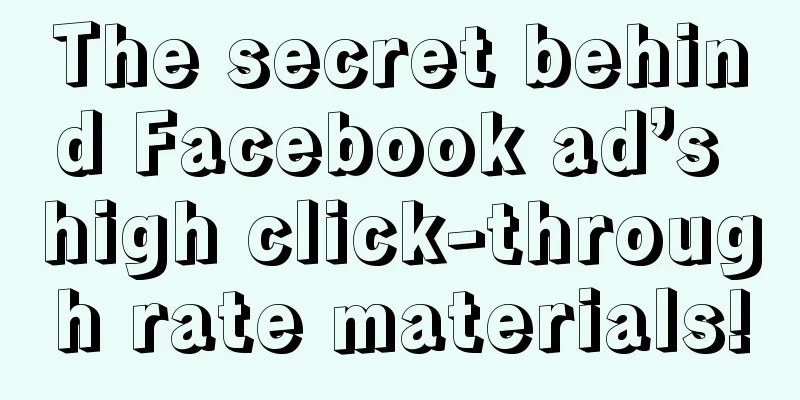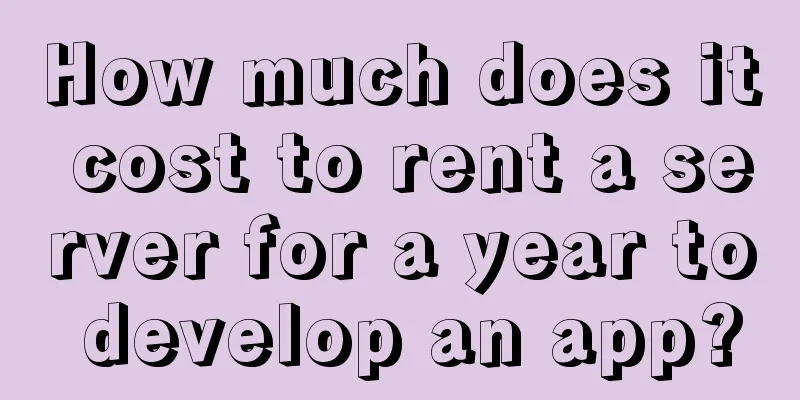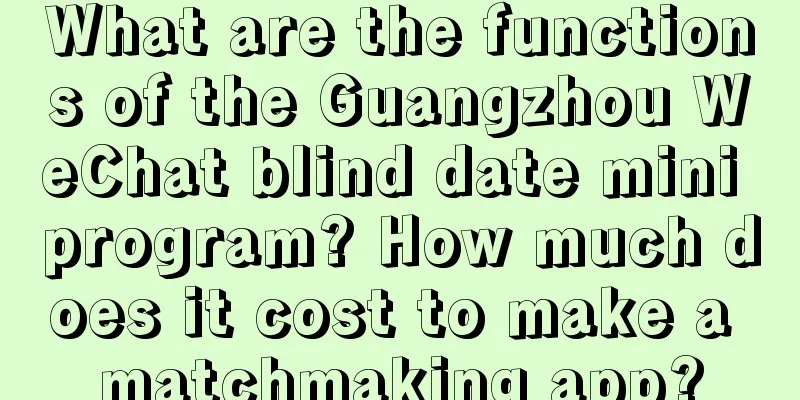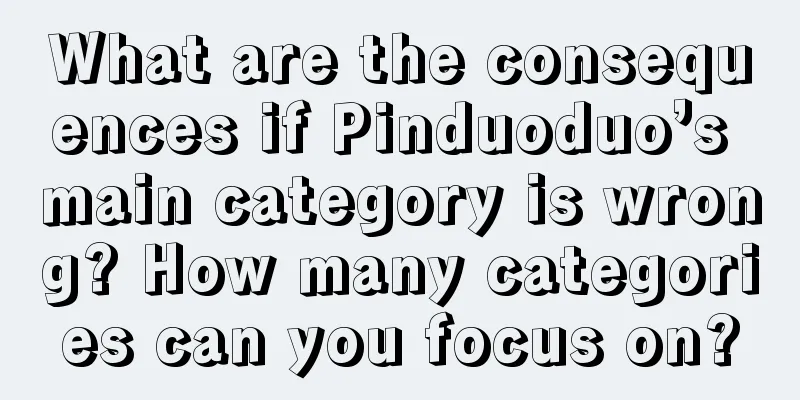Expert Interpretation: WatchKit Application Essentials

|
WatchKit App Architecture A WatchKit application is an executable file that runs on the Apple Watch. It includes the storyboard and the resource files needed to render the screen. WatchKit extensions are executable files that run on the iPhone, including logic code for managing the application interface and handling user interaction operations. For the program interface to work properly, these two parts need to work together. The typical steps for a user to interact with an application are as follows: The user interacts with the WatchKit app. The WatchKit app analyzes the interactions and selects the storyboard that will be managed. WatchKit communicates with the iPhone to run WatchKit extensions. The WatchKit extension initializes and creates the objects needed to make them available to the WatchKit app storyboard. The Storyboard generates a scene based on the objects created by the WatchKit extension and displays it on the Apple Watch. The WatchKit app and WatchKit will share some information until the user stops using the WatchKit app, at which point iOS will put the WatchKit extension to sleep until new user interaction. The following diagram illustrates this process: An important concept in the above diagram is the way the storyboard responds to user actions and configures the screen content to be displayed. This is thanks to the interface controller object (an instance of WKInterfaceController), which is equivalent to the view controller in iOS. Unlike the view controller, the interface controller does not manage the actual view on the screen. WatchKit handles the view in a transparent way. Generally, a WatchKit application will have multiple interface controllers to display different data types, but only one is displayed at a time. WatchKit App Lifecycle There are three ways to launch a WatchKit application: The user taps an icon on the Apple Watch Home screen. A user's glance interaction with an application. The user interacts with the notification. Each of the above methods will initialize the WatchKit application and the WatchKit extension. Depending on the different startup methods above, WatchKit will use the corresponding storyboard to load the scene and request the WatchKit extension to initialize the corresponding interface controller. The following diagram illustrates the process: As shown in the figure, in the user interface, the interface controller object manages the relevant interactions. When the user interacts with the application on the Apple Watch, the WatchKit extension will run. Once the user stops interacting or exits from the program, iOS will close the current interface controller and hibernate the extension. This interaction between the user and the Apple Watch is very simple. The interface controller should be lightweight and perform tasks quickly. The following diagram illustrates the process: |
<<: watchOS 2 development tips that iOS developers should not miss
>>: How WeChat makes 44 yuan per user
Recommend
10 operational activities to teach you: How to take advantage of the World Cup
The World Cup period is a good time for major pro...
When will the money be returned after returning goods on Pinduoduo? What is the refund process?
Many netizens like to shop on the Pinduoduo platf...
Double awards! Jiyue won the Automotive Industry Summit Award again, highly recognized by international authoritative organizations
The recognition of a product by an international ...
How to invest in Douyin Qianchuan? What are the advertising techniques of Douyin Qianchuan?
How to invest in Douyin Qianchuan? What are the a...
How to send "space express"? The most complete delivery process! |Young stargazing at the stars and chasing dreams
Young looks at the stars and chases the stars and...
To deal with SLE, you must make good use of "strategies" and "military tactics" to attack it, only then can you win
There are thousands of lupus problems. Finding th...
Why are Uber and Didi obsessed with platform strategy?
In news about animals, there is often a very humo...
With TV games flooding the market, Huanzhong Technology's "Fibble" had over a thousand downloads on its first day of release?
The advent of the OTT era has provided an opportu...
It is said that product and marketing experts all "understand human nature". How can you do that?
After working in the product and marketing fields...
Google's Android 11 this year copied many security and privacy features from iOS
As we all know, the world's smartphone operat...
Brand promotion: 3 golden rules for creating hot products
For a long time, many people have had certain mis...
How to operate Zhihu? Share 3 points!
Zhihu is the largest knowledge sharing community ...
Chinese Stars丨A picture will help you clarify the difference between "boat" and "boat"
How much do you know about "Shenzhou" a...
How to get the new version of AppStore traffic bonus before iOS11 is released
Introduction: For APP promotion and operation per...
What would happen if the FBI hacked an Android phone?
According to CNN Money, multiple sources indicate ...