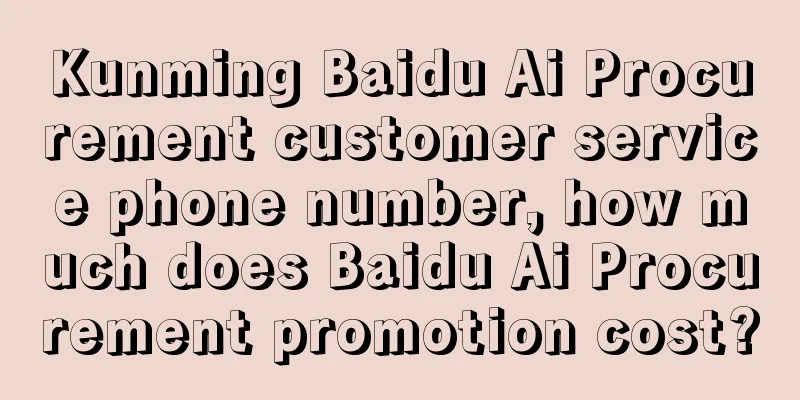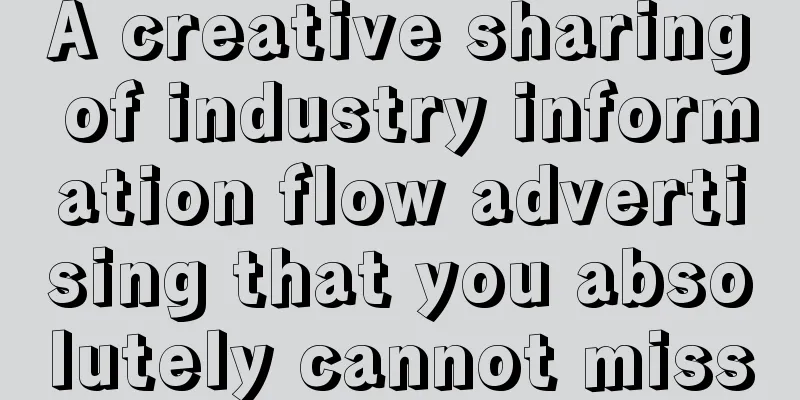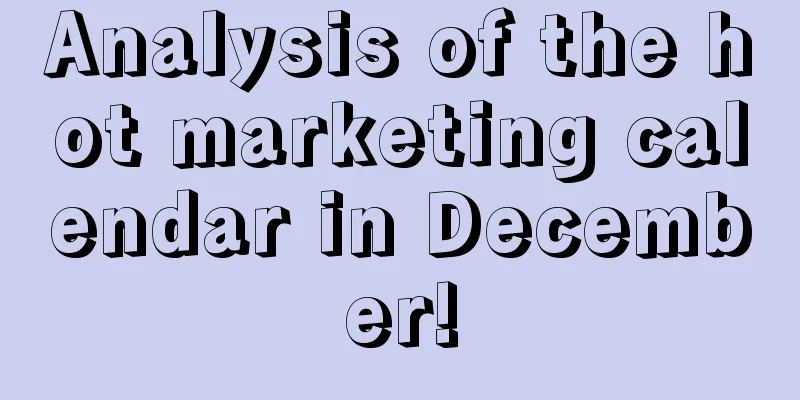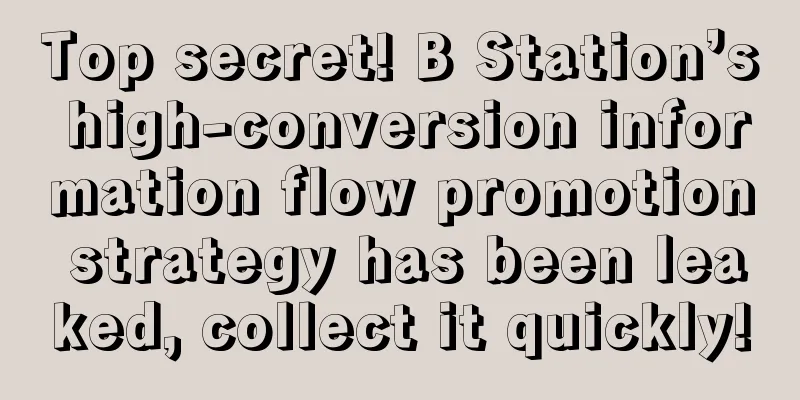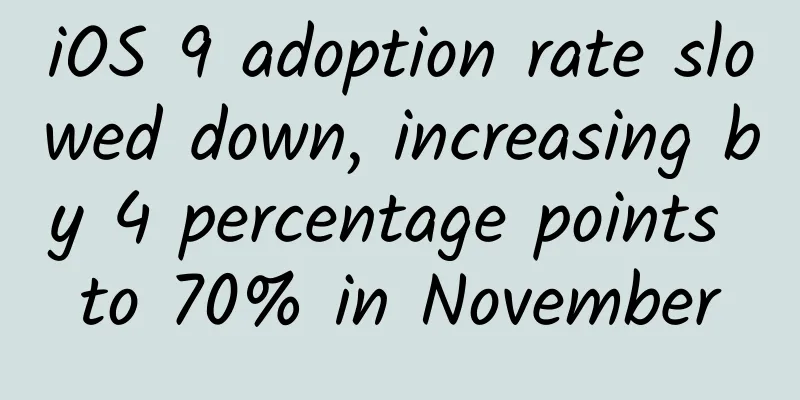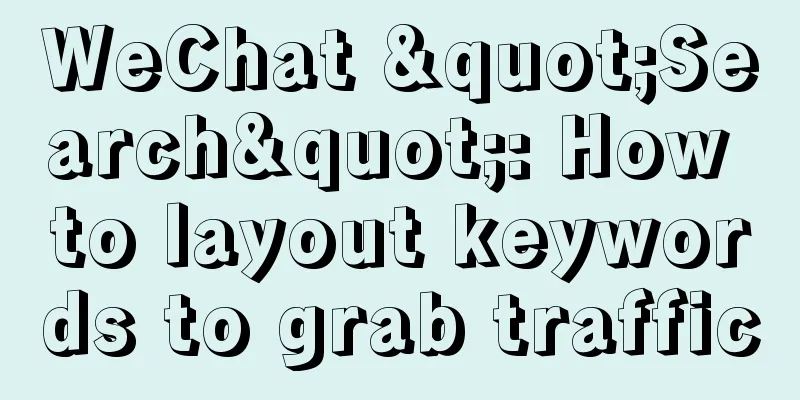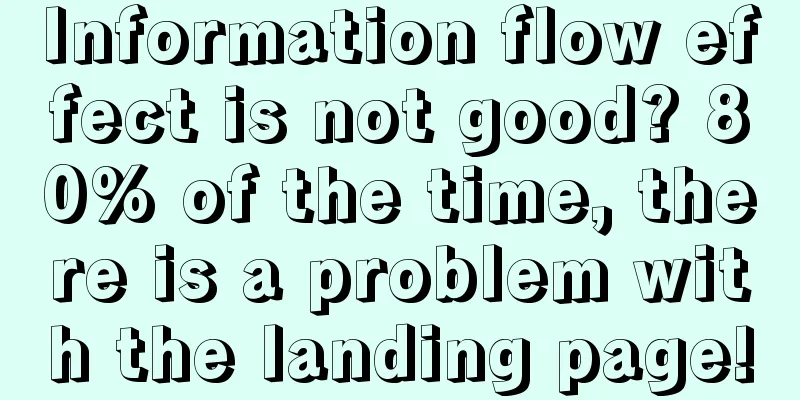Don't want to stop using iCloud? Why not migrate your data to another Apple ID?
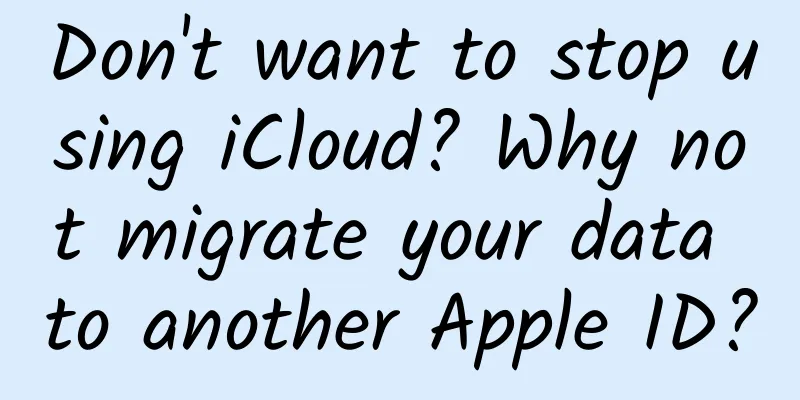
|
Recently, Apple's official website released a new iCloud support document, announcing a partnership with Yunshang Guizhou Big Data Industry Development Co., Ltd. Starting from February 28, 2018, iCloud accounts in China will be operated by Yunshang Guizhou. Faced with this change, many users are somewhat at a loss and plan to switch regions or even disable iCloud services. However, disabling means saying goodbye to Apple cloud services including iCloud Photo Library, Notes, Contacts, etc., and choosing to change the Apple ID region will prevent you from downloading many apps that are only available in the Chinese region. Faced with this situation, transferring the content in your iCloud account to an account in another region becomes the third option. By transferring my data to an overseas Apple ID, I can continue to use Apple's various cloud services, and the paid domestic apps purchased and downloaded on the original account can also be retained and updated. Therefore, facing this news, my first choice is to transfer my data. If you also want to migrate data, you can do it in four steps:
Required Materials To transfer the data on your Apple ID to another Apple ID, you need to do the following:
Transfer steps If you are using iCloud Photo Library to back up the pictures in your device and have used the "Optimize iPhone Storage" option, you must first go to "Settings → Accounts → iCloud → Photos" and select "Download and Keep Originals" to download all the original pictures to your phone. The progress of downloading originals can be viewed at the bottom of the leftmost column of the Gallery app. After downloading all the original photos, turn off iCloud Photo Library in "Settings → Accounts → iCloud → Photos". All photos will then become local data on this device. After that, select "Disable and Delete" in "Settings → Accounts → iCloud → Manage Storage → Photos". This will clear all photos stored in the cloud for this Apple ID after 30 days. If you are using iCloud notes, you need to perform the following steps to transfer notes: First, turn on "My iPhone Account" in "Settings → Notes", then go to the Notes app on your phone, select all notes saved in iCloud, and move them to "My iPhone Account". In "Settings → Accounts → iCloud → Keychain", turn off Keychain and choose to keep the data on this computer. Next, we need to delete all backup files in "Settings → Accounts → iCloud → Manage Storage → Backup" and turn off "iCloud Backup" in "Settings → Accounts → iCloud → iCloud Backup". In "Settings → Apple ID", select Log out. At this time, you need to enter your Apple ID password to turn off "Find iPhone" on the current device. After selecting Confirm, you can see the copy of the data you choose to keep on this device. Here, choose to keep all the data. After completing the above steps, the original Apple ID is disconnected from your current iOS device. The photos, memos, calendars, reminders, contacts, and Safari browser bookmarks on the device become local data. At this time, choose to log in to iPhone in "Settings" of this device, and log in with the prepared foreign Apple ID. You will be asked to choose how to deal with the original data in the phone. Select "Merge" to upload all the local information currently retained in this device to this new Apple ID, and the memos you just moved to "My iPhone Account" need to be manually moved back to the iCloud account. After this step is completed, the address book, browser bookmarks, iCloud photo library and other data will be automatically synchronized and uploaded when your phone is connected to a power source and WiFi. The above completes all the data migration work. After the migration is completed, you need to clear and disable the data in the original iCloud account. You can log in to the iCloud on the web and manually clear the data. After clearing, choose to deactivate your original iCloud on this web page. |
<<: Teach you how to play the [Top Conference] quiz game
>>: When will 5G come? 2019 CES will be dominated by 5G!
Recommend
Self-cultivation of operators: How can new operators quickly move to high-end operations positions?
I am not a rich second-generation, and I have alw...
Google Android may adopt Apple's Swift programming language: avoiding the Java pitfall?
According to TNW, Apple is considering making Swi...
What components are worth learning? I sorted out the design components of eight major manufacturers!
As a component of the design system, design compo...
Card-Film and Television Commentary Training Camp 3rd Session, 130 practical lessons, film and television commentary, technical Q&A
Card-Film and Television Commentary Training Camp...
6 ways to monetize short video traffic!
Many people say that short videos cannot generate...
How much does it cost for a merchant in Yichun to customize an automatic printing mini program?
WeChat Mini Program is an application that users ...
Keep brand marketing promotion model!
In recent years, I have found that vertical Inter...
How much does it cost to develop a pregnancy and childbirth app in Pingliang?
Mini programs provide convenience for publicity a...
Taobao's PlayerUnknown's Battlegrounds: Is the launch of "Mini Programs" a counterattack against WeChat or JD.com?
Will Taobao Mobile launch mini programs? This is ...
From the confusion of technology management, how to solve the mid-life crisis of IT people
As an old technical person, I will not talk about...
How to improve the opening rate of APP activity push?
Activity push is an important way for products to...
Practical traffic diversion skills for Douyin (Part 1)
In order to help you learn the course better, tod...
Guangzhou self-service car wash mini program development function, how much does it cost to develop a self-service car wash mini program?
Nowadays, "cars" as a means of transpor...
Light and Shadow No. 7 Ae+C4D Commercial Advanced Case Course Master Class 1
: : : : : : : : : : : : : : : : : : : : : : : : : ...
Hidden Sail Reef: How to do keyword mining in Chongqing SEO optimization?
At present, when companies conduct online promoti...