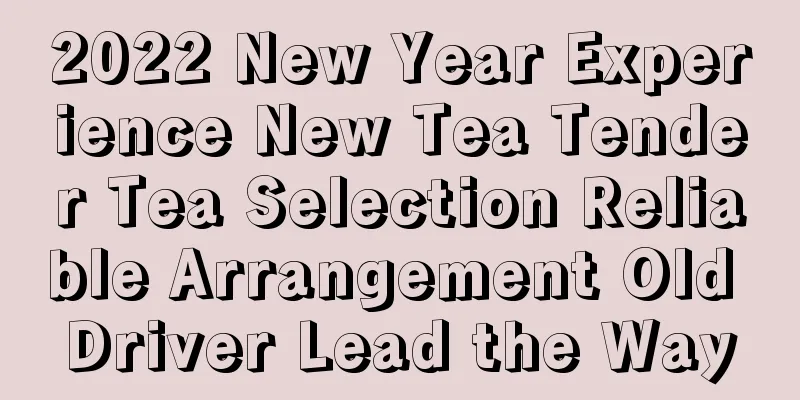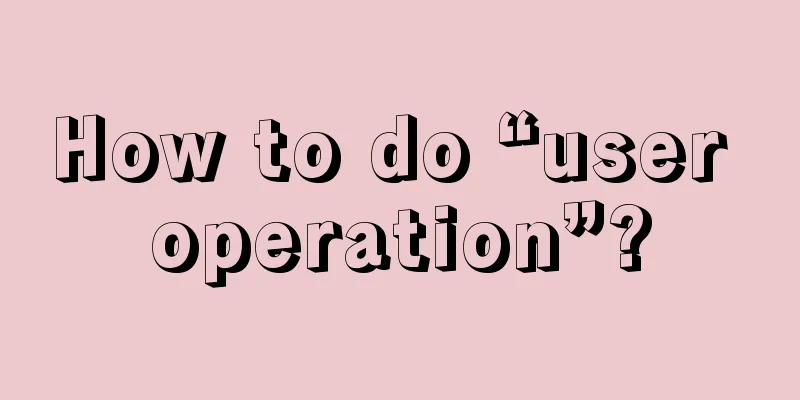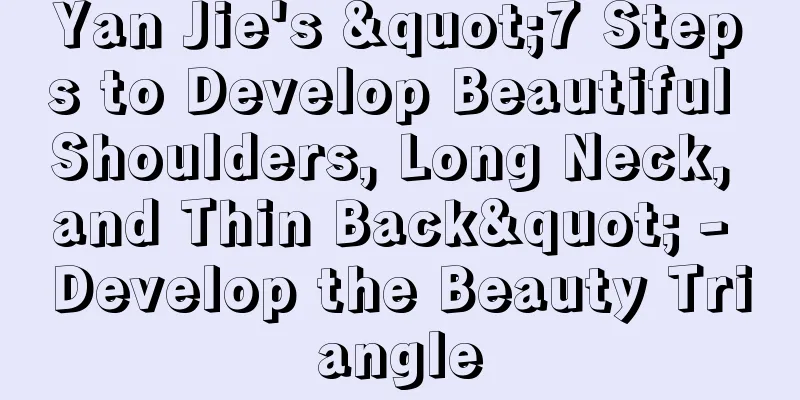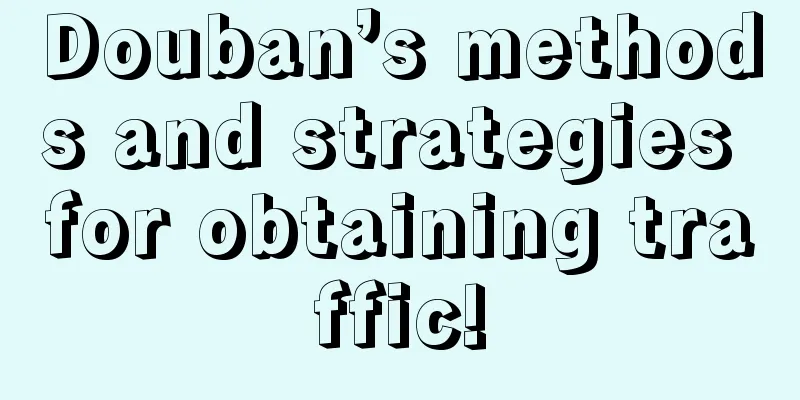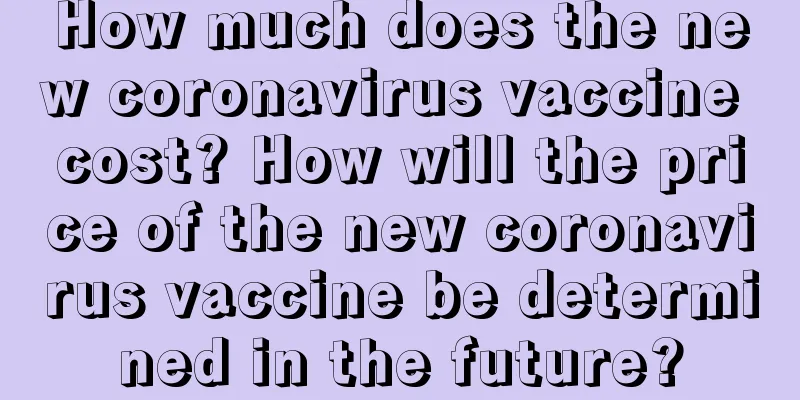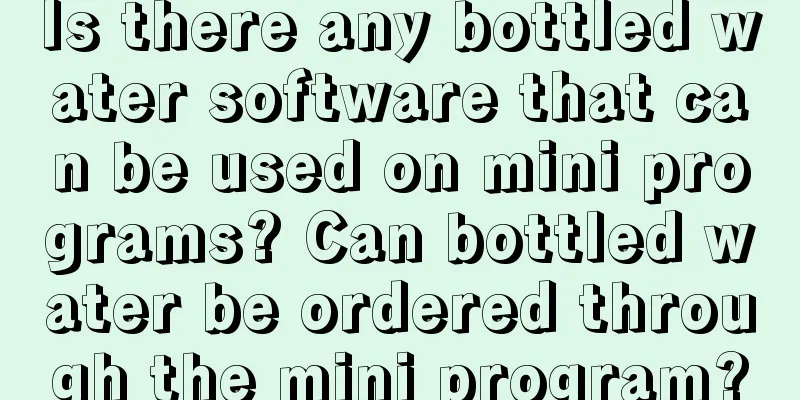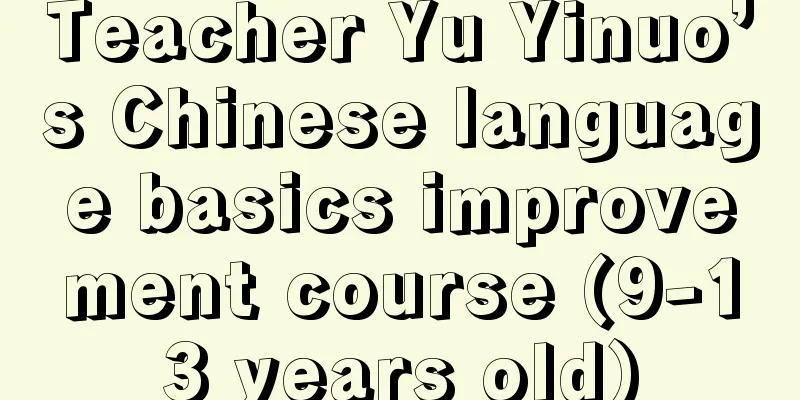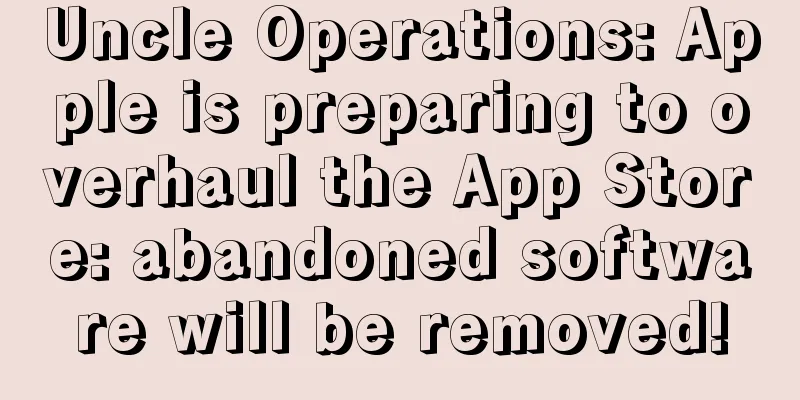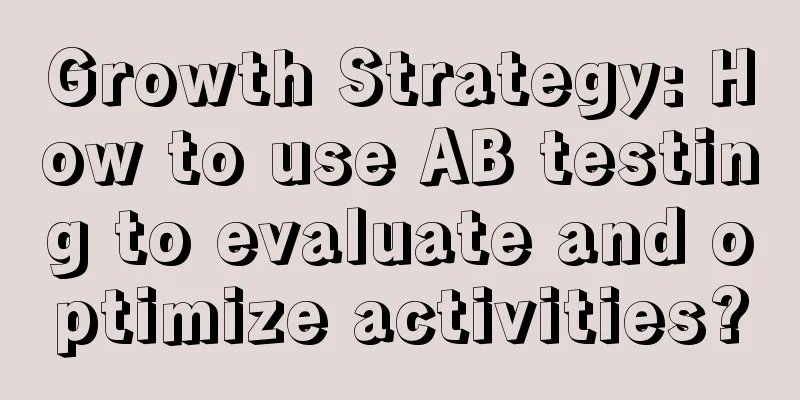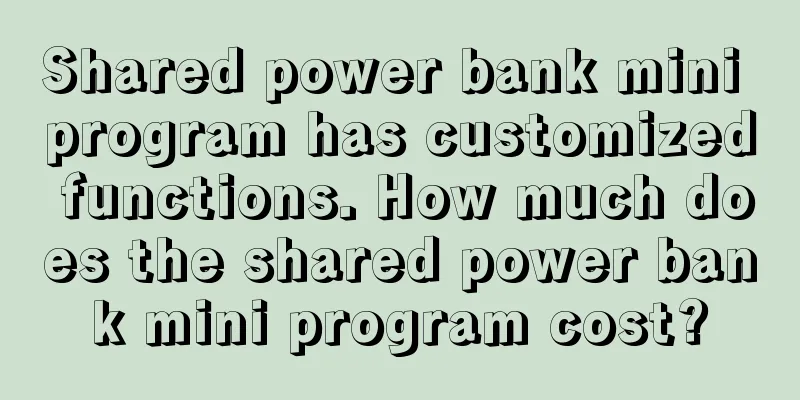Really solve your pain points, those conscientious Android-exclusive applications: Privacy tools

|
The openness and freedom of the Android system are very friendly to developers, which means that developers can not only realize some requirements that are difficult or even "prohibited" to realize on other operating systems, but also skip the tedious review process and easily share their unique ideas with the world. Through this collection, I will share some conscientious applications that you may not find on the Play Store or mainstream channels. After reading this collection, you will sigh: it turns out that without those bloated "cancers", you can elegantly solve pain points, and Android can also be so light and smooth. This article mainly introduces 5 tools that can improve our information security in daily life and better prevent privacy leaks, as well as related knowledge and tips. Let’s get straight to the point. App Ops: Automate your app permissions The best way to protect the privacy on your phone is to prevent apps from accessing data. We can easily deny apps from obtaining sensitive permissions through permission management software. However, when Android 6.0 Google changed permissions to apply at runtime, some apps that really want your personal information came up with a brilliant solution - if you refuse, they will not allow you to use them. Every time you run the app, it will ask you for related and irrelevant permissions such as "phone information" and "geolocation". If you refuse, you will exit the app directly, even if the app's functions have nothing to do with these permissions. At this time, App Ops can satisfy your desire to use these apps without revealing your personal information. Its function is to provide a set of semi-independent permission settings for each App outside the Android permission service system. It can not only "disable" permissions by returning empty data after the user allows the relevant permissions, but also prohibit many permissions that the system permission management itself does not provide. Taking WeChat as an example, the permissions provided by App Ops are as follows: In addition, the permission operation of App Ops will not affect the switch of system permissions, that is, if you allow permissions in the system permission management but prohibit permissions in App Ops, the result returned by the application when checking permissions is allowed, but in fact the correct data cannot be obtained. This solves the problem of using apps that "cannot be used without permission". App Ops is more convenient than system management in that it provides centralized management based on application name and permissions, and supports sorting by application name, installation time, and update time. Other features include:
Tips: Don’t let strange Alipay “Zhi Kou Ling” pollute your clipboard Recently, some rogue developers and website owners have found new uses for Alipay's "Zhikouling". Without informing the user, they secretly put their Zhikouling on the user's clipboard, and the user will automatically receive their Zhikouling red envelope when opening Alipay. Although it did not cause any property loss to the user, this "wool-grabbing" behavior will disgust some people (of course, some developers informing users and letting them manually copy the Zhikouling behavior is highly recommended, after all, users can donate to the developer without spending money). It is recommended that you deny all apps except input methods the ability to modify the clipboard through App Ops. Unless you know exactly what the app is applying for this permission for, do not allow it. This way, you will no longer see strange squeaks on your clipboard. Photo Safe: Your Secret Folder Everyone has some files (pictures, videos) on their mobile phones that they don't want anyone except themselves to see for various reasons. At this time, you need a good file protection app to help. Photo Safe is an app that I have selected from similar applications that can better protect files. Since you want to encrypt and hide files, the app used to decrypt and view these files must be hidden deep enough, otherwise others will know what it is as soon as they see the name "Photo Safe" (of course, you can also deliberately let others see it after setting a false password). Photo Safe provides two ways to hide yourself: One is to disguise itself as a harmless and boring calculator. Even if you open it, it is a real calculator. Only by long pressing the icon in the upper left corner of the calculator interface (of course, a password is required), entering the password on the calculator and then double-clicking "=" can you enter the real safe. The second method is to make yourself "disappear" from the launcher. There is no direct entrance that can be clicked. You can only enter the safe by dialing the password you set or visiting http://open.thinkyeah.com/gv. Other advantages and fun things about the photo safe:
Photo Safe has almost all the functions needed to encrypt and hide files. It is more mature and comprehensive than similar applications. Now you can feel more at ease keeping your little secrets in your phone. Avira AppLock+: Lock your apps Speaking of privacy concerns, another problem is how to prevent others from opening an app on your phone (such as WeChat). Hiding the app is one way, but it is very cumbersome when we want to use the app frequently. Another way is to lock the app. Most systems now have this function, which is quite secure. However, what if your system does not have this function, or you only want to enable the app lock for a certain application at certain times? Here we recommend an app lock launched by Avira, a company that produces antivirus engines - AppLock+. It is different from a bunch of similar products on the market in that, in addition to its attractive interface, it supports opening or closing app locks for individual apps based on specific locations and times, and also supports simple anti-uninstall protection. However, AppLock+ and all other similar apps are only for gentlemen, not villains. It is OK to prevent children from playing with their phones at ordinary times, but if someone is determined to unlock your app lock, there are many ways to do it. Whether it is forcibly stopping the app lock, clearing the app lock data or directly disabling the app lock floating window permissions, this layer of security measures can be eliminated. Adding an app lock to the system settings and hiding the app lock itself can improve security to a certain extent. Heaven: Snowden wants to keep your private space safe Everyone should have heard of Snowden's name. Since he exposed the US "Prism Project" and wiretapping, his name has often appeared with "Internet privacy". Recently, his name has appeared again with an app called Heaven. This app Snowden participated in developing focuses on a very cool function that looks like something out of a spy movie - intrusion detection. When you download this app, which is still in beta, on Play, it tells you its only purpose in a short sentence, in addition to a classic quote from George Meredith: using an idle phone as a motion, sound, vibration and light detector to detect whether uninvited guests have entered your home, office or hotel room when you are away. It seems that Snowden's concern has expanded from online privacy to real privacy. You can find an old Android phone, preferably one that you don't mind throwing away, and let Heaven turn it into a full-scale automatic monitoring device. When using it for the first time, you need to calibrate the benchmarks of various sensors, choose a suitable one between the front/rear camera, then put the phone still (lean it against a table or an octopus tripod), move your hand in the picture while dialing the number below to reach a state where the yellow part of the picture will increase significantly as long as there is a moving object. The same goes for the sound and motion sensors (just adjust it to the point where the line will fluctuate significantly when there is someone), and you can also adjust it according to the specific scene, and then you can start using it. In the future, you only need to hide your phone (leave it alone), then tap Start Now, and it will enter working mode after 30 seconds (the screen will show "activated"). When Heaven detects an abnormality, it will automatically send an alarm SMS to the number you set (if the phone has a SIM card), and save relevant logs including camera images and recordings locally. If you have Tor, you can also view these logs remotely in real time. With Heaven, an old phone can greatly improve our privacy and security in reality. It can be regarded as a real use of a bunch of sensors on old devices. Tips: Heaven’s uses beyond privacy
Application variables: Forging private data obtained by the App Finally, I would like to recommend an Xposed module, App Variables, which can forge different privacy data for each App (if you don’t know what Xposed is, you can read my article “Everything you want to know about Xposed in Android 7.1”). From disguising SIM cards and mobile phone numbers to disguising mobile phone models and network information, as well as disguising languages and DPI, and automatically randomizing data, the application scenarios of application variables are very broad. As for what else it can be used for besides protecting privacy, it depends on everyone's imagination (can't say, can't say). |
>>: Android 9.0 first version is finished! March Pi Day push: Kill fragmentation
Recommend
The three levels of OTA operations: basic rules, traffic thinking, and brand thinking
OTA operation is a very complex and all-encompass...
How to make use of private domain traffic for brand promotion and marketing?
Through this article, you will be popularized wit...
When operating mobile game activities, there are 7 minefields that you must avoid!
An unreasonable operation plan and poorly impleme...
Online earning sideline project, you will get income if you browse, you can do it all over the world
Online earning sideline project, there is income ...
What kind of promotional materials are the most eye-catching in information flow ads?
Different types of APPs, from native advertising,...
How does information flow advertising accurately target users?
In this article, we will learn about people with ...
Analysis of Internet Financial Product Operation Strategy
The main product model of Internet finance is rel...
Worth collecting: 70 common mistakes in operations!
Introduction : Whether you are a newcomer or a ve...
How to operate a new product?
This problem is universal, and I believe every op...
Bilibili (Bilibili) Operation Analysis Report
Bilibili, from its original video website centere...
Xigua Video product operation analysis!
Xigua Video is an app owned by ByteDance. During ...
Super Fans Pass Advertising Steps
1. Overview of the Delivery Platform Super Fans L...
How to send lucky bags on Douyin? What is a Super Lucky Bag?
Today I will introduce to you the content about D...
What short video methods did the popular Li Ziqi use?
The rise of short video media has driven traffic ...
Xiaohongshu Product Analysis
Go to Xiaohongshu to see which brand is better&qu...