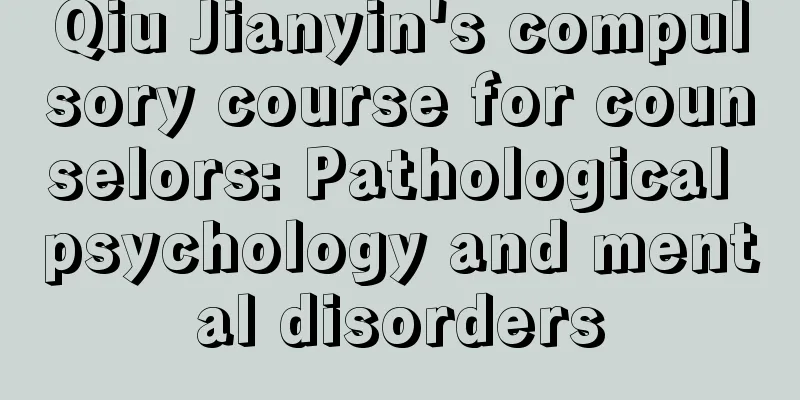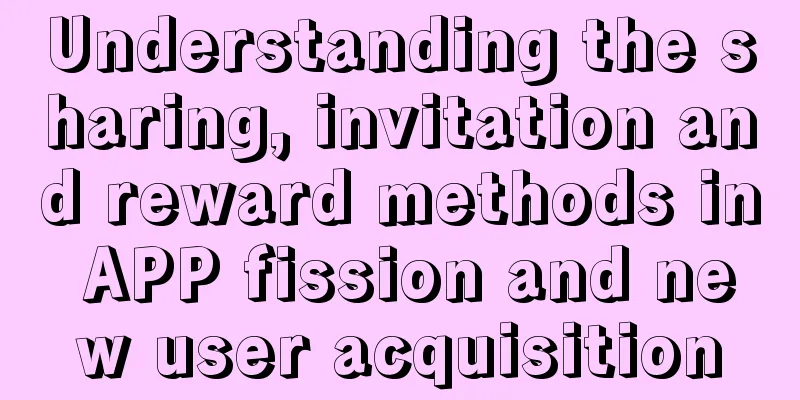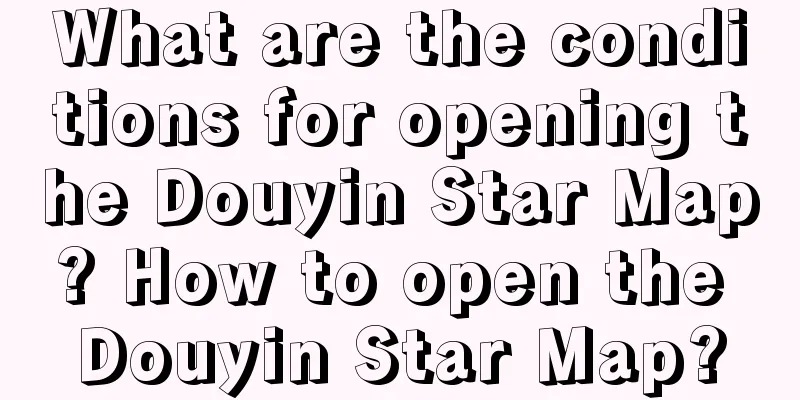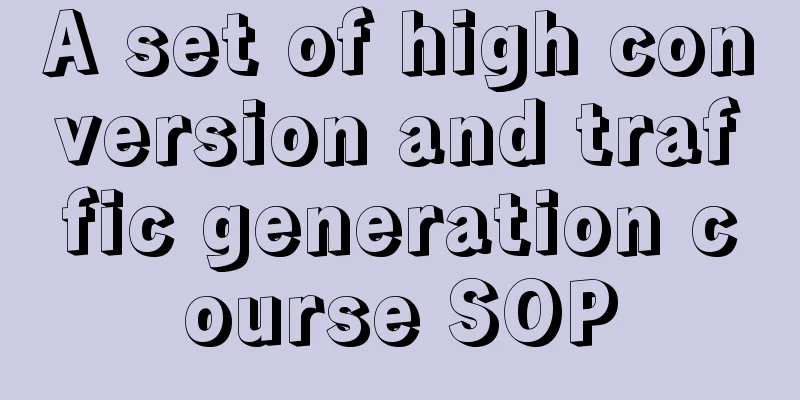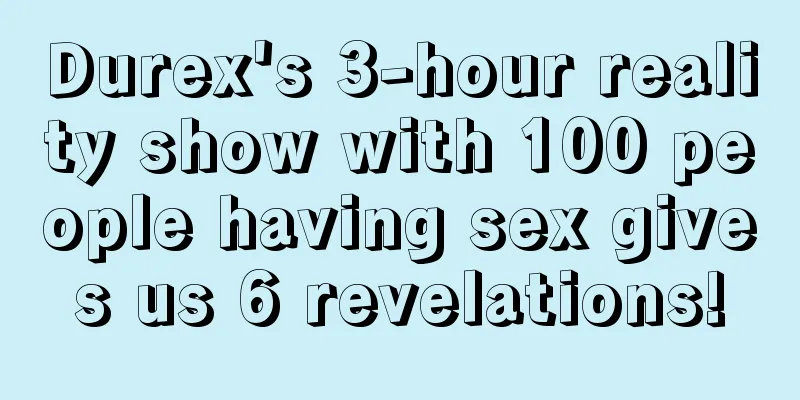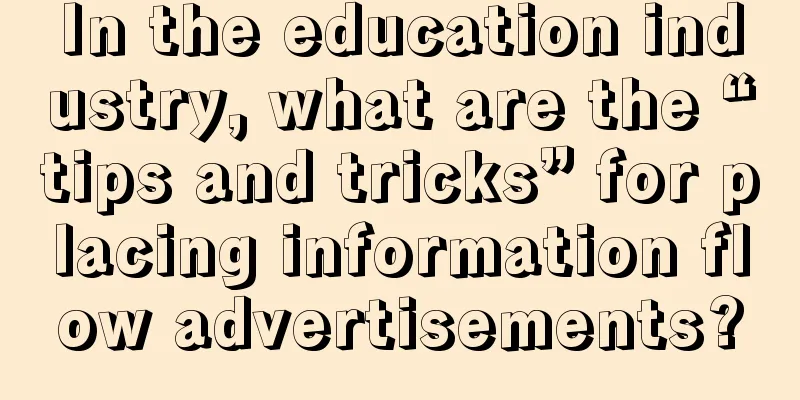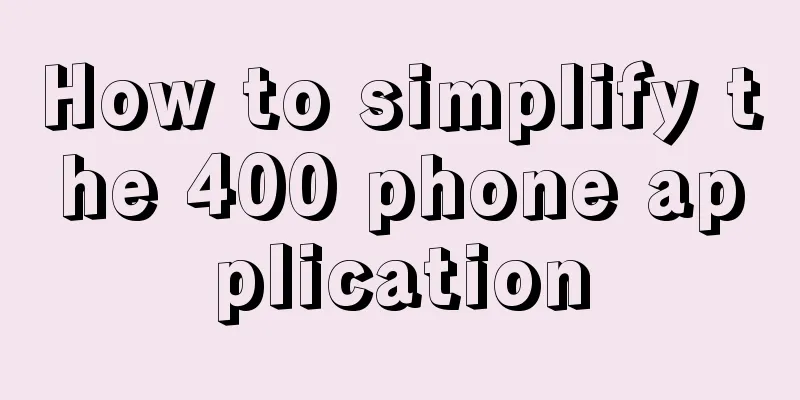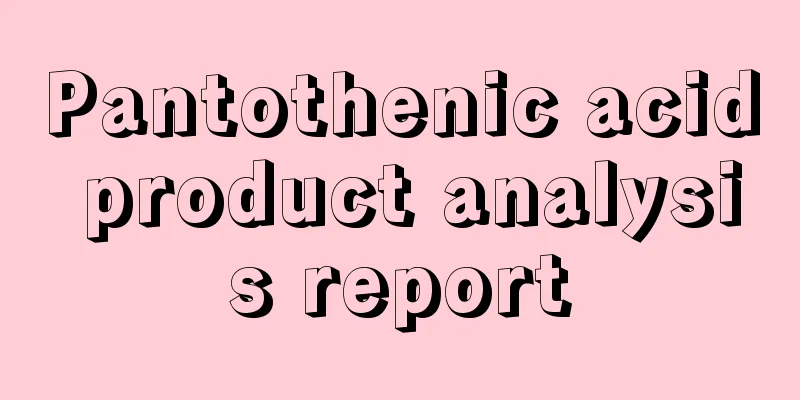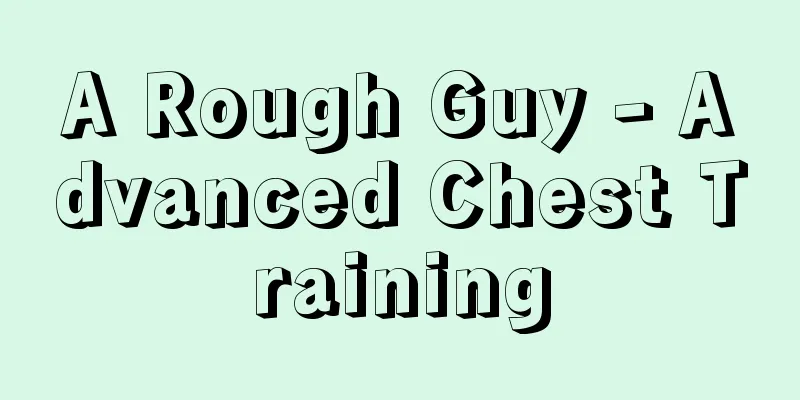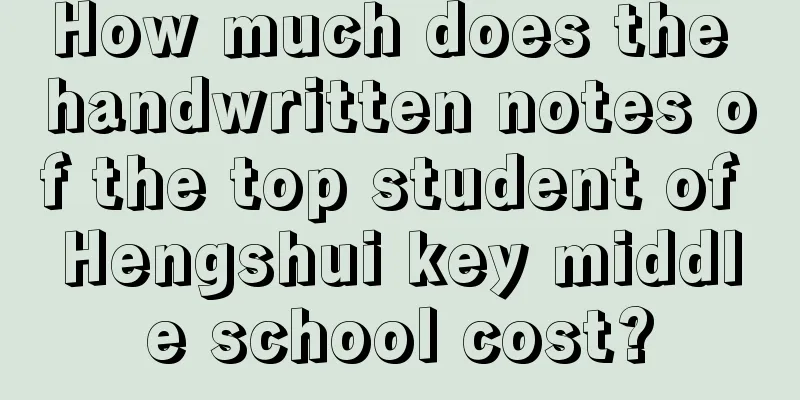Tips: How to save web pages as PDF on iPhone
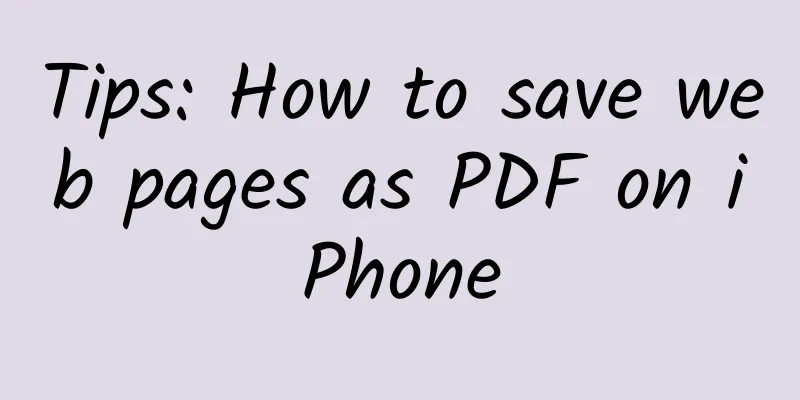
|
PDF has many advantages that other electronic document formats cannot match. It can encapsulate text, fonts, formats, colors, and graphics and images independent of equipment and resolution in one file. This format file can also contain electronic information such as hypertext links, sounds, and dynamic images, support special-length files, and has high integration and security and reliability. In addition, PDF files use industry-standard compression algorithms, are usually smaller than PostScript files, and are easy to transmit and store. It is also page-independent, a PDF file contains one or more "pages", and each page can be processed separately, which is particularly suitable for multi-processor systems. Therefore, we often use PDF to transfer data in our daily work, so how do we convert web pages to PDF on iPhone or iPad? The process is very simple, please see the tutorial. 1. After entering the web page or article you want to convert, tap the share icon button. 2. If you don't see Create PDF, swipe from right to left on the icons, such as Add Bookmark, Add to Reading List, etc., until you see the Create PDF button. 3. Click Create PDF. 4. Click the Markup icon if you want to annotate your PDF. 5. Click Done in the upper-left corner and choose where you want to save the file. |
<<: If you don’t write your resume like this on iOS, you won’t be able to find a job
Recommend
How can cash loan products effectively improve conversion rates under high traffic costs?
To improve conversion rate is to improve user exp...
Important iOS functions are no longer usable. The vulnerability from 2 years ago has not been fixed yet.
If anyone wants to be on the hot search these day...
Ten thousand words analysis: How to explore user growth strategies?
A comprehensive business research and intelligenc...
How to make an offline event promotion and operation plan?
This article is not only suitable for online even...
Plastic, metal, glass... There are many different materials for mobile phone back covers. Which one is your favorite?
How did glass become the mainstream material for ...
February Marketing Node Reminder [Dry Goods Collection]
February 2020 is coming soon, and it is also a mo...
The effects of Guangdiantong and WeChat Moments are not good? Key points for account operation!
There are countless channels for information flow...
iOS 17 update, major features return!
Early this morning, Apple pushed the iOS 17 beta ...
Fang Dahai's five acupoints basics and application and their application in pediatric massage HD video
Fang Dahai's five acupoints basics and applic...
Android source code download: QQ third-party login demo
Functional classification: Other Supported platfo...
User operation: How to increase the opening rate of user push?
Activity push is an important way for products to...
2021 Short Video Basic Training Camp, learn how to play in 7 seconds and quickly learn how to monetize
2021 Short Video Basic Training Camp, learn how t...
Kaola.com Product Analysis
Cross-border import e-commerce is an activity in ...
Family education counselor-Tencent advertising case!
Introduction: 1. What is a family education couns...
Why don’t you know how to promote your products?
Founders often underestimate the importance of hir...