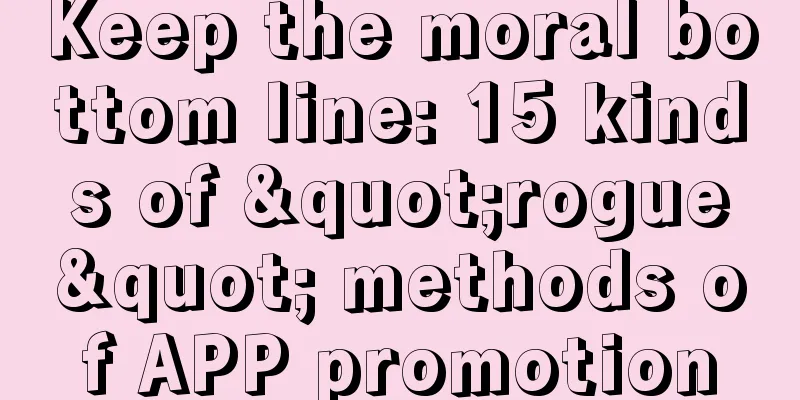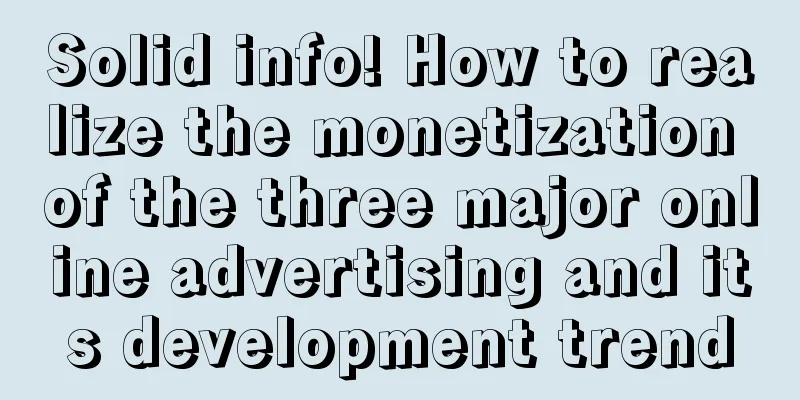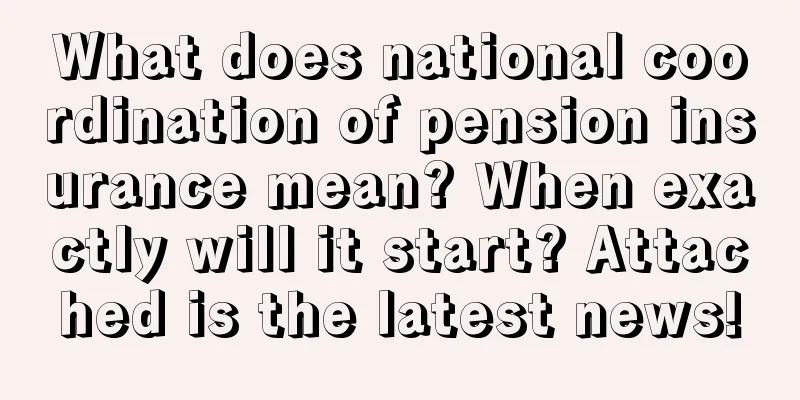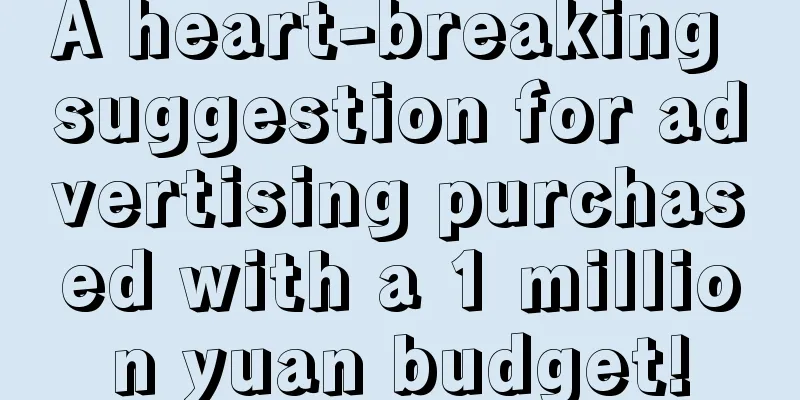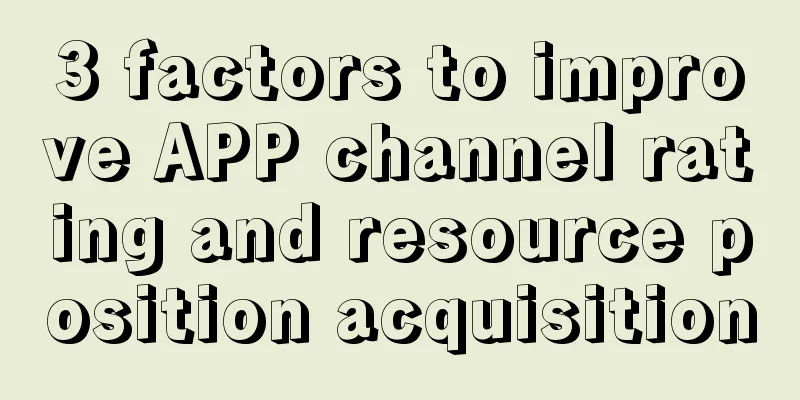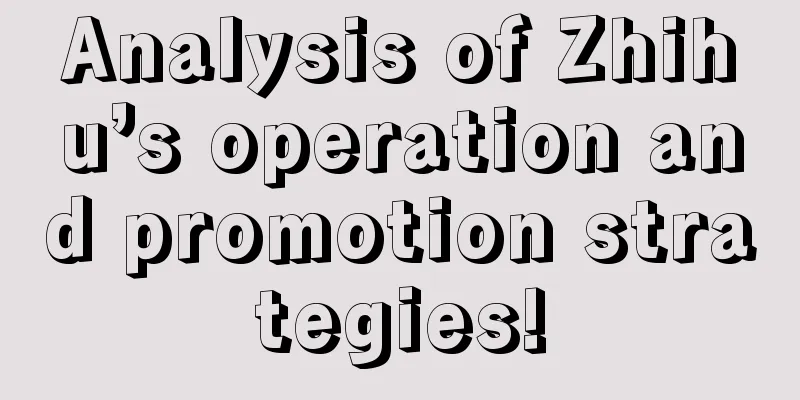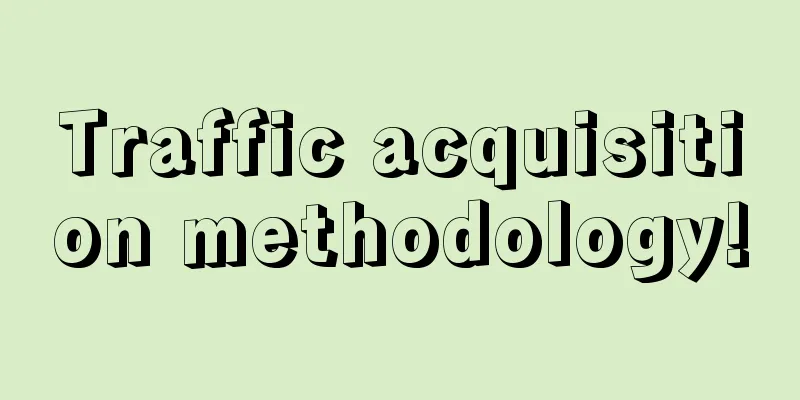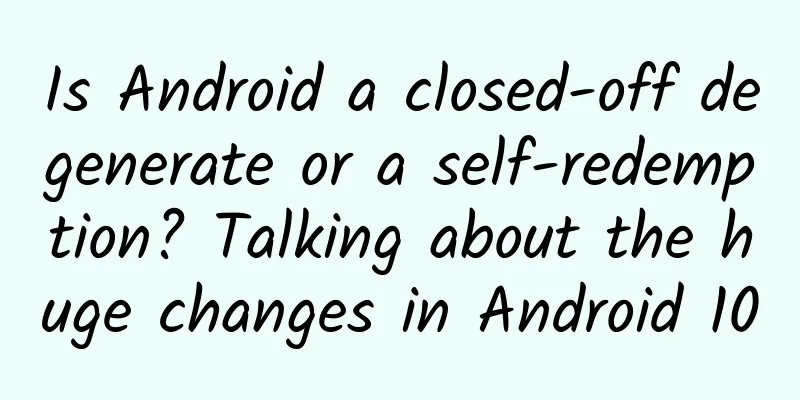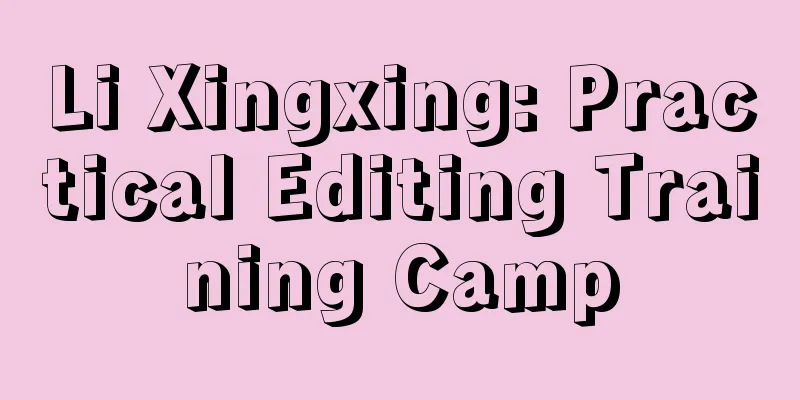Screen burn-in is not a problem. Learn about the app that can save AMOLED screens.

|
Unconsciously, AMOLED screens have been able to compete with LCD screens in the mobile phone market. AMOLED screens have distinct characteristics. Its color gamut and contrast can easily exceed the level of LCD screens. The self-luminous characteristics of pixels also allow it to have novel features such as off-screen display. But at the same time, AMOLED's dimming method and self-luminous characteristics make it have disadvantages such as obvious screen flickering at low brightness and easy screen burn-in. What can we do? In fact, through some small tools, we can make the best use of our strengths and avoid our weaknesses to a certain extent. Today, let's take a look at the apps that you can't miss for AMOLED screens. Pixel filtering: A-screen low brightness will no longer blind you? A major disadvantage of AMOLED screens is that most AMOLED screens use low-frequency PWM dimming, which can cause eye fatigue when viewing the screen at low brightness. What does this mean? PWM dimming is a way to adjust brightness. The screen using PWM dimming uses the screen flickering frequency to adjust the brightness. For example, at high brightness, the screen may flicker 1000 times per second, while at low brightness it flickers 100 times per second. In this way, in the human eye, a screen that flickers 100 times per second will appear darker than a screen that flickers 1000 times per second. If the PWM frequency is too low, the human eye will perceive flickering on the screen, which can easily cause visual fatigue. Unfortunately, many AMOLED screens on the market use low-frequency PWM dimming, and the flickering is more obvious at low brightness. This is also a major reason why some friends say that it is "blinding" to look at the screen at night after switching to an AMOLED screen. ↑↑↑iPhone X uses the latest AMOLED, but the flicker frequency is still very low compared to the LCD screen with the same PWM dimming Is there any way to solve the problem of flickering blindness caused by PWM dimming? This "Pixel Filter" APP may be useful. Pixel Filter is translated into Chinese as pixel filtering. Its design idea is to save power by turning off certain pixels. The act of turning off pixels is the so-called "pixel filtering". The method of using Pixel Filter is very simple. After opening the App, select "Enable filter" to implement the pixel filtering function. The App provides some pixel filtering schemes. The default is to filter 50% of the pixels. Users can choose other schemes to achieve different effects. After the AMOLED screen turns off some pixels, the visual brightness is obviously reduced. But at the same time, since the flicker frequency is not reduced, the eyes are not so tired. Not only that, using Pixel Filter also has a mechanism to prevent screen burn-in. It can automatically switch the filtered pixels and can be set to switch the filtered pixels at regular intervals. For example, in the case of a 50% filtering scheme, after a certain time interval, the originally filtered pixels will be released and the other half will be filtered. In this way, the pixels of the AMOLED screen can emit light alternately, slowing down the aging process and naturally delaying the burn-in time. ↑↑↑Comparison of the effects before and after use. The picture will be rougher after use, after all, half of the pixels are reduced Of course, the Pixel Filter solution is not perfect. Since the Pixel Filter reduces the brightness by turning off pixels, it will have some negative impact on the display effect and the fineness will be reduced. As for whether this price is worth it, it depends on your personal choice. Displayer Tester: Can AMOLED screen burn-in be fixed? Although screen burn-in is becoming less and less common with the advancement of AMOLED technology, it is still one of the most troublesome problems of AMOLED. Each pixel of AMOLED can emit light by itself. This brings many advantages, such as avoiding light leakage and increasing contrast, but there is a problem that different pixels have different light emission times. Some pixels that emit light frequently/seldom will decay faster/slower, and the brightness will be significantly different from other pixels. We observe that the brightness of these pixels decays faster/slower, and the direct perception is that a certain area is darker/brighter. This is "image retention" or "screen burn-in." How can we solve the problem of screen burn-in? From a mechanistic point of view, either the life of each pixel of AMOLED should be longer and the brightness decay slower, or the brightness decay rate of pixels should be consistent. The latter can be achieved by software, such as using the Display Tester APP. As the name suggests, Display Tester is an APP for testing screens. You can use it to easily check whether the AMOLED screen has burn-in. Its function of repairing screen burn-in also has certain practical value. Display Tester can make the light points of the AMOLED screen age evenly through high-brightness scan lines or noise points, thus alleviating the problem of screen burn-in. ↑↑↑Display Tester can view screen parameters, and various screen test items are listed ↑↑↑It can fix screen burn-in through continuously moving high-brightness scan lines However, it is obvious that this method of repairing screen burn-in will also have a certain impact on the life of the AMOLED screen. After all, the price to pay for making the pixels decay more evenly is faster decay. Therefore, friends in need should use it as appropriate. Summarize Compared with LCD screens, AMOLED screens are undoubtedly more futuristic. However, new technologies inevitably have some defects that need to be solved. Although the above software cannot completely make up for the shortcomings of AMOLED hardware, it can alleviate the problem to a certain extent. If you are also using an AMOLED screen, you might as well try these tools. |
<<: All the fun and useful apps from the App Store in the past ten years are here
>>: The more stable iOS 12 public beta is here, and even my 5s wants to upgrade
Recommend
What is so great about Uber’s operational strategy?
Author's note: UBER's way of playing is w...
Detailed explanation of how educational institutions and stores build a private domain matrix
The core of building a private domain for educati...
Super detailed Tik Tok operation-tools!
All the practical information and skills are clos...
When will the 2022 Shanghai epidemic be unblocked? How many days until it is downgraded to low risk? Attached is the latest news on unblocking!
Recently, the number of confirmed cases of local ...
Build hybrid mobile apps with Apache Cordova
[[127393]] 【51CTO translation】 You have finished ...
Tips for editing content in public accounts (recommended for collection)
Don’t know where to start when creating a public ...
Security experts recommend not installing these apps on your phone
In recent weeks, tech news headlines have been fi...
Miss Zuo's "Live Streaming Club Thirteen Lines" Unmanned Live Streaming Tutorial Attached: Tools, Documents, and Script Materials
Course Contents: Audio and video compression extr...
How much does it cost to develop a watch applet in Alxa League?
How much does it cost to develop the Alxa League ...
Cocos plugin tutorial: Experience sharing on writing plugins with extended attributes
I wrote a 2D particle control using a cocos plugi...
How do core user communities operate? Share 2 tips!
The design, improvement and promotion of products...
Five tools to help you speed up application development
【51CTO.com Quick Translation】Generally speaking, ...
Android image loading: using secondary cache and asynchronous loading of network images
1. Problem Description Android applications often...
Chun Ge, the painter, introduces the human body painting in 2021 [good quality and material]
Chun Ge, the painter, introduces the basic practi...
The full text of Shen Lang and Su Ruoxue is free, the latest version and latest chapter of Shen Lang and Su Ruoxue!
"Wife, I'm out of money recently. Can yo...