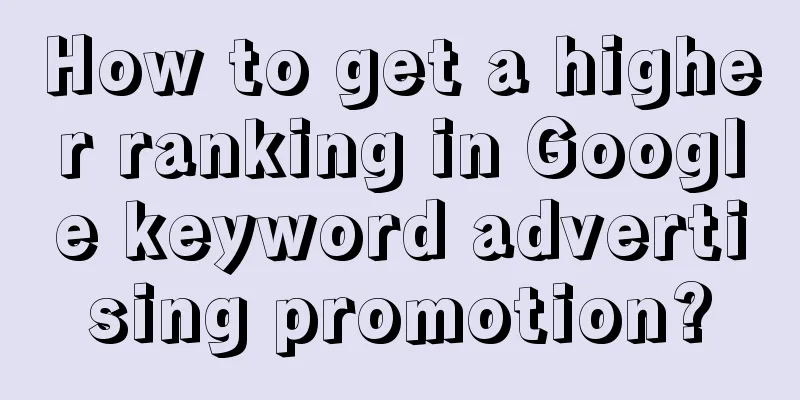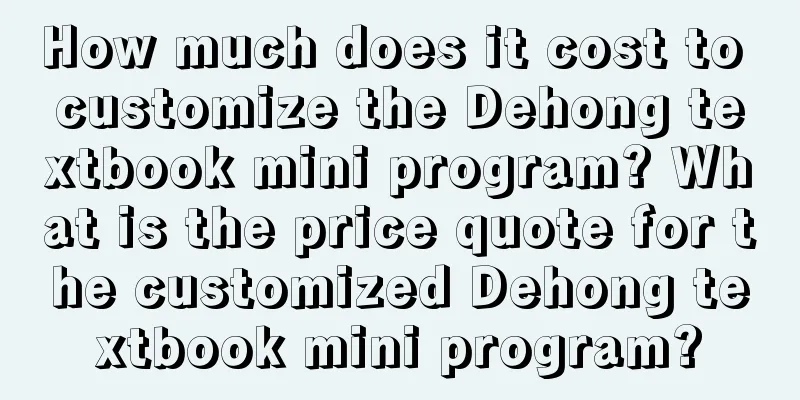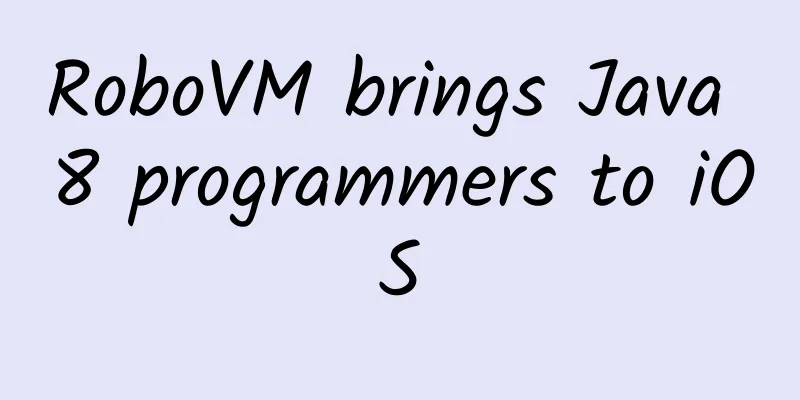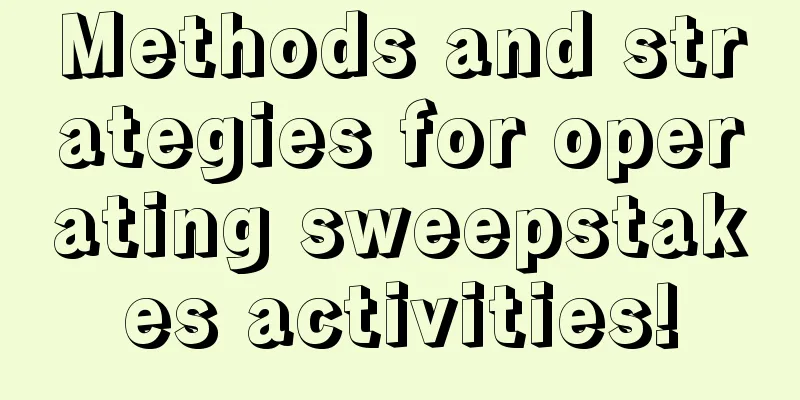Is Android a closed-off degenerate or a self-redemption? Talking about the huge changes in Android 10
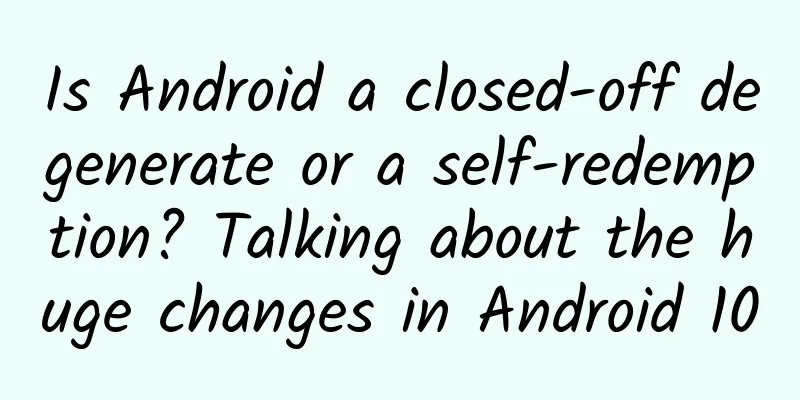
|
Since the birth of Android, one of its major advantages in the eyes of users is the keyword "open". Yes, compared with its competitors, whether iOS or WP, Android is much more fun - you can install any application software on Android, and every corner of Android seems to be modifiable. Many apps with incredible functions can only be used on Android. However, openness is a double-edged sword. It drives high-level gamers crazy, but at the same time it causes trouble for many ordinary users who do not know much about electronic digital products. Why is the Android version of the same app more fancy than the iOS version? Why are the notifications pushed by Android more chaotic than those pushed by iOS? Why is Android more prone to inexplicable freezes and battery drain issues? This is largely because Android does not strictly manage the behavior of APPs. While openness brings playability to users, it also gives APPs the opportunity to play with users. Google is obviously aware of this problem. In the latest version of Android 10, Google has made drastic changes to many system mechanisms, but this has caused controversy. Some people believe that these changes in Android 10 are Google’s salvation move to save the ecosystem, while others believe that Android 10 is heading towards a closed and decadent path of no return. So what huge changes have taken place in Android 10 that have caused so much discussion? What are the pros and cons of these changes? Let's talk about it together. Tighten file access rights Compared with iOS, one of the major manifestations of Android's openness is the file system - on an Android phone, users can browse file directories freely and even use it as a USB flash drive. Each APP can also freely access the data created by other APPs. For example, the photo album APP can read the selfies of the beauty APP, etc. However, in Android 10, the situation has changed. Android 10 restricts the storage read and write permissions of apps. The data of apps are isolated from each other, and the experience is more similar to iOS. At the same time, apps can no longer create files on the phone at will, and messy folders can be improved. However, this limitation of Android 10 only applies to apps that use TargetAPI 29 or above, and its effect is relatively limited. But in any case, this change can still be regarded as a major trend in the development of the Android system. For users, this mechanism can reduce the troubles caused by apps' wanton manipulation of data, but it also means that playability is reduced and Android becomes less like a computer. This change is undoubtedly subversive to the Android experience, and Google understands this, so it has not implemented this mechanism in all apps. At the same time, domestic ROMs may also make some changes to this mechanism, so this change may not have much impact on user experience in the short term. Prohibit APP from obtaining identity information I believe many of you have had this experience: you have opened some interesting information on an Android app, such as new mobile phones and computers, and when you open another shopping app, you can actually get recommendations for the corresponding products. This is often because the advertising API between apps tracks the identity information of the mobile phone, allowing the ads to be delivered more accurately. However, this undoubtedly poses a threat to user privacy. Not everyone likes to let an app know exactly how many pairs of underwear they have at home. In Android 10, this problem has finally been improved. In Android 10, Google has greatly tightened privacy management of identity information. For example, APP can no longer obtain the phone’s IMEI, device serial number and other identity information, and can’t even know the device’s MAC address! This means that the APP will no longer be able to lock the user's identity to a large extent, and there will be no situation where an APP will inexplicably become very familiar with you. This change is not controversial, but the enhanced privacy protection measures have been what Android users have been calling for for a long time. The reason why many users prefer iOS is that iOS can better protect privacy, and this improvement in Android 10 is what everyone has been waiting for. APP permissions are no longer one-size-fits-all This is another permission-related improvement. In the past, if an app needed a certain permission, such as location, it could obtain information anytime and anywhere through this permission regardless of whether the app was running in the foreground or not. This caused a lot of problems, for example, we only want to open the map navigation, and don’t want to be constantly monitored after closing the map. In Android 10, the problem has finally been improved. Android 10 has improved the permission management system, which allows apps to use certain permissions only when they are running in the foreground. For example, a map app can be limited to being located only when it is in use. This mechanism is similar to iOS. In short, the one-size-fits-all permissions system has been greatly improved in Android 10. Although Android is an open system, it does not mean that apps should be given absolute freedom - at least in terms of permission management, apps should not be able to do whatever they want. The app cannot access the clipboard The clipboard has long been a privacy black hole in the Android system. As long as you copy a piece of text, other apps can read what you copied. In certain scenarios, the consequences of this problem are quite serious. For example, if you copy your account password, it may be read by an APP. As for whether this APP will spread your information, you can only leave it to fate. In Android 10, the system has made improvements in this regard. Most apps can no longer read the contents of the system clipboard unscrupulously. Only a few apps such as input methods that are related to text typing and editing have this permission. However, this also brings a bad experience. For example, after copying the Taobao password, you may not be able to jump to the product page so directly. But overall, this improvement is still necessary. Tighten API calls In addition to the free file system and relaxed permission management, the rich and colorful API is another major manifestation of Android's openness. However, Android has been tightening its API controls in recent generations. For example, in Android 9, the use of third-party APIs has been greatly restricted. In the latest Android 10, the use of APIs is further restricted, and some tools commonly used by Android players, such as Tai Chi, Refrigerator, Black Domain and other apps, may face functional restrictions. Android's tightening of APIs has caused a lot of controversy. On the one hand, this can make the behavior of apps more standardized and reduce the number of apps that stay in the background; but on the other hand, it also greatly reduces the playability of Android apps, and Android apps are increasingly like living in iOS. Is this a good thing or a bad thing? How to find a balance between openness and management is probably worth Google's deep consideration. Unified gesture experience After the iPhone entered the full-screen era, the gestures it introduced made many Apple fans excited, but for Android users, this may not be a novelty. Android phones have long had a large number of gesture operation solutions, whether it is a third-party ROM built-in solution or a gesture APP, it can always satisfy you. However, in Android 10, Google has restricted third-party gestures. According to Google's latest document specifications, major Android OEM manufacturers must use the gesture navigation that comes with Android 10 and the traditional three-button navigation. Google is essentially forcing OEMs to hide their gesture navigation systems, and while they can be included in devices, Google says they can't be promoted through the "setup wizard or any other method" (including pop-ups or notifications), and apparently can't be made the default option. Obviously, Google's move was intended to unify the experience of various Android devices, but it has caused dissatisfaction. Some people believe that many OEM manufacturers have been involved in the design of Android gesture operations earlier than Google, and the gesture operations of Android 10 are not necessarily better than those of third parties. OEM manufacturers have made great contributions to improving the full-screen experience and even popularizing the full-screen in the Android camp. Google's closed strategy is suspected of being a slacker, which is extremely unfair. Summarize In fact, Google has been strengthening its control over Android in recent years, trying to integrate the fragmented Android ecosystem. For example, in Android 8 and 9, the Project Treble mechanism was introduced to accelerate system push, ban third-party SDKs, and prohibit background reading of camera and microphone data, all of which reflect Google's reform ideas. Android 10 is undoubtedly a high-level inheritance of this idea. The future Android may become even more closed. Is this a kind of "degeneration"? Openness will bring ecological fragmentation but promote vitality, while closure can establish order but reduce possibilities. How to balance openness and order is always a question worth thinking about. What’s interesting is that while Android is becoming increasingly closed, its competitor iOS is opening up more and more permissions. Although iOS is still less open than Android, perhaps when both sides find their respective balance points, Android and iOS can reach the same destination. |
<<: Apple software engineer tells the story behind the "Security Code AutoFill" feature
>>: Huawei executive: It will take many years to develop its own alternative to Google
Recommend
10 PPT slides and 5 steps to teach you how to write first-class copy!
How to write first-class copy ? This has always b...
Unscrupulous merchants are crying! iOS 15.2 can check the authenticity of parts
[[441793]] The official version of iOS 15.2 has b...
The marketing secrets of Tencent advertising for second-tier e-commerce companies
Electronic commerce, referred to as "e-comme...
How to reduce the size of iOS executable files
Reducing the size of iOS installation packages is...
How much does it cost to develop a small moving program in Baise?
The launch of mini programs has brought convenien...
Frequently asked questions about server rental?
Various problems are likely to arise during the s...
Apple's ten years of courting China
Apple is trying to please China. In the new iPhon...
Strategy for building an APP user incentive system
In product operation, the user incentive system i...
Tom Cruise Movie Collection (1981-2017) 30 HD English subtitles Tom Cruise Movie Collection Classics
Tom Cruise Movie Collection (1981-2017) 30 HD Eng...
SEM bidding promotion account building
Paid bidding promotion has always been an importa...
Le Jia's "Mind Reading with Personality Color" reveals personality colors and becomes a mind reader
Le Jia's "Personality Color Mind Reading...
Four questions about online celebrities selling goods through live streaming!
Suddenly, like a spring breeze, MCN became popula...
Is Android a closed-off degenerate or a self-redemption? Talking about the huge changes in Android 10
Since the birth of Android, one of its major adva...
Is Apple finally going to add facial recognition to the MacBook Pro?
According to foreign media iLounge, in 2020, Appl...
Practical information: Zhihu promotion and traffic diversion only need to do these 3 things
Zhihu not only has a large amount of traffic, but...

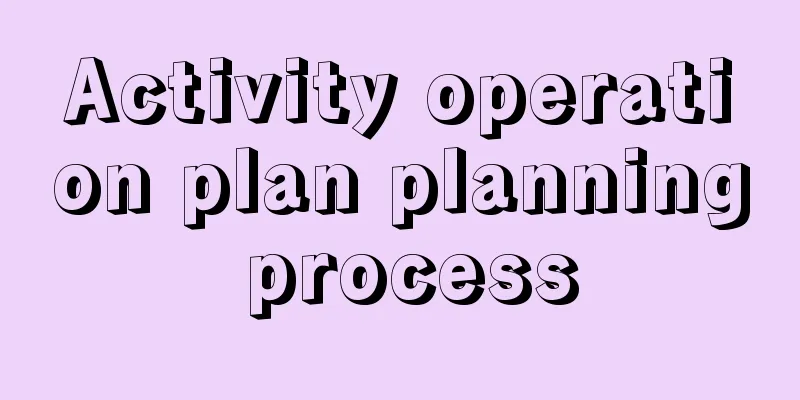
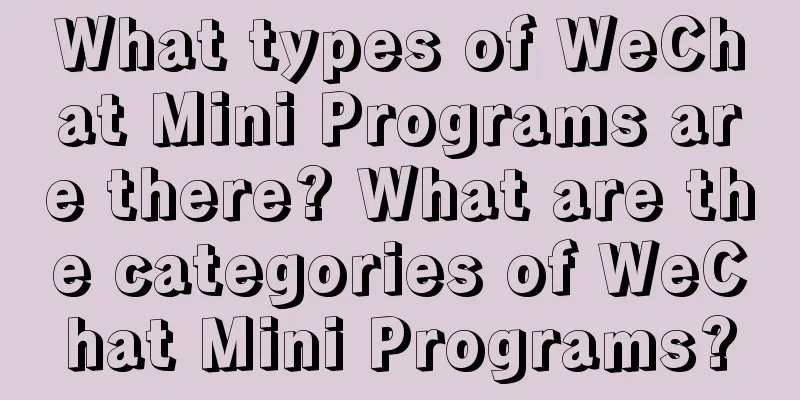

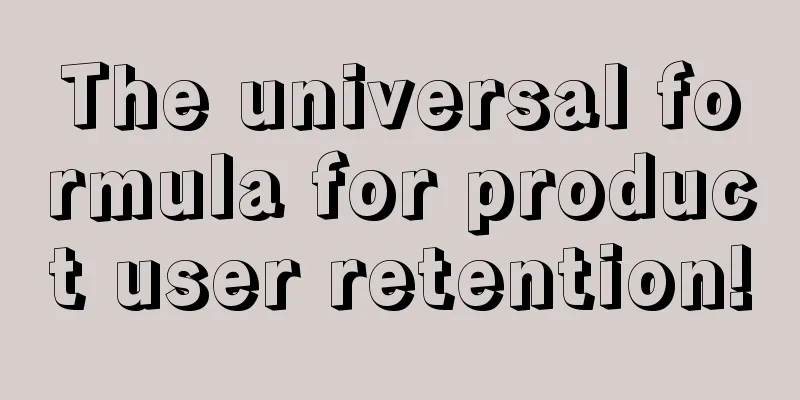
![Chengdu tea tasting agent night view private contact information released [worth collecting]](/upload/images/67cc0f1b15cbc.webp)