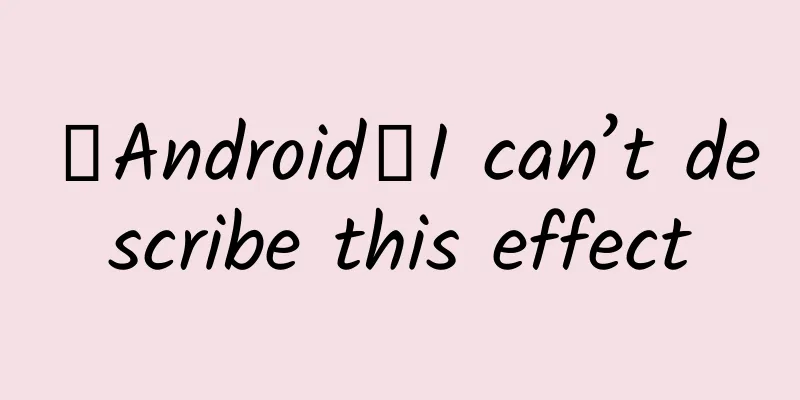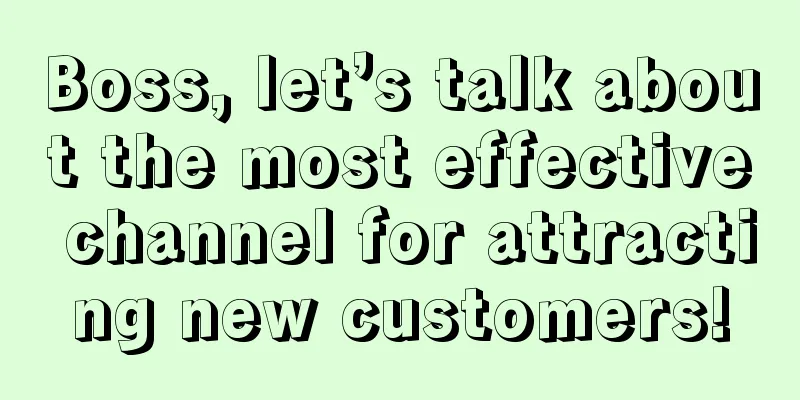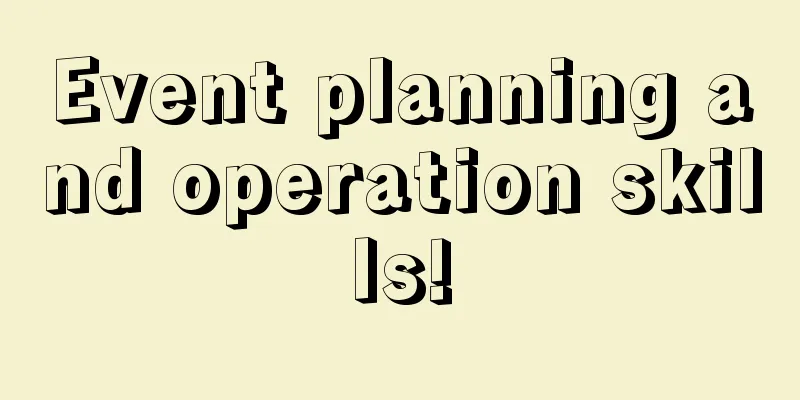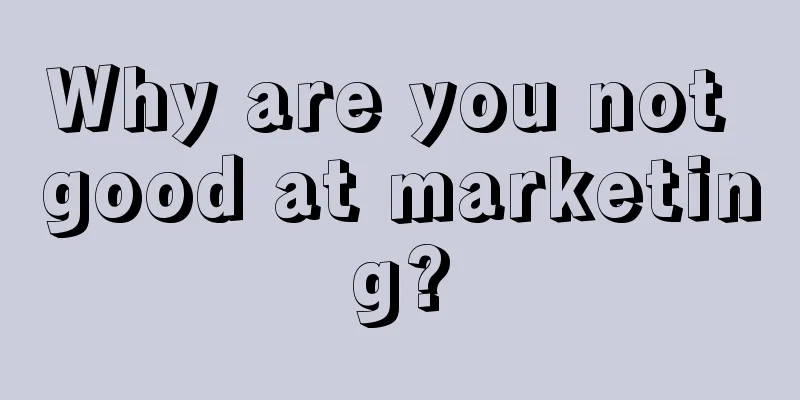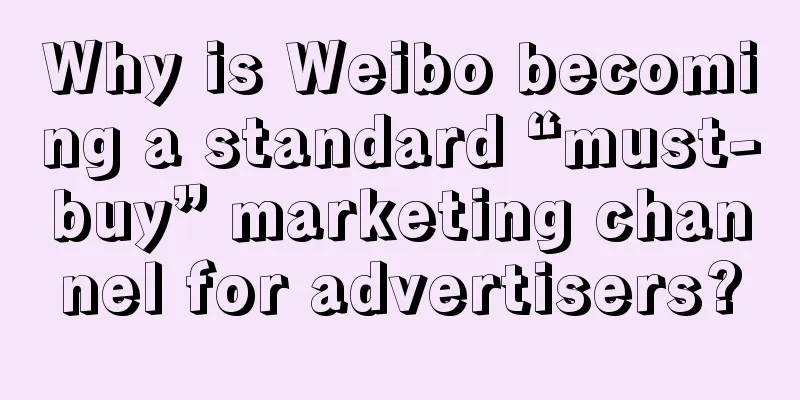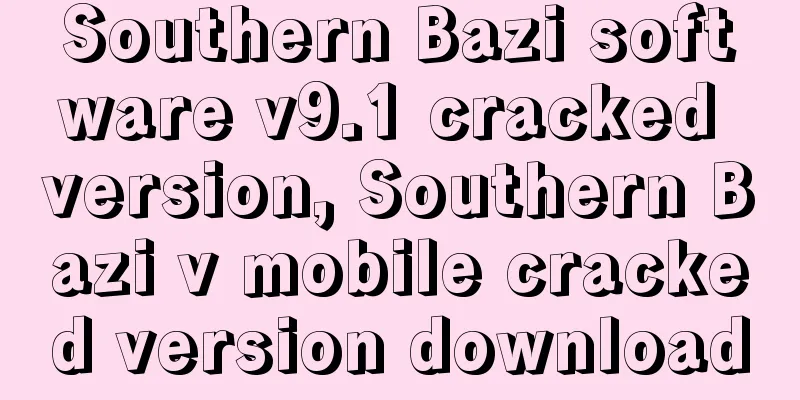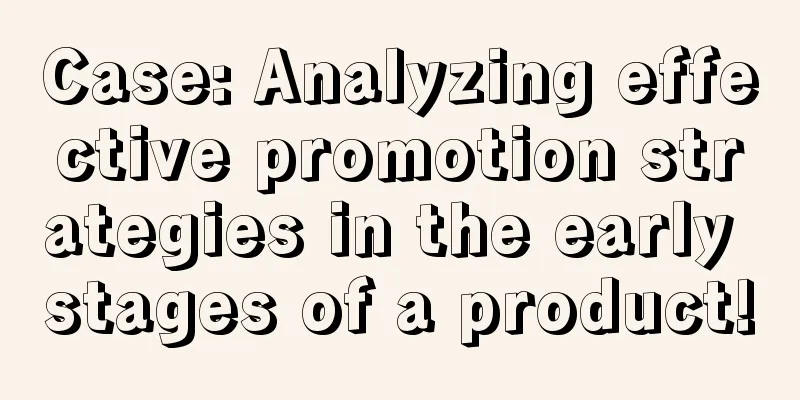Windows 10 screenshot function is upgraded again, it's time to say goodbye to WeChat and QQ screenshots
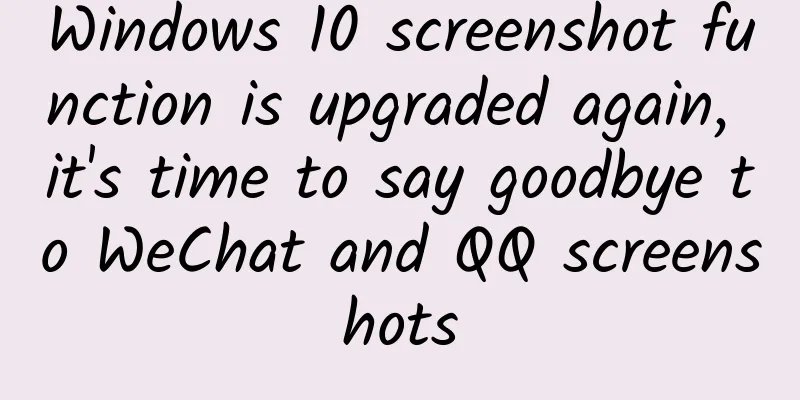
|
When we see something interesting and share it with friends, or when we have questions at work and need to ask our boss for instructions, we are always used to taking screenshots to "take down" the content on the computer and then send it to the other party. Speaking of screenshots, what is your most commonly used screenshot shortcut key? Today, we will make a comprehensive comparison of the most common WeChat screenshots (Alt+A), QQ screenshots (Ctrl+Alt+A), and the screenshot shortcut keys (Windows logo key+Shift+S) added in the Windows 10 update last October, to tell you which screenshot software is better. Which way to open screenshots is easier? I don’t know if you are like me. Even if you have to log in to WeChat/QQ as soon as you turn on your computer, you don’t want them to start automatically. But no matter which one of them you have to log in before you can use the screenshot function (isn’t this nonsense), and since WeChat’s default screenshot shortcut key (Alt+A) is shorter than QQ’s (Ctrl+Alt+A), in this round of competition, WeChat is more convenient than QQ. The screenshot tool that comes with Windows 10 does not require any software to be run in the background. You can take screenshots by pressing "Windows logo key + Shift + S" as long as you turn on the computer. Compared with WeChat or QQ, which requires logging into a certain software to take screenshots, it is much more convenient. Even though WeChat and QQ can customize shortcut keys, at least two keys need to be defined. The built-in screenshot tool is different. In "Settings → Ease of Access → Keyboard", you can define the "PrtScn" key as a screenshot shortcut. That’s right, the button that was used to capture the full screen in Windows 7 and was beaten by QQ Screenshot is now shining in Windows 10 and taking advantage of the new features. Through the above comparison, we can find that in terms of the opening method, Windows 10’s built-in screenshot tool>WeChat Screenshot≥QQ Screenshot. Which screenshot method is more comprehensive? WeChat and QQ come from the same school. After pressing the shortcut key, the screenshot function will be turned on, and the window edge can be recognized, making screenshots more convenient. The screenshot tool that comes with Windows 10 cannot automatically recognize windows, but it incorporates the features of the previous PrtScn key screenshots, and can capture full screen, active windows, rectangles, and irregular screenshots. In general, although WeChat and QQ screenshots can recognize the edges of windows, they can only capture rectangular frames. Windows 10 screenshots have more ways to take screenshots, but they are not as smart as WeChat and QQ screenshots. However, there is a fatal problem when taking screenshots on WeChat and QQ. When the resolution of your laptop's external monitor is different from that of the laptop, there is a chance that part of the screen cannot be captured when you turn on the screenshot. The resolution of the tablet below is higher, and the WeChat screenshot recognized the resolution of the upper monitor, resulting in the inability to capture the white part of the tablet. In terms of the richness of screenshot methods, Windows 10 built-in screenshot tool ≥ WeChat screenshot = QQ screenshot. Which screenshot post-processing method is more comprehensive? Let’s first take a look at the operation boxes of several software screenshots. WeChat screenshots can be framed, have arrows, mosaics, text added, and even emoticons saved in WeChat can be added to the screenshot. Compared to WeChat, QQ lacks emoticons, but it is more convenient to send to mobile phones and save them. The screenshot software that comes with Windows 10 is completely different from the later interface of the screenshot tool mentioned above. You can mark with pencils or colored pens, emphasize with markers, and use rulers and protractors for precise measurement. Each of your operations will be copied in real time, but there will be a delay of 0.5~1S. In general, unlike WeChat and QQ, which allow you to take screenshots and then edit them at the same time, the screenshot tool that comes with Windows 10 explicitly allows you to take screenshots first, and then edit them if you need to. To be honest, I feel it is relatively troublesome. In terms of functions, the various annotations, coding, and sharing of WeChat and QQ screenshots are combined with social software, which is closer to our usage scenarios. The later functions of Windows 10 are relatively bland. In comparison, WeChat Screenshot ≥ QQ Screenshot > Windows 10 built-in screenshot tool. ***Say a few words Let’s imagine a scenario where you see a funny joke while browsing Weibo, happily take a screenshot and annotate it, erase the stranger’s ID information, and then share it with friends, receiving their unanimous praise. Let's imagine another scenario. When reading an e-book on a computer, you find a well-written paragraph. You click the tail button of the Surface Pen to call up a screenshot, then highlight the screenshot with the pen and send it to OneNote to complete your reading notes. The screenshot method of WeChat/QQ is more entertainment-oriented and social, and of course, it is more in line with our usage habits; while the screenshot tool that comes with Windows 10 is better integrated with the Windows ecosystem, and is in line with productivity and smooth operation of Windows 10. With this understanding, you probably know which screenshot tool to choose. It’s hard to say which one is better or worse, but at least the screenshot shortcut key that comes with Windows 10 does not require logging into QQ. |
>>: Ren Zhengfei: 90-day "temporary permission" is meaningless because we are ready
Recommend
The secret code of Weibo "stalk" marketing traffic
Farewell and longing for the distant past, breaki...
10 essential tools for short video operations!
Tool 1: First, you need an iPhone X or Huawei P30...
Douyin is a small business with zero threshold to make money with a daily income of 600+. All you need is hands!
Did you know? Emojis can not only be used for pic...
Get the operation guide of placing game ads on Toutiao today quickly!
Advertising is a process of selection Advertising...
Apple's new patent: Apple Ring can control smart home through gestures
Apple has reportedly released a new patent that s...
How to achieve explosive growth in users?
Internet practitioners always have to face three ...
LG G Watch R Android smartwatch review
【51CTO translation】Smartwatches such as the LG G ...
10 small price setting strategies to double your conversions
Product price is an important factor in users’ de...
WeChat Mini Programs teach you how to connect online and offline channels
After the emergence of WeChat mini-programs, soci...
How much does it cost to join a commercial mini program in Siping?
How much does it cost to join the Siping Commerce...
Baidu search promotion OCPC daily optimization guide (Part 2)
Recently, many students have been asking question...
The latest handling technology video replacement, Chen Jiahui's same internal recording, easily passed the handling test and easily became popular
The latest handling technology video replacement,...
Data analysis gives you a reason for your explosive sales
Data analysis makes your sales boom come true Cou...
Community fission: 5 steps to teach you how to operate a good community
The Internet has experienced a period of rapid de...
APP promotion: a complete APP operation manual (free APP for all)
Editor’s note: Quanmin Free is an APP that aggreg...