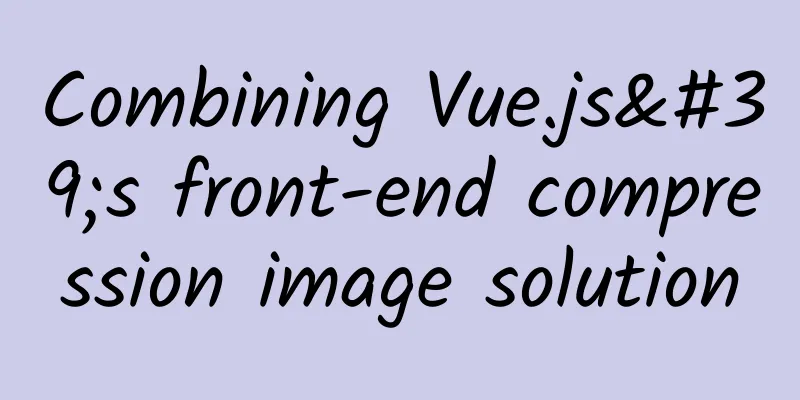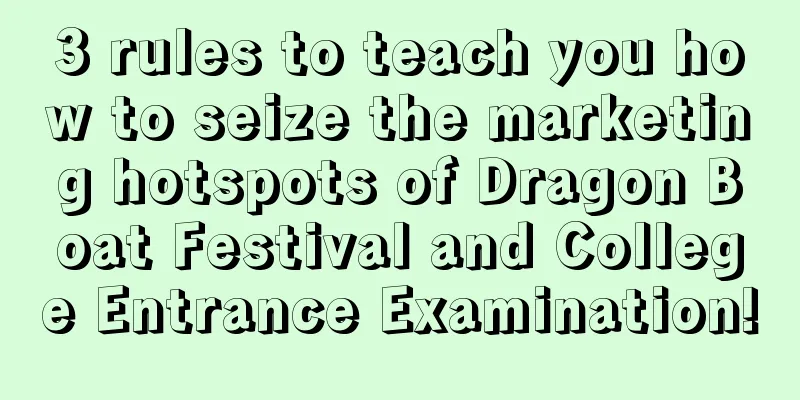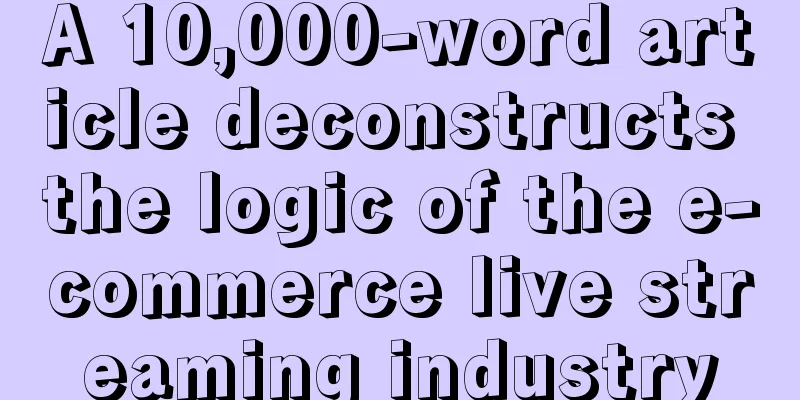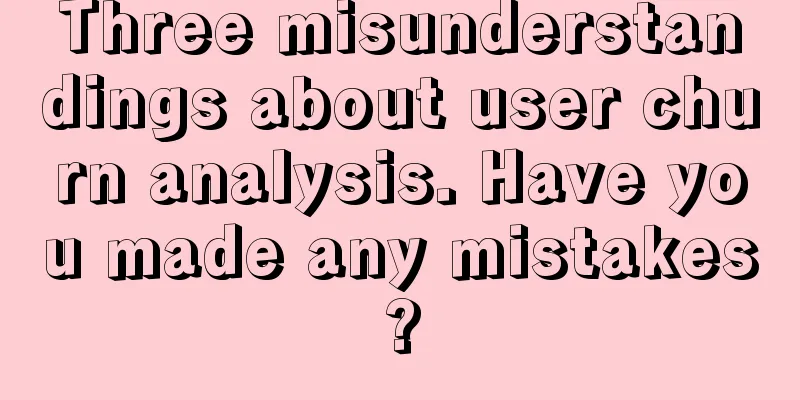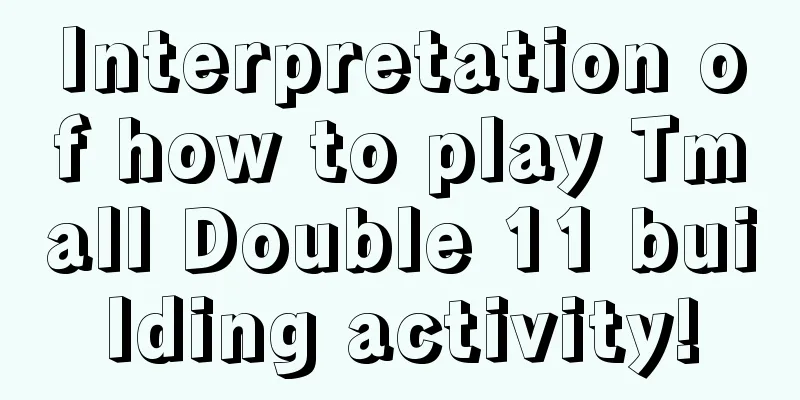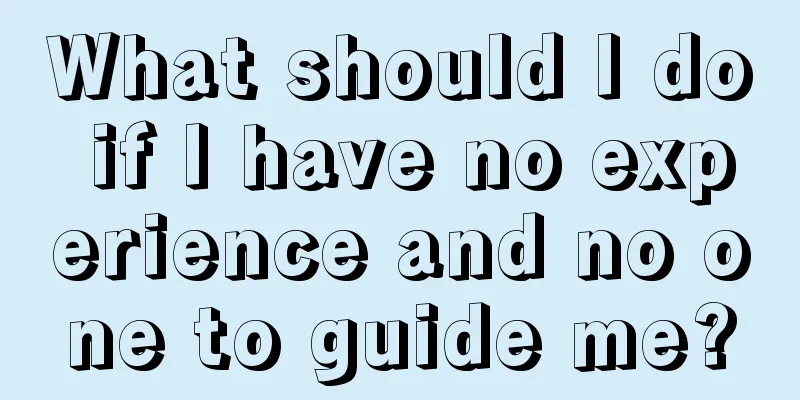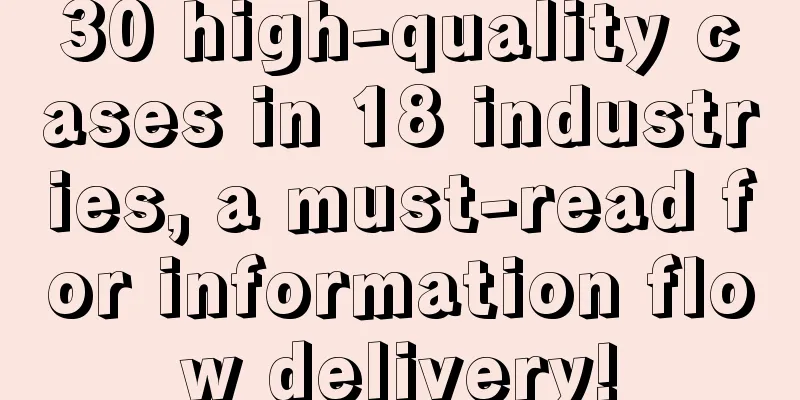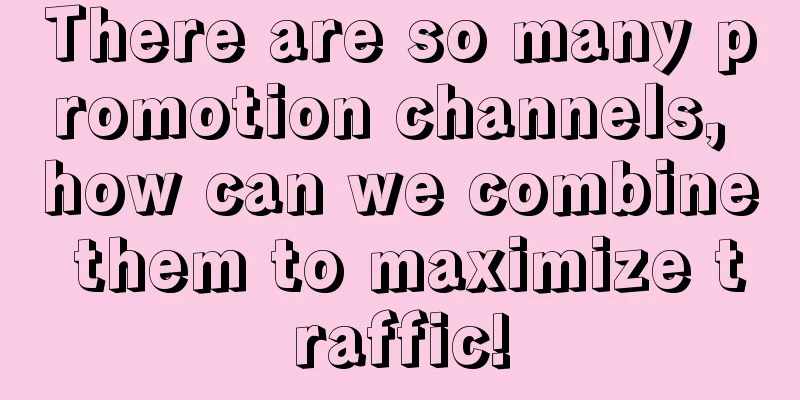Apple's multi-camera shooting feature is here, but only these six iPhones can use it
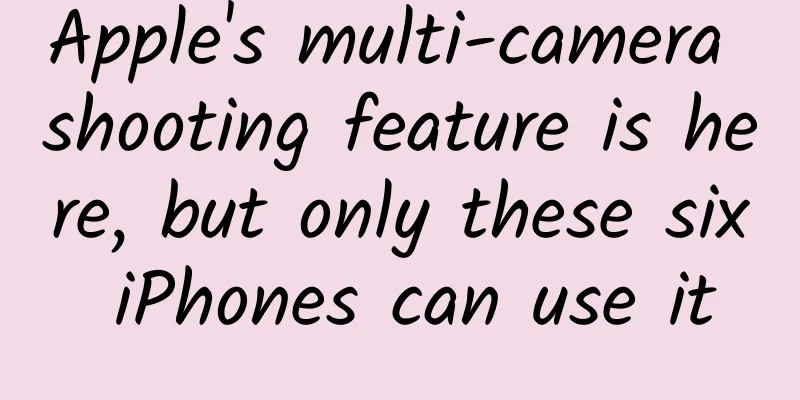
|
At last year's fall conference, Apple demonstrated the multi-camera shooting function of iPhone 11 Pro. Through the FiLMiC Pro app, users can choose any two of the ultra-wide-angle, wide-angle, telephoto, and front cameras to shoot videos at the same time. Recently, FiLMiC launched a new app called DoubleTake. Through this free app, you can be the first to experience the multi-camera shooting function of iPhone 11 Pro. What is the experience like? Let me introduce it to you below. First of all, the multi-camera shooting function is not limited to the iPhone 11 Pro model. In fact, it supports a total of 6 iPhone devices, including iPhone 11 Pro Max, 11 Pro, 11, XS Max, XS and XR. You can choose any two cameras, including the front camera, to frame and shoot at the same time. (In theory, iPad models equipped with A12X Bionic and A12 Bionic processors can also use it, including the third-generation iPad Pro, the third-generation iPad Air, and the fifth-generation iPad mini.) It can be used in various scenarios such as interviews, product introductions, Vlogs, etc., and can adapt to various needs through different lens combinations and shooting modes. First, you need to click the settings button in the lower left corner and select the two cameras you want to enable. The main screen is A and the secondary screen is B. The gray viewfinder means it is not enabled. Multi-camera video supports up to 1080P (Apple's API limitation), and the frame rate has three levels: 24fps, 25fps, and 30fps. After adjusting, click Confirm. DoubleTake has three shooting modes: picture-in-picture, split screen, and separate shooting. The picture-in-picture mode is easy to understand. In addition to the main screen, the second screen will be displayed in the lower right corner. The usual way to use it is to use the front camera as the second screen. When shooting an interview video, you can record the screen of the interviewer and the interviewee at the same time. Of course, you can also drag the position of the second picture at will. The three shooting modes in DoubleTake all support focus and exposure settings for the two cameras separately. You can control the exposure of the picture by referring to the histogram below. Click the button in the upper right corner to switch between different shooting modes. The second split-screen mode is a bit like the effect of a half-frame camera. The images of the two cameras each occupy half of the space. In addition to vertical shooting, you can also turn off the screen lock of the phone and shoot horizontally. The third mode, separate shooting, is different from the previous two modes. It allows you to shoot with two selected cameras separately, and finally generate two videos. This mode allows you to make full use of the multiple cameras of the phone and save multiple levels of pictures at the same time for easy editing later. In the upper left corner of the library, you can see all the multi-camera shots. Except for "separate shots", the other two types are directly generated composite pictures. You can save them to the mobile phone album for further editing and use. DoubleTake is not the final form of multi-camera shooting, it is just a demo, or a preview application. At present, DoubleTake can only achieve some basic multi-camera shooting, and more functions may be seen in FiLMiC Pro. From the official website of FiLMiC, we can learn that more advanced multi-camera functions will be launched in the FiLMiC Pro V7 version in the spring of 2020, so everyone can stay tuned. Download address: https://apps.apple.com/cn/app/doubletake-by-filmic-pro/id1478041592 |
Recommend
Is the customization cost of Aba Geotechnical Building Materials Mini Program high? Aba Geotechnical Building Materials Mini Program Customization Cost List
The factors affecting the quotation of Aba Geotec...
Why do well-known brands have more traditional advertising?
In life, have you noticed that the more famous a ...
Event Operations Resume Template
What are the general requirements for event opera...
Apple conference summary: "Full screen" iPad has unrivaled performance, Mac computer makes a comeback
At the end of October 2018, the exterior walls of...
To carry out refined operations, start with the "User Stratification Cohort Measurement Table"
Key points: Clarify the core focus indicators of ...
The local tycoons can only relieve their loneliness by spending money!
[[127713]] You have to admit that in the world of...
Don't worry about MVC or MVP. Listen to me.
The full name of MVC is Model-View-Controller, wh...
The real reason Apple and Google want you to spend less time on your phone
This month, Apple released "Screen time"...
Cognition and scale—how do operations intervene in products?
Products and operations may indeed conflict over ...
Still using enumerations? I gave up on them a long time ago! (Android annotations explained)
Preface: Use Support Annotations to optimize code...
There are so many ways to promote APP, let’s take a deep analysis of the points wall!
At 2:00 p.m. on September 6, we held the fourth l...
The most popular video gameplay in Taobao store group now, with tens of thousands of UVs a day, hurry up and get on board to eat meat
The most popular video gameplay in Taobao store g...
Brand Operations: How do brands influence consumer behavior?
Recently, all the major subway lines and bus stop...
Summary of Chinese answering skills 2020 College Entrance Examination Chinese answering template formula novel poetry answering method
Reviewing Chinese in the college entrance examina...
User growth strategies in four major markets
The Internet has entered the second half, the dem...