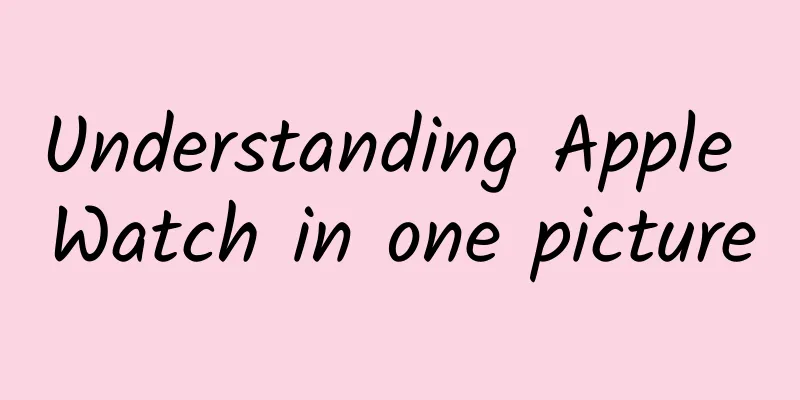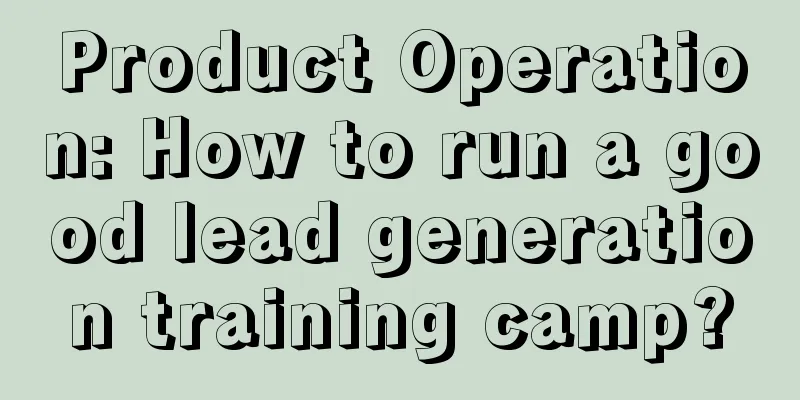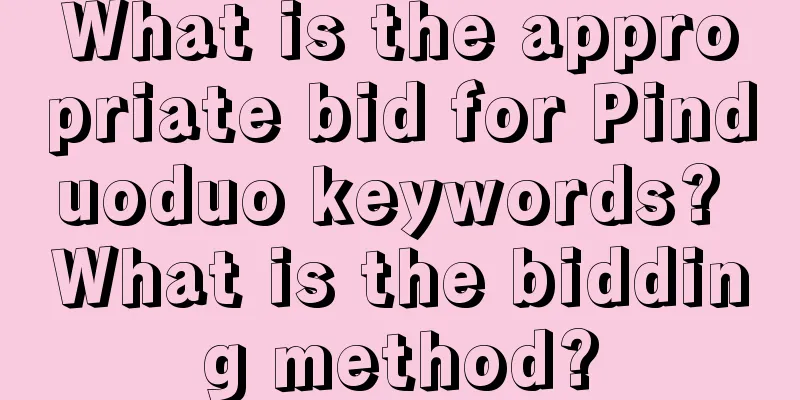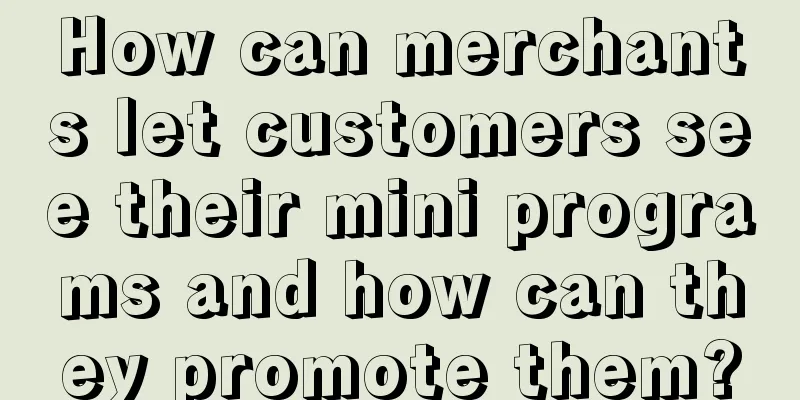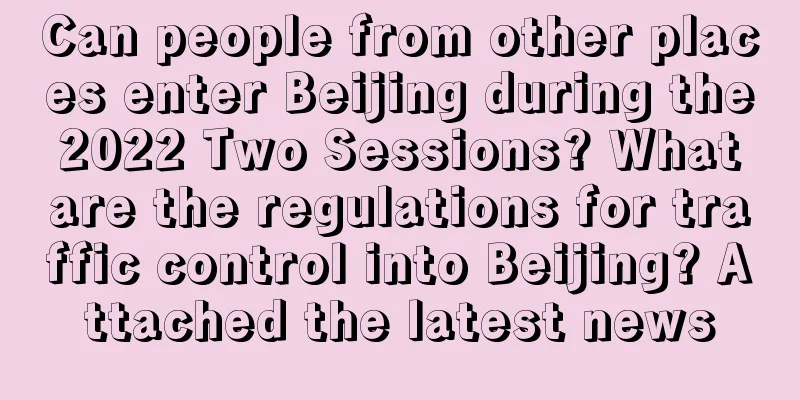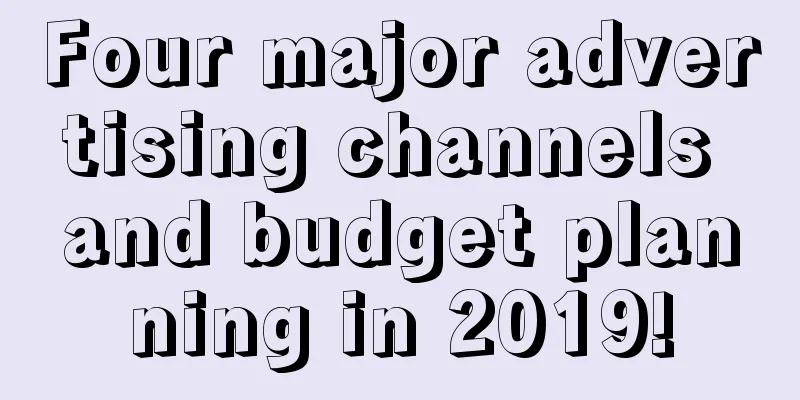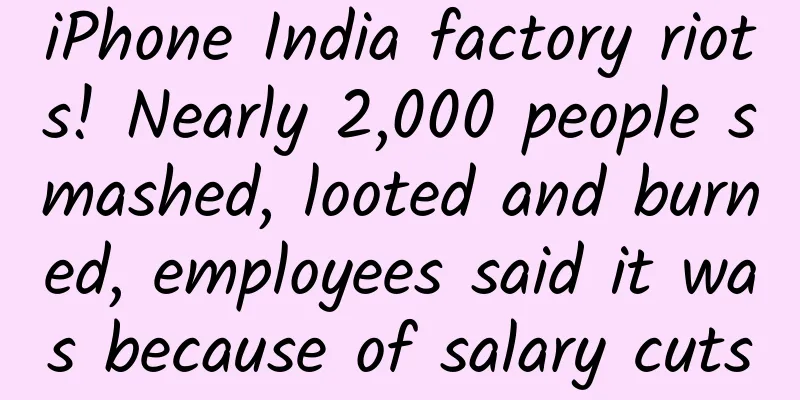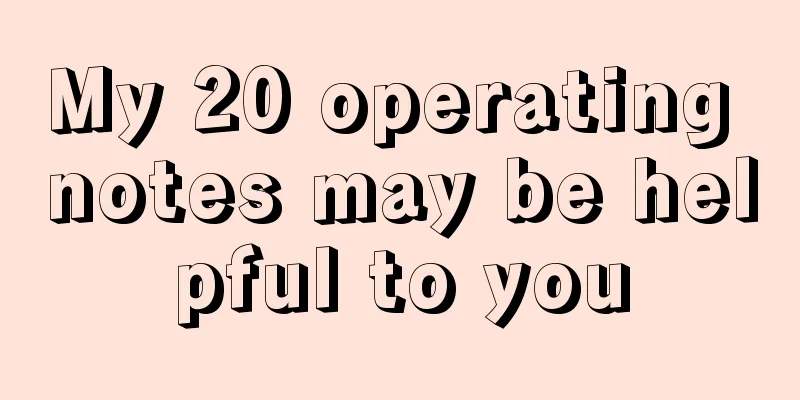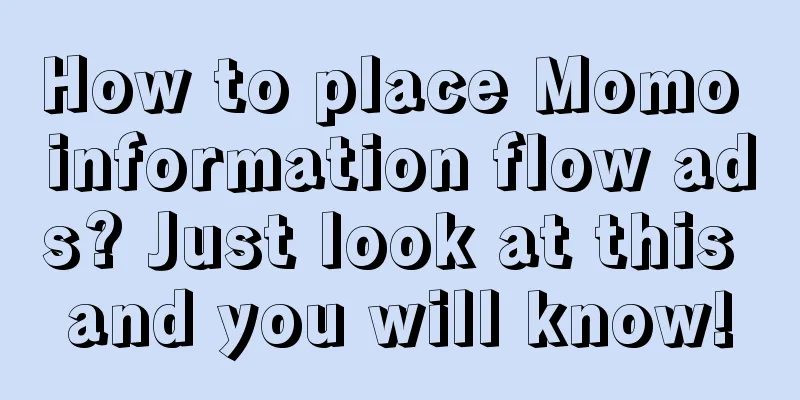Envy the iPhone's shortcut function? This app allows Android to use shortcuts

|
The shortcut function of iPhone is very powerful, and it allows us to solve many complex operations with one click. However, with the continuous improvement of Android system, many manufacturers have gradually added simple shortcut functions. For example, Samsung's scene mode can also set a series of actions to be completed automatically; Xiaomi's shortcut function also provides similar automated operations. But if the system does not have it built-in, you may want to try "Anywhere-", a free shortcut app for Android. It can collect your frequently used pages into one page and save them for quick opening. With so many mobile apps today, "Anywhere-" may help you save some time and complete some small tasks. Lazy Directory
What can Anywhere- do for you? Simply put, "Anywhere-" can help you open a specific page of a specific application. Under normal circumstances, we open the application directly to the homepage, but through the URL Scheme protocol, we can help us open specific pages, such as the QR code scanning page of Alipay and WeChat, the specific playlist page of web cloud music, etc. Since it is necessary to call the functions of other apps through the application, "Anywhere-" requires relatively high permissions and is divided into three working modes: Normal, Root and Shizuku modes. Normal mode does not require any running permissions, but not all pages can be opened, while Root mode can open more pages. Shizuku mode uses Shizuku Manager to achieve non-root permissions to obtain the same functions as Root mode, and can also achieve more operations. In Normal mode, you can add URL Scheme manually. Where can you find the specific URL Scheme? The developer provides us with the iOS shortcut community. Although this is a community for iPhone, it also provides URL Schemes for commonly used apps, such as WeChat's "Open WeChat Scan Code". Copy it to "Anywhere-" to create a card, and you can go directly to it with one click. In Root or Shizuku mode, you can use "Collector" to record the current page path, and "Anywhere-" will automatically recognize and create a shortcut card, so you can add any page. However, in actual use, it is found that not all pages can be opened after creation, and it is estimated that further optimization and updates are needed from the developer. For some commonly used pages, such as payment codes or scanning services of Alipay, WeChat, QQ and even Cloud QuickPass, developers have prepared them in advance and put them into the "Scan Code Collection", so we can directly add them to our cards. Another way is to enter the "Activity List" of the application to find it, but the premise is that you need to know which page it corresponds to. Floating icons, shortcuts, shortcuts everywhere The created Anywhere cards will be collected together, and a paging function is also provided. However, this startup method does not seem to achieve the effect I expected. It would be better if it can be started directly without opening the application. However, Anywhere- does exactly that and does it very well. It provides three additional startup methods - floating icons, shortcuts, and desktop shortcuts, making you feel that shortcuts are everywhere. 《Anywhere-》 provides a floating icon startup method, which keeps the shortcut at the top of the screen. You can drag it at will and close it by long pressing. This startup method is a bit similar to the floating window of WeChat public account, except that it can float on any interface. For some frequently used shortcuts, it is best to display them in floating mode. You can also add it to Shortcuts, that is, long press the application icon on the desktop to pop up the function bar. For some well-adapted applications such as Alipay, long pressing will display Shortcuts such as "Receive Money", "Pay Money", and "Scan". This function is similar to the previous iPhone's Force Touch, and some tasks can be completed directly without opening the application. Finally, there is the function of adding desktop shortcuts. For some commonly used services such as "scan code service" and "song recognition", this function is already natively supported. However, for native apps that fail to provide services to add them to the desktop, this roundabout way of saving the country is very useful. In addition to the above three startup methods, you can also add cards to the notification bar in the settings, but I don’t know if it’s due to the phone’s adaptation or permission issues, this function doesn’t work on my phone. I guess I have to wait for the developer to update it. With so many startup entrances, you can choose to open services with different usage frequencies in different ways, and you can choose how to allocate them. What new features will be available in the future? At present, the basic functions of "Anywhere-" are still very complete. In addition to the most basic functions, its UI interface is also highly customizable. You can set background images, set night mode, and set the card display effect, so that you will not be reluctant to use it because of its ugly UI. After all, good looks can also constitute productivity. But the current version seems a bit thin, and it can’t achieve the high level of automation of “shortcuts”. For example, when I open the “Favorite Playlist” of NetEase Cloud Music, it doesn’t play automatically, and I can only go to the song list with one click. There is also no similar function of Workflow, but the developer mentioned in GitHub that Workflow has been added to the next development plan.
Compared to iOS shortcuts, or similar features of Samsung and Xiaomi, Anywhere- may still have a lot of room for improvement. But Anywhere- has unique features that they don't have, so it's worth a try. In addition, Anywhere- has more advanced features waiting for you to unlock, and friends who like to tinker may be able to play more tricks. The original meaning of "shortcut" is "taking a shortcut", which is a process to simplify a complex action. If it is a long road that you need to walk every day, finding a shortcut can save a lot of time and greatly improve efficiency. |
<<: As of 2019, the global Android App download rankings
>>: Ma Huateng said: Tencent QQ group file storage capacity has been upgraded from 2G to 10G
Recommend
Why are the conversion rates of information flow accounts so poor?
Yesterday, I received a message like this in the ...
Douyin operation: How to create a Douyin account? Free disclosure of 4 tips and tricks.
Tik Tok, as the leader of short video self-media,...
Introduction to Huawei App Market paid promotion process and resource positions!
Introduction to Huawei AppGallery Paid Promotion ...
SEM bidding promotion account building
Paid bidding promotion has always been an importa...
All 300+ hot spots in 2017 are here. Don’t tell me you can’t keep up with the hot spots!丨
It's the end of the year again. Advertising an...
8 essential leveraging skills for event promotion!
If there is a way to make an event more effective...
Why can’t my Baidu bidding idea pass the review?
Bidding promotion work is rather boring, but also...
Camera2 custom camera development process detailed explanation
[[432612]] Preface Today I will introduce the det...
How to find accurate seed users? Attached with classic practical cases!
Analysis ideas for finding seed users : The follo...
Is Apple making another big move? Thousands of apps removed from shelves at the same time? !
In the afternoon, one WeChat message and one phon...
Uncovering the secrets of SEM and information flow advertising in WeChat
Speaking of the four words "add fans on WeCh...
iOS 8.4.1 beta 2 update: mainly fixes bugs and improves performance
Apple today released the second beta of iOS 8.4.1...
Fission = user growth? Three thousand words to help you understand growth again
Many people think that fission is user growth, ri...
There is a gap in vibration feedback. What are the differences between the motors in mobile phones?
Recently, two new flagships from the Android camp...
From a monthly salary of 3,000 to 30,000, 10 tools to improve operational efficiency
The era of operation being king has arrived. As a...