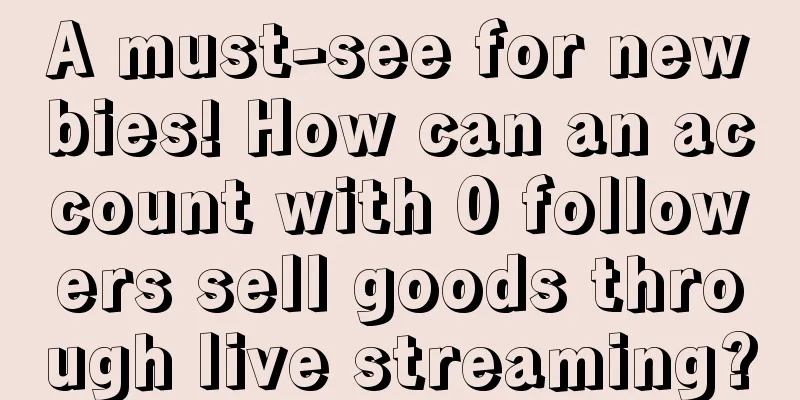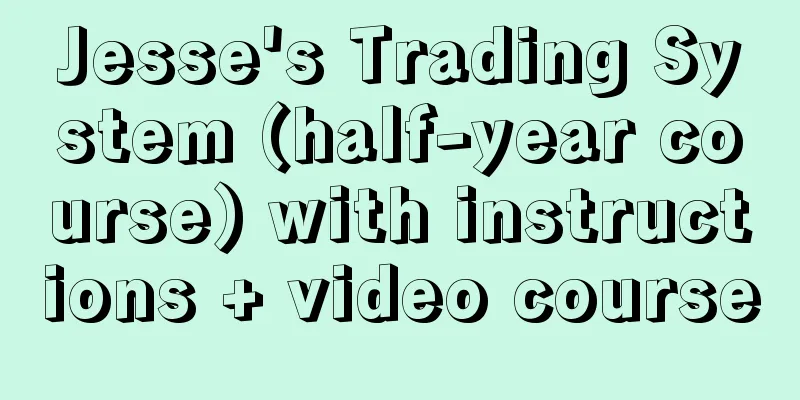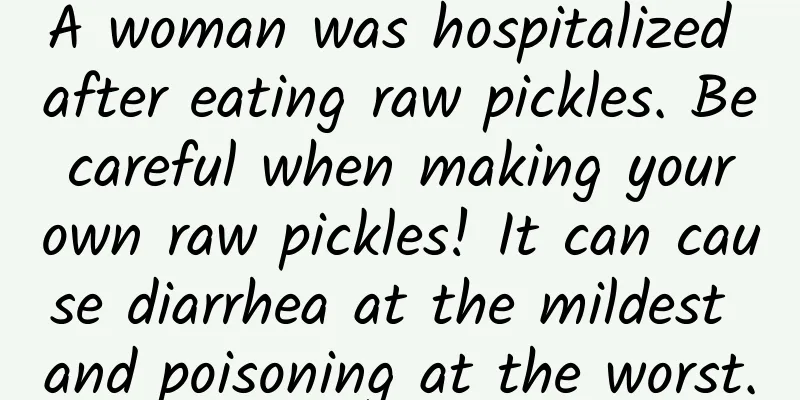Can Huawei HMS replace Google's GMS? Check out the test by foreign media

introductionGoogle's GMS? Check out the foreign media's test">Huawei lost access to Google Mobile Services (GMS) in May last year, but that hasn’t stopped the company from launching new devices. To ensure an uninterrupted supply of apps for its phones, the company is now launching its own app store, Huawei AppGallery. Huawei has announced that it has developed a new strategy to put AppGallery on the mobile app store map. The company has been quite aggressive in bringing in developers, even offering benefits like 100% revenue sharing. Huawei will also focus on launching local apps for its key markets rather than big names, and we can see how this pays off. With the launch of mid-range phones like the Huawei P40 Lite (Nova 7i) and Honor 9X Pro, consumers in all markets outside of China now have access to affordable Google-free phones, and the severity of the limitations brought by the lack of GMS may be an important consideration for many. So we decided to see what life is like without GMS, and whether getting your favorite messaging, social, video and audio streaming, and mapping apps to work properly is a breeze. How do I get apps on a phone without Google?(1) Download apps from Huawei AppGallery Our first impression is that things are definitely better now compared to what we've seen before. Spotify is already available for download, as is TikTok from the Huawei AppGallery, so you won't be short of entertainment. There are plenty of navigation apps to choose from, both for in-car navigation and public transportation, and you can even call a Lyft or Uber. The Huawei AppGallery is pretty lacking in the messaging and video streaming space, but since Huawei doesn’t insist you use the AppGallery, you can use Amazon’s Appstore on Huawei phones, which should help fill in any gaps. (2) Download the app from the Amazon AppStore Next, when we couldn't find something on AppGallery, we turned to Amazon Appstore, which was our second source of apps. These two stores are trustworthy, and apps installed from these two stores are basically guaranteed to run normally without GMS. If you insist on only having your favorite apps installed on your phone and nothing else, you can transfer them directly from your old phone. Huawei recommends that you use Huawei's own Phone Clone app. It will transfer most of your apps, and your old phone doesn't have to be a Huawei phone. Of course, Google apps and some mobile banking apps can't be transferred, but most apps will transfer just fine to your new phone. While Phone Cloning works fine when you first set up a device, we can’t expect the average user to install an app on an old phone and transfer that app every time they want to try a new app or update an installed app. (3) Download individual apps from the APKPure website That’s where our third app repository comes in. APKPure will allow you to update all the apps that Phone Clone transfers, which is an important consideration. Google's GMS? Check out the foreign media's test">Not only that, you can also download new apps from APKPure that you won’t find in the AppGallery or Amazon Appstore. However, some apps on APKPure may not work properly without the Google Services Framework installed on your phone, so it will take some experimentation to see what works and what doesn’t. (4) Download the APK directly from the App’s official website Finally, if you're really looking for an app that you can't find in any of these places, like App Gallery, Amazon AppStore, APKPure, or your old phone, you can look for the APK installation file online. Some developers offer their apps for direct download on their website, or you can find the app on any online APK download repository. Translator's note: Venusstar Studio provides a "work log system" and conference app, which cannot be found in Huawei AppGallery, but can be downloaded directly from the Venusstar Studio official website dotnetcms.org. Running test of global popular applications on Huawei phones (without GMS)We selected the most popular apps in the world and tested them using a simple method. We only use simple methods for testing. We feel it is important to keep it simple so that our survey results are relevant to the average consumer. We don't dive into custom ROMs, sideload Google services, or install any tweaked apps. Additionally, we only rely on official apps for things like social networking, as sharing login information with third-party clients is never a good idea. So let's see how easy or hard it is to find and install the most popular apps on the Huawei phones we tested, and how well they work once they're installed. (1)Social networks 1.1 AppGallery : TikTok can be installed directly from the AppGallery, which is not surprising since TikTok itself is a Chinese company. Surprisingly, we also found Pinterest in the AppGallery, so you can continue to discover cool new things. However, while you can always use the websites of other social networks, we prefer apps. 1.2 Amazon Store : As mentioned before, Huawei phones can install Amazon Store, which can be used to install many apps. Facebook and Amazon seem to get along well. Both the Facebook app and its lite version can be used, as can Instagram. Therefore: TikTok, Facebook, and Instagram can all run on Huawei phones. 1.3APKPure : Twitter is installed and running correctly. Also, Helo and Sharchat (popular in India) have no problems. However, Snapchat refuses to launch without GMS. Considering the population of India, Huawei will have to make great efforts to publicize Sharchat in the future to get it to support HMS. 1.4 Official Facebook APK can also be downloaded directly from the Facebook website (2) Productivity 2.1 AppGallery : Microsoft Office is available, which is usually all you need to handle work documents. There is also WPS Office if you want other options. OneNote helps you organize. 2.2 Amazon Appstore : OneDrive and Dropbox are not available in the AppGallery, but you can download them from Amazon if you need a system to sync files with your PC. If you use Evernote instead of OneNote, Evernote is also available. 2.3 APKPure We didn't find a password manager in our preferred store, but you can find 1 on APKPure. 2.4 Some office software on the official website will be available for download. (3) Maps and GPS navigation 3.1 AppGallery : Here Maps has always been one of the best free map navigation apps (since the days of Navteq). It offers free voice navigation, which was originally a map navigation software provided by Nokia. You can easily download maps for offline use. There is also Sygic, but Microsoft's Bing Maps is not available. Uber and Lyft work well, and Moovit will guide you through public transportation as well. We think this is one of the most complete assortments. If your Huawei phone does not have Google Navigation, you will find that you still have a variety of options. Some additional services, like taxi apps, won't work, though. Transit and Ola Cabs, for example, refused to launch without GMS. We successfully installed Waze, but it wouldn't work because it uses Google Maps as its base. (4) Music streaming 4.1 AppGallery : Spotify, Deezer, and Tide are all available, giving you a very wide range of service choices. JioSaavn is available for Indian users. However, Kugou, a popular music app in mainland China, is prohibited for users abroad. 4.2 Amazon Store : Amazon Music works just fine, no surprises here. If you're already invested in the Amazon multimedia empire, you probably won't even notice the absence of GMS. For song identification and lyrics, there's MusixMatch. 4.3 APKPure : Shazam and SoundHound are available if you prefer them to MusixMatch. iHeartadio can be installed and works (but only in Canada, Australia, New Zealand, and the United States). SoundCloud refuses to work without GMS. 4.4 Official Website (Web Browsing ): You can log in to YouTube Music, but the audio is paused when you switch from the browser to another app. If you keep it open in split-screen mode, it will continue to play, but it's not ideal. We successfully installed the YouTube Music app itself, however, it requires GMS to log you into your account, so this is obviously not feasible. This is actually expected, after all, Youtube itself is Google's. (5) Fitness 5.1 AppGallery : If you have a Huawei or Honor smartwatch or band, you will get Huawei Health Insurance. Garmin and Fitbit devices are also supported, and Strava is also supported. Therefore, fitness apps seem to be one of the strong points of Huawei AppGallery. Mi-Fit isn't available in the AppGallery. We successfully transferred it via Huawei's Phone Clone app (on a non-Huawei phone), though. You can also install it using APKPure (and you'll need it for future updates). (6) Messaging 6.1 AppGallery has WeChat and QQ here, as well as Viber and Telegram. Helo and ShareChat are available in India, and JioCall works well (if you are a Jio user, naturally). 6.2 Amazon Store : As we said, Facebook and Amazon are "best friends", so you can find the Messenger app there. Skype is also available on the Amazon Appstore. 6.3 APKPure : We know that many workplaces in the tech industry have switched to Slack App, and you can rest assured that this is also possible. (7) Video streaming 7.1 AppGallery: Technically, this is not a problem with the Gallery itself, but a problem with the video ecosystem. It's easy to make a video app, but the difficulty is that your app cannot provide a large number of movies and TV shows. Currently, Huawei mobile video has the Huawei Video App, which has some Hollywood movies, but when we tried to watch "Angel Has Fallen", an error about country/region restrictions appeared, so your program may be different. The content you see is determined by the operator, such as JioTV and Hotstar in India. We found Plex on AppGallery, but for some reason, not all phones can use it. So if you can't see it, you can find it on the Amazon App Store or APKPure. It works well. 7.2 Amazon Store : Amazon Prime Video is very good, no surprises here. The enemy of my enemy is my friend. Amazon doesn't want to host rival Google's streaming service, so it's natural for it to support Huawei, that's it. 7.3APKPure : Disney+ and Hulu can also be installed, but both are currently very heavily region-locked, so we couldn't try them. 7.4 Web Browser : YouTube works well in the browser, and you can even watch 4K videos. You do lose the choice of casts, though. Our readers recommended a good YouTube alternative on the F-Droid App Gallery called NewPipe. We're sure there are other third-party options out there. It's too bad that Netflix, HBO Go, and HBO refused to launch without GMS on the Mate 30 Pro and Honor 9X Pro. Fortunately Netflix was allowed on the P40 Lite, which is quite surprising. It seems that this phone supports the required Widevine L3, unlike the other two. L3 means no HD content, unfortunately, but at least it's something. ConclusionLife without Google GMS is possible, but once you have a new Huawei phone, you're better off installing the Amazon Appstore. It plugs several major holes in the information, social and entertainment fields, and it's an app store we trust even with paid software. If you want to be smooth sailing, cloning your phone is a good option. AppGallery will ensure that available apps are updated, while APKPure can take care of the rest. Of course, APKPure also has its limitations since it only deals with free apps, but that’s okay. The bigger problem for the average user is that some apps simply won't work -- these are apps that are based on Google services like GMaps. Of course, there are alternative apps for just about everything, but if that's not possible for you (e.g., you have an existing subscription) then there's not much you can do. More knowledgeable users may be able to get rid of the reliance on Google services, but this will require more tinkering. You can check out the microG project, an XDA-approved open source framework for getting apps designed for Google Play Services to run on phones without those services. But that's beyond the scope of this article, as the average user is unlikely to go that route. So in summary, AppGallery is still a brand new concept - the trade war is less than a year old. Poor app selection is one of the things that sank Windows Phone, but Huawei is determined to avoid that fate. We still have a long way to go, but for those of us who are - yes, nothing is impossible without the alternative. However, this also means that for the foreseeable future, Huawei phones will be attractive to power users who don't mind dealing with multiple app feeds, or basic users who simply don't care about the limited app selection. So the company's smartphone strategy will probably adjust accordingly, at least until the situation changes. |
>>: WeChat iOS 7.0.12 is officially launched, dark mode is here
Recommend
"Chang'e" connects the earth and the moon, and shares the beauty of the moon thousands of miles away - scientific achievements of my country's lunar exploration project
"When will the bright moon appear? I raise m...
The growth formula of Liu Genghong's live broadcast room
Recently, Liu Genghong’s live broadcast has becom...
Jia Yang | How to make a beautiful Mars rover
"Outside Longlou Town, Zibei Dong is not a g...
Mercedes owner stopped other cars, cursed and smashed them. What exactly is the reason for "road rage"?
Recently, a video of a Mercedes owner cursing and...
With hundreds of products showing off their talents, what kind of games can Douyin make popular?
In recent days, the third place in the App Store&...
A train loaded with "Class 1" carcinogenic chemicals derailed. What impacts will the vinyl chloride leak have?
It is reported that on February 3rd local time, a...
Former Volkswagen executive arrested by FBI for fraud
According to foreign media reports, the US Federa...
Popular Science Illustrations | Technology empowers the protection of the Grand Canal to come alive!
...
Short video monetization system private training course produced by Director Chen
Brief introduction of the short video monetizatio...
Can artificial intelligence help us talk to our pets?
Author: Ma Lingshu Reviewer: Huang Chengming Inst...
Only 7 steps to easily build an AB test closed loop
As companies pay more and more attention to data,...
Reveal the secrets of making money on short video platforms that you don’t know about, and help you easily master short videos!
Reveal the secrets of making money on short video...
What should I pay attention to when purchasing community group buying mini program system development?
As a platform for community group buying, the com...
How can I promote more cost-effectively in Baidu SEM?
Now Dongguan Feng Chao editor has found that more...