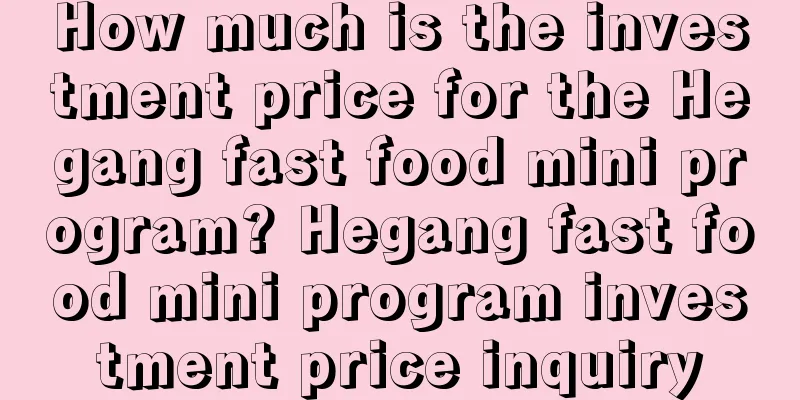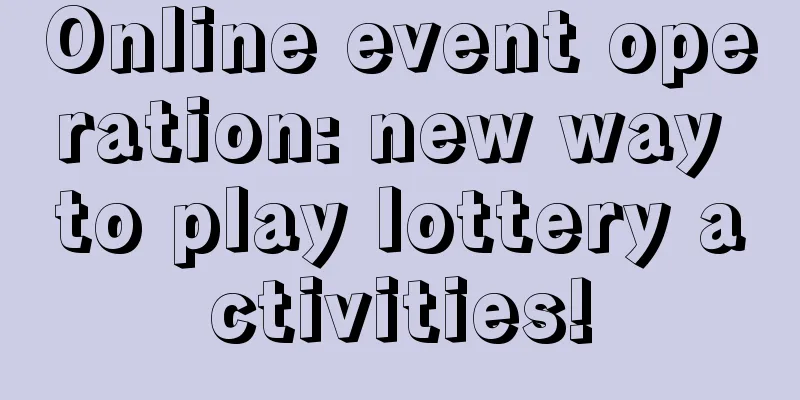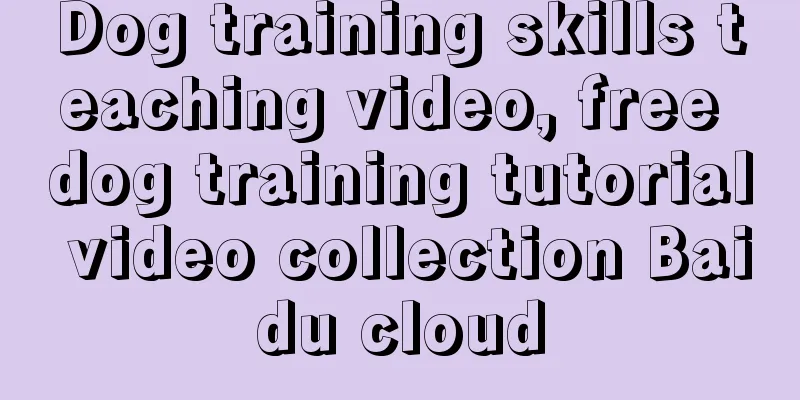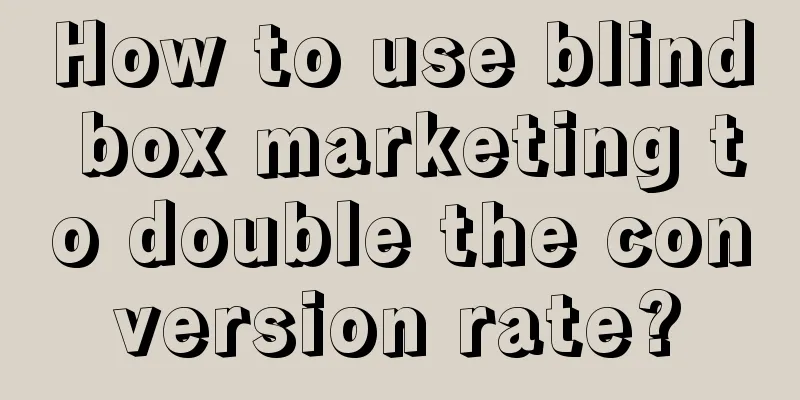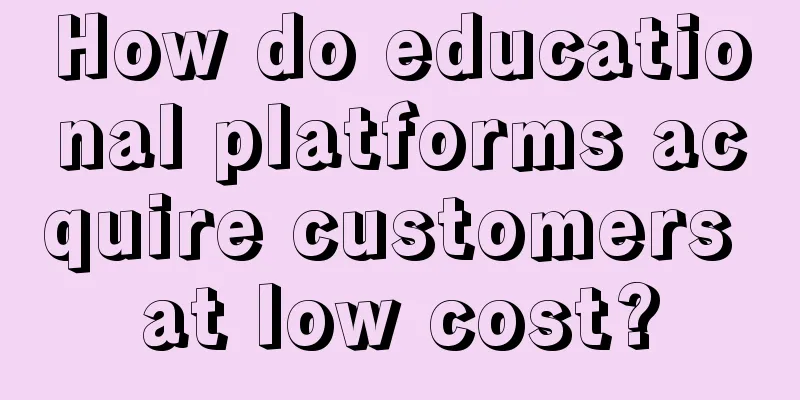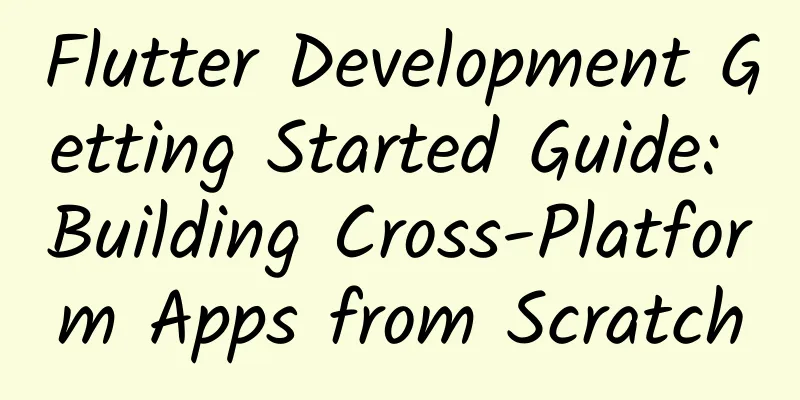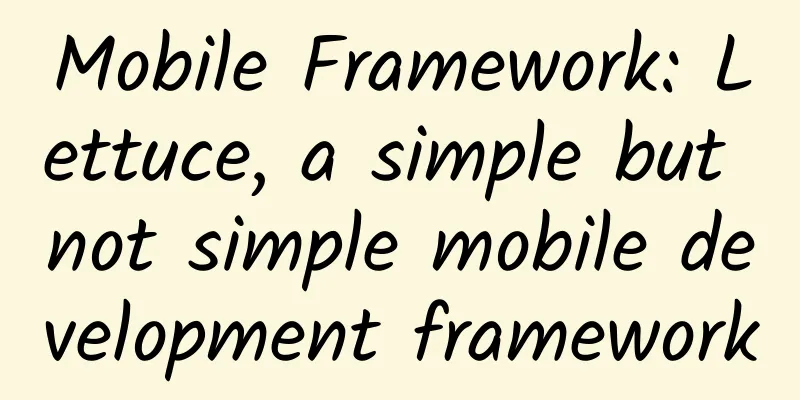Teach you how to use the mobile phone packet capture tool step by step! Ignore "membership" and skip "advertisement"
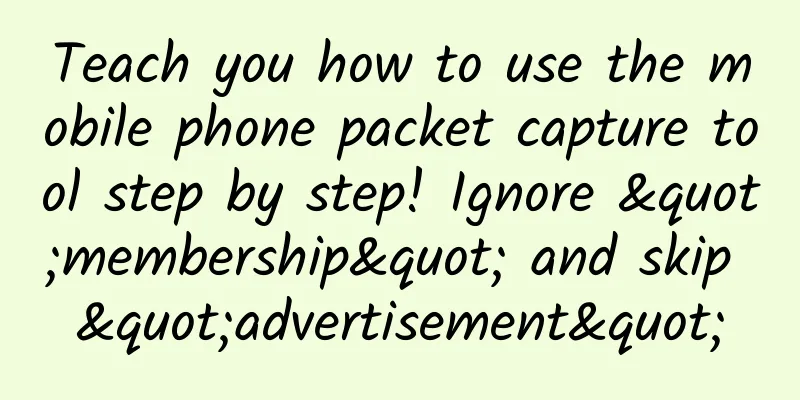
|
Today, I would like to recommend to you this awesome mobile packet capture tool: HTTP Catcher. It is a web debugging tool that can intercept, view, modify and replay http/https requests from iOS systems. HTTP Catcher can record HTTP traffic in the background under Wi-Fi and cellular networks without connecting to a computer. HTTP Catcher makes it very easy to test your applications and websites, and you can directly view their requests and responses. HTTP Catcher will also create a VPN configuration. When you start packet capture, a local HTTP proxy will be started in the VPN process, and all HTTP traffic will be forwarded to this local proxy through the VPN.
If you encounter difficulties in learning and want to find a python learning and communication environment, you can join our python group, follow the editor, and send a private message "01" to join the group and receive python learning materials, which will save a lot of time and reduce many problems encountered. 1. Installation and ConfigurationFirst, download and install HTTP Catcher in the AppStore. Open the App and install the certificate according to the following figure. Follow the steps below to add trust to the certificate. 2. Main menu function introduction
3. More toolbar introductionThe functions here need to be unlocked by paying 28 yuan. I believe that this 28 yuan is really worth it! Decryption HTTPS traffic switch If you do not turn on this function, HTTP Catcher will only monitor HTTP traffic. Filters can be used to capture packets for specified domain names. If you do not set a specified domain name, after turning on the proxy, there will be many other App request packets, which will affect the viewing data experience. DNS hijacking is simply to convert https://aaa.com to https://bbb.com, everyone knows. Blacklist The function of the blacklist is that after setting it, it is impossible to initiate a request to the target address. This function has not been used by the editor yet. Rewrite this function is really awesome. It can modify any content in the request and response stages for a single HTTP request packet. For example, add/modify/delete Header, add/modify/delete Query parameters, add/modify/delete form parameters, etc. Do you think it is strong? 4. Remove ads and engage in membershipThrough HTTP Catcher, you can remove App ads and even change App membership. I don’t know if you are interested in this. If you want to learn it, I will write a special tweet to satisfy you. |
>>: Google brings Android Live Captions to Chrome
Recommend
Why are mobile phones so expensive nowadays?
When we read information about mobile phones, we ...
6 types of short video cover copywriting, collection~
Short video operators should know that in order f...
What are the “menstrual-like” hot spots in Beijing, Shanghai and Guangzhou?
In this article, Li Jiaoshou analyzes: After chan...
Was Shenzhen locked down in March 2022? Which areas are the lockdown areas? Attached is the latest list of medium and high-risk areas!
On March 13, 2022, Shenzhen issued the "Noti...
3 cents for a Tik Tok follower? In the age of 15 seconds of fame, how can you monetize through TikTok?
Pop art master Andy Warhol said that everyone can...
Analysis of Bilibili’s membership marketing system!
"Are you messing with me again? I remember t...
2019, top ten marketing keywords!
In a blink of an eye, 2019 is coming to an end As...
Ctrip flight cross-terminal cross-framework UI automation testing solution Flybirds
Author: Liang, senior development expert at Ctrip...
5 ways to help you quickly get Apple’s recommended position!
Recently, several developers have asked me how to...
Top 10 new features in Android M that Google didn't mention
Google officially launched Android M and its new ...
Advertising suggestions during the epidemic period!
During this special Spring Festival holiday, the ...
Product operation strategy in 4 cycles!
The product is so good, why is there not much use...
9 tips to teach you how to upgrade your own media to social media!
If social media is the best way out for self-medi...
Ergun SEO training: What is site group optimization? How to optimize site clusters through black hat means?
When it comes to black hat SEO, it often gives no...
A cool QR code generation project
Another beautiful day! A while ago, I planned to ...