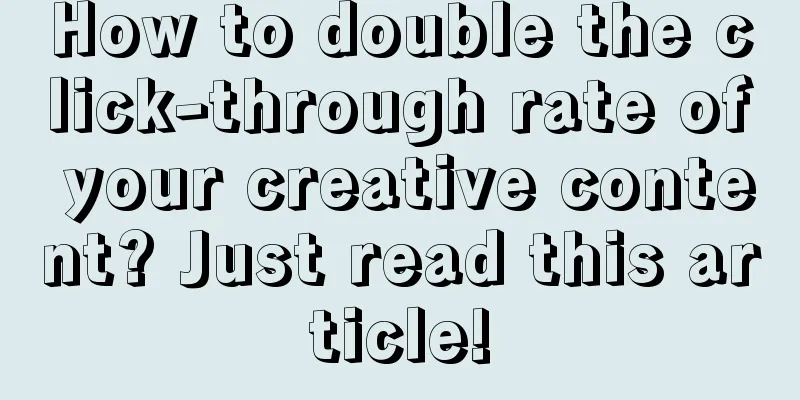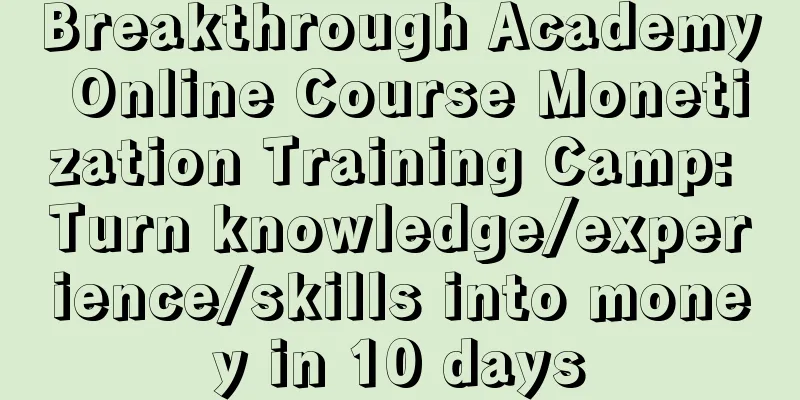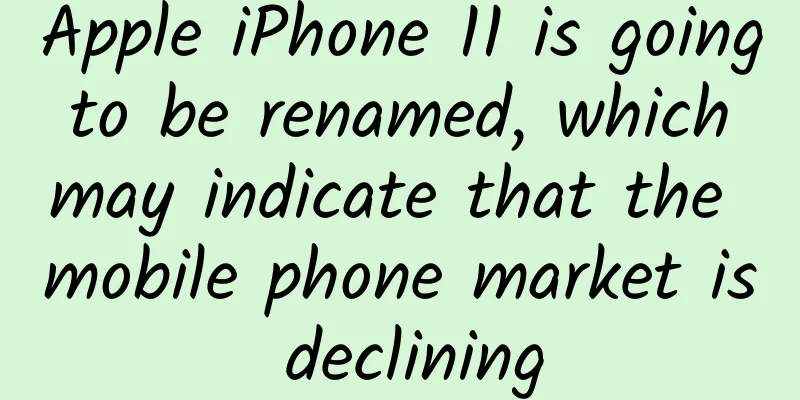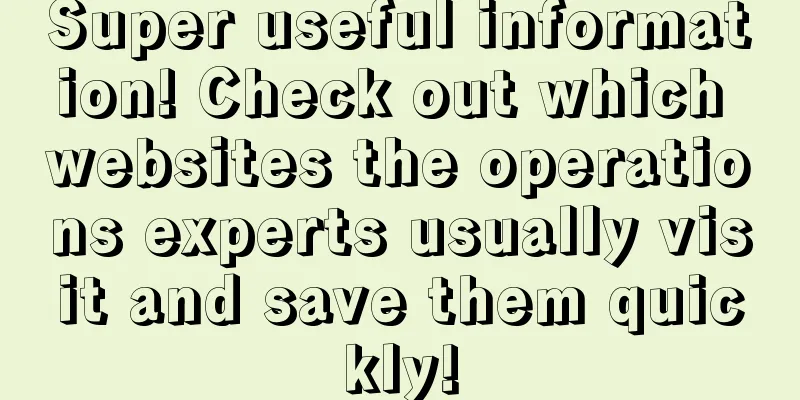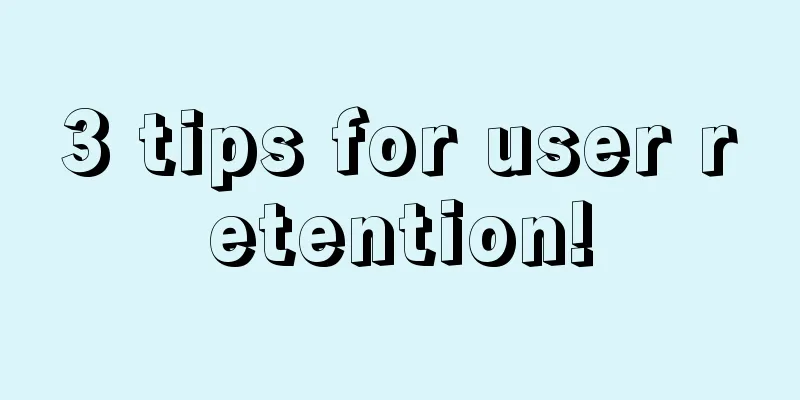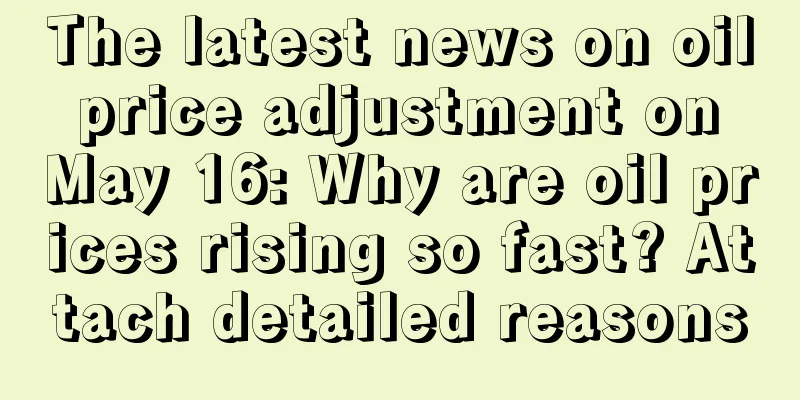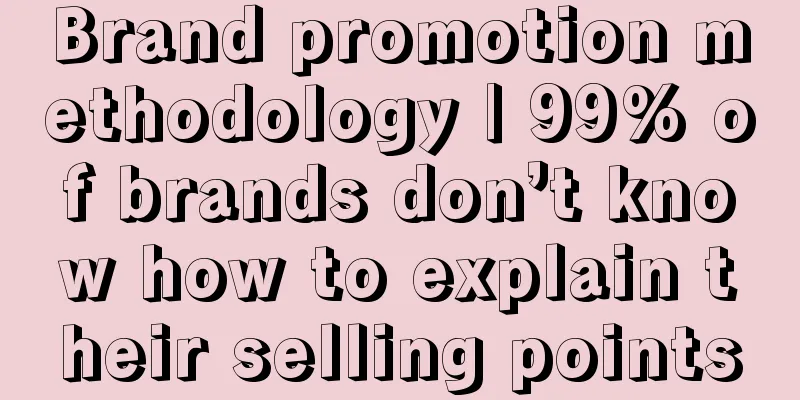iOS 15 has 7 new features that older iPhones can't use
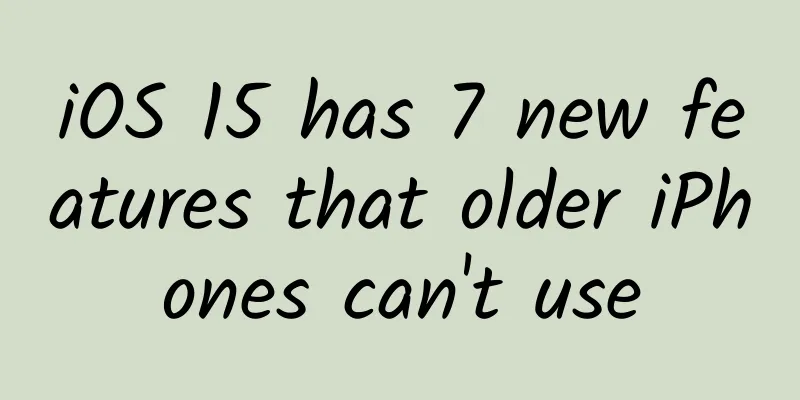
|
However, some of the best new features of iOS 15 and iPadOS 15 are exclusive to new devices, and you need an iPhone or iPad model produced in 2018 or later to enjoy everything this update has to offer. Some new iOS 15 features, such as immersive walking directions, require the underlying hardware to have sufficient processing power. To ensure smoothness of the iPhone and a better user experience, certain features require specific Apple chips. Therefore, only devices equipped with A12 Bionic chips and above can use all the new features of iOS 15. That is to say, except for the iPhone XS series, iPhone XR and iPad Pro (2018) produced in 2018, iOS 15 has 7 new features that cannot be used on older iPhones produced before 2018. Here are seven new features you can't get on older iPhones. 1. Apple Maps: AR-based immersive walking routesiOS 15 Apple Maps, augmented reality (AR) brings immersive walking instructions. You just use your device's camera to scan the buildings and infrastructure around you to get detailed walking directions, including narrow turns and crosswalks. AR-based walking navigation will undoubtedly help you get to your destination faster. 2. Apple Maps: Interactive 3D GlobeThe improved iOS 15 Maps app features a rich, interactive 3D globe that you can zoom and rotate in any direction to discover the natural beauty of the Earth. But you'll need an iPhone XS or later to use the new global view. 3. Apple Maps: More detailed city mapsWe cannot use this function yet. More detailed maps are available in cities such as San Francisco, Los Angeles, New York and London, showing complete roads, trees, buildings and elevations. What’s more, major landmarks like the Golden Gate Bridge are now rendered in 3D, and of course, detailed city maps will only be displayed on devices with an A12 Bionic chip or higher. 4. FaceTime: Portrait modeSimilar to portrait photography in the Camera app, Portrait mode can be used during FaceTime video calls to blur the background and keep your face in focus. Portrait mode in FaceTime helps you look your best while hiding any garish details in the background. But to use it, you need an iPhone or iPad model from 2018 or newer. 5. Siri: On-device voice processingIn iOS 14 and earlier, the audio had to be uploaded to Apple's servers, where it was analyzed, parsed, and converted to plain text. On iOS 15, this speech-to-text conversion is handled directly on the device, without going through Apple's servers. Compared to server-based speech recognition, on-device processing makes Siri run faster and enhances your privacy. However, converting text to speech is expensive in terms of CPU power, so you'll need an iPhone XS or later to use this new feature in iOS 15. 6. Universal control between iPhone, iPad and MacWith Universal Control, you can use your keyboard, mouse, and trackpad across devices (Mac and iPad) without any configuration. To use this feature on iPad, you need a model powered by the A12 chip, which means you need iPad Pro, iPad Air 3, iPad 6, or iPad mini 5 and later models to use this feature. 7. Wallet: Home, hotel, office and car keysApple's goal is to replace physical wallets with the "Wallet" app. In iOS 15, it supports HomeKit's digital keys for home, office, hotel, and car door locks. This allows you to easily unlock your home, corporate office, hotel, and car doors. These features vary by device and location, and support for Digital Key in Wallet is limited to iPhone XS and later models and is still not available on iPad. Apple also noted that device requirements for the feature may vary by hotel and workplace. Other iOS 15 feature limitationsOwning a compatible iPhone or iPad does not guarantee access to every feature listed above, and the availability of new iOS 15 features varies by region. For example, sharing health data and blood sugar analysis are currently exclusive to the U.S. Similarly, the air quality index in the Maps app is currently limited to the U.S., the U.K., Canada, Germany, France, and a few other places. |
<<: 9 relatively practical WeChat group tips, the last one is little known
>>: Google Android 12 Contacts Update, Supports Material You Dynamic Theme
Recommend
Where is the traffic pool for educational institutions in 2021?
In 2020, affected by the COVID-19 pandemic, the o...
After reading 10,000 negative reviews, I reviewed and reflected on my operations
So I thought of taking a look at what the users i...
5 tips for running promotional events!
Usually when it comes to operational activities, ...
Five key points of the new media operation matrix!
The concept of "private domain traffic"...
5 sets of data and 2 dimensions explain to you why retention is king?
We imagine the most common scenario, when an appl...
Wandoujia In-App Search One Year Anniversary: Connecting Application Scenarios to Provide Value-Added Experience
On October 16, 2014, Wandoujia held a product rev...
With an efficiency of 75%, the photography industry can double the click-through rate of information flow advertising by doing this!
As costume photography is sought after by more an...
Fan Jian's "Taobao Tmall Business Advisor Data Analysis Series Course" allows you to easily operate your store and help create hot products
Training course video content introduction: Busin...
iOS programmer interview questions to pay attention to
[[121698]] 1. What is an autorelease pool and how...
Baidu bidding promotion, how to optimize keyword quality?
In order to optimize the quality of keywords, you...
Use a practical case to help you familiarize yourself with the construction process of large-scale experience design
As the country promotes the development of the va...
Tips for event planning and promotion!
When it comes to event planning , many people thi...
Anhui Shexian College Entrance Examination Mathematics Test Postponed
Anhui Shexian County College Entrance Examination...
In-depth analysis: Methodology for placing advertising in information flow channels with tens of millions of users!
I believe everyone is familiar with information f...