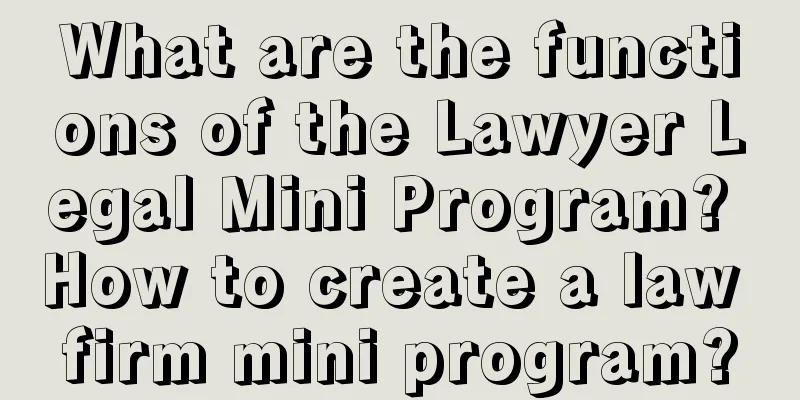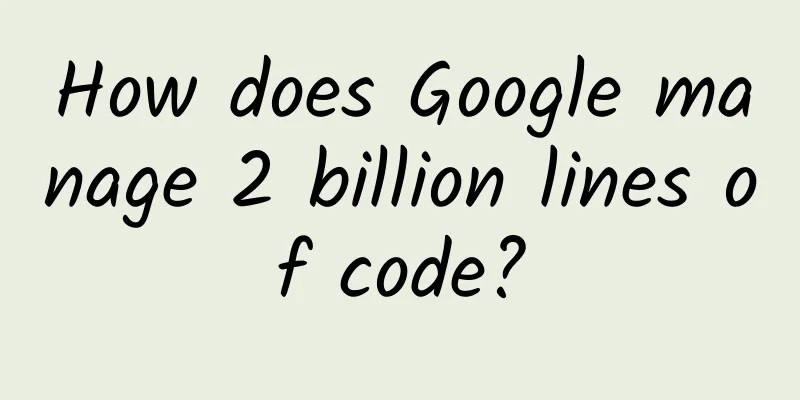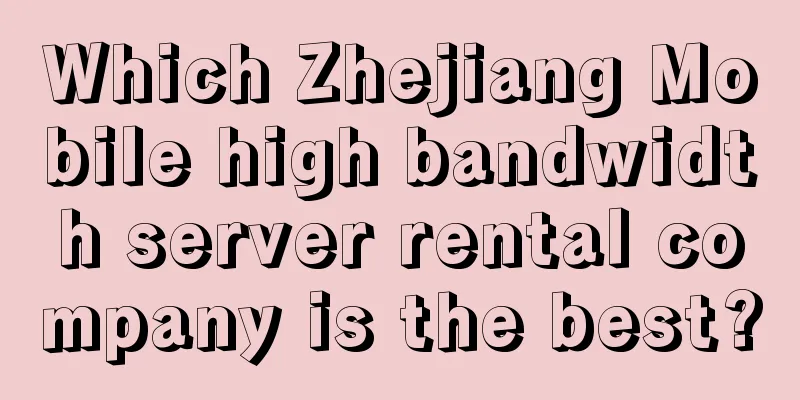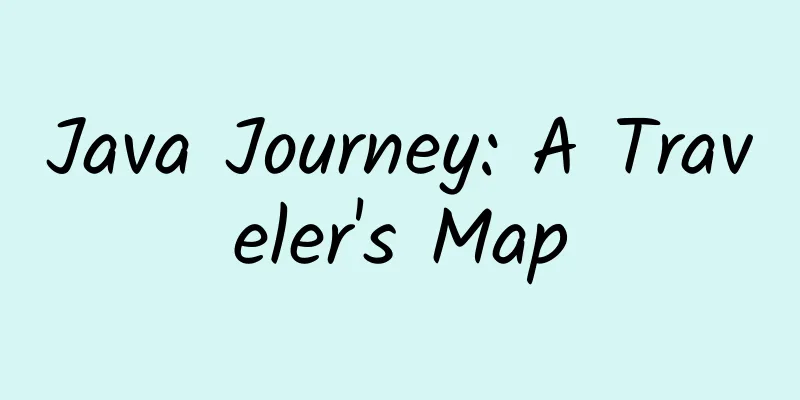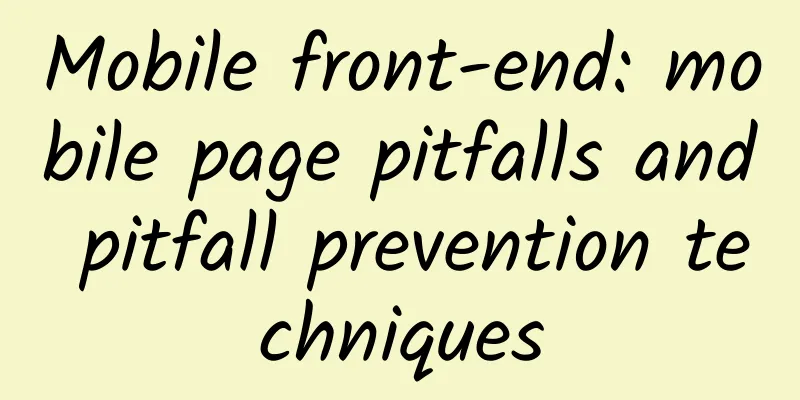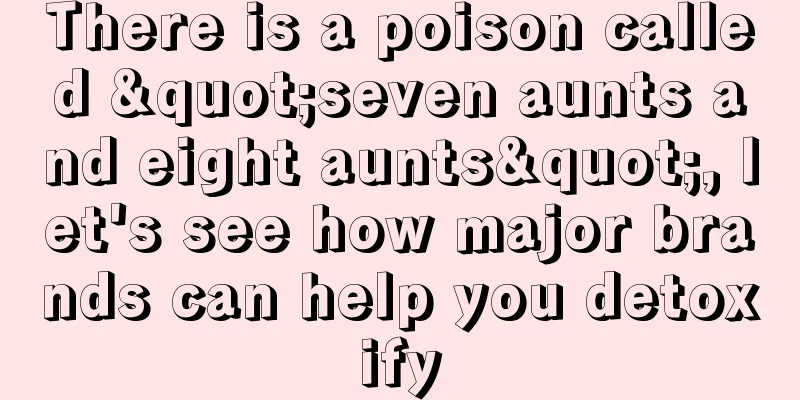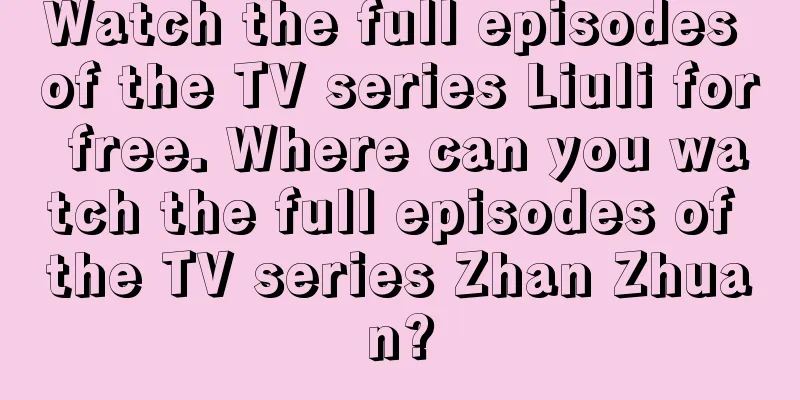How to quickly transfer data between iOS devices? One trick can help you do it
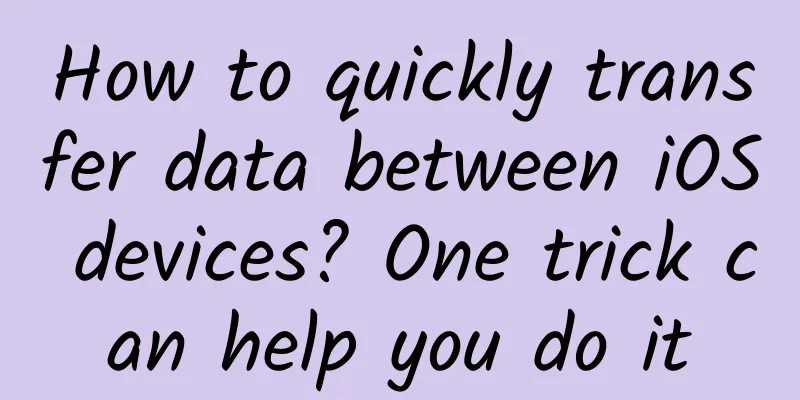
|
I recently bought a new iPhone and logged into my ID, but I found that some of my data did not appear on the new phone. Some important files and data were transferred through WeChat and other platforms, but they were too large to be transferred. Some photos also did not appear on the new phone. How can I transfer all the data on my old iPhone to my new phone? In this case, you can try the software EaseUS Mobile Data Transfer. Designed specifically for iPhone/iPad, data transfer is easy! EaseUS Mobile Data Transfer Free is a free iOS data transfer software suitable for transferring files between iPhone and iPad, and migrating to Windows or Mac. EaseUS Mobile Data Transfer provides free iPhone/iPad backup, file sharing between iOS devices, or syncing files from computer to mobile phone. This software helps users transfer photos, contacts, music, e-books, and notes between iOS devices or to computers. Three steps are done in one go. Select device - select file - one-click transfer, and data can be transferred quickly and easily. Step 1. Connect your iPhone/iPad to the computer and click the "Trust" button to continue. Launch EaseUS Phone Data Transfer and find the "Computer to Phone" mode. Click "Choose File" to continue. Step 2. Now, select the files you want to transfer. After selecting the required files, click "Open". Step 3. All selected files will be displayed in the right pane with detailed file names and file sizes for you to preview. If you want to add more items in this step, select "Add Content" or directly drag the files to the designated area. Finally, click "Transfer" to start quickly importing data from your computer to iPhone/iPad. After the transfer is completed, go to the corresponding location and open the application to view the transferred data. The method for transferring data between iOS devices is basically the same as above. You only need to choose phone to phone transfer. |
Recommend
Is it really better than Google Translate? Experience with DeepL, the translation tool
[[405462]] Many netizens use translation software...
Which one is more suitable for merchants, Baidu Ai Purchasing or Baidu Bidding?
Both Aicaigou and Baidu Bidding can be displayed ...
47 user growth strategies used by Facebook and YouTube
Nowadays, if a startup wants to grow, the challen...
WeChat Mini Program Promotion and Operation, How to Promote and Publicize Mini Program?
WeChat mini-program applications have penetrated ...
How to design new product invitation activities to promote products themselves (Part 2)
This article is a summary of the results of a use...
Brand promotion: How to do brand public relations?
Off topic: "public relations" is a high...
7 challenges facing Apple Watch app developers
The Apple Watch, which goes on sale for the first...
Five-minute technical talk | Solution for implementing APP intelligent voice interaction based on Speech framework
Part 01 Overview The system's speech framewor...
Microsoft brings Android Wear apps to Android phones
If you want to know what it's like to use And...
Download the full video course of Screw's "Fund Investment Course to Make Money While Lying Down"
Download the full video course of Screw's &qu...
The rise of mobile payment apps in Europe and the United States: When “alternative payments” are no longer alternative
Speaking of "alternative payments", bef...
A guide to avoiding pitfalls when placing ads on Weibo and WeChat!
There was an article that went viral this morning...
Android application source code custom controls
Functional classification: Tools Supported platfo...
How much does it cost to be an agent for Puyang women's clothing mini program?
How much does it cost to be an agent of Puyang Wo...