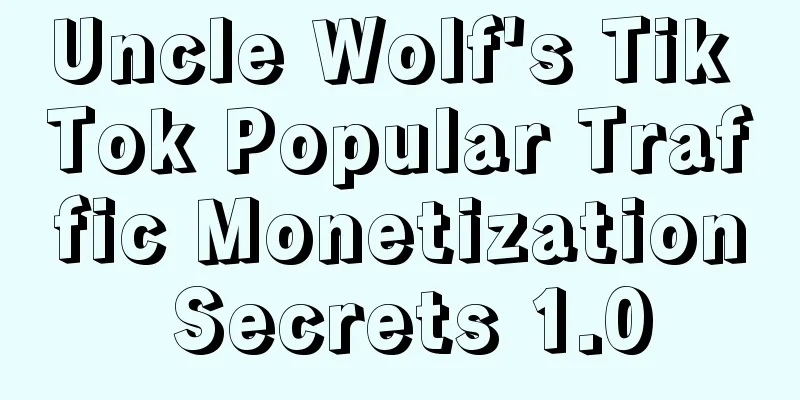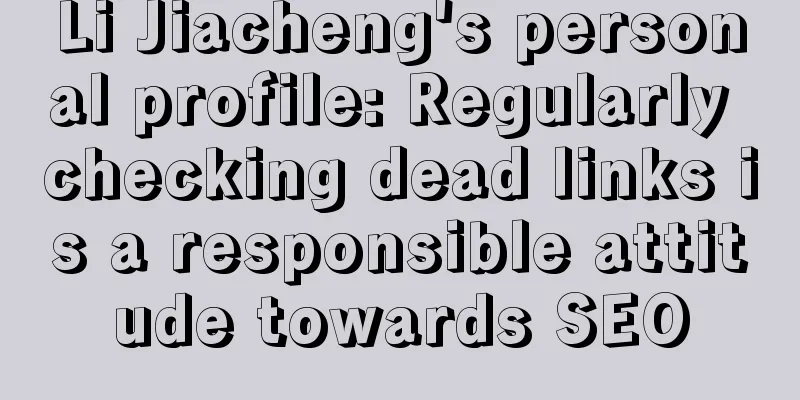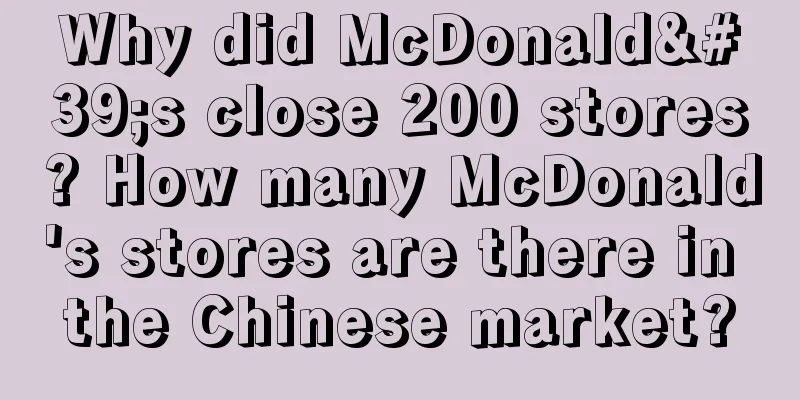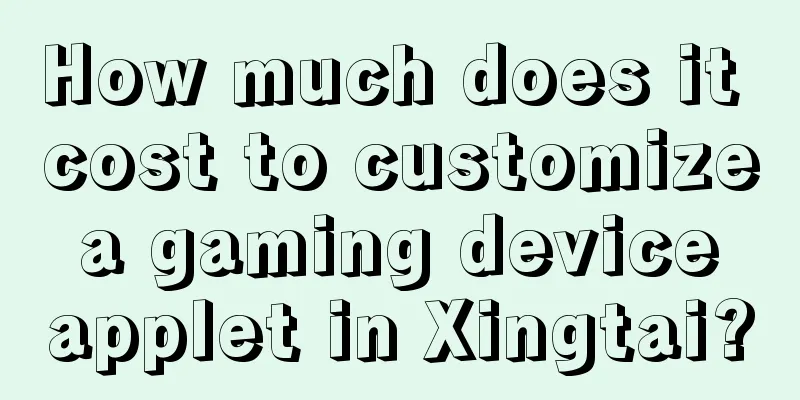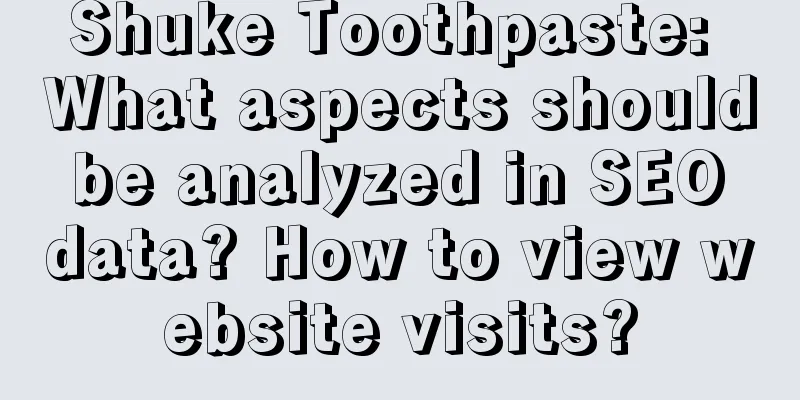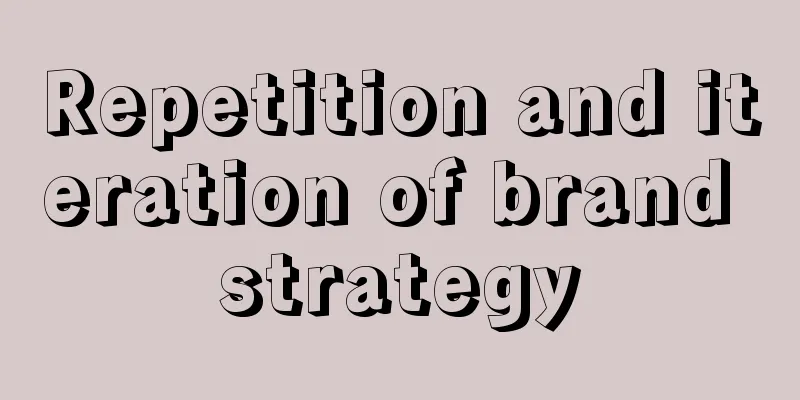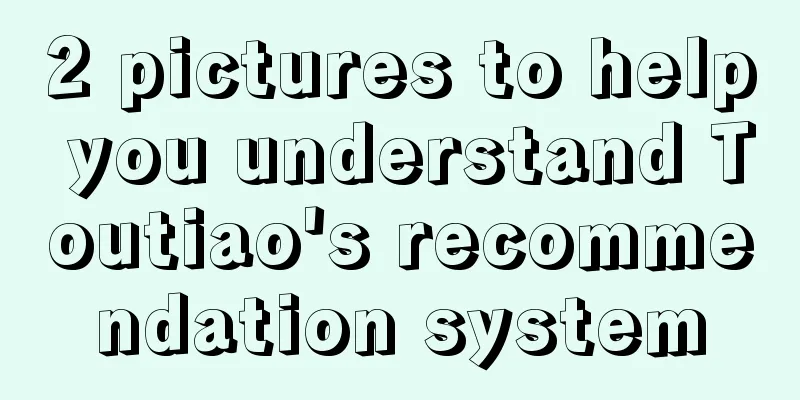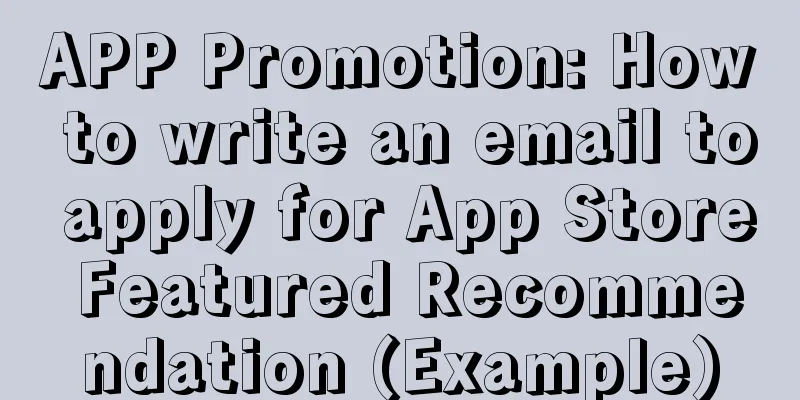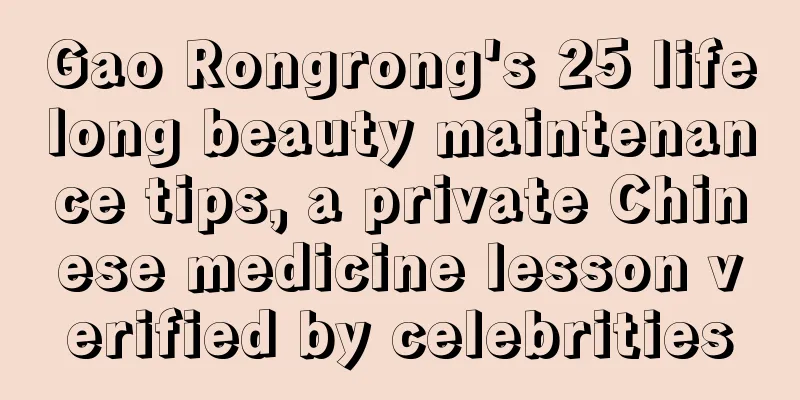Five-minute technical talk | Solution for implementing APP intelligent voice interaction based on Speech framework

Part 01OverviewThe system's speech framework cannot be used by external developers, but Apple has opened up a Speech framework with similar capabilities and behaviors to developers based on machine learning capabilities. You can implement the type keyboard dictation function by calling the open interface capabilities in your own APP application. For example, you can use speech recognition to recognize voice commands or process text dictation in other parts of the application. You can perform speech recognition in many languages, but each SFSpeech object runs on one language, and the Speech framework also relies on Apple's servers for speech recognition, requiring the device to always be connected to the network. Part 02Speech Framework: Class StructurePart 03Speech framework: speech recognition processThe Speech framework provides a unified interface for fast speech recognition and is easy to use. However, there are some caveats, as follows: Handling failures caused by speech recognition limits: Speech recognition is a network-based service, individual devices may be limited in the number of recognitions they can perform per day, and each application may be globally limited in the number of requests it makes per day. 1 minute audio duration limit: Speech recognition places a relatively high burden on battery life and network usage. To minimize this burden, the framework stops speech recognition tasks that last longer than 1 minute. This limit is similar to the dictation limit associated with the keyboard. Don't send private or sensitive information to voice recognition: Don't send passwords, health or financial data, and other sensitive voice recognition data. Part 04Speech Framework: Practical Application on HejiaqinThe main application of the Speech framework in Hejiaqin is in intelligent voice customer service and intelligent management and control. Through the Speech framework, the conversion and display of voice input to content text can be quickly realized, which greatly improves the interactive experience. The main logical flow of Hejiaqin's application of the Speech framework to realize device voice management and control is shown in the figure below👇 picture The main process steps are as follows: 1️⃣The APP builds matching retrieval data tables locally, including the control action semantic matching retrieval table, the device or activity semantic matching retrieval table, the custom voice control command matching retrieval table, and the default voice control command matching retrieval table. 2️⃣ Apply the Speech framework capability interface to convert the voice input collected by the app into text content and display it on the APP interaction page. 3️⃣Calculate and sort the overall text similarity of the text content converted in step 2 with the locally built custom voice control command matching retrieval table and the default voice control command matching retrieval table, and find the first-level similar control commands and their confidence levels, and the third-level similar commands and their confidence levels. 4️⃣Perform word segmentation on the text content converted in step 2 to extract verbs, nouns, place names, product names, etc. in the text. 5️⃣Calculate and match the verbs, nouns, etc. in step 4 with the control action semantic matching retrieval table and the equipment or activity semantic matching retrieval table respectively to find the optimal action matching result and the optimal activity or equipment matching result, and combine the action and activity or equipment to form a secondary control instruction and its confidence. 6️⃣ Sort the above-mentioned first, second and third level control instructions according to different weights and their corresponding confidence results, and return the sorting results to display on the interactive page, waiting for the user to confirm the final instruction. 7️⃣Execute final control instructions. |
<<: Five-minute technical talk | Introduction to common Android development architecture
Recommend
Virtual reality touches the virtual world in reality: the technological revolution behind the visual feast
As early as 50 years ago, virtual reality has app...
How to trigger user growth? Follow these 5 steps!
In the past, a brand’s advertising investment was...
How to add words after tap on WeChat? Tutorial on adding text after tap
How can I add longer text after tapping on WeChat...
Summary of essential tools for new media operations and promotion! (superior)
If you want to do your work well, you must first ...
Do you think you can do channel promotion well if you have a budget? You need these 4 points
Promoters should all have a feeling that the budg...
June Marketing Hotspot Calendar: Children's Day, College Entrance Examination, Father's Day
By June, the scorching summer begins. Along with ...
9 strategies for optimizing information flow ads!
Account optimization refers to the process of con...
Pulandian SEO training: How can a newly developed website gain the trust of Baidu?
Many webmasters don’t know how to quickly gain Ba...
Tips for shooting and attracting traffic with short videos!
A few days ago, when a business friend was chatti...
How much does it cost to attract investment in Dalian Logistics Mini Program? What is the investment price of Dalian Logistics Mini Program?
How much does it cost to recruit investors for th...
Detailed explanation of the gameplay of Zhenxi Alliance's "Unmanned Live Broadcast Mini Game Promotion Project"
This article shares with you a set of Zhenxi Alli...
How much does it cost to develop a small moving program in Baise?
The launch of mini programs has brought convenien...
Learning experts from the Chinese Academy of Sciences teach a course on how to develop top students, making children fall in love with learning
30 lessons on how to become a top student. Origin...
Advertising plan for the beauty industry
1. Overview of the Lifestyle Beauty Industry The ...
Where can I find materials for information flow delivery? I will share all my private channels with you!
As the saying goes, if you want to do your work w...