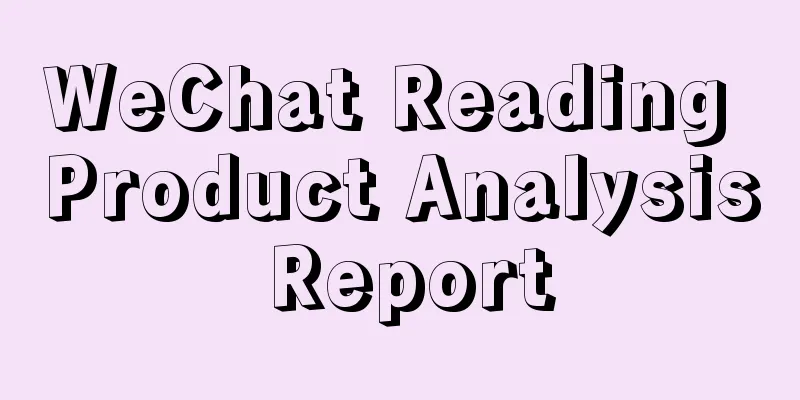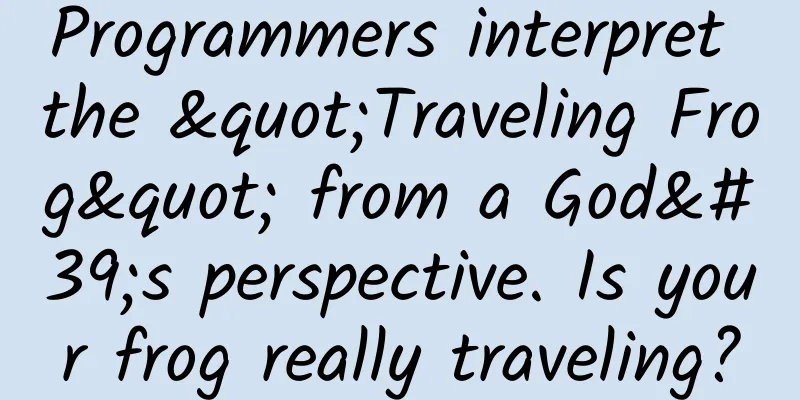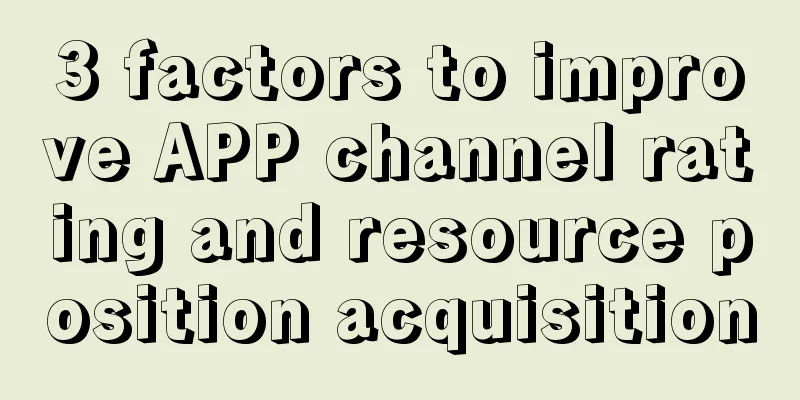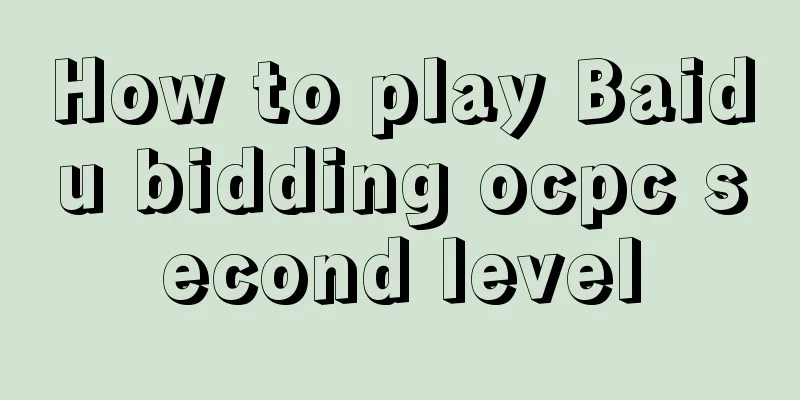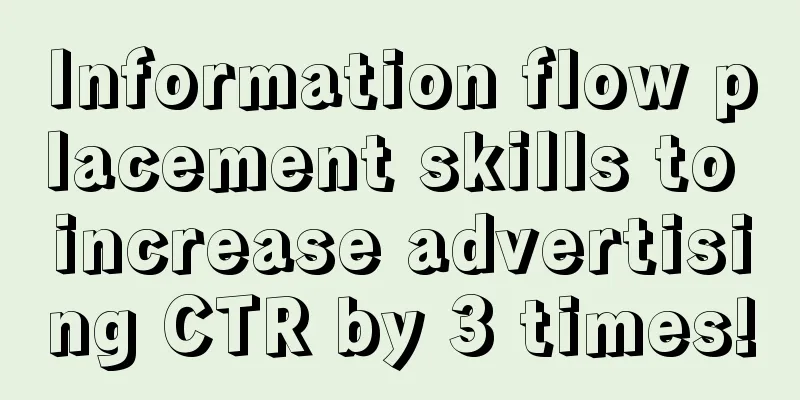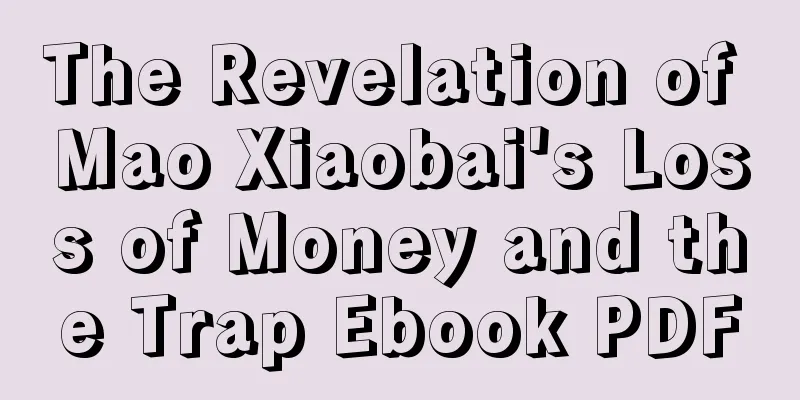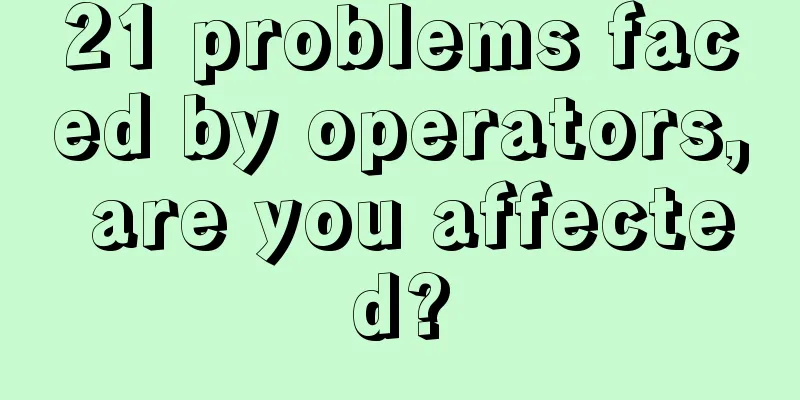WeChat always freezes? Just adjust the threshold to 2000! The method is simple and practical

|
WeChat on your mobile phone is always stuck and not smooth to use? After using WeChat for such a long time, many of you may not know that there is such a function in WeChat. Users can make WeChat performance more suitable by adjusting the WeChat performance freeze threshold. It is generally used for situations such as WeChat freezing, slow operation, and sometimes no response. We only need to adjust the "freeze threshold" appropriately to solve the WeChat freeze and frame drop problems. Of course, if your phone has good performance and does not lag, there will be no obvious effect after adjusting the settings. By default, the WeChat freeze threshold is "700ms". If the threshold is too low, WeChat will freeze easily. If you think WeChat is too frozen, you need to check this value and adjust it. First, open WeChat on your phone. On the address book interface, click the “+” button in the upper right corner. A menu window will pop up. Select “Help and Feedback”. Go to the Help and Feedback interface, click the repair icon above, the WeChat repair tool interface will appear, select "Performance Test Tool". The operation is as shown below: We have now opened the Matrix tool interface. Below you can see the "Stuttering Threshold Adjustment" option. Drag the slider to adjust the threshold. The further to the right, the higher the threshold. You can try adjusting it to 2000ms. After setting it, you will find that WeChat becomes smoother. It should be noted that you cannot forcefully adjust the threshold value upwards in pursuit of a high value, which will cause the value to become unstable. This will make the WeChat screen even more laggy. However, I have to say that this function is hidden quite deeply. According to habit, the small + sign in WeChat is used to add friends, scan or start group chat, so it is not easy to find a WeChat repair tool in it. I hope this tutorial can help you. |
<<: Xiaomi phones can improve the security and fluency of their phones through these settings.
>>: WeChat launches a new feature that can remotely lock the screen
Recommend
4 key steps to community operation from 0 to 1!
With the explosion of "private domain traffi...
Wu Yizhong, Vice President of 31 Conference: The Secrets of Community Operation and Monetization You Don’t Know (with PPT Download)
Xiaomi has built a company with a valuation of US...
How to plan a successful operation event (offline event version)
“Prerequisites for offline events : Small events:...
Super high efficiency technique, make your life 10 times more efficient
【Super Efficiency Technique】 Make your life 10 ti...
How to hit the G-spot shared by users?
For internet dogs, it is easy to organize an even...
The connotation and realization path of common prosperity Baidu Cloud Download
Resource introduction of the connotation and real...
The top 10 keywords for breaking through brand traffic in 2021!
As the consumption environment evolves, how can n...
Apple Dad’s 10 Marketing Skills That Won the “Outstanding Marketing Award”!
In the CMO Survey of global marketing executives,...
Geek Business Architecture Training Camp
Geek Business Architecture Training Camp Resource...
The reverse logic of Xiaohongshu’s advertising under the “high pressure crackdown”
Xiaohongshu has undergone a lot of changes during...
Mobile Framework: Lettuce, a simple but not simple mobile development framework
Lettuce is a small and powerful mobile developmen...
66 Douyin professional terms that Douyin operators must know
Entering 2020, Douyin has accelerated its pace of...
Information flow advertising material placement ranking competition, if you cooperate well, you will win!
A tank. I play jungle. Team fight in the middle l...
What is the difference between a marketing director with a monthly salary of 100,000 and one with a monthly salary of 30,000?
In the 21st century, the era of mobile Internet h...
Credit card interest suspension installment conditions
Credit card interest suspension installment condi...