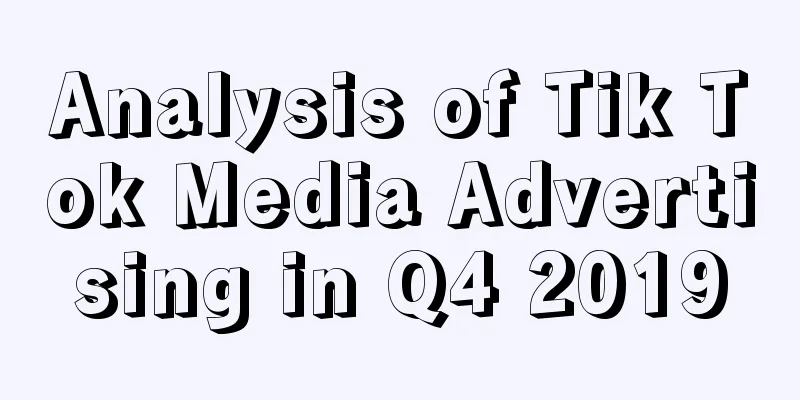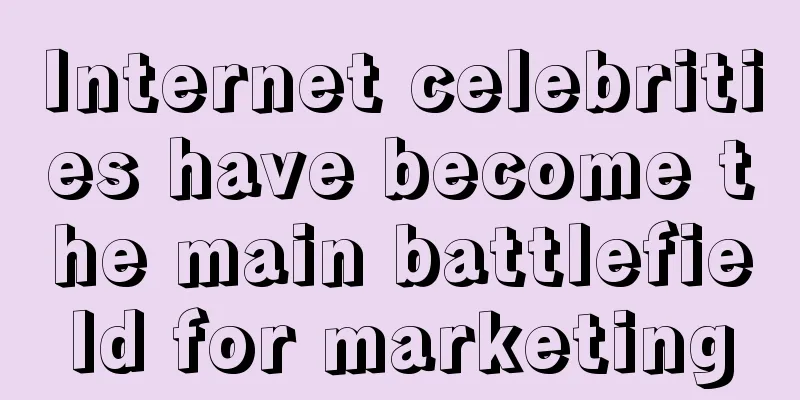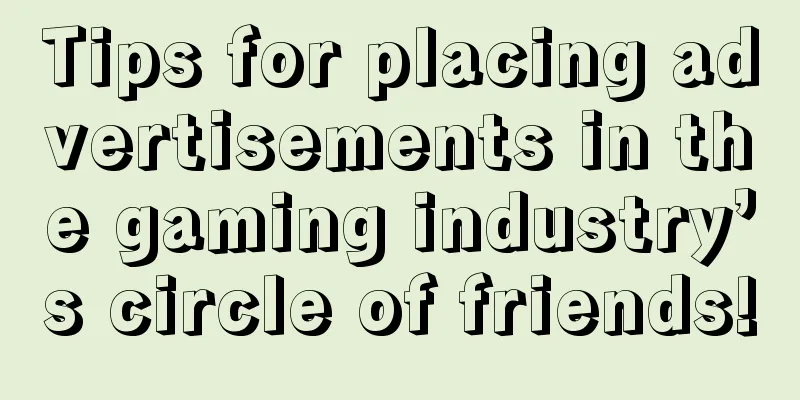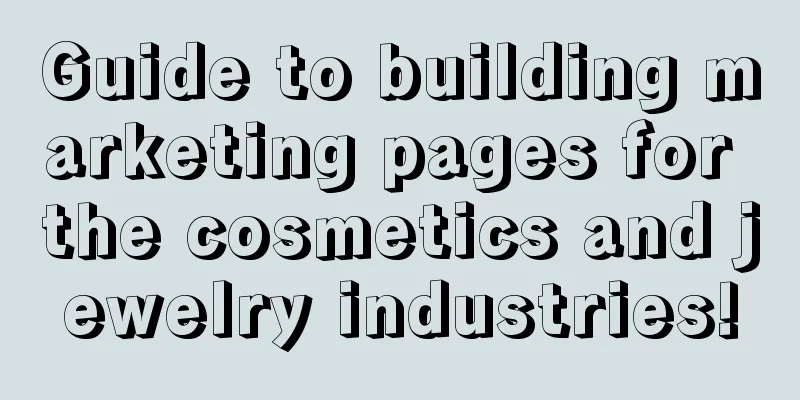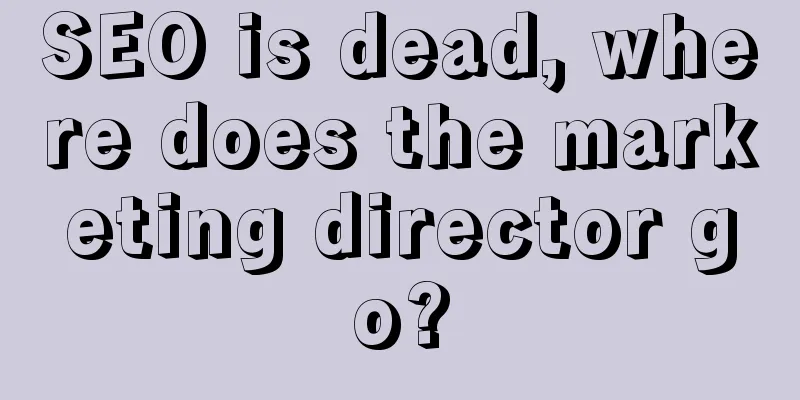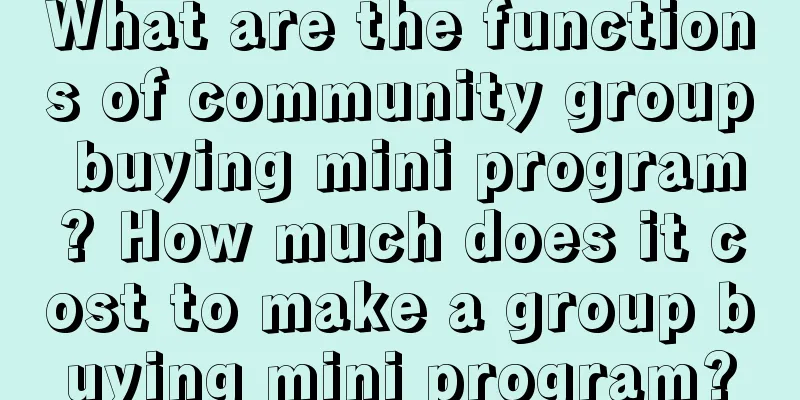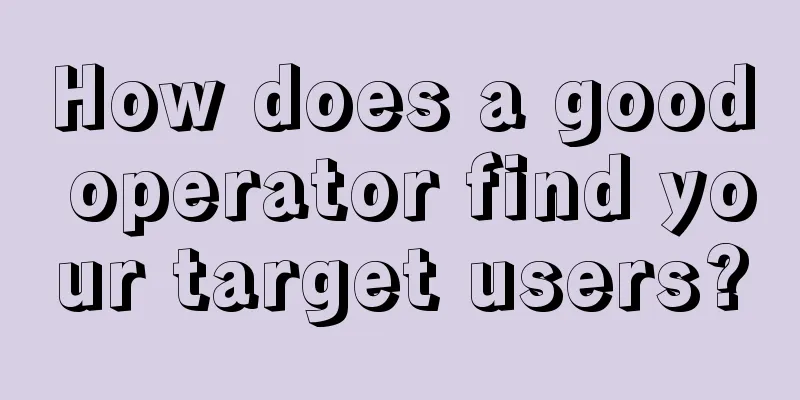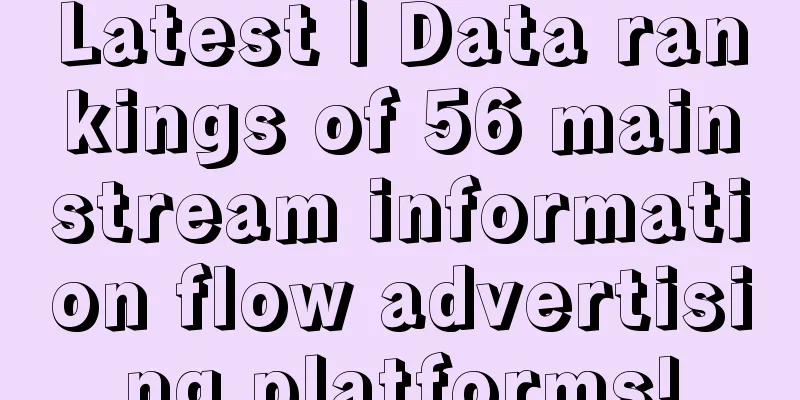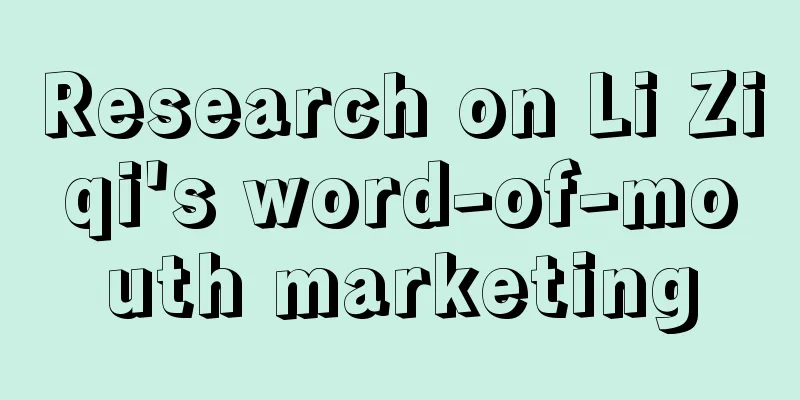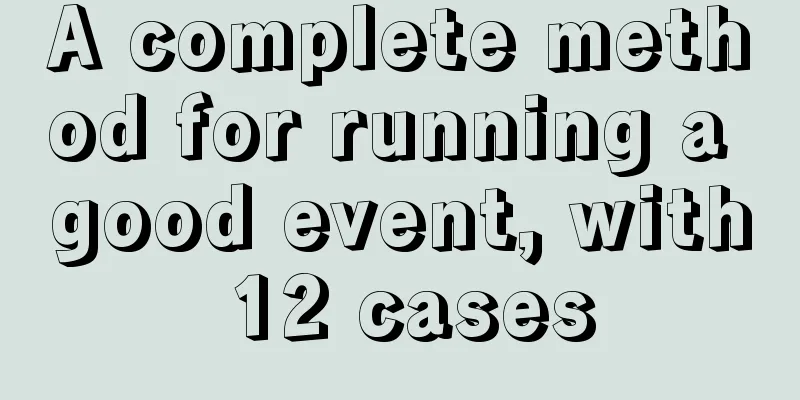Are Windows 2-in-1s doomed to fail?
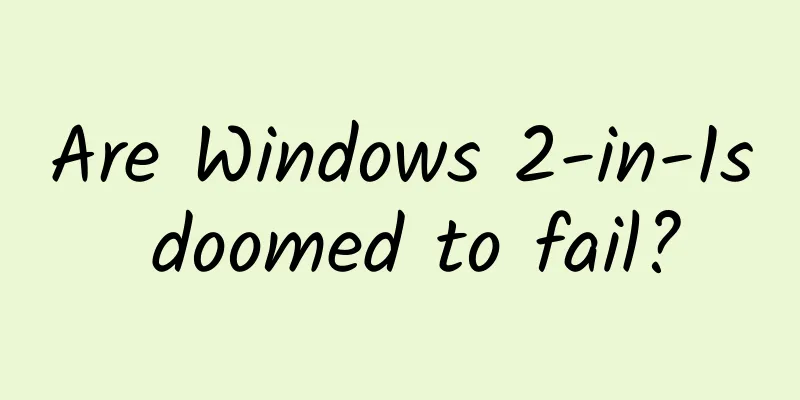
|
Although the word "computer" accounts for 50% of the word "tablet computer", for some reason, Windows, which occupies more than 75% of the global desktop system market, has not been able to replicate its success in the tablet computer field. Whether it is the iPad, which leads in hardware, software and ecology, or the Android tablet, which finally regained its differentiated market after many twists and turns, they have achieved good results in their respective price points and target markets, and some of these products have even promoted the development of the market. For example, Apple's Apple Pencil has liberated the concept of active pens from the original small circle of design, and the software innovations of major Android tablet brands have in turn provided a lot of reference templates for the Android system. Now the question is, Apple's tablets have been popular for 12 years, and Android tablets have been popular every time they are made, and they have been popular three times since Android 3.0. Why haven't Windows tablets reached their peak yet? What are the advantages of iPad and Android tablets?Before discussing why Windows tablets have not yet formed a system, let's take a look at the two major competitors of Windows tablets: iPad and Android tablets, and see what Microsoft can learn from these two model students. First of all, as an evergreen among tablets, iPad has long been a reference for many Android tablets and even Windows tablets, especially its folding keyboard design, which we can still find its shadow in keyboards of other brands. But for iPad, what really established its position as the number one tablet is the iOS system that Apple has operated for many years, which is actually the main difference between Android tablets and iPad. Although Apple has made a lot of functional distinctions between iPadOS and iOS, and the software is slightly different, in essence, iPadOS is still backed by iOS and the AppStore with more than 2 million apps. Unlike what many people imagine, as a mobile device, the most important thing about a tablet computer is not how powerful it is, but what it can do compared to a traditional desktop computer. For the iPad, the App Store backed by iOS means that the iPad has enough apps to "escort" it on the first day of its release. Although the iPad at that time could only run globally scaled applications when running non-iPad-adapted applications, the characteristics of iOS allowed developers to complete the "iPadization" of iOS software in a shorter time, expanding the software strength of the iPad. The development path of Android tablets is very similar to that of iPads: backed by Google Play, which has 3.4 million apps, Android tablets also do not have to worry about the "cold start" of tablets. However, compared with iPads, Android still faces slightly more difficulties: Android ecosystem is known for its diversity. As an open source system, different brands can launch their own Android tablets according to their actual conditions. However, the hardware configurations of Android tablets from different brands vary greatly, and even the most basic screen aspect ratios have their own advantages. The overly fragmented Android greatly increases the difficulty and cost for developers to adapt Android tablets. In addition, the Android system does not have only Google Play as an application distribution channel, so even if Google forces adaptation, it is meaningless for most developers. Therefore, most Android tablet brands choose to be self-reliant and launch various floating window adaptation solutions designed by the brand to provide basic mobile phone application "transplantation" solutions for Android tablet users. Apple and Android can be touched, but Microsoft can’t?Some people may find it strange: Windows system has better multi-resolution adaptation, and can be used normally even if the hardware is fragmented, so why can't Windows tablets develop their own market capabilities like Android with rich web pages and third-party software? The reason is simple. Windows does have a lot of software available, but unlike Apple and Android, which rely on mobile applications, Windows is an operating system built on desktop interaction, and the primary interaction method is based on precise control of the keyboard and cursor pointer. As a device that mainly uses fuzzy touch interaction, Windows tablets use software developed for precise control, which undoubtedly makes the user experience worse. In fact, as early as 2005, there were touch-screen Windows computers on the market, or what we now call "Windows tablets." These tablets ran a system called Windows XP Tablet PC Edition, which, as the name suggests, was Windows XP designed specifically for tablets. So what is the difference between this system and Windows XP? In short, XP Tablet Edition supports stylus input, text can be input by handwriting, and it also supports screen rotation. Other than that, it was almost the same as standard Windows XP, and was still an operating system oriented to desktop scenarios and centered on precision operation. Since most touch operations at the time were completed with a stylus, users did not understand the contradiction of precision touch and only thought that they were "clumsy" and could not click the correct button, so the conflict of Windows touch screen had not yet erupted. But in the era when iPad and Android tablets are dominating the market, people have become accustomed to touch operation directly with their hands. At this moment, the high requirements of Windows tablets for precise control are reflected. Yes, Windows computers have countless software, but they are all developed for desktop systems, and the buttons in the software should be clicked and interacted with with the cursor, not poked with fingers. In addition, Windows software interaction is mainly based on clicks, but the core of modern touch interaction is not only clicks, but also long presses and slides. When using Windows software by touch, the experience is like Nokia's early touch smartphones: yes, it is a touch screen phone; but if you want to scroll the list, you still need to press the right drag bar, which is only 16 pixels wide, with your finger to accurately control it. So why doesn't Microsoft ask the developers of these software to develop new software specifically for tablets? There are two reasons: First of all, there is no need for developers to optimize for touch on the Windows platform. Desktop software is just difficult to use, not unusable. Secondly, even if Microsoft really requires these software to adapt to touch interaction, the development teams of these 32-bit software handed down from ancient times may have graduated, retired, changed careers, lost contact, closed down or even passed away. Do we have to dig up their ancestors' graves to make them adapt to touch operation? This is why even if Microsoft came up with Windows 8, which was designed for touch screens, it could not change the Windows tablet ecosystem. Even though Microsoft's first-party interactions were fully oriented towards tablets and introduced a large number of touch sliding gestures, most of the software that attracted users to use the Windows system still ran in traditional desktop mode. Microsoft had no way to call on these software to be touch-adapted, and developers had no intention of sacrificing the desktop user experience for touch operations. Countless rich software gave Windows software countless possibilities, but these possibilities were limited to the desktop and only suitable for cursor operation; in the field of touch screens, the Windows software ecosystem was like a blank sheet of paper. SummarizeOn the one hand, it embraces touch operation, but on the other hand, it is highly dependent on cursor operation. The peculiar software ecosystem has also brought a peculiar hardware classification to Windows computers - "two-in-one devices". In the eyes of brands, these two-in-one devices can be used as traditional computers and tablets. However, contrary to expectations, not all two-in-one devices are qualified to be called "tablets". Let's take the simplest example - a 2-in-1 laptop that can be flipped and folded 360 degrees. In advertisements, both Microsoft and hardware brands like to compare it with traditional laptops, especially Apple's laptops, to show that their hardware can be used flexibly, both as a laptop and a tablet, and even in the so-called "tent mode". But no matter how the brand reverses and folds, the weight of a full-size notebook is still unavoidable. Although it looks light and portable, the user is still holding a 1.4kg or even heavier laptop in one hand. iPad or Android tablet users can hold the tablet to watch videos before going to bed, but are 2-in-1 users willing to hold a 3-pound "tablet"? Instead of calling this type of device a 2-in-1 tablet, it is better to call it a flip-screen laptop. Perhaps brands have realized that the flip screen 2-in-1 route is not feasible, and this year more and more brands have chosen to go the true 2-in-1 route, that is, the tablet route with a detachable keyboard. From the user experience point of view, the detachable keyboard gets rid of the weight of the laptop, and the user experience is indeed better. On the other hand, the Windows system is different from the iPadOS and Android systems. Even without an external keyboard, the latter still has a complete user experience. The keyboard is an additional item rather than a necessity for iPad and Android tablets. But for the Windows system, the keyboard has become an indispensable component, even more important than the mouse. A large number of shortcut operations are heavily dependent on the keyboard. A Windows tablet without a keyboard does meet the definition of a two-in-one or tablet computer, but it is no longer a qualified Windows device. In fact, from the changes in the Windows system in recent years, it is not difficult to find that Microsoft is gradually reducing the system's requirements for precise operations. The controversial right-click menu in Windows 11 is the best example. But unfortunately, from the perspective of Windows 11, it may be difficult to let go of the burden of the past, and Windows 11 is still a desktop-centric operating system. In other words, if Microsoft can never let go of the pride and achievements brought by the past Windows system, the "tablet computer" of the Windows system will still be a false proposition that is neither desktop nor tablet. |
<<: Swift’s Different Flavors of Type Erasure
Recommend
A new brand live broadcast system from 0 to 1
In the past two years, short videos and live stre...
After losing 500,000 yuan in an event, I learned 4 "bloody" lessons
In recent days, a marketing director left a messa...
100 universal article titles, a must-have for new media editors!
Many new media people don’t know what kind of tit...
Tips for obtaining live streaming traffic, recommended to save!
E-commerce live streaming not only boosted consum...
Cook posted a picture using iPhoneX. The expression was so appropriate that thousands of people liked it!
As the leader of the mobile phone industry, iPhon...
Stock Broker Training Camp: Only Know How to Trade Stocks Episode 18
Stock Brother Training Camp: Only Know How to Tra...
4 steps to create a National Day marketing campaign plan!
I have read many books on training marketing dire...
The largest Apple delisting incident in 2018: more than 40,000 apps were removed from the Chinese region in a single day!
Today (June 27), the App Store showed a large-sca...
Foot bath and massage mini program function, how much does it cost to make a foot massage shop WeChat mini program?
Due to the impact of the epidemic, many companies...
WeChat group novel project monthly income 10,000-30,000 practical operation method 2.0
Tutorial Contents: Section 1: Advantages of WeCha...
Why doesn’t the information flow convert? Here’s the reason!
This article only discusses accounts with landing...
SEM account performance is not good? 80% of the time it’s because you’re thinking wrongly!
After reading this article, I hope you can improv...
16 industries, 29 cases, just read this article for information flow advertising!
The final effect of an advertisement is often det...
Operational strategies for low-cost customer acquisition in the education industry!
During the epidemic, after experiencing low conve...
4 “Golden Rules” to Increase Revenue from Incentive Video Ads
The "dark horse" of motivational videos...