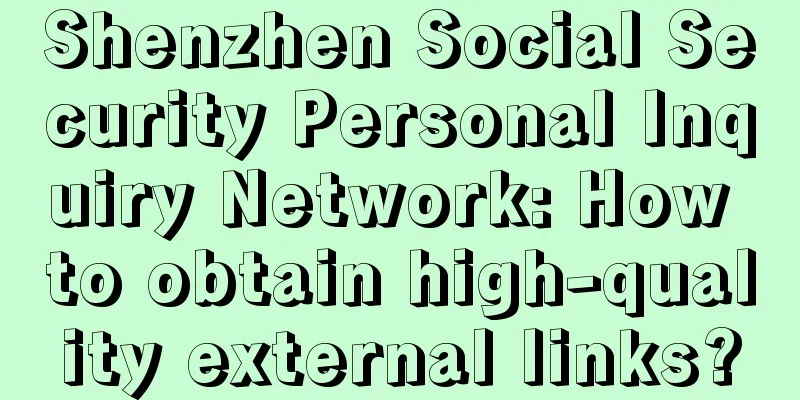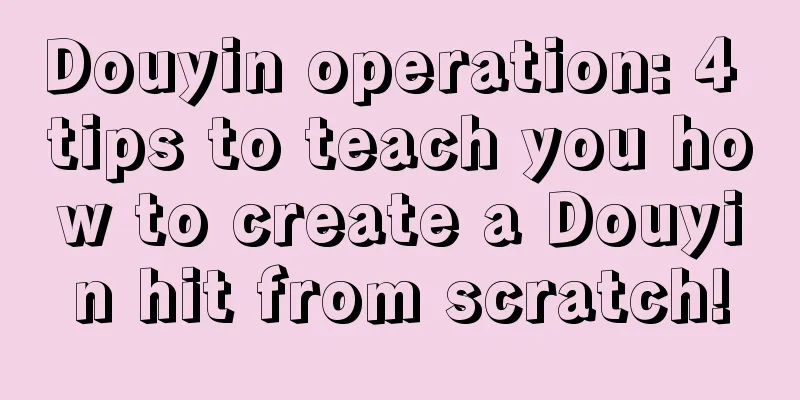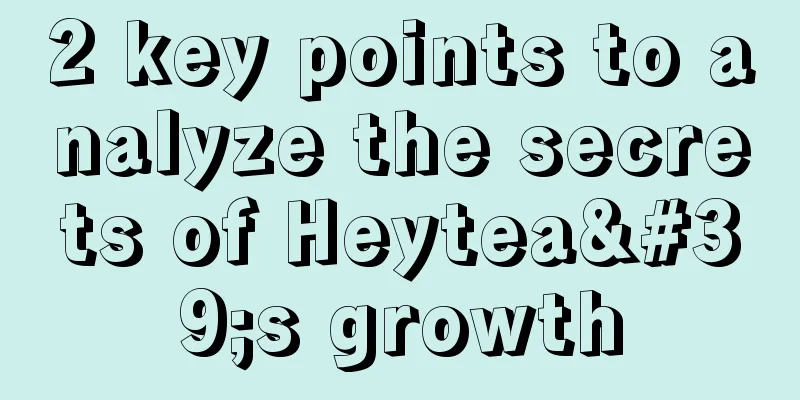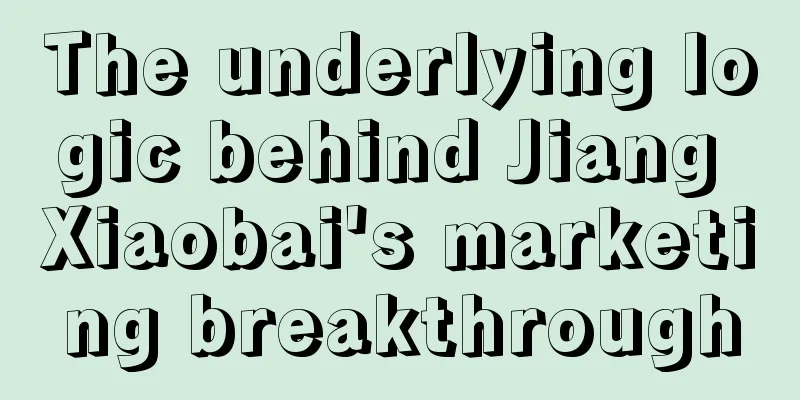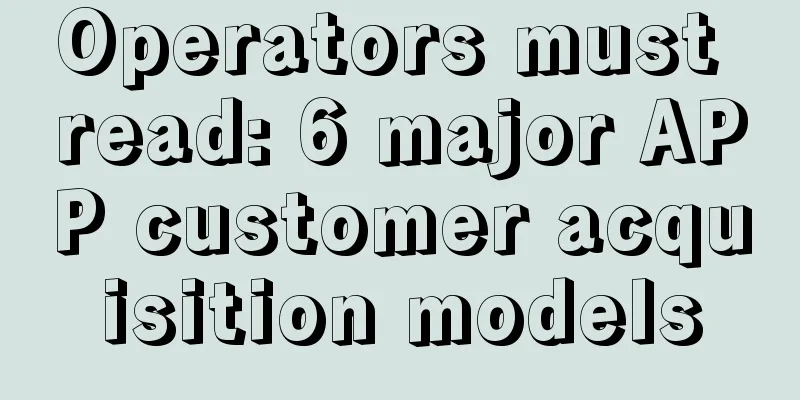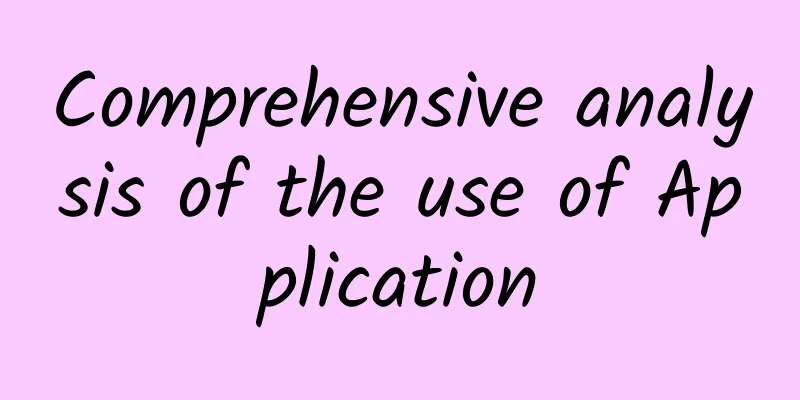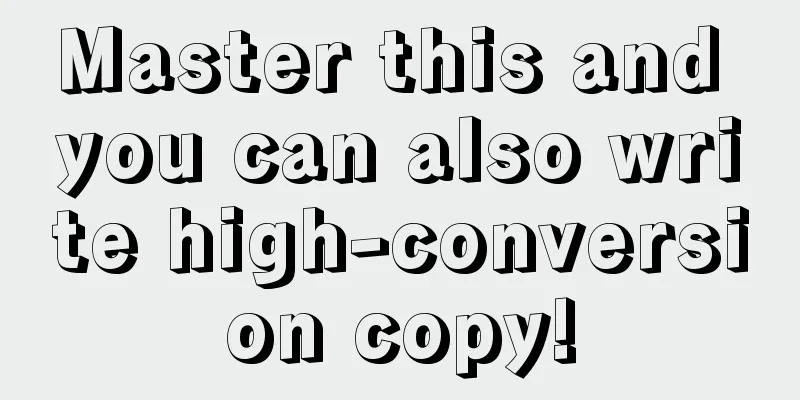WeChat can also perform performance testing & clean up space, and experience the new features in detail

WeChat avatar performance testing toolWhat? WeChat also does this part-time? The new version of WeChat's "performance test tool" was criticized by many users as soon as it was launched. Some users said that WeChat is not bloated enough? Some users asked what is the use of this tool? So where is this performance test tool? What can it do? The WeChat "Performance Test Tool" is located at: WeChat → Me → Settings → Help and Feedback → The wrench button in the upper right corner → Performance Test Tool. ▲ Figure 1 Performance testing tool WeChat's "Performance Test Tool" has several main functions. One is to display the FPS frame rate , the other is to check the battery temperature and CPU usage , and it can also display memory information and perform ANR detection, freeze detection, etc. WeChat uses a floating window mode to display data, and the floating window supports dragging. However, no matter whether the phone is in 90Hz or 120Hz display mode, this FPS detection can only detect 60Hz. ▲ Figure 2 shows the FPS frame rate ▲ Figure 3 shows the battery temperature WeChat's "Performance Detection Tool" is a useless little tool for ordinary users. It can only be used to check it out when you are curious. Why did WeChat suddenly launch this little tool? The editor estimates that this tool is a performance monitoring tool made by the WeChat internal team to test the internal beta version of WeChat, to test whether the new version will freeze or not. However, when the test version was packaged into the official version this time, the entrance of this tool was forgotten to be hidden. Maybe it will disappear in the next WeChat version update. For users who really have relevant performance testing requirements, why not use this clear device information App. ▲ Figure 4 Device Information App Free up the occupied storage spaceThe new version of WeChat also launched a new storage space management tool, which allows users to better free up the storage space occupied by WeChat. It seems that WeChat officials have also noticed the bloatedness of WeChat on mobile phones, but it is still bloated. The new WeChat storage space management tool is located at: WeChat → Me → Settings → General → Storage Space. After entering and waiting for a while, the storage space occupied by WeChat will be displayed. The new version of the storage space management tool divides the user's WeChat data into three categories: one is cache (can be cleaned), two is chat history (can be cleaned), and three is other data (cannot be cleaned). The new version can clean up more WeChat junk files than the old version and free up the occupied storage space. ▲ Figure 5 WeChat storage space management SummarizeEveryone has curiosity. As soon as WeChat's performance testing tool came out, it aroused everyone's curiosity and even became a hot search, although it is useless to most users. Well, it is a must-have app for us. |
<<: iOS 15.5 quasi-official version released
>>: Explore the night sky with the open source astronomy app KStars
Recommend
Jiang Xiaobai’s brand upgrade strategy!
In the past two years, there has been less copywr...
A complete guide to selling goods in private domain "welfare groups"
Community is one of the necessary operating metho...
How to do online promotion?
With the continuous development of the Internet, ...
TikTok advertising click-through rate and high-click copywriting skills!
Recently, many advertisers have paid close attent...
List of 7 essential promotion skills for operators!
Promotional methods + operational knowledge = imp...
Google I/O conference didn't have self-driving cars, but it wants artificial intelligence to take over everything you do
At 1:00 a.m. Beijing time on May 19 (10:00 a.m. l...
Price inquiry for customized Shangqiu takeaway mini program. How much does it cost to customize Shangqiu takeaway mini program?
How much is the customized quote for takeout in S...
Baby language enlightenment class
Introduction to baby language enlightenment course...
Yotta《Learning AE from Scratch》
Course Catalog ├──Learn AE from Scratch (Part 1)|...
How to effectively improve product user retention rate?
In the Internet age, users are crucial to product...
Event operation: design methodology of fission posters!
There are already many design methods for fission...
The live broadcast can’t be released?
You may be wondering: What can conversion goals d...
Apple reminds developers to implement new IDFA policy after iOS 14.5 is officially launched
[[391378]] On the morning of April 6, Apple remin...
Is the blind box marketing routine on hold?
The blind box circle doesn’t seem to be peaceful ...
Goodbye WeChat! My WeChat chat history is not worth 180 yuan
Saving and migrating WeChat chat history has alwa...