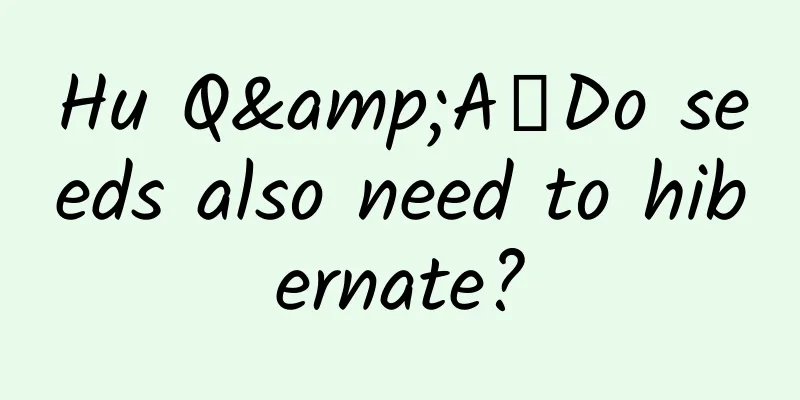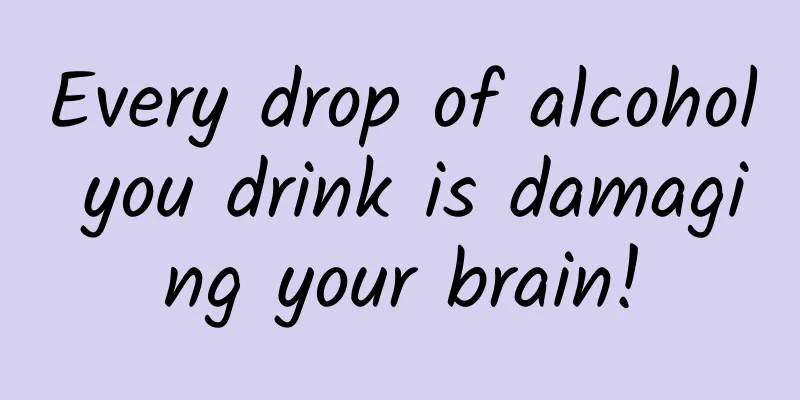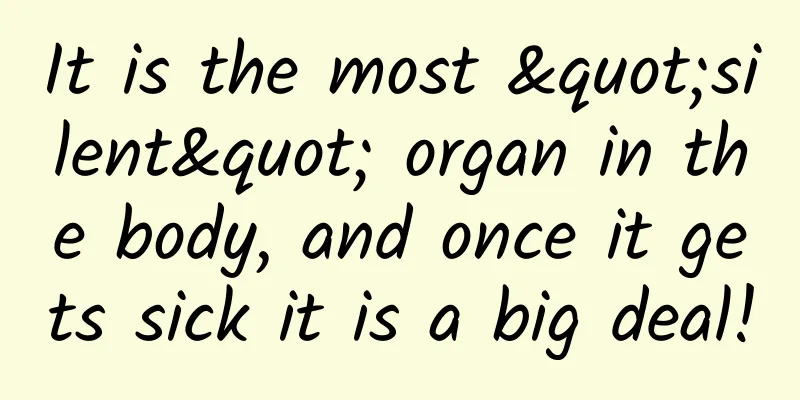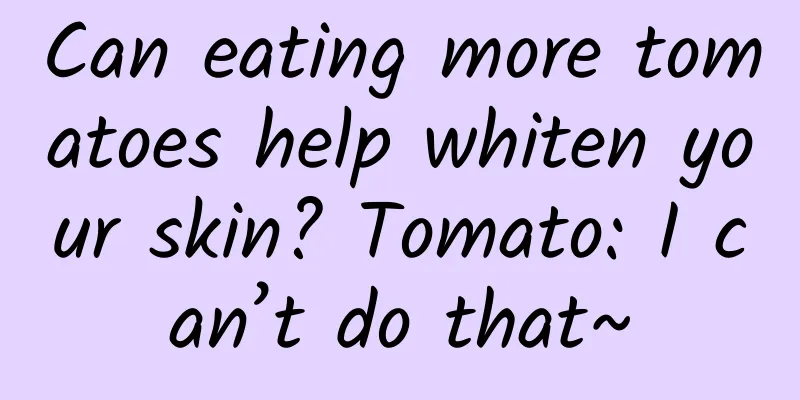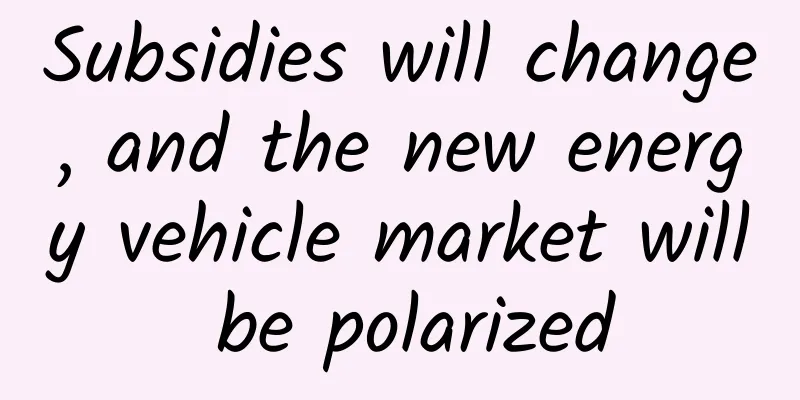Use your phone to adjust the photo to look high-end——Snapseed mobile color adjustment tutorial

|
Use your phone to adjust the photo to look high-end - Snapseed mobile phone color adjustment tutorial resource introduction: Use your phone to adjust the photo to look high-end——Snapseed mobile color adjustment tutorial Course Catalog 01. Snapseed: Tutorial Introduction.zip 02. Snapseed: Make the sea bluer01.zip 03. Snapseed: Make the sea bluer02.zip 04. Snapseed: Make a beautiful black and white photo.zip 05. Snapseed: Adjusting Retro Film Photos 01.zip 06. Snapseed: Adjusting Retro Film Photos 06.zip 07. Snapseed: Add text effects to photos.zip 08. Snapseed: Create depth of field photos with warm and cold tones.zip 09. Snapseed: Easily adjust the poster color.zip 10. Snapseed: Adjust specific color landscape photos (orange and blue).zip 11. Snapseed: Use double exposure to change the photo 01.zip 12. Snapseed: Use double exposure to change the photo 02.zip 13. Snapseed: Preserve local color.zip |
<<: “Advertisements that I advise you not to watch”, how to market in the post-epidemic era?
>>: “Meituan Takeout” product analysis report!
Recommend
Sony curved CMOS sensor photo samples leaked
Sony released a curved CMOS sample a month ago, wh...
The valuation impulse behind Xiaomi, Meizu, and Hammer's concentration on the low-end
Yesterday, Smartisan released its 1,000-yuan smar...
Unfettered space exploration may be threatening the future of “space security”
【Mobile software: Bo Ke Yuan】As countries and pri...
7 essential skills for operators - Business analysis is a high-level capability for operators
1. What is business analysis capability? Business...
6 emotional cognition lessons that adults like Huang Yuling and Li Mengchao must listen to audio + transcript
Huang Yuling, Li Mengchao and other adults must l...
3D facial recognition is collectively abandoned by Android manufacturers, will under-screen fingerprint take over?
The 3D face recognition technology that was popul...
Can homosexuals have children? ——Research results of new academicians
Dear friends, do you feel that the Internet has b...
How to do KOL marketing promotion? 4000 words of dry goods presented
With the rise of short video platforms such as Ti...
What is a CC attack and how is it different from a DDOS attack?
Some time ago, the website of a Shanghai gaming a...
Du Ziteng's Douyin vocal music course complete version 12 lessons
What I want to introduce to you today is Du Ziten...
What to do if an elderly person falls? Millimeter-wave radar can help you solve the problem
Statistics show that about 40 million elderly peo...
Jiege's short-term boutique course: teach you all the short-term strategies in three months
Jiege Xunlong's short-term boutique course: t...
How can an application app avoid becoming a hit and then dying out?
Face Meng has become popular. Whether it is prais...
Xu Wangshang: A secret trick to help you make money quickly on the Internet [guaranteed to make money and guarantee profit]
There are many people who make a fortune on the In...