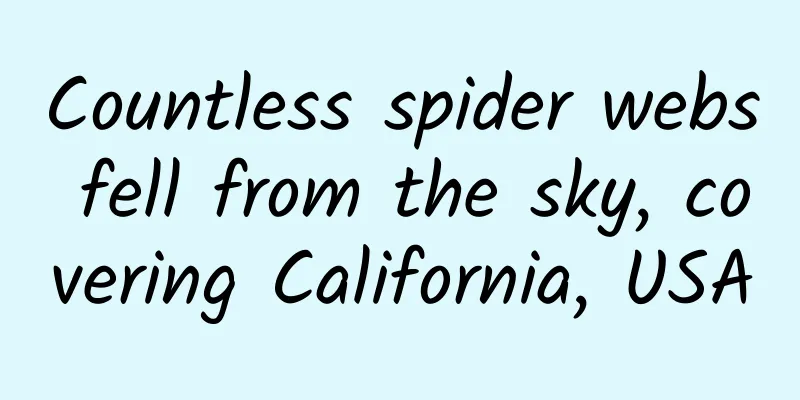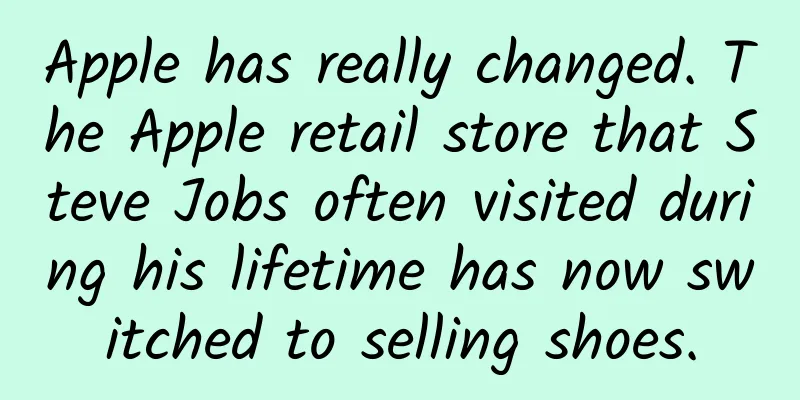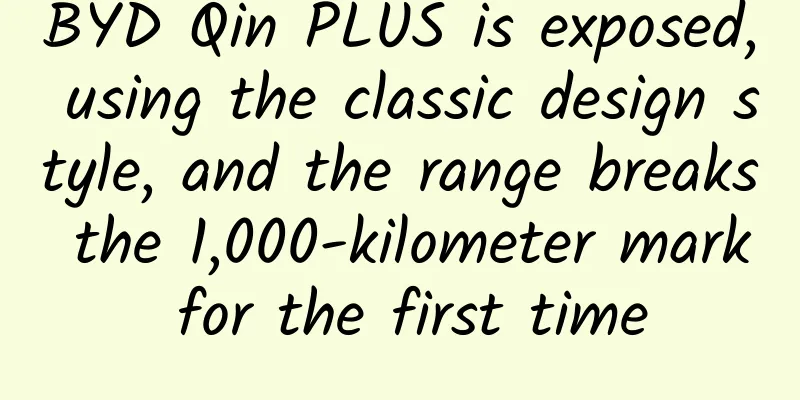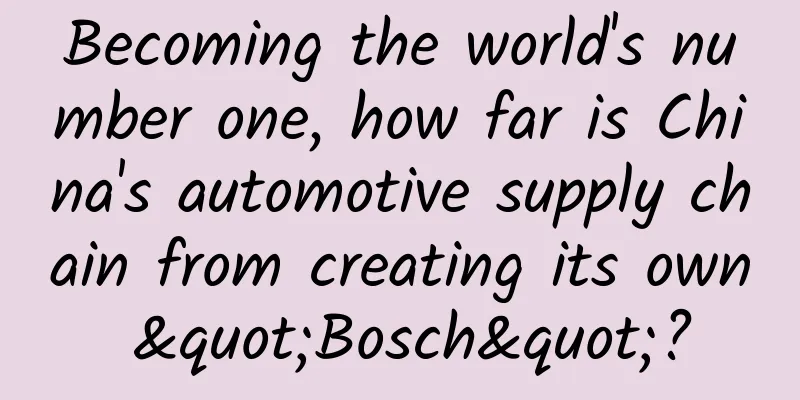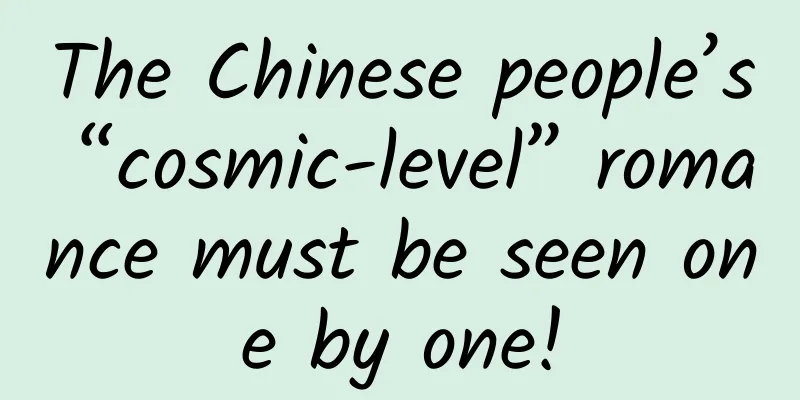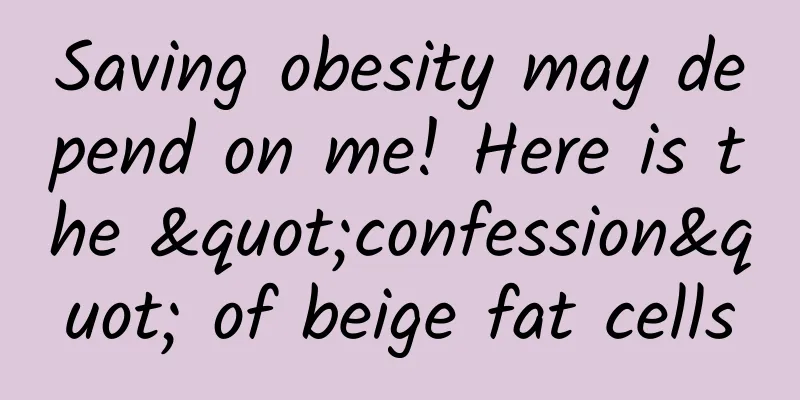What to do if WiFi signal is poor and speed is slow? Maybe your router is not placed properly
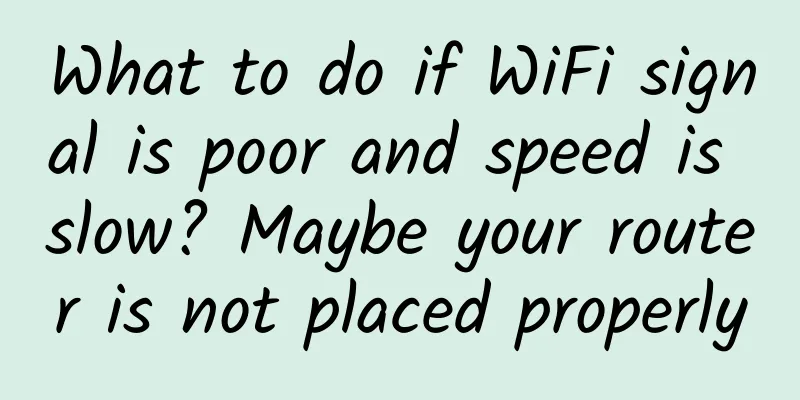
|
Do you often encounter such frustrating situations in life, such as sudden freezes and crashes when playing games, choppy video playback, delayed sound when watching live broadcasts, and no WiFi signal when changing rooms? In fact, this has a lot to do with the wrong placement of the router! Where should the router be placed for the best signal? How to solve the problem of poor Wi-Fi signal? Let's take a look! 1. Router placement strategy ①Place it in an open living room The ability of wireless signals from home routers to penetrate walls varies, and the signal strength of each model of router is also different, so try to reduce the number of obstacles that the router signal passes through. Considering that the living room is the intersection of several rooms, it is generally chosen to place the wireless router in an open living room. ②The placement position should not be too low The Wi-Fi signal of the router will weaken as the distance increases. If the router is placed on the ground or in a lower position, the Wi-Fi signal will be easily blocked by objects such as tables, chairs, and sofas. It is recommended to place the router more than one meter above the ground to allow the signal to propagate better. ③Keep away from interference from electronic products Most electrical appliances in the home, such as televisions, wireless mice, induction cookers, microwave ovens, etc., are devices that directly emit electromagnetic signals. If a router is placed between them, the Wi-Fi signal will also be interfered with. ④Change the direction of the antenna The direction of the router's antenna is also a big deal. It is better to place the antennas crosswise and vertically. This can expand the coverage range of the Wi-Fi signal. Whether you are playing with your phone horizontally or looking at it vertically, the Wi-Fi signal will not be affected. 2. What should I do if the Wi-Fi signal is poor? ①Move the router If reception is poor in one location, moving the router slightly may significantly improve signal strength because all signal black spots will move as you move the router. ② Ensure safety The more devices use Wi-Fi at the same time, the more likely the network speed will slow down. Therefore, it is important to have a highly secure password. It is recommended to set a complex password consisting of letters, numbers, and symbols, and change it regularly. ③Restart the router regularly If you keep the router in working state, the long-term high temperature will accelerate the aging of the parts inside the router, thus affecting the service life of the router. In addition, if the router is not turned off, it will store a lot of garbage and information, causing the signal transmission to slow down and the network speed to become slower and slower. It is recommended to restart the router regularly once a week to protect the device and clean up the cache. There is a lot of knowledge hidden in the placement of a small router! Is your router placed correctly? Next time you encounter network lag, you might as well try these tips! |
<<: Multiple world records? The ship lock is a hydraulic structure that is not ordinary
>>: This gene allows cells to “reborn with memories”!
Recommend
Suihua Mini Program Agency Company, how much does it cost to be an agent for an e-book mini program?
Is it easy to be an agent of Suihua e-book mini p...
How to quickly improve website rankings? How to quickly improve keyword rankings?
Friends who study SEO know that after learning SE...
An 800-year-old underwater blind box
35th Anniversary of the Discovery of Nanhai I Spe...
More practical APP ranking optimization methods and techniques
In recent years, it is not uncommon to see apps t...
Want to operate an e-commerce platform? Let’s understand these first
% ignore_pre_1 % Recently, some friends have been ...
EU launches investigation into suspected monopoly of Qualcomm's acquisition of NXP Semiconductors
According to foreign media reports, the EU antitr...
As 5G mobile phones become more popular, sales are declining. What’s the problem?
As 5G mobile phones become more popular, sales ar...
Product operation: scenario-based operation plan for community group purchasing!
The generally mentioned scenario is directly base...
One article makes it clear: Xiaohongshu bloggers should not sign contracts with MCN!
With the rapid development of content industries ...
Lao Duan said: Internet TV calls for innovation in user experience
In the nearly 60 years since television was inven...
Dongfeng Honda recalls more than 80,000 vehicles due to minor problems with electric rearview mirrors
Automobile recalls due to quality issues are beco...
What are the advantages of Baidu information flow that makes it popular with advertisers?
What advantages does Baidu information flow have ...
Kuaishou Operation: Inventory of techniques to increase followers!
How to operate Kuaishou and increase followers qu...
The glory is gone: Yu'ebao's annualized rate of return is approaching 4%
On July 29, the 7-day annualized yield of Yu'e...
APP operation indicators and promotion and marketing suggestions!
How to do a good job in App operation and promoti...