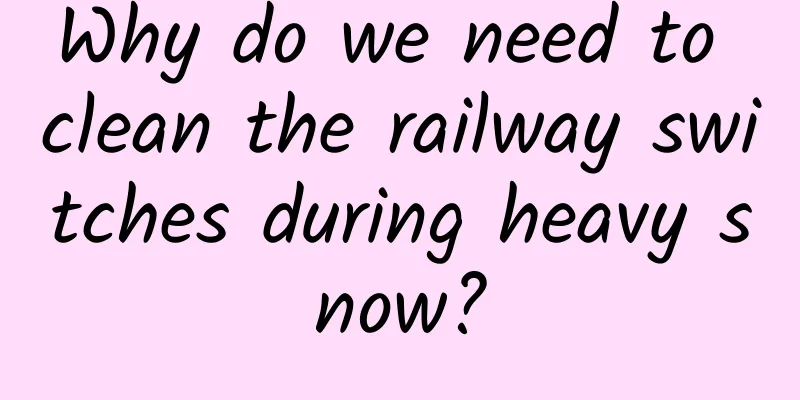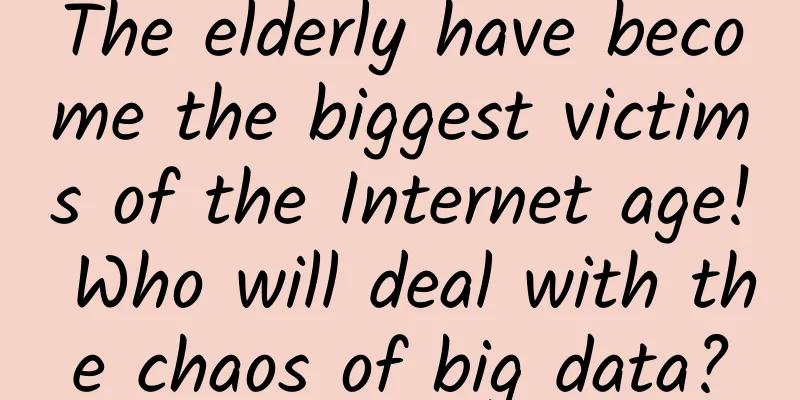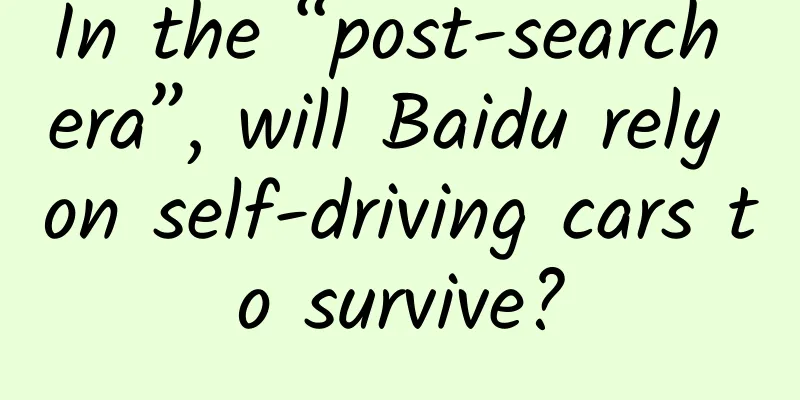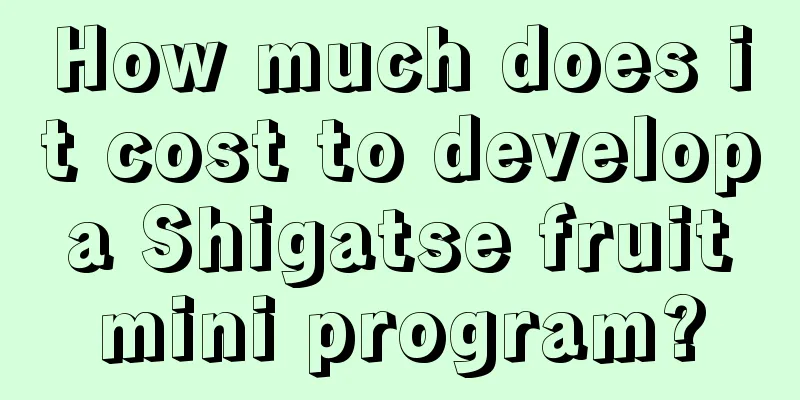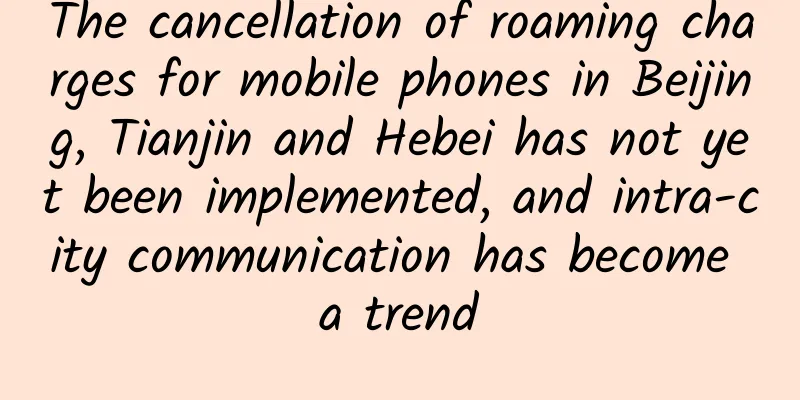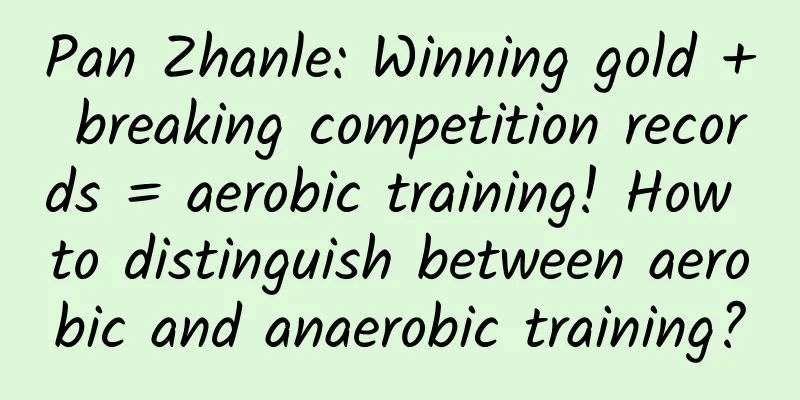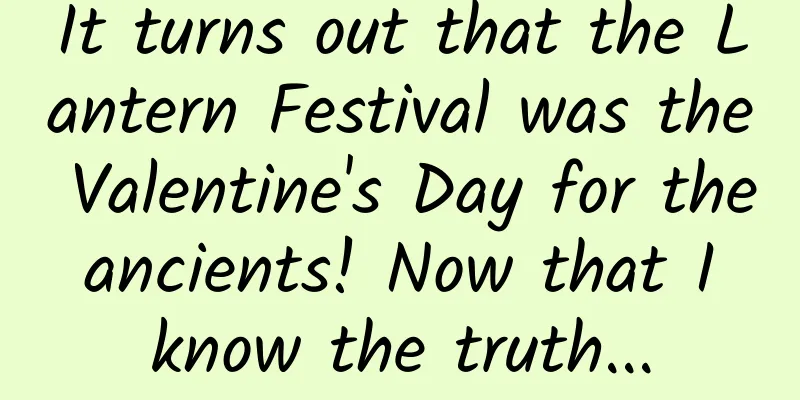Can I just pick any router? Every household has its own unique situation!
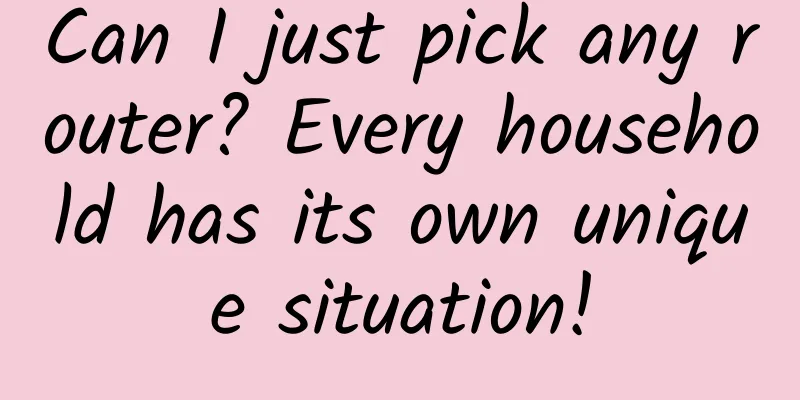
|
Routers are the most important devices for Internet access. Many people may ignore their importance. However, with the increasing requirements for Internet access in homes and offices, old routers are no longer competent, and freezes and disconnections occur frequently. Therefore, when upgrading broadband bandwidth, routers must be upgraded synchronously to fully utilize the effect of high-speed fiber broadband. So, the question is, facing the various wireless products on the market, how can you buy a router that suits your home when purchasing a wireless router? 1. The speed of a router is determined by its CPU and memory Routers are the same as our computers and mobile phones, with CPU chips and memory. The faster the CPU calculations and the larger the memory, the stronger its ability to process data, the faster its speed, and the less likely it is to crash. Therefore, when purchasing a router, you need to consider the hardware configuration of the router. An old router that is more than 5 years old is like a 5-year-old mobile phone and can no longer meet current network needs. 2. The development of wireless protocol standards has brought several times the increase in network speed The wireless protocol supported by the router directly determines the transmission rate of WiFi. WiFi standards have gone through seven generations of standards: 802.11a/g/b/n/ac/ax/be. At present, 802.11ac and 802.11ax protocols are the most widely used in routers. Routers that support the latest 802.11-be are still very rare and very expensive. The theoretical maximum transmission rate of WiFi4 that supports the 802.11n protocol is 600Mbps. The wireless transmission rate of WiFi5 that supports the 802.11ac wave2 protocol can reach up to 3.47Gbps. The peak network speed of WiFi6 that supports the 802.11ac-6e protocol can reach 9.6Gbps. The latest WiFi7 uses the 802.11be protocol and has a peak network speed of up to 24Gbps, which is more than twice that of WiFi6. Therefore, the "Gigabit WiFi", "11AC wireless" and "dual-band Gigabit" that we usually see refer to the router supporting 802.11ac and above standard protocols. With the continuous upgrading of home devices, choosing a router with a higher transmission rate for the home is the foundation of high-speed wireless network. 3. What is Gigabit Dual-Band WiFi? Currently, routers priced above 150 yuan on the market are marked as Gigabit dual-band routers. When testing, there will be two WiFi names, one for the 2.4GHz band and the other for the 5GHz band. The 2.4GHz band has strong penetration and long signal transmission distance. The advantages of 5GHz WiFi: less interference and faster transmission speed. However, the wall penetration ability of 5GHz WiFi is not as strong as that of 2.4GHz WiFi. Therefore, users are often required to manually switch WiFi bands according to different environments, which is a bit troublesome. Nowadays, routers tend to combine the two WiFi bands into one, but a large number of stuck user tests have proved that at critical distances, mobile phones and other terminals cannot switch in time. When the 5G WiFi signal strength is only half, the network speed is still more than 3 times that of 2.4G. Therefore, it is still necessary to turn off dual-band integration and connect to 5G WiFi as much as possible. If you really can't use it, connect to 2.4G WIFI. For details, please refer to the figure below, but for large apartments of 167 square meters, it is recommended to use at least 2 routers for coverage optimization. 4. How to choose between 100M and 100M? When buying a router, we need to know that the quality of the wireless signal is not only limited by the router, but is also fundamentally restricted by the limitation of the network bandwidth. For example, if your home broadband is only 100M, then if you choose a gigabit router, there will be a certain waste. Similarly, if you apply for gigabit broadband and buy a 100M router, the network speed cannot be fully released. A gigabit dual-band router is equipped with gigabit broadband, and the tested network speed can reach gigabit. That is, with 100M broadband, no matter you use a 300M router or a 1200M router, the maximum Internet speed can only be 100M; and for a router that only supports 100M, no matter you apply for 300M broadband or 1000M broadband, the Internet speed is only 100M, so we must also consider this when purchasing. Of course, if it is for the subsequent upgrade of broadband, then we definitely recommend that you buy a gigabit dual-band router to save the trouble of subsequent equipment upgrades. 5. How to provide full WiFi coverage in large flats, hotels, and office spaces 5.1 It is recommended to network multiple routers within 300 square meters, which is economical and practical, but wireless optimization is required. ①Choose the appropriate quantity and model. Generally, one router can cover three rooms (non-load-bearing wall partitions). Too many will cause serious co-frequency and adjacent frequency interference, and you must choose a dual-band router that supports WiFi5 or above. ② Name the router according to the installation location and modify the fixed channel. It cannot be on the same frequency or adjacent frequency as the adjacent router. ③ If you cannot lay cables but need to connect to the network cable, you can choose wireless bridging to solve the networking needs of your desktop computer. The following figure is a comparison of the channels of a local Douyin live broadcast company before and after WiFi optimization. 2.4G WiFi can no longer be optimized, so only 5G WiFi can be optimized. After optimization, the network speed increased by 4 times from less than 100 Mbps to nearly 400 Mbps in the test. 5.2 For large flats, hotels, and newly renovated office spaces with an area of more than 300 square meters, to achieve the best WiFi signal coverage, you must use the AC+AP solution, which consists of AP (WiFi access point) + AC (AP device manager) + POE power supply switch. advantage: ①This solution can provide full 2.4G/5G WiFi signal access without dead spots in the whole house (no matter how many floors or how large the area is, it can also cover multiple open spaces); ② The whole house is wirelessly accessed by the same WiFi name. As people move around the house, the AC manager will automatically guide wireless access devices (mobile phones, tablets, etc.) to access the AP with the best signal. AP switching is done in milliseconds, and users will not feel it. There is no need for users to switch manually, as all is done automatically by the device. ③ The office space is fully covered by WiFi signals, and channel planning is done to minimize interference, laying a solid foundation for smart office construction. 6. Summary As an essential Internet device, the choice of wireless router is actually very critical, and a practical router is obviously the common demand of every consumer. Therefore, when purchasing a router, everyone should choose a suitable router based on actual usage needs. |
>>: How did China's proud "yellow soil" come into being?
Recommend
Build an e-commerce platform from 0 to 1?
The author of this article summarizes the process...
What does server rental mean? What is the difference between renting a server abroad and renting a server in China?
What is the difference between renting a server a...
Why do I feel so tired even though I just sit all day at work?
Everyone has probably experienced this moment at ...
Case solved, why do we have to lick the lid when drinking yogurt? !
Yogurt is a common dairy product that many people...
Ten questions and answers about COVID-19 "re-positivity" and "reinfection"!
Source: People's Daily WeChat...
A top-secret sharing class of a certain media star: the most powerful Douyin live broadcast monetization, practical skills
A top-secret sharing class of a certain media sta...
Butter rice cake is very popular, but not everyone can eat it——
Review expert: Wang Xiaohui, deputy senior engine...
APP promotion: Where do users come from for new products with no money to promote?
How to cold start a product with no people, no mo...
Just 2 steps to permanently turn off Win10 automatic updates
It's not that Windows 10 is bad, but Microsoft...
Dear Mr. An, first-person creation community, short video content creation, popular compulsory course (115 lessons)
Dear Mr. An, first-person creation community, sho...
A woman ate leftovers and had a high fever of 42℃, and she almost died. The culprit turned out to be this "refrigerator killer"
Recently, the news of #woman in Huangpu, Guangzho...
Falling in love with AI: Can an “ideal” partner that meets all your expectations replace a real-life intimate relationship?
Qixi Festival is the most romantic traditional fe...
How did Meilishuo attract its first 1 million users?
Meilishuo was founded in 2009 and now has nearly 1...
Tencent practical case! How does QQ Sports upgrade user experience?
In this era of national fitness, more and more us...
When AI meets quantum computing, will it trigger a scientific revolution?
We can call it the Avengers of future computing. ...