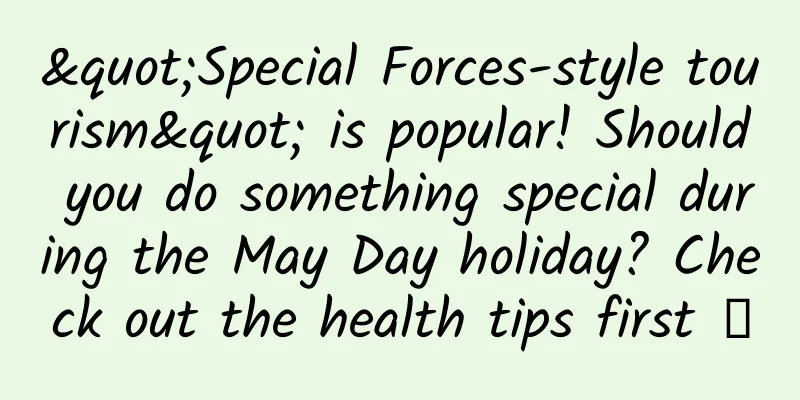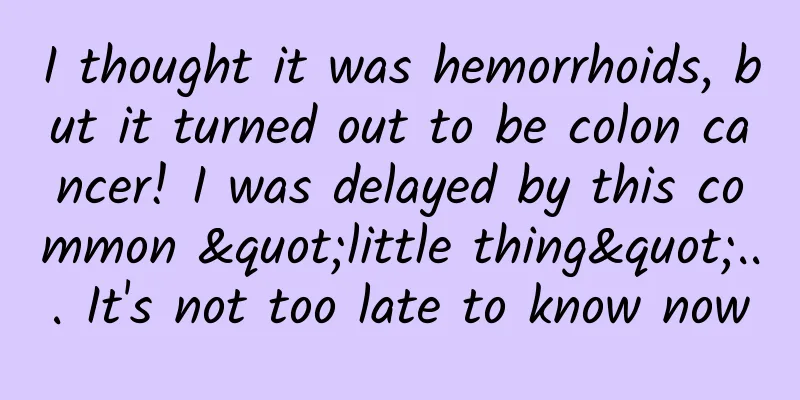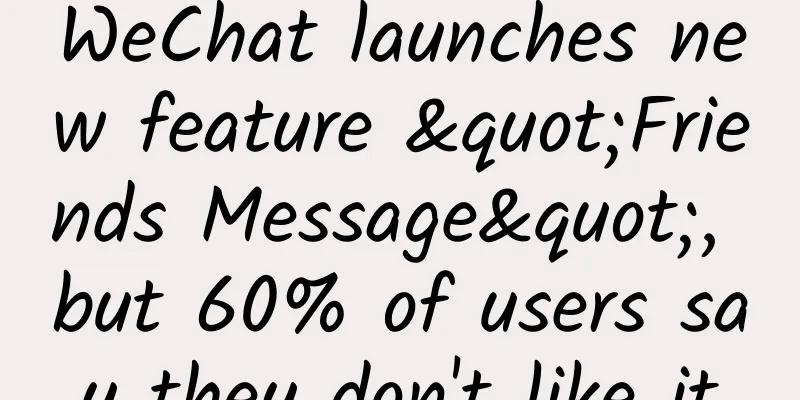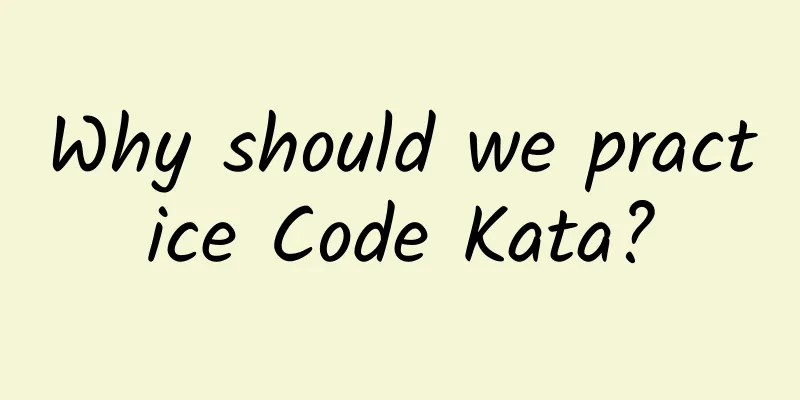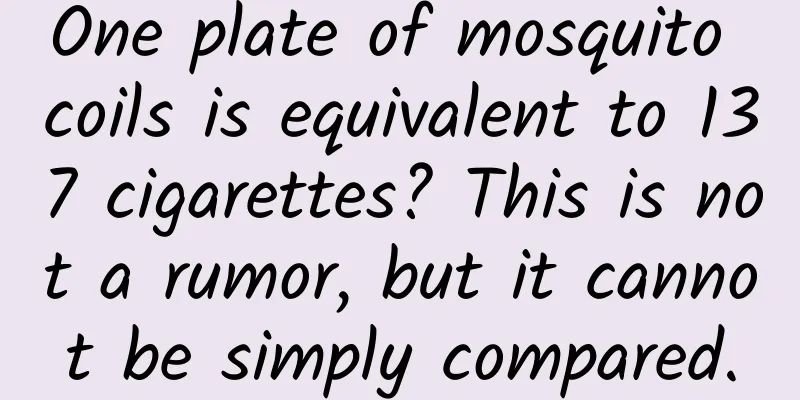HD, UHD, 4K, 8K... How do you differentiate between these resolutions?
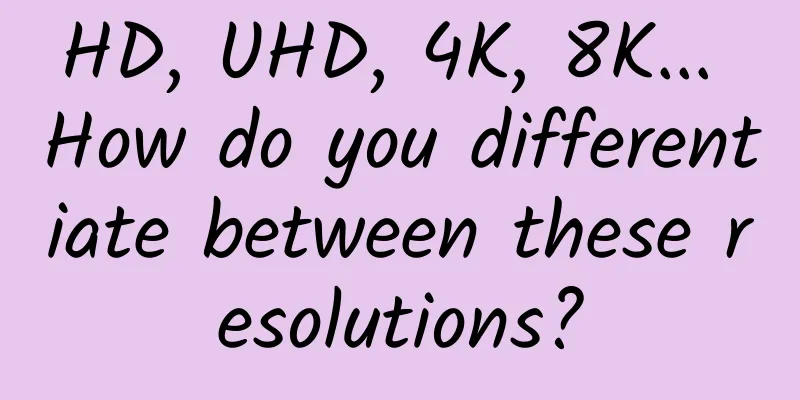
|
In today's digital age, video has become an indispensable part of our lives. From short video platforms to high-definition movies, the quality of video directly affects our viewing experience. However, for non-professionals, concepts such as video parameters such as resolution, HD, UHD, 2K, 4K, 8K, SD, bit rate, frame rate, etc. may be a bit complicated. This article will introduce these basic concepts in an easy-to-understand way, and use examples to calculate video size and clarity to help readers better understand and apply this knowledge. 1. Resolution: A collection of pixelsResolution refers to the number of pixels contained in a certain area of a video screen. Pixels are the smallest unit that makes up an image, and each pixel has a specific color and brightness. Resolution is usually expressed in the form of "width × height", such as 1920 × 1080, which means that the video has 1920 pixels horizontally and 1080 pixels vertically. Figure 1 Resolution diagram The Society of Motion Picture and Television Engineers (SMPTE) has developed a series of high-definition digital television format standards, including the commonly used resolution standards: 720P: Its effective display format is 1280×720, using progressive scanning. 1080P: Its effective display format is 1920×1080, and it also uses progressive scanning. 1080i: In contrast to 1080p, 1080i uses interlaced scanning and also has a resolution of 1920×1080. This format may provide a higher frame rate during transmission, but the image quality may be reduced compared to 1080p. 2K : The horizontal resolution reaches about 2000 pixels. The most standard 2K resolution is 2048×1024, and the common 2K resolution is 2560×1440 (16:9). (UHDTV1) 4K : UHDTV1 is a VHD ultra-high-definition system defined by the SMPTE ST 2036-1 standard, with a resolution of 3840×2160 (16:9). (UHDTV 2 ) 8K : UHDTV2 is a VHD ultra-high-definition system also defined by the SMPTE ST 2036-1 standard, with a resolution of 7680×4320. Although the UHDTV standard does not define any official name for the format it defines, the ITU often uses the terms "4K", "4K UHD" or "4K UHDTV" in public announcements and press releases to refer to 3840 × 2160 systems, and "8K" to refer to 7680 × 4320 systems. 2. The differences between HD, UHD, 2K, 4K and 8KThese terms mainly describe the resolution level of the video, from low to high, they are standard definition, high definition, 2K, 4K and 8K. As the resolution increases, the video details are richer and the picture is more delicate. Standard Definition (SD) refers to a video format with a physical resolution below 1280P*720P. Specifically, it refers to VCDs, DVDs, TV programs, etc. with a resolution of about 400 lines, that is, a video format with standard definition. High Definition (HD) : The vertical resolution of the video is not less than 720p or 1080i. Compared with standard definition, high-definition video provides higher clarity and a wider color gamut, and is suitable for large-screen TVs and network streaming media playback. Ultra HD or 4K : Ultra HD video has four times the resolution of HD, which can show more details and color levels. It is the current standard for high-end TV and movies. 2K : Although not as popular as 4K, 2K resolution is still used in specific fields such as games and professional displays. Its clarity is between HD and UHD. 8K : 8K video provides the ultimate in picture detail and immersion, and is an important development direction for future video technology. Figure 2 Schematic diagram of various resolutions 3. Frame rate: the smoothness of dynamic imagesFrame rate (FPS, Frames Per Second) refers to the number of frames displayed per second. The higher the frame rate, the smoother the picture and the better the dynamic effect. Common frame rates include 24fps, 30fps, 60fps, etc. 24fps : The standard frame rate in the film industry, sufficient to capture and display most dynamic scenes. 30fps : A common frame rate for online videos and TV shows, providing a smoother viewing experience. 60fps and above: High frame rate video excels in fast-moving scenes, but not all devices support high frame rate playback. 4. Bit rate: the rate at which data is transmittedBitrate refers to the amount of data transmitted per unit time (usually 1 second), and the unit is bps (bits per second) or kbps (kilobits per second). The higher the bitrate, the more data is transmitted per unit time, the higher the video quality, but the file size will also increase accordingly. Video bitrate is closely related to clarity and smoothness. At the same resolution, the higher the bitrate, the more details of the video are retained and the clearer the image quality. However, too high a bitrate will result in a large file size, which is not conducive to storage and transmission. Calculation formula : Bit rate (Mbps) = Resolution (pixels) × Frame rate (fps) × Color depth (bits) / Coding efficiency (bps/pixel). In actual use, we can use Bit rate (bps) = File size (kb) * 8 / Duration (seconds) for calculation. For example, a 44.4M mp4 video with a duration of 5 minutes has a bit rate of 44.4*1024*8/(5*60)=1212bps. In Windows, you can view the properties of the video file and see the video-related parameters in the detailed information, as shown in the figure below. It can be seen that the bit rate is not much different from what we calculated. Figure 3 Video file properties view 5. Calculation of video sizeA complete video file usually contains audio and video. When calculating the size of a video file, the volumes of the two are usually added together. The formula is: video size = (audio bit rate + video bit rate) * duration (seconds) / 8. Taking Figure 3 as an example, the file size is (1238+125) * 300/8 ≈ 49.9M, which is not much different from the system statistics. 6. Clarity and viewing experienceThe clarity of a video depends not only on the resolution, but also on the bit rate and frame rate. High resolution (such as 4K and 8K) provides more pixels, making the picture more delicate; high bit rate retains more details and color information, reducing the distortion caused by compression; high frame rate makes dynamic scenes smoother and more natural. However, to get the best viewing experience, you also need to consider the playback device and network environment. High-resolution and high-bitrate video files are larger, requiring faster network speeds and more storage space. At the same time, not all devices support high-resolution and high-frame-rate playback, so the target audience's devices and network conditions need to be considered when producing and distributing videos. VII. ConclusionThis article introduces the basic concepts of video parameters such as resolution, HD, UHD, 2K, 4K, 8K, SD, bit rate and frame rate, and calculates the size of video files through examples. These parameters together determine the clarity and viewing experience of the video. In practical applications, we need to choose the appropriate parameter combination according to specific needs to balance the relationship between video quality, file size and playback smoothness. I hope this article can help readers better understand and apply this knowledge. Author: Sun Zhenglin Unit: China Mobile Smart Home Operation Center |
<<: Can eating garlic, tomatoes and black fungus help fight cancer? You may be overthinking...
>>: New discovery in the deep sea: worms growing in the stones!
Recommend
Channel Operation | If I give you 10 million, how would you spend it?
I believe that those who are involved in promotio...
Become a technical person who can lead a team and provide you with a management framework that can be used out of the box
Become a technical person who can lead a team and...
Autumn healthy diet guide to help you stay healthy in autumn
As the saying goes, autumn is the season of harve...
What you need to know about Photoshop CC for iPad
Adobe has confirmed that it will launch Photoshop...
Advertising placement: A look at some of the public algorithms of various media from an operational perspective
The media’s algorithm is a black core. We don’t k...
Why does the skin age?
Anti-aging can be said to be one of the mainstrea...
SF Express’s triple-proof mobile phone is tested: automatically reset to zero at midnight!
Two weeks ago, spy photos of SF Express's thre...
Does laundry detergent also contain carcinogens? Take a quick look at the ingredient list of the one you are using...
Laundry detergent is a detergent that is often us...
Example: How to design an operational activity H5?
This article can meet the following needs: Want t...
How to register for WeChat Video Account? How to apply for internal testing of WeChat Video Account?
Before we knew it, someone posted a message on We...
Tianzhou-4 sets sail, China's space station gets new features
At 1:56 a.m. on May 10, the Long March-7 carrier ...
Yan Su's personal profile: The number of website contents collected does not directly affect the keyword ranking
Is there a direct correlation between a site'...
How to choose promotion channels for efficient delivery?
Traffic is the essence of all business, whether o...
Who is the mysterious boss who exploits the “working people” in “Chinese Tales”?
Earlier this year, the animated series "Chin...
How much does it cost to create a course purchasing mini program in Liuzhou?
There is no fixed price for the production of the...