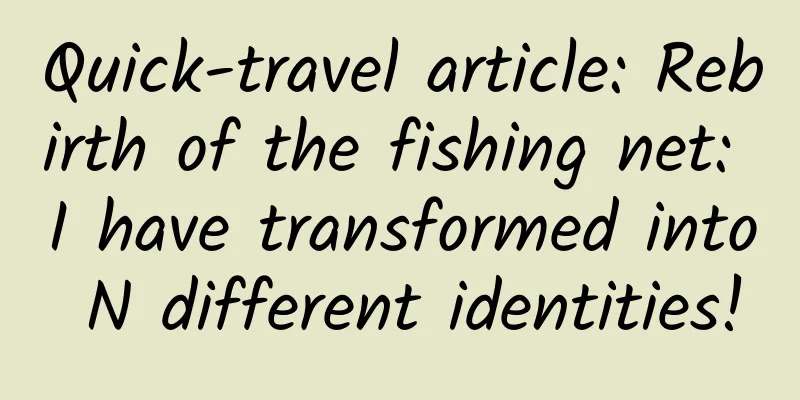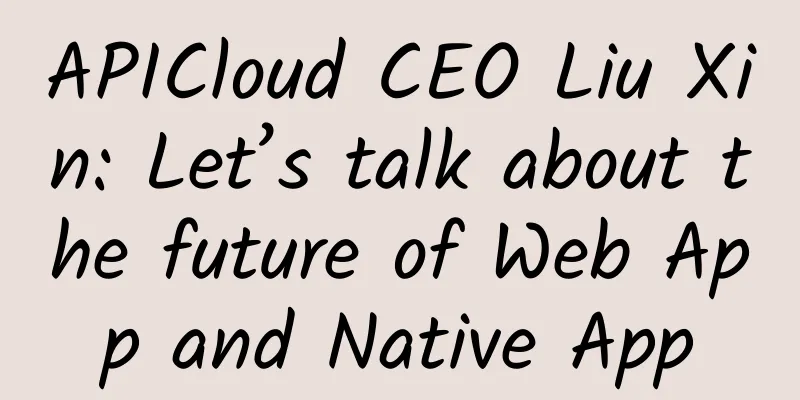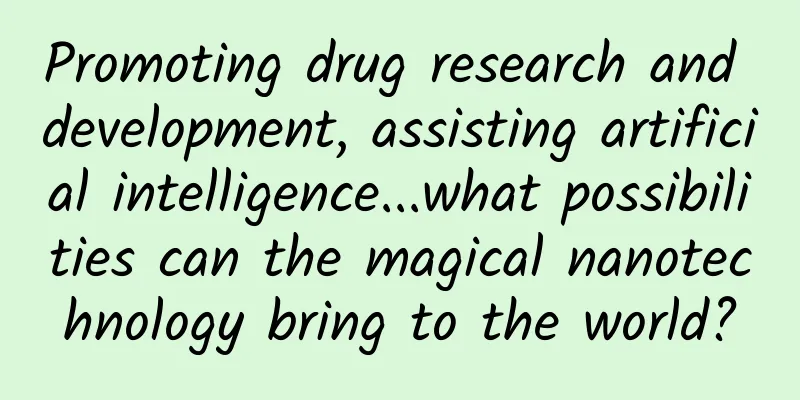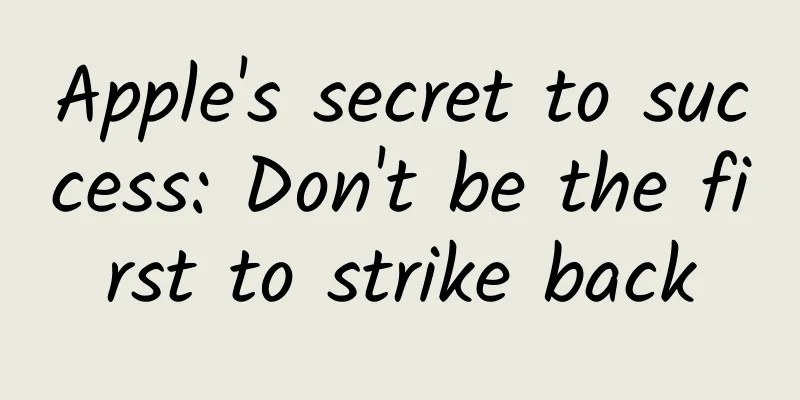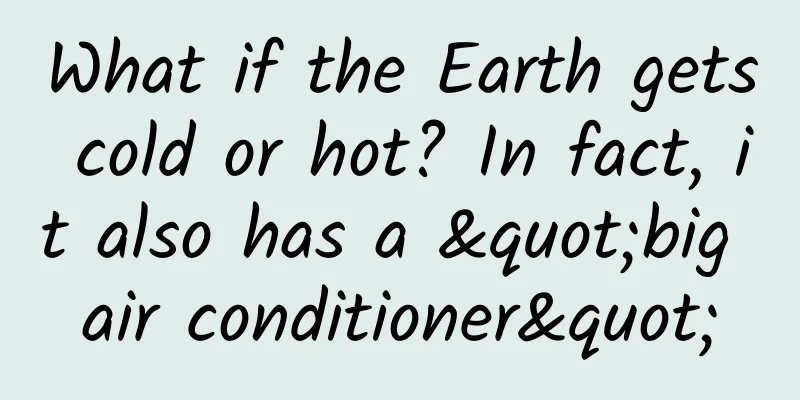Ten reasons to convince you to choose the new 12-inch MacBook
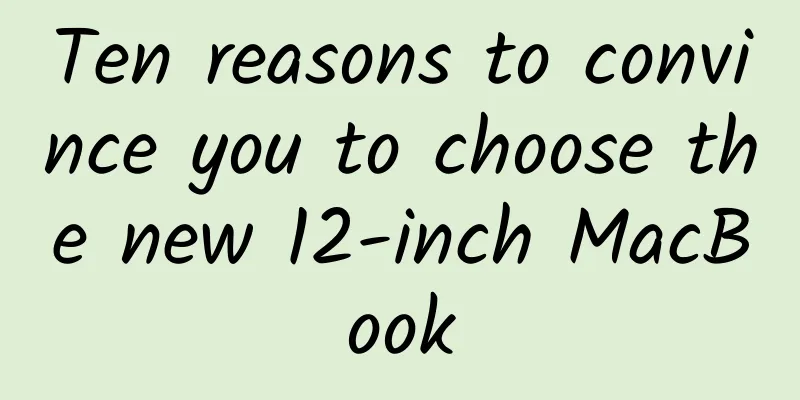
|
The launch of the new MacBook has made Apple's potential users even more confused. Many people were originally waiting for the MacBook Air to be updated, but unexpectedly, the MacBook series was updated. As a result, the three major series of MacBook, MacBook Air and MacBook Pro coexisted, causing many people to suffer from choice phobia. Many people in the forum have been caught in endless debates between MacBook and MacBook Air. After using the new MacBook in depth for a period of time, let me tell you my feelings. First of all, this is not a comparative review article between MacBook and MacBook Air, because people who pay attention to the latter must have enough understanding of this product, and many people are even its users, but now the machine is "old and faded" and needs to be upgraded, so I will not make a comparison, but only talk about my feelings. Secondly, since there is no comparison, there will be no benchmarks that benchmark enthusiasts are looking forward to. I will not use benchmarks to illustrate the performance of the MacBook. This is meaningless for actual use, and I will not use it to compare the three MacBook series, because their classification is already very clear, and there is no need to use benchmarks to make one-sided and rigid divisions. Finally, I assume that those who are struggling have enough money, otherwise you don’t need to read this article and just buy the MacBook Air, after all, it is still the cheapest Apple laptop. Anyone who is struggling between these two products must be thinking of spending more money to experience the new technology, but is not sure whether the extra money is worth it. Size – Best for carrying One of the issues that MacBook Air users have been unhappy about for a long time is that there is no 12-inch option. 13 inches is still a bit large for many people, especially when you see the larger screen-to-body ratio on the edge of the screen, you will feel that the aesthetics have declined. Of course, the premise of launching the 12-inch version is that the screen accuracy cannot be reduced, so in this regard, MacBook can be said to be the best choice. Comparing the sizes, you will find that the MacBook is 2 cm shorter in width and 0.4 cm deeper. Generally speaking, the MacBook fits a 12-inch high-resolution screen and a full-size keyboard in the original 11-inch size of the MacBook Air. What does this mean? It means that you can put the MacBook into the inner bag of most 11-inch MacBook Airs, which means that you will not have any difficulty in carrying it, and the original shoulder bag you bought can still be used. Although I am not sure if it is the smallest portable notebook in the world, it is definitely the product you are most willing to carry with you when traveling. In terms of weight, the MacBook is 160 grams lighter than the 11-inch MacBook Air. The iPhone 6 Plus weighs 172 grams, which is equivalent to saving the weight of a 5-inch phone. At the same time, it is roughly equivalent to carrying two iPad Air 2s - no one would feel burdened to carry an iPad. A friend once told me that for people who carry a backpack all day, losing a little weight is a pleasant thing. In fact, I carry my MacBook on the subway every day when I go to and from work. It is really light enough to be carried in a messenger bag, and there is no need to carry a backpack. This is just for commuting to and from work. If you are on a business trip or traveling, it can save you a lot of backpack space and carrying burden. Another detail is that if I only commute to get off work, I don't need to bring a charger from Monday to Friday, so the weight I carry is just that of a MacBook (ok, plus an adapter cable), and the space saved can at least be used to carry an extra power bank. Design – No one said it wasn’t beautiful To be honest, the MacBook Air is eye-catching with its ultra-thin body, and the MacBook is even thinner. In this age of thinness, no one would think that the MacBook is not beautiful - and that's when it's not opened. In fact, I think the most outstanding thing about the MacBook is its B side and C side, and I believe this is also a motivation for many people to give up the MacBook Air and turn to the new product. The MacBook Air's bezels, which are wide enough for an airplane to take off and land, are indeed a bit aesthetically pleasing, while the MacBook gives people the feeling that space is utilized to the extreme - although I rarely use such a pretentious word as extreme, but when you open the MacBook, can you deny this word? The screen-to-body ratio has been increased, the keyboard area has been expanded, and even the touchpad has been enlarged to an unprecedented size. Coupled with the fact that it is almost the same size as the 11-inch MacBook Air, you will have a secretly satisfying feeling. This is the feeling that Apple products should give people. In fact, the MacBook has been redesigned in many details. The metal texture of the MacBook is more delicate and the color is softer than before, but it takes some effort to see it. The appearance is more refreshing (I mean the appearance...) due to the significant reduction of interfaces, and the extreme chamfering also makes the side of the body almost have no extra space, so I tried hard to find a place on the side to tell the Apple engineer that I could put an SD card slot here, but I found that I couldn't find it... Of course, many people have noticed that the Apple LOGO on the A side no longer glows. You can only slowly get used to this slight sadness. After all, what you want is ultra-thinness and portability, not showing off at all times (after all, isn’t it enough to show off if it’s so small and thin?). But there is a detail that many people may not have noticed. The MacBook uses an integrated aluminum hinge. You may not quite understand what this means. It integrates the antenna with the aluminum cover. Looking from the back of the hinge, the previous black part is gone, and it is a complete metal integrated with the body, making it the first all-metal MacBook. From a design point of view, this is definitely a big improvement, so I would not care whether the LOGO will glow or not. Interface - This is not a slot When the MacBook was released, many people complained about its severely reduced expansion interface. In fact, for the sake of the extremely portable body and performance, I am willing to accept such changes. At the same time, I am also willing to try the progress brought by new technologies. From a purely technical perspective, USB-C is definitely the mainstream of the future. It is not only reversible but also compatible with video, data and charging. Given Apple's pursuit of technology, there is no reason to reject the use of USB-C in products such as the MacBook. I also boldly predict that Apple's mobile devices will most likely transition to this interface in the future, and then you can use one charger to charge your iPhone, iPad and MacBook - in fact, the cable of the small charger of the MacBook is separated from the power adapter. This is the first time that Apple notebooks have done this, and it is likely to prepare for future versatility. Of course, in terms of portability, I do always have to carry an adapter cable in my bag, but to be honest, I don’t have many opportunities to take it out. In the more than a week that I have used it, most of the time it was to read SD cards. After all, my work is inseparable from the camera, so I often feel that it would be perfect if the MacBook had a built-in SD card slot. But then again, with iCloud Drive and various network storages becoming popular today, you really don't need to prepare a standard USB interface for U disks or mobile hard drives whose usage rates are becoming less and less. As for the mouse, if you are not used to the touchpad, there is still Magic Mouse. So, when you need to work on the go, especially from your workstation to the meeting room, or when you are interviewing with a notebook, you will find that it is most convenient to just take a notebook. External mice and U disks are burdens. You don't need to conservatively implant traditional USB interfaces for these low-usage burdens. From this point of view, I admire the boldness of Apple designers. If you don’t believe me, you can buy an adapter cable and see if your usage rate is high. Retina screen - the human eye is the most discerning organ I remember when high-definition screens first became popular on MacBook Pro, there was a debate that high-definition screens were not necessary if you didn't watch pictures or movies. In fact, this is a subjective assumption. It is difficult for anyone to go back after seeing a high-definition screen, so the human eye is really picky. For me, my main job is surfing the Internet and typing. I am not so demanding on resolution. But you will find that even for simple browsing or typing, the high-resolution screen is a delicate enjoyment, just like suddenly turning from a rough ink newspaper to a magazine printed on beautifully printed 256g coated paper. This visual leap is difficult to describe in words, but it is definitely addictive at first sight, and it is difficult for you to look at other ordinary screens again. Therefore, this high-resolution screen with a resolution of 2340×1440 pixels is definitely the primary motivation for users to choose MacBook. It achieves a pixel density of 226ppi on Apple's 12-inch screen. You may think it can't be compared with the 300 or 400ppi mobile phone screens, but would you bend over the screen to watch your notebook like you watch your mobile phone? Therefore, there is no doubt that Retina is the coolest part of the new MacBook. It brings an extremely delicate display effect, and more and more Retina versions of software are irresistible. For example, the commonly used Photoshop and Office have Retina versions, not to mention Apple's own native software. The keyboard is the part that bothers me the most If there is one thing I miss about the MacBook Air, it would probably be its keyboard. For a MacBook that is only 13.1mm thick, it is obviously impossible to put the original keyboard back in, so a newly developed butterfly keycap bracket is used. The most intuitive feeling is the increase in the size of a single key, the enhanced stability, and the extreme flatness that has received mixed reviews. In fact, I tried this product on site after the launch in March. Since I am a heavy word worker, the most important thing for a notebook is the feel of the keyboard. At that time, I had a lot of hesitations about this extremely flat keyboard, but this week-long use has dispelled my concerns in this regard. First of all, its positioning is very precise. I can basically finish an article of several thousand words in one go without worrying about being interrupted by incorrect key input. The large-sized keys and slightly concave keycap shape make me feel very reliable. Although the top row of function keys is slightly smaller, I don't use it very often. As for the typing feel, especially the shorter key travel, it does take some time for previous MacBook Air or MacBook Pro users to get used to it, but after using it for more than a week, I have already gotten used to this new keyboard. At least it is smooth and does not make your fingers feel tired, and it can keep up with your thoughts, which is enough for text workers. However, I have a suggestion: ladies should not keep their nails too long, because the slightly concave keycaps fit the fingertips very well, but are not "compatible" with nails. Touchpad - basically say goodbye to the mouse Compared to my hesitation about the butterfly keyboard, the MacBook's touchpad is much easier to accept. I even stop carrying my Magic Mouse with me when I go out. It is the best touchpad I have ever used, bar none. This is largely due to the newly added Force Touch function. The coolest thing is that when browsing web links, you can pop up the content of the link on the current page without opening or jumping to a new page. It really facilitates quick reading. I believe that once you use it, you will feel its exquisiteness, and the usage scenario is also very natural. Although it can only be used in browsers and maps and other functions, I believe this is just the beginning. And you can also adjust the strength of Force Touch in the settings. The addition of this function is an important reason for me to give up the mouse. Of course, Apple's touchpad has always had precise positioning, and it can reduce the chance of using the mouse with the Mac system. For users who pursue extreme portability, the mouse is your last fetter, and now you can finally get rid of it. Speed - Think about your needs first I saw a question in a forum: Can MacBook run Final Cut Pro? This is like complaining about why a car can't go off-road or haul goods - it's not used for this purpose. If you want to run Final Cut Pro, I'm afraid that there are too many threads to handle at the same time, and even a high-end MacBook Pro will have trouble, so you have to use an iMac to handle it. So MacBook is definitely not omnipotent, and you must first think about your needs. For me, it is mainly used for surfing the Internet, typing, simple image processing and basic audio and video entertainment. I think this is also the main application content for many people's daily or mobile office. I can say responsibly that watching high-bitrate 1080P movies is absolutely smooth. As for 4K, I don’t have the source so I didn’t try it. But then again, is it really necessary to watch 4K movies on a 2K screen? Regarding the gaming issues that many people are concerned about, I'm sorry that I don't play games very often, and I don't need to torture a mobile office device to see how many frames it runs. This is a bit too much to ask. Obviously, when you get the ultimate portability and ultra-light pleasure, you can't ask it to run large games well. In fact, before buying, instead of paying attention to the processor frequency, it is better to care about its SSD read and write speed, because this aspect may be more important for a portable device. Through my actual test, its 461.3MB/s write speed and 774.7MB/s read speed can basically be regarded as the fastest SSD at present. This is very important for daily office work, and it is even a more important determinant than the processor speed. Whether it is copying a 1080P high-definition movie of tens of GB or opening a PSD photo file of tens of MB, the response speed of the MacBook will make you feel a sense of superiority in use. Standby - the charger can be left at home As I said before, I never took the charger with me during the more than a week I used the MacBook, because a fully charged MacBook was more than enough to last me through the 8-10 hours of work. I tried it out and found that the high-resolution screen is a big power consumer on the MacBook. If you lower the screen brightness, you can increase the usage time. And if it is just a download task, the screen can be completely black and the usage time can even exceed 10 hours. I also did a test and found that when the MacBook is in sleep mode with the lid closed, it consumes only 5% of its power in 24 hours. This means that if I leave it on for 19 consecutive days, I can still type a manuscript with the remaining power after turning it on on the 20th day, just like using an iPad. The MacBook also wakes up very quickly, and can basically return to work in 1-2 seconds after opening the lid, making it very suitable for use outside or in a fast-paced environment. It should be said that with such a small and light size, there is nothing to complain about its performance. Use feeling——Satisfy the fast-paced life In the past, few reviews mentioned the user experience of the MacBook. In fact, I think this is a very important part, because it is more thorough than the MacBook Air in terms of mobile office and portability, and it is even a bit like the user experience of an iPad. Because of the use of Core-M low-power processor, the MacBook has eliminated the cooling fan, which means that the entire computer does not have any mechanical rotating parts. This not only brings a quiet operating environment, but also represents a fast-paced lifestyle. In recent years, most thin and light laptops have used SSDs, and both Mac and Windows systems support sleep and wake-up. However, my previous experience with Sony's ultra-thin and light laptops was not so reassuring. It was precisely because the processor requires a fan to dissipate heat, so often when you close the lid and put it into sleep, the fan will spin wildly for a while, which makes me feel uneasy about putting it directly in my backpack. So even though SSDs can change the usage habits of notebook users, I still feel uneasy about turning the computer on and off frequently - it must be admitted that Windows' power management is still not as good as Mac's. But the fact that MacBook completely eliminated the cooling fan design has dispelled this concern for me. You can just close the lid and put it in your bag and take it away. The cool body and extremely low power consumption tell you that this is how this portable notebook should be used. There is nothing more enjoyable than opening the lid and going straight into work. That’s why I think its usage is a bit like an iPad with 24-hour standby mode. In addition, there have been obvious changes in the way of usage. In the past, when using a laptop, you would lean forward in front of the desk, which was a tense state. However, since the MacBook is super light and completely wireless, you can lean back and use it comfortably in many environments. This may be something you will discover after using it for a long time. For example, I would lean on the sofa to write a manuscript, or lean on the bed to watch a movie, and even when I go out, I would cross my legs and lean back to use it. These are things that previous notebooks could not do, and it is also a way of using it that is very similar to an iPad. To meet this comfortable use method, there are two conditions: one is that it is super light and burden-free, and the other is that it is super wireless and unfettered - you can't do this if you have a mouse, an Internet cable, or a power cord. So from this perspective, the concept of MacBook is also successful. Collaborative work - giving you a reason to become an Apple fan In fact, everyone was a Windows user at the beginning, but you found that Microsoft did not coordinate the collaborative office relationship between laptops and mobile phones. Instead, Apple completed what Microsoft should have done in this regard. So when you have an iPhone or iPad, it is natural to give priority to MacBook when buying a laptop. The most convenient one is AirDrop. Even without an Internet connection, you can send photos, videos, and files on your phone directly to your MacBook. The transfer speed is quite fast, and you don't even need a data cable. Can you imagine the scene of scrambling to publish a press release after a press conference? This function is much faster than traditional methods such as inserting a card, connecting a cable, or inserting a USB flash drive. The second is the Handoff function, which allows you to continue on your MacBook what you haven’t finished on your phone. You may think that there are not many application scenarios, but if you often use Pages to write manuscripts or Keynote to make PPTs, you will frequently switch between several devices. At this time, you can directly open the place you just edited, saving you from searching again in dozens of pages of PPT. How to say it, you may think it is useless, but you will find it ingenious after using it once. Finally, there is one more small point which is a new discovery after the upgrade of Mac and iOS. In the past, the mobile phone had to turn on the hotspot and the MacBook could connect to the shared hotspot. Now, as long as the mobile phone turns on Bluetooth and WiFi, the laptop can actively search for the mobile phone hotspot and connect to it. It is really convenient for mobile office work when going out. This is not even talking about iCloud and network storage, nor the Apple ID account shared by the two, and the interface elements with highly consistent design styles. In short, the collaboration between Mac and iOS is indeed becoming closer and closer. For mobile office, when you have an iPhone, I really recommend that you give priority to MacBook. Summarize As a heavy user of mobile office, MacBook can meet almost all my needs. Its lightness and ultra-thinness undoubtedly saves space and physical strength for my work outside. The battery life can also meet the needs of a whole day of use outside. The SSD+fanless design can be "on and off" like an iPad. The excellent touchpad and the increasingly addictive Retina high-definition screen bring a sense of technological satisfaction. In this high-intensity mobile office and completely wireless interconnection environment, what is there to complain about the flat keyboard and the only USB-C port? In a nutshell, this is an ultra-light and thin portable notebook that can fully meet the needs of use in a mobile environment. There is nothing more pleasant than taking it out. How to choose compared to MacBook Air? Comparing the entry-level 13-inch MacBook Air with the entry-level MacBook, the price difference is 2,300 yuan, which is not a small amount. Everyone will ask what can you get if you spend 2,300 yuan more? After all, the two have many similarities in terms of usage. The Retina high-resolution screen is definitely a plus, which has always been a big temptation for MacBook Air users. In addition, the thinner body and larger screen-to-body ratio are also a motivation. After all, it is lighter than an iPad Air 2 (430 grams). For MacBook Air users who also value the mobile office experience, there is no reason to refuse. If these two reasons are not enough for you to make a choice, then the future interface specification of USB-C and the new fanless design are also plus points. It is difficult for me to say how tempting they are, but experiencing the latest technology has never been something that can be measured by money. As a winner of Toutiao's Qingyun Plan and Baijiahao's Bai+ Plan, the 2019 Baidu Digital Author of the Year, the Baijiahao's Most Popular Author in the Technology Field, the 2019 Sogou Technology and Culture Author, and the 2021 Baijiahao Quarterly Influential Creator, he has won many awards, including the 2013 Sohu Best Industry Media Person, the 2015 China New Media Entrepreneurship Competition Beijing Third Place, the 2015 Guangmang Experience Award, the 2015 China New Media Entrepreneurship Competition Finals Third Place, and the 2018 Baidu Dynamic Annual Powerful Celebrity. |
>>: Three barriers to adoption of Tesla's home battery
Recommend
Broadcom's AI business revenue increased 150% year-on-year to $3.7 billion in Q4 2024, and its market value exceeded $1 trillion for the first time
Recently, it was reported that in 2018, Broadcom ...
Argo AI develops 400-meter lidar, which is expected to be installed on Ford's driverless taxis next year
Autonomous driving technology company Argo AI has...
Android development board serial communication - in-depth analysis and detailed use
introduction Recently, I have been working on con...
Why do children wet the bed? If they still wet the bed frequently after the age of 5, you should pay attention!
Bedwetting refers to involuntary urine leakage du...
The best daily ratio of sitting, standing, sleeping and moving time is revealed! Follow this to stay healthier
Everyone knows the principles of "combining ...
China Automobile Dealers Association: Automobile consumption index in June 2022 is 80.7
On July 1 , 2022 , the China Automobile Dealers A...
ASUS AMD R9 390X: The best engine besides GTX980 Ti
The quality of a car engine directly affects the ...
IEA: India's natural gas market outlook report to 2030
India’s gas demand is expected to grow by nearly ...
Tesla Model Y red version real shot exposed, the trunk is narrower and more integrated
Recently, Tesla's latest Model Y crossover ve...
How much does it cost to develop a watch mini program on the market in Hexian County?
In order to better penetrate into various industr...
Why can many animals walk as soon as they are born, but humans can't?
Audit expert: Mao Xinmei Chief Physician of Pedia...
Pain points of K12 online education industry and 3 solutions
The 2020 epidemic “black swan” event has pushed o...
Tik Tok marketing strategy and case analysis!
Delivery is like fighting a war. Many times the o...
How to use the WeChat homestay mini program function for booking and checking in homestays?
Some time ago, many customers consulted the edito...
Dalian will conduct nucleic acid testing on 190,000 people, and the sudden local confirmed cases have attracted attention!
Chinanews.com, Dalian, July 23 (Reporter Yang Yi)...