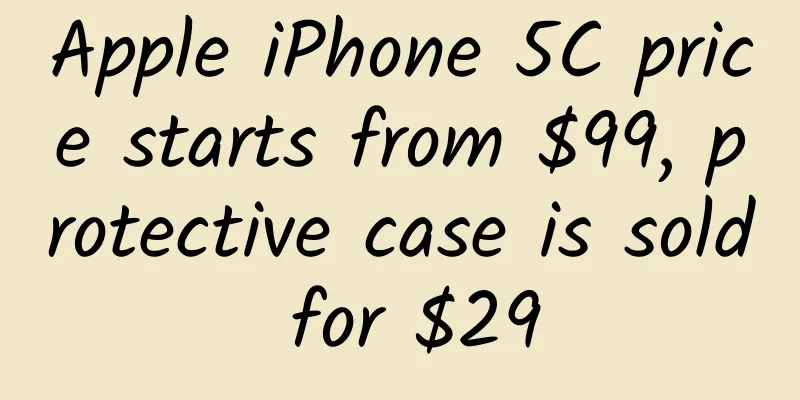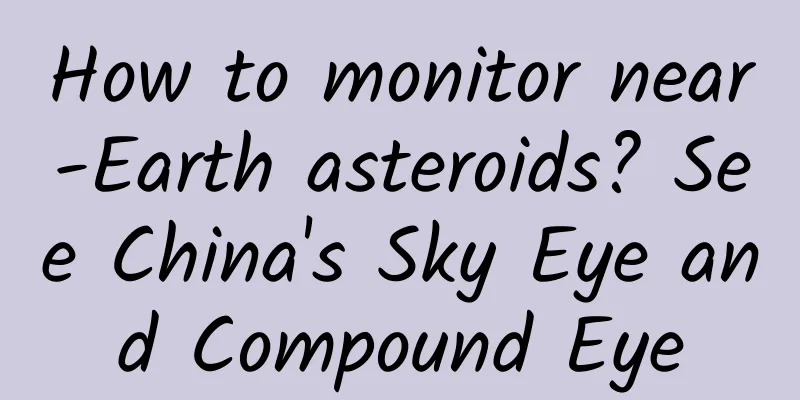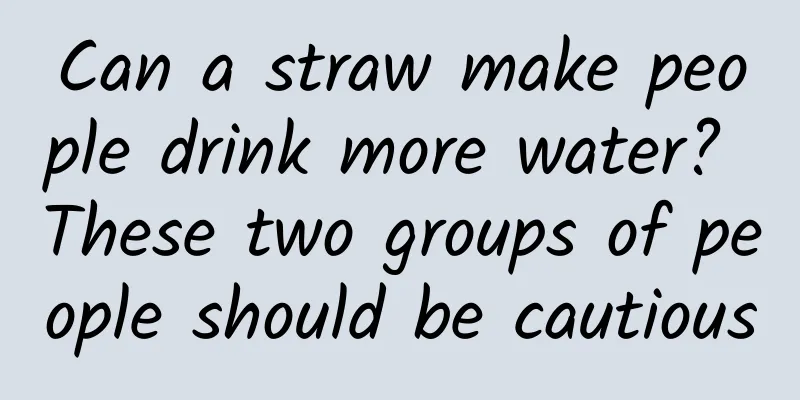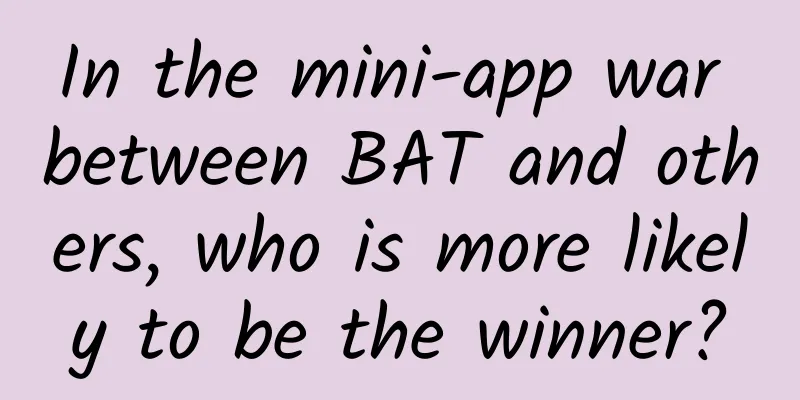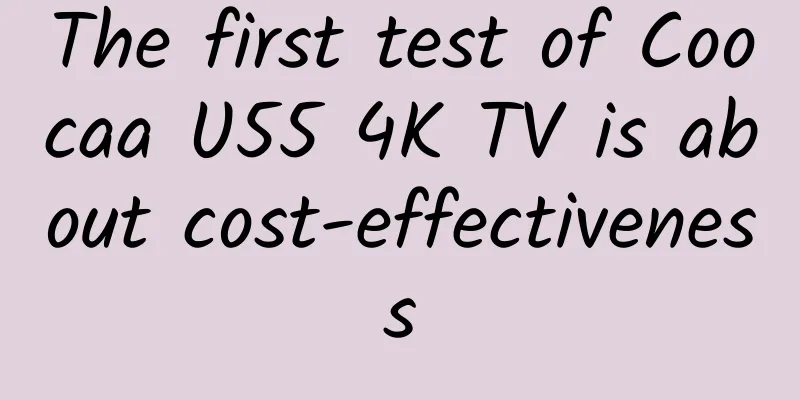Chewy Nougat: Full hands-on experience with Android 7.0!
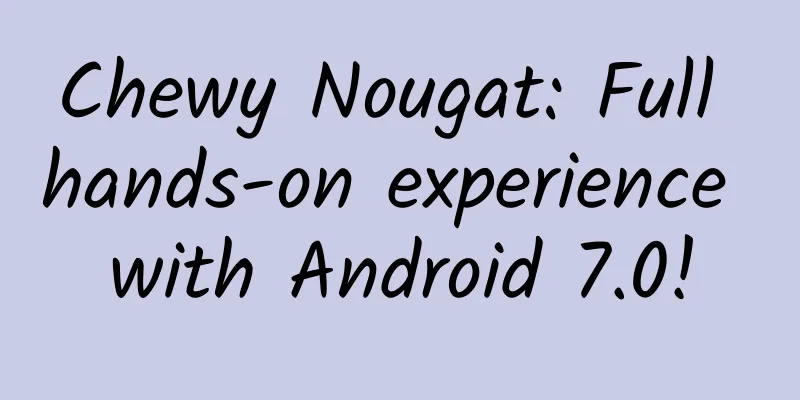
|
Google started rolling out Android 7.0 Nougat yesterday, but only the latest Google Nexus devices can receive this push, namely Nexus 6, 6P, 5X, Pixel C and Nexus 9 tablets. Other phones will probably have to wait for a while to get the OTA update from the manufacturer. I have been using the beta version of Android 7.0 since March this year, and Google has fixed most of the bugs. Android 7.0 is not much different from the previous version of the system 6.0 Marshmallow. It mainly adds a lot of practical features at the user level , such as improved multitasking for Android tablets, making it more practical (although other manufacturers have already done this), and some deeper improvements to make the Android system run faster, smoother and more secure. Unless you have a Nexus device now, you may have to wait for several months or even a year to get the update. We are also looking forward to which phones will get the dessert in the next few months. Multitasking In Android 7.0 Nougat, Google finally added a feature that Samsung had played with for several years - split-screen multitasking. Now even Apple iOS has this feature, but it's better late than never. Google supports this feature at the system level. We believe that future apps will be able to better support split-screen multitasking. After all, Samsung's Galaxy phones do not support split-screen for all apps, only some built-in or specially optimized ones. Nowadays, mobile phone screens are so large, and supporting split-screen can make better use of every pixel on the screen. (Split-screen multitasking) You just need to long-press the "multitasking" button, and the app you are using will shrink and move to the top or left of the screen, and then you can see the multitasking on the other part of the screen. You can click on an app to use it in split screen, or click the Home button to return to the main interface and select other apps. Like Samsung, you can adjust the size of each window, or select other apps to split screen. In theory, in the split-screen app, you can drag text or pictures from one app to the other. Some apps can do this, but some can't. But one good thing is that Chrome now supports dual-screen browsing . You can open two windows and browse on the same screen, which is very practical for many users. Another very convenient operation is that double-clicking the multitasking button will switch to the last app you used . As I often switch back and forth between two apps to browse data, this feature can greatly reduce the time I spend switching apps. (Split-screen multitasking on Nexus tablets) Finally, 7.0 Nougat reduces the number of windows displayed in the task manager and adds a " Clear All Apps " button. Finally, this feature can be used in native Android! Although Google said that there is no need to clean up apps all day, for Virgos, this feature is simply a blessing. Notification messages In terms of notification messages, Google has also made great improvements. Now you can finally reply to it immediately when a message is pushed. On the lock screen interface, when a message is pushed, you can pull down the message card to view the content, and then click Reply, and you can start typing and sending it, without opening the app at all. (Notification Center interface) Now the notification message display area on the lock screen is larger, and each notification message is not displayed separately, but overlapped. There is also notification message grouping . If an app sends you four or five messages, they will not occupy your entire lock screen at once, but will be grouped in one. After you click it, the other messages will be expanded. Long press the notification message to display some options of this app, and you can choose to mute some annoying notification messages. (Notification messages will overlap) Finally, I want to say that the logic of sliding to clear notification messages has been throughout the entire Android system, but Apple is not like this. iOS sometimes clears by swiping up, and sometimes clears by clicking the "X" button. In terms of notification messages, Android has always been ahead of iOS. Improvements and shortcomings Google has also made some changes to the notification center. Now you can see your commonly used shortcut buttons by pulling down the notification center, and you can also customize the buttons in the notification center and change their positions. Then you can also find an easter egg in the notification center interface, a small game similar to FlappyBird, but the protagonist is replaced by a cat. In addition, there are many small changes to the entire system, such as in the settings, each setting option can now display more information, such as in the WiFi column, you can see the name of the WiFi you are currently connected to without clicking in, which can reduce the number of clicks you have. You can now use Data Saver to limit the network permissions of some apps. Google's built-in keyboard can change different themes and colors. You can even use a photo as a skin, which is very Sogou keyboard, and now emoji has expressions of various races. After opening the camera, shaking the phone can quickly switch the front and rear cameras. These small changes have significantly improved the user experience! (Set keyboard theme) Strangely enough, my biggest complaint is about Google Now, which I thought was the most powerful feature on Android, but now I find that it always gives me useless information. Google Now On Tap is also very annoying to use. Originally, it gives me some relevant information based on the current screen, but often there is no relevant information or some unhelpful results. On the Pixel C, when I click the search button on the keyboard, Now On Tap pops up, which means it retrieves the content on my screen and gives me relevant information. The problem is that the information given is not very useful, and I just want to search for information on Google, I don’t need Now On Tap. What’s even more funny is that Google’s app does not support split-screen display, and I personally think that the Google app on iOS is even better than that on Android! Invisible improvements There are also some improvements that we can’t see, such as the use of the ART JIT compiler with real-time code profiling and support for the Vulkan API. The former can improve the performance of apps and the latter can greatly improve the graphics of games. Google also provides file-based data encryption technology for Android 7.0, and provides some new features for enterprise users. Google first introduced Doze sleep mode in last year's 6.0 Marshmallow system, which is intended to improve battery life. When you don't use an app for a long time, the system will put it into "sleep mode". In Android 7.0, this feature will be activated as long as your phone is in the screen-off state, and I believe this should greatly improve battery life. One of my favorite improvements is seamless upgrades . In the future, Android devices such as Google's Chromebooks and Nexus devices will have their system storage space divided into two parts, so that Google can quietly push system updates to your phone and automatically install them in the divided space. Because the space is divided, you can still use your phone normally. When you restart your phone next time, the new version of the system is there waiting for you, and the old version will be replaced. Personally, I think this will be a good experience, but if you don't have a Nexus device, you basically can't experience this feature. In addition to some complaints about Google apps, I am generally very satisfied with Android 7.0 Nougat. Although you may not feel many changes at the user level, in fact, it is all about doing the most basic and bottom-level construction to prepare for future updates, just like building a house, you need to lay a good foundation before you can build a tall building. The next update should be Daydream, which is Google's upcoming VR platform. This Nougat update does not include this part. Android updates have always been chaotic. Currently, only 15% of mobile phones are running the 6.0 Marshmallow system launched last year. However, in the past few years, Android users have been greatly threatened by mobile phone security issues. Gradually, many users do not want to get system updates in the first place, but security updates in the first place to prevent hackers and malware attacks. I am very skeptical about the update speed of manufacturers. They usually take a long time to get OTA updates. Fragmented system updates have always been a hurdle that Android cannot cross. If the system is not updated in time, not only can new features not be used, but it is also likely to be threatened by security issues. It seems that selling as many Nexus devices as possible is the only way out for Google. As a winner of Toutiao's Qingyun Plan and Baijiahao's Bai+ Plan, the 2019 Baidu Digital Author of the Year, the Baijiahao's Most Popular Author in the Technology Field, the 2019 Sogou Technology and Culture Author, and the 2021 Baijiahao Quarterly Influential Creator, he has won many awards, including the 2013 Sohu Best Industry Media Person, the 2015 China New Media Entrepreneurship Competition Beijing Third Place, the 2015 Guangmang Experience Award, the 2015 China New Media Entrepreneurship Competition Finals Third Place, and the 2018 Baidu Dynamic Annual Powerful Celebrity. |
>>: Samsung Note 7's biggest embarrassment: S Pen still has the problem of not being able to rebound
Recommend
Controlling sugar does not mean quitting sugar, the real sugar control manual is here!
《Cotton Swab Medical Science Popularization》 Tao ...
Good copywriting comes from user research!
I often hear that there are four stages of learni...
Practical Traffic Strategies of Private Domain Conversion Training Camp
In the process of knowledge payment and online ed...
Solid info! 10 common methods to expand Baidu bidding in 2021
In fact, the concept of grabbing volume has exist...
Tesla Supercharger stations are no longer free, and will become paid
Recently, Tesla announced an adjustment to the op...
A new height of intelligence and love: Aion S, the world's first ultra-long-range AI pure electric customized car, made its debut at the Guangzhou Auto Show
On November 16, GAC New Energy brought its entire...
Ping An Health Product Analysis
At present, there are more than 3,000 certified m...
Analysis of Xiaohongshu’s category operations!
I have been dissecting Xiaohongshu accounts recen...
Three options for developing mobile apps: native, HTML5, or hybrid
【51CTO Translation】The screen is so small, the ap...
Comparison of 200-yuan routers: Is JD Cloud Wireless Bao Houyi the biggest dark horse?
Although routers have not been very visible to th...
Liang Xiaoling: "Improve your emotional intelligence and change your life by reading your mind"
In this age where appearance, father, and IQ are ...
Volkswagen Touareg plug-in hybrid version unveiled: 1,000km range but still criticized
As the flagship of Volkswagen's SUV camp, the...
No one buys iPads anymore! Why has the tablet market been declining for nine consecutive quarters?
I finally had time to clean up the messy desktop a...
iOS 15 iCloud Private Relay vulnerability leaks user's real IP address
[[426360]] The iCloud private relay service vulne...
More than 90% of the problems you may encounter when operating Xiaohongshu are here!
In order to facilitate your search, we have categ...