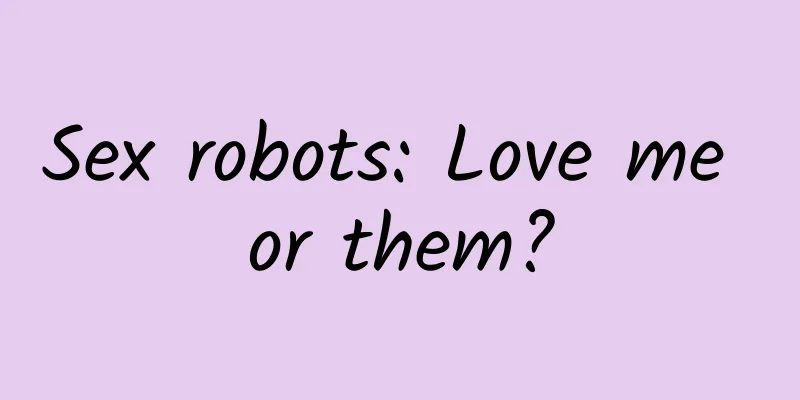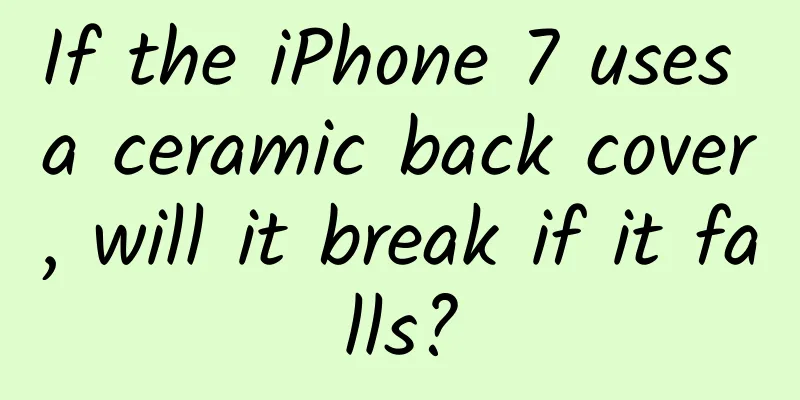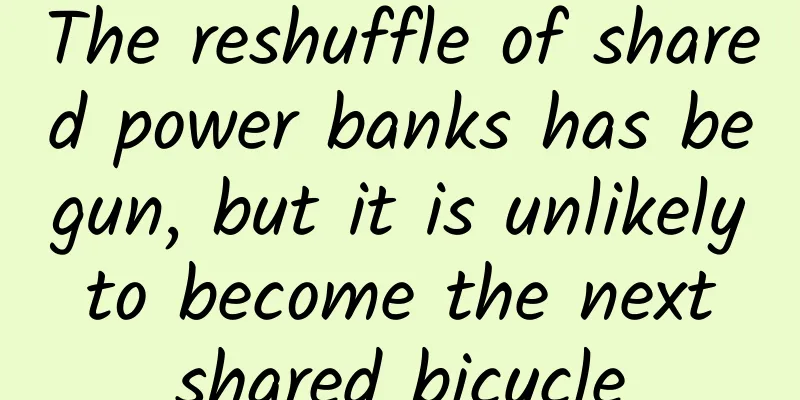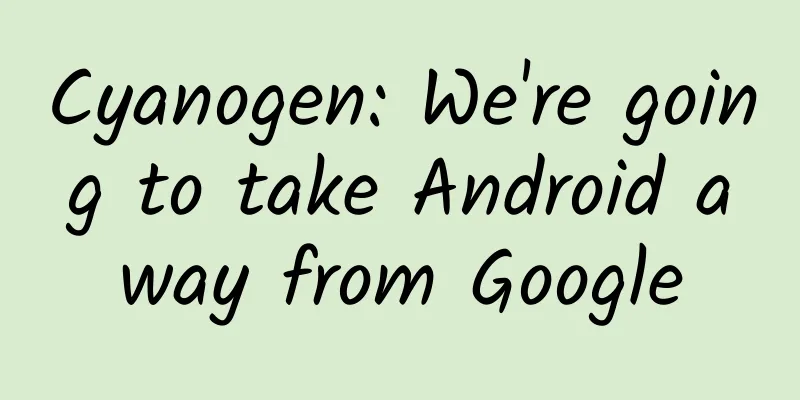Huawei Q1 router review: specially designed to solve all kinds of WiFi signal problems
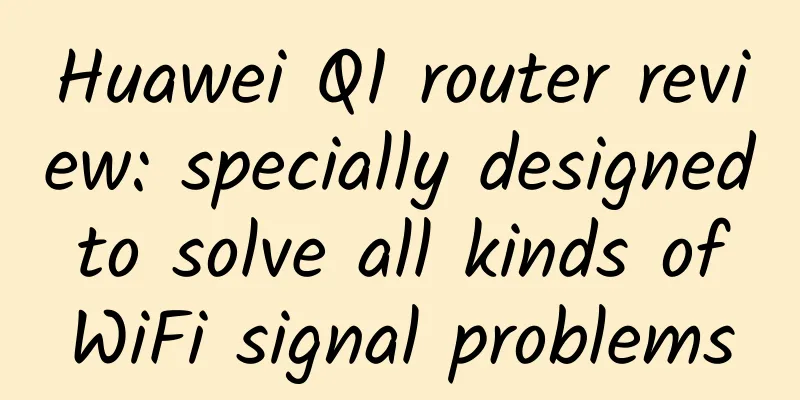
|
The most worrying thing about using a home router is probably the unstable signal. Videos freeze, games are disconnected, and the audio and video are out of sync when chatting with girls online... Especially for friends in the room farthest from the router, the network signal is simply a tragedy. In fact, it is not difficult to solve this problem through WDS (wireless distributed bridging) between two or more routers, but the operation process is undoubtedly difficult for most technical novices. In response to this phenomenon, many router manufacturers have launched WDS-free Although the names of their products are different, their functions are similar, that is, a fast, operation-free connection between the main router and the slave router to expand the range and strength of the Wi-Fi signal. Compared with the retail policies of extenders of other brands, the router (extender) can be retailed, and the price is concentrated in the two ranges of more than 40 yuan to more than 90 yuan depending on the transmission rate. Relatively speaking, the cost of realizing wireless expansion is relatively low. Huawei adopts a combination sales strategy, selling the main router and the slave router together. The price of 599 yuan is about twice as expensive as the previous method. Perhaps Huawei thinks that the connection between routers of the same brand will be more stable. Let's take a look at the actual performance of this Huawei Q1 router. Thick and exquisite appearance design The Huawei Q1 router box is much heavier in the hand than an ordinary router, because it actually contains the weight of two machines, a wireless router and a wireless signal extender. The mother router has a high-performance wireless antenna and an independent signal amplifier for transmitting signals; the sub-router can bridge the mother router signal and be placed anywhere to cover signal blind spots, even in balconies and kitchens. The appearance design of the mother router is quite grand. The lower part of the body has a matte texture, the upper part is made of acrylic material with a mirror effect, and the middle part is decorated with a silver line. The overall appearance is simple and elegant. The only drawback is that the heat dissipation port is placed at the bottom of the body, which will affect the heat dissipation when the router is used vertically. It is recommended to use the router horizontally. The wireless signal amplifier is small and exquisite, with a side length of less than 3 cm, and will not take up too much space. Due to the plug-in design, there is no independent power button and no external power connection cable. It can be used directly by plugging it into the socket. Installation and configuration can be completed with one hand It is very difficult to configure a wireless router, and ordinary users choose to hire a specialist to install it on site. However, the Huawei Q1 router is more user-friendly in that it can be quickly set up using only a mobile phone. When you configure the Huawei Q1 router for the first time, you need to connect your phone's wifi to the router. Open the browser on your phone and enter "192.168.3.1" in the address bar to enter the settings page. At this time, you can set the router name and password. If you use dial-up Internet access, you only need to enter the account and password. The ease of use of the backend is also an important indicator of the user-friendliness of the router. The backend interface of the Huawei Q1 router is simple and easy to understand. The first-level page directly displays the number of connected devices and the uplink and downlink speeds of the router. There are 5 functional modules on the page, which can perform various professional debugging on the router. However, I do not intend to use the web version of the backend. All the above operations can actually be replaced by a mobile phone APP. HilinK is a router management APP dedicated to Huawei. Since all of Huawei's smart devices are currently based on the same smart protocol, this APP can actually manage all of Huawei's smart hardware. With a nervous mood, I matched the APP with the router, and the device and APP were successfully connected. After that, most of the backend functions were automatically synchronized to the APP. I imagined how happy my life would be if I were a network administrator and could troubleshoot various network problems by turning on my mobile phone every day. Now let's talk about some of the most distinctive features. First, you can easily see the number of users connected to the router. In recent years, wifi master keys have become popular, and the threshold for free Internet access has been further lowered. With this function, you can easily find the "intruder", and there is only one fate for him, which is to be "kicked out" with one click. The smart broadband function has four modes, namely "fair competition", "game priority", "video priority" and "website priority". Users can set the Internet priority by themselves and share the limited bandwidth in the right way. Select the game priority option and start BT download on another machine. With 20M bandwidth, the download speed is about 300k, and the delay of "League of Legends" is effectively controlled below 50Ms. The Smart Link option allows you to observe the status of the entire small LAN, especially the connection relationship between various devices. This function is the most practical for network administrators. One of the key points of troubleshooting network problems is to narrow the scope of the fault. Often, the main line of a company's network is fine, but a fault occurs at a node in the branch line. Clicking the device icon on the APP allows you to understand the network status of each device, which means you can easily find problems in the system and solve them quickly. Huawei is a big mobile phone manufacturer, and the synchronization between router and mobile phone is very user-friendly. Although as a professional, various complex technical parameters are not difficult for me, the simpler user interface and more convenient operation make me feel handy when debugging the network. Performance parameters revealed The mother router is equipped with one 100M WAN port and two 100M LAN ports, which is a bit regrettable. Even if it is a wireless router, it should be equipped with at least 4 100M LAN ports to justify the price of 599. Two 100M LAN ports are obviously not in line with the style of Huawei, a large manufacturer. This wireless router only supports single-band 2.4GHz 802.11b/g/n protocol, with a maximum rate of only 450Mbps. The maximum transmission rate of the sub-router is only 150Mbps. In theory, 2.4GHz can handle general office environments. But if you have higher requirements, such as frequently transferring large files within the LAN, or using the intranet to watch 4K or even higher-level videos, Huawei Q1 may not be a good choice. The Huawei Q1 mother router has three built-in high-performance antennas, supporting three-way data transmission and reception at the same time, and can send and receive data to multiple wireless devices at the same time, and the sub-router also has a built-in 1dBi gain antenna. In fact, both can connect to up to 32 devices respectively, and a mother router can actually connect to 7 sub-routes. It can be imagined that the number of devices that Huawei Q1 can connect to at the same time will be a terrifying number. In terms of security, this router supports WPA-PSK/WPA2-PSK Wi-Fi encryption, firewall, DMZ, PAP/CHAP adaptive authentication methods, DoS attack protection... It may be difficult to easily crack this device. Full signal strength The office environment is a 149-square-meter three-bedroom and one-living room. The router is placed in the center of the living room. When checking next door, the mobile phone wifi signal is full. From this, it can be seen that the signal strength of this router is sufficient. To further increase the difficulty of the test, walk out of the house, close the door, and test the signal of the router outside the house. At this time, the router signal displayed on the mobile phone is still full. It is not difficult to find that the wall penetration ability of this router is still good. Finally, we conducted an extreme test and tested it with a mobile phone 5 meters outside the door. The signal was obviously attenuated, but it was still maintained at two bars. At this time, we deployed a sub-router nearby. After one minute, the signal improved and returned to full bars, but no new router appeared on the mobile phone at this time. In fact, we are connected to the sub-router, but thanks to Huawei's machine learning technology, the sub-router will automatically learn the name and password of the mother router and automatically match with the mobile phone. This is really convenient. With this signal strength, the WiFi coverage problem inside a villa can basically be easily solved, especially for some start-up companies. There is no need for those extremely expensive high-end gateways. This router can completely solve the problem. Signal strength and stability are related to the actual user experience. Generally, 60dBm to 80dBm is sufficient for daily Internet access and video and music browsing, and when the signal is stable above 60dBm, there will be no lag in playing games. We used the professional signal testing software inssider to test the signal of Huawei Q1 and found that the signal of the router has been stable at 50dBm, which is quite good. The four routers were placed in the same location and the signal stability of several routers was tested next to each other. The red curve represents Huawei Q1, which is very stable and has no fluctuations. Compared with the other routers, Huawei Q1 has stronger signal stability. The signal strength of other routers fluctuated slightly during operation. Summarize: As a mid-range router, Huawei Q1 has no advantage in parameters, and the price of 599 yuan is not cost-effective, but after evaluation we can find two advantages of this machine: 1. This router can be completely configured using a mobile phone, including checking the number of devices connected to the wifi, the transmission speed of the machine, etc., eliminating the inconvenience of debugging with desktop and laptop computers and reducing network maintenance costs. 2. The router has a stable signal and a wide coverage. The combination of the sub-router and the mother router greatly expands the number of access devices, making this router usable not only in home scenarios but also in office environments. In general, Huawei Q1 router is suitable for large houses and villas, but not small houses. In addition, Huawei Q1 is very suitable for small and medium-sized companies. The price of 599 yuan is very affordable compared to some enterprise-level routers. Only one device can cover the entire company, and the stable performance plus convenient mobile phone management function effectively ensure the stability of the network and reduce the subsequent maintenance costs. As a winner of Toutiao's Qingyun Plan and Baijiahao's Bai+ Plan, the 2019 Baidu Digital Author of the Year, the Baijiahao's Most Popular Author in the Technology Field, the 2019 Sogou Technology and Culture Author, and the 2021 Baijiahao Quarterly Influential Creator, he has won many awards, including the 2013 Sohu Best Industry Media Person, the 2015 China New Media Entrepreneurship Competition Beijing Third Place, the 2015 Guangmang Experience Award, the 2015 China New Media Entrepreneurship Competition Finals Third Place, and the 2018 Baidu Dynamic Annual Powerful Celebrity. |
<<: Windows 10 for mobile devices may support PC software natively
>>: 360 Smart Camera Floating Edition 1080P Review: A High-value Home Guardian "Artifact"
Recommend
Popular Science Illustrations | New discoveries by Zhurong reveal the superficial structure of Mars
...
5 steps to teach you how to quickly get started with Weibo channel operations
As the gossip center of the entire Internet, Weib...
Where in China is the best preserved meat?
Mixed Knowledge Specially designed to cure confus...
The automotive industry is uneasy due to the double points policy for passenger cars
Recently, the "Measures for the Parallel Man...
Milk nutrition is more than just calcium supplement, but drinking it incorrectly can be a "burden"
Milk is known as "white blood". It is n...
You can use Xposed without Root!
Xposed is a well-known framework on the Android s...
Why are some people always reluctant to leave the gambling table?
Author: Wu Quan A coin has only two sides, heads ...
Tips for developing a big Tik Tok account that attracts a lot of fans!
So what kind of influencers have more long-term a...
Is the story of “The Crow and the Pitcher” true?
Is the story of “The Crow and the Pitcher” true? ...
The Moon in a "Cradle"? Chang'e 5 "brought back" the secrets of the early formation of the lunar crust
Author Li Chuanfu On July 27, 2024, a groundbreak...
Internet TV is the mainstream and traditional strategies have no future
In the past, the development of the entire color ...
China Passenger Car Association: Regional market analysis of new energy passenger vehicles in May 2022
According to the new energy vehicle retail data o...
How does Tik Tok grasp the best time for hot topics? How can I become popular on Tik Tok?
Many friends who are doing Douyin will encounter ...