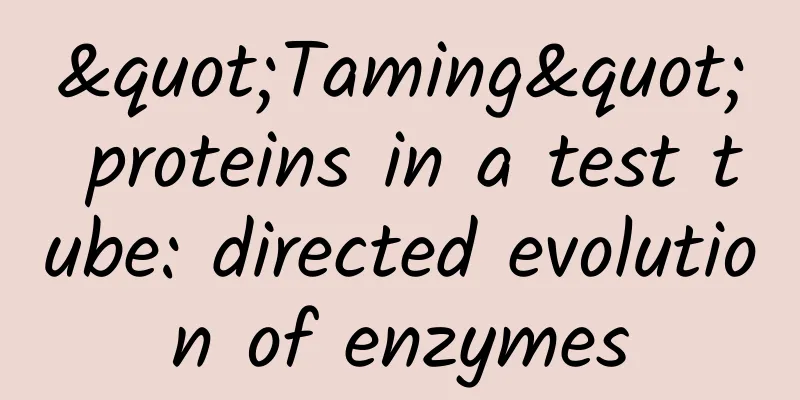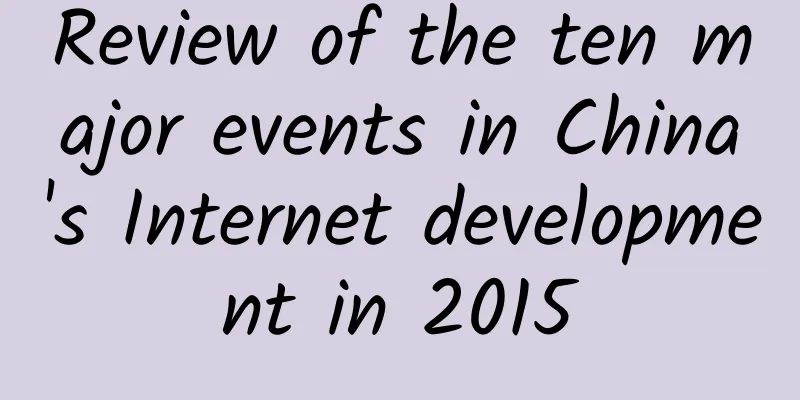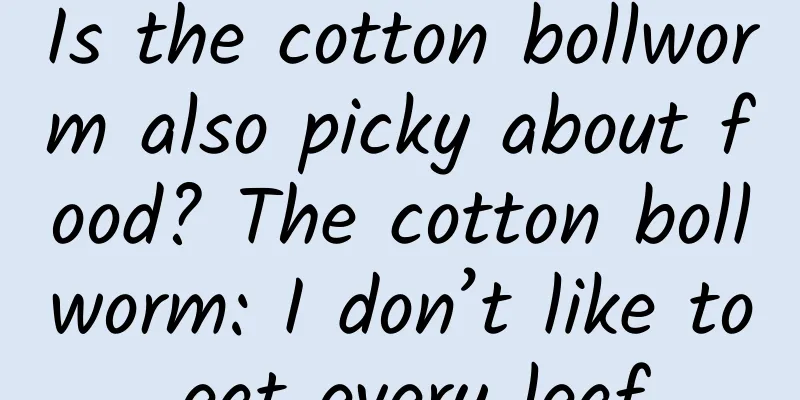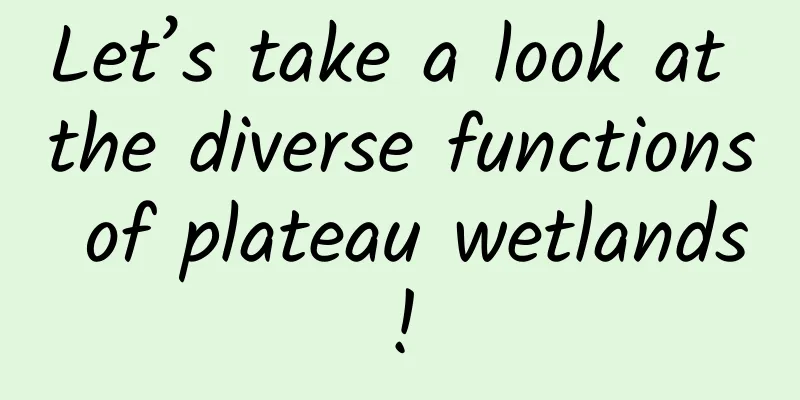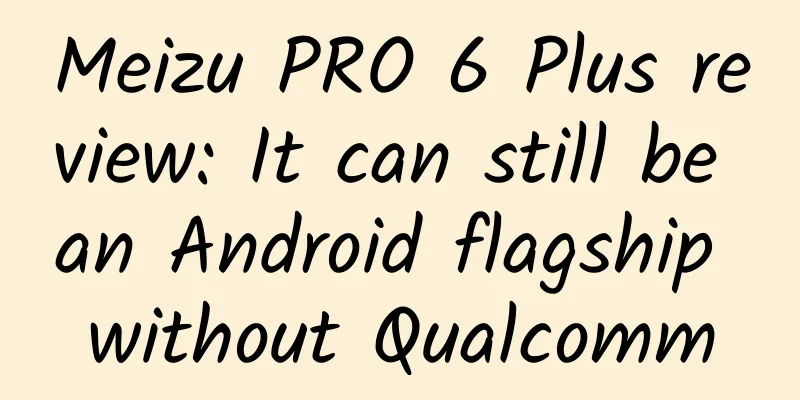You can use Xposed without Root!
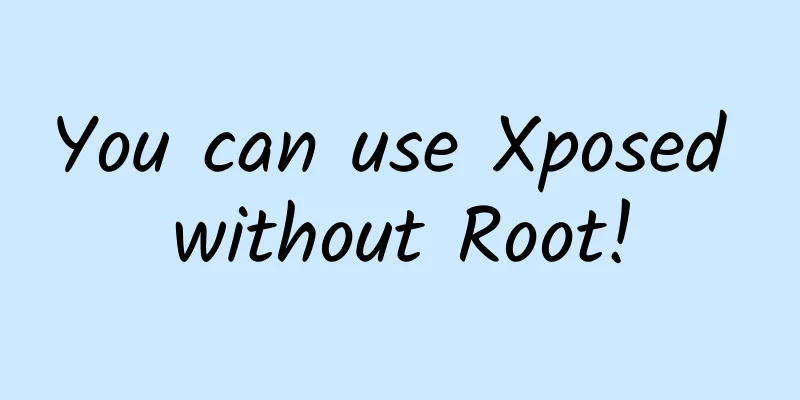
|
Xposed is a well-known framework on the Android system. It gives ordinary users the ability to DIY the system at will; such as typical WeChat anti-withdrawal, automatic red envelope grabbing, theme font modification, simulated location, etc. However, one of the prerequisites for using Xposed is that Root is required. With the evolution of the Android system, this condition is becoming more and more difficult to meet; so, can we enjoy the functions of Xposed without Root? Let's think about it, why does Xposed need Root? From the current implementation, it is because Xposed needs to modify system files, and these files can only be modified with root permissions; but this is only a feature of the current implementation (modifying system partition files), not the root reason. The ultimate goal of Xposed is to be able to load the code of a specific Xposed module before any App process is started; these specific Xposed modules have the opportunity to execute specific code before the App process is started, thereby controlling the behavior of any process. In the final analysis, Xposed needs to control other processes, and without advanced permissions (Root), it is not possible to take over other people's business. Is there any other way to implement it? Although there is no way to control other processes, you can do whatever you want within your own process. If you change the way, put other apps in your own process to run, and then Hook yourself, wouldn't that achieve the goal? The mechanism of "putting other apps in your own process to run" is a container, or in layman's terms, dual opening; "Hooking yourself" is a typical Dexposed idea, but Dexposed does not support ART - but the emergence of epic not long ago completed this last piece of the puzzle. The typical implementation of dual opening is lody's VirtualApp, so let's take a look at what kind of wonderful chemical reaction will be produced by combining VirtualApp with epic. Our idea is very clear: use VirtualApp to start other apps, and control the started app by epic Hooking the process during the startup process. At the same time, since the Xposed module is already relatively mature and has thousands of plug-in ecosystems, *** can directly reuse the Xposed module, so that in a dual-open environment, the Xposed module is the same as the Xposed environment running in the Root phone. To this end, I wrote an Xposed compatibility layer for a dual-open environment: Exposed; at the same time, I modified part of the implementation of VirtualApp so that it can load the Exposed compatibility layer when the process starts. The code is here: VAExposed. In this way, in a dual-open environment, you can directly load the existing Xposed module and realize the functions of Xposed in non-Root mode. What's more interesting is that you can also use XposedInstaller directly to install and manage any Xposed module, just like you use real Xposed! I won’t go into detail about the specific code. You can go directly to the source code Exposed and VAExposed. Let’s take WeChat anti-withdrawal as an example to see the specific effect:
In this way, when using WeChat in dual-open mode, you can enjoy the anti-withdrawal function of the Xposed module! In addition, you can also use XposedInstaller directly in dual opening, and then you can easily download and manage Xposed modules: That’s it, we can enjoy the functions of Xposed module on non-rooted phones, have fun :) However, after implementing this function, I shuddered: Never run critical apps in a root environment or a dual-open environment, otherwise your WeChat login password, Alipay payment password, and bank card account number are likely to be seen. PS: Currently the implementation of the Exposed layer is in its early stages, and my personal energy is very limited (I usually write code in the early morning); if you are interested in implementing Xposed in non-Root mode, you are very welcome to join me:) The project address is here: https://github.com/android-hacker/exposed. |
<<: Experts complain about iOS 11: Data is not safe
>>: As 2017 draws to a close, how is ARkit, on which Apple has made a huge bet, doing?
Recommend
Ford's hybrid electric vehicles are suspected of infringing patents and may be banned from sale
According to foreign media reports, the Internati...
Double 11 Marketing Activity Analysis Manual
Double Eleven is approaching, and it is the day w...
The Ultimate Pursuit of Alchemy - Turning Stone into Gold
Produced by: Science Popularization China Author:...
Why did smartphone systems eventually become large and comprehensive?
This type of Android system customized by mobile ...
User targeting method for Toutiao advertising!
Those of us who do marketing promotion know that ...
Experts talk: Must-read experience sharing for Java programmers switching to Android development
[[138069]] Let me talk about the differences betw...
iOS 8 must kick out these six guys
iOS 8 is constantly exposed, and it is basically c...
How to place Kuaishou information flow ads!
As one of the giants of short video platforms, Ku...
Is social phobia inherited? See if your parents have these traits
Audit expert: Yin Tielun Deputy Chief Physician, ...
Wonders of the universe: Does the gold on Earth come from the crazy neutron star "alchemy"?
There is a fable called "Sun Mountain"....
Read the full text of "The Sword Is Supreme" for free, and the latest chapter list of "The Sword Is Supreme"!
Qingcheng, Ye family, ancestral temple. "Anc...
With the automated transaction of Shengfan traffic, I made 300-700 yuan a day
New project of Shengfan: Automated traffic transa...
[Creative Cultivation Program] The mystery of the origin of mitochondria: How was the energy factory of eukaryotic cells built?
Regarding the origin of mitochondria, scientists ...
Shenzhou 14 astronauts' first spacewalk! What's different about this spacewalk?
September 1st 19:09 Astronauts Chen Dong and Liu ...