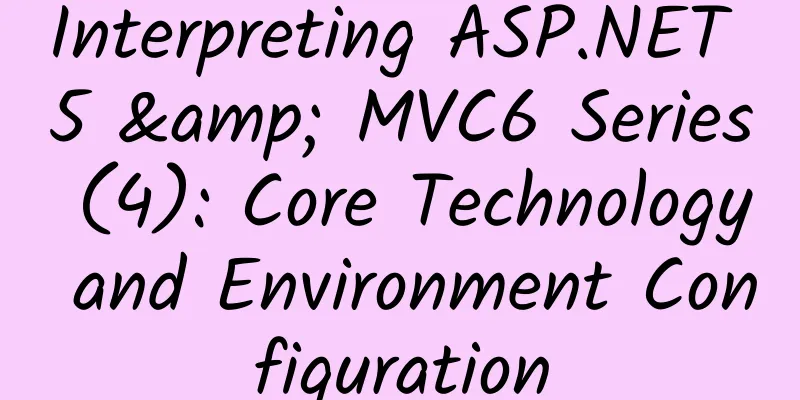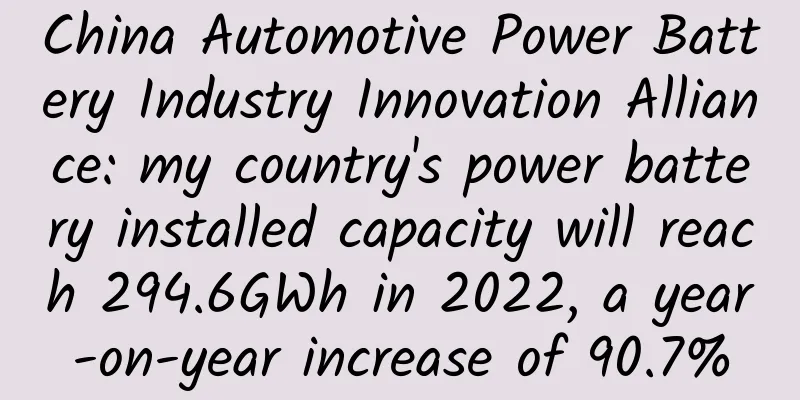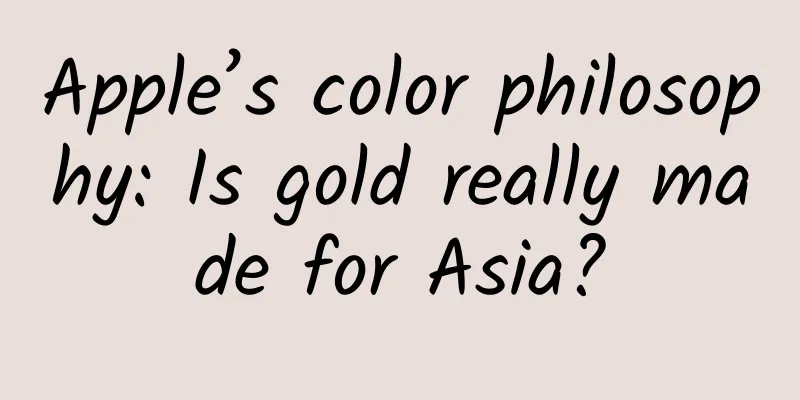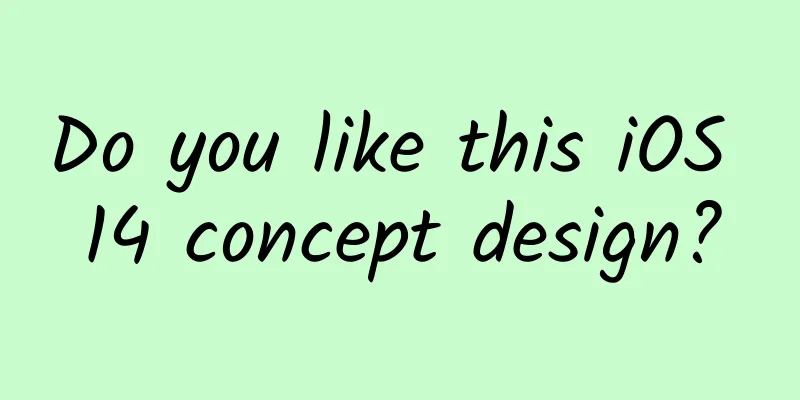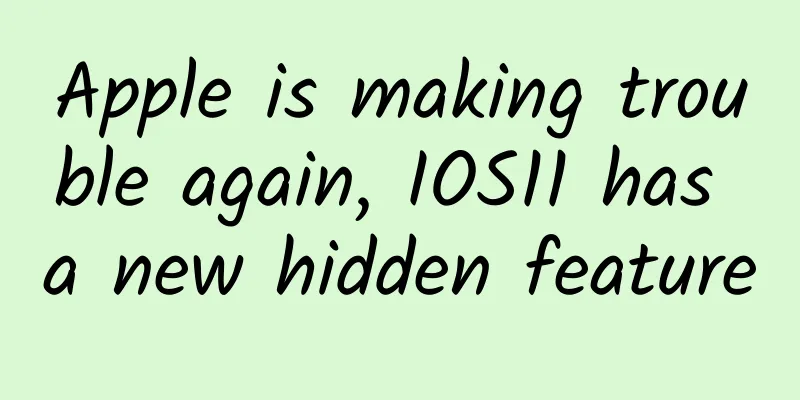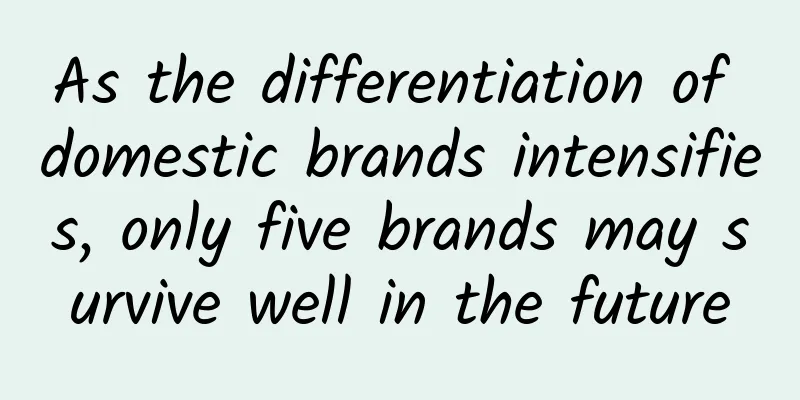Win10 photo editor has been greatly revised: born for goddess photo editing
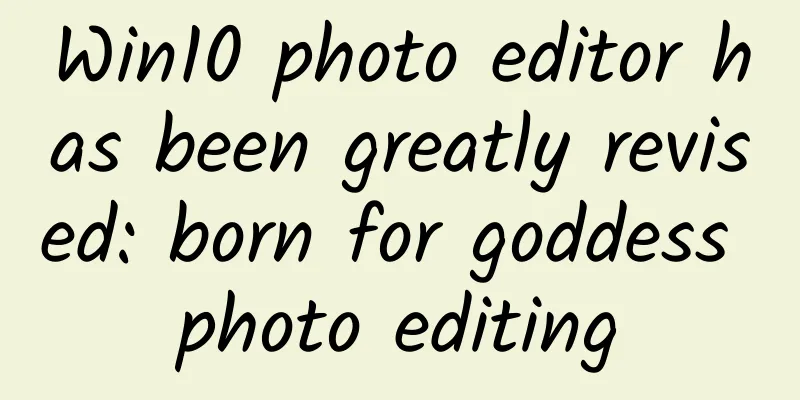
|
Microsoft Windows 10 has always been mediocre in mainland China. In many people's impression, the new system must be more resource-intensive, slower and more annoying. However, the times are always changing. The group of people who said that Win 7 could not replace Win XP are still clinging to Win 7. Good or bad, sometimes you have to use things that are the trend of the times, and many functions of Win 10 are really improved. The latest version of Win 10 has made a "big update" to its built-in photo viewer, adding not only the new "drawing" function, but also a more user-friendly interface for the new editor. For photographers and photo editors, will these changes make them fall in love with Win 10 from now on? Let's see the author's detailed explanation. The native Windows photo viewer has always only had the functions of playback and projection. This seems to be normal for friends who have been familiar with computers since the XP era - because in their eyes, Windows must rely on third-party software to make any changes to photos. After many years, Microsoft finally discovered that the photo viewer of its system was insufficient, and forcibly developed a Windows 10 photo viewer with photo editing functions. Why do I say forced? Because when it first started, it was really not user-friendly, and there were a lot of bugs. The photo function is newly optimized in the new version of Win10 But is it really so useless? Not really. At least in my opinion, Win10's photo viewer has an inherent advantage over any third-party software because it is native. If it can have the features of "viewing pictures and retouching pictures", it would be quite difficult. And I found that since the latest version of Windows 10 14393, Microsoft has quietly made major changes to this built-in software - at least the interface is completely different from the past. As a photographer and photo retoucher, you may look at it differently. Win10 old version photo editor interface (extremely messy) For friends who are used to PS or LR, the old version of the photo editor interface feels very difficult to use. Brightness and contrast are hidden in the basic repairs and become a secondary menu; and the items distributed in the left and right columns are completely unrelated. It seems that there are all kinds of functions, but if you want to find one of the functions, you have to look through all the items carefully. The most important point is that all adjustments are made by "circling" to increase or decrease the value. It is completely designed for the mobile version of Win10 (touch screen users) and does not consider the feelings of PC users at all. Naturally, when I used the old version of the photo editor once, I never used it again. The reason, of course, is that the "circling" operation of the mouse is really too inhumane. Win10 new version of the photo editor interface (well-organized) Looking at the changes in the new version, in addition to the additional drawing (not supporting pressure sensitivity) and the panel color change, the most important thing is that the adjustment options are in the form of the left picture and the right side, which makes it clear at a glance. The value change adjustment has returned to the traditional drag mode, no longer the annoying circle mode, which is indeed worthy of praise. All adjustment functions are concentrated in a vertical column, which looks very comfortable. The design of the two columns of "Enhance" and "Adjust" allows users to get started at once. The overall feeling is like the mobile phone photo editing APP we are used to. Built-in 15 filter effects In addition to a more user-friendly interface, does the image viewer have any more professional editing functions? Unfortunately, no. However, since it is designed for general users, the adjustment bar includes options such as "brightness", "contrast", "white balance", etc., which can actually be used for 90% of photos. Spot removal and red-eye are very basic functions, not professional, but better than nothing. However, although dragging the indicator to adjust the value is a great improvement over the previous circle method, it is still very difficult to enter the exact value when adjusting. For friends who are used to using PS or LR to edit photos, this is the biggest common point. Suppose you only need to adjust 2-3 points, but the mouse is not sensitive or too sensitive, which will make you spend more time adjusting a few values. Strictly speaking, it is still just an amateur photo editing software. If you are a photographer and photo retoucher, the latest version of Windows 10's photo editor allows you to adjust photos when you are not working for a better viewing purpose, which is a very good choice. But if you really want to make professional modifications to photos, Win 10's photo editor is not high enough to help us do it. Summarize: The new version of Win10 photo editing function is eye-catching. It lowers the threshold for photo editing and brings the photo editing method of mobile smart devices to the PC. Moreover, since it is built into the system, it is a very valuable application for most people, and we have another reason to use Win 10. Of course, as I mentioned above, it is only positioned as an entry-level application, and changing the user interface cannot change its essence. Professional photo editing functions can only be completed by professional photo editing software and its plug-ins. This is probably the basic common sense that has not changed for a hundred years. As a winner of Toutiao's Qingyun Plan and Baijiahao's Bai+ Plan, the 2019 Baidu Digital Author of the Year, the Baijiahao's Most Popular Author in the Technology Field, the 2019 Sogou Technology and Culture Author, and the 2021 Baijiahao Quarterly Influential Creator, he has won many awards, including the 2013 Sohu Best Industry Media Person, the 2015 China New Media Entrepreneurship Competition Beijing Third Place, the 2015 Guangmang Experience Award, the 2015 China New Media Entrepreneurship Competition Finals Third Place, and the 2018 Baidu Dynamic Annual Powerful Celebrity. |
Recommend
It’s not like the same thing, but it’s also quite similar. Where does the flavor of fruit drinks come from?
Review expert: Wang Guoyi, Postdoctoral Fellow in...
Its density is lower than that of air, so it is a magical tool for keeping warm and insulating!
In the process of human history development, the ...
Family, it is best to drink milk tea within 2 hours! Otherwise...
Milk tea is a popular drink in modern life. It no...
How does a sports watch know your altitude?
"How thick the earth is, how high the sky is...
Paying for knowledge, where is your path?
Introduction : What is knowledge payment? What is...
Is it really such an easy way to lose weight by not eating staple foods and eating more meat?
A pharmacist in the company had been overweight f...
Apple releases latest operating system, Siri can learn to quack like a duck
As long as you upgrade to Apple’s latest iPhone o...
How's the battery life on the new iPhone 6? Disappointing
The iPhone 6 and iPhone 6 Plus have bigger, brigh...
Xiaohongshu agent operation: After operating Xiaohongshu for 2 years, I have summarized these experiences!
Xiaohongshu is a cross-border e-commerce platform...
Can fish in the water hear people talking on the shore?
When looking for a fishing spot, we always recomm...
A feasible solution for adding fans in private domain!
More and more people realize that private domain ...
Automatic platform for re-trading old projects, with unlimited daily income
Old project replay automatic hanging platform, si...
Mo Xiaoqi's constellation code mind reading
Mo Xiaoqi's Constellation Code Mind Reading R...
No need for delivery people for food delivery? Meituan opens unmanned delivery platform to reduce labor costs
On July 25, Meituan launched an open platform for...
47 user growth strategies used by Facebook and YouTube
Nowadays, if a startup wants to grow, the challen...