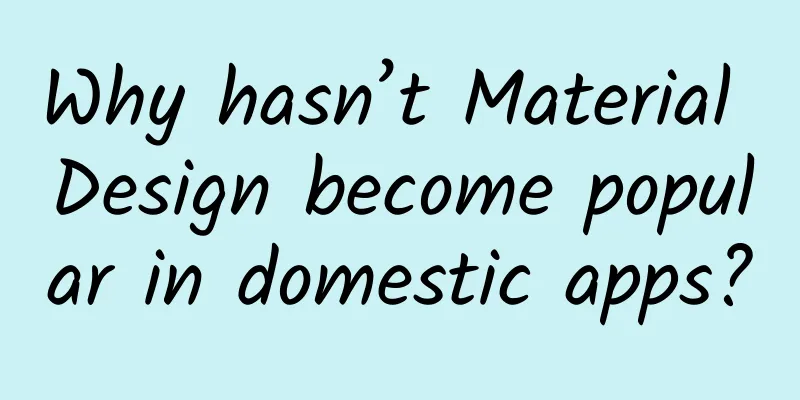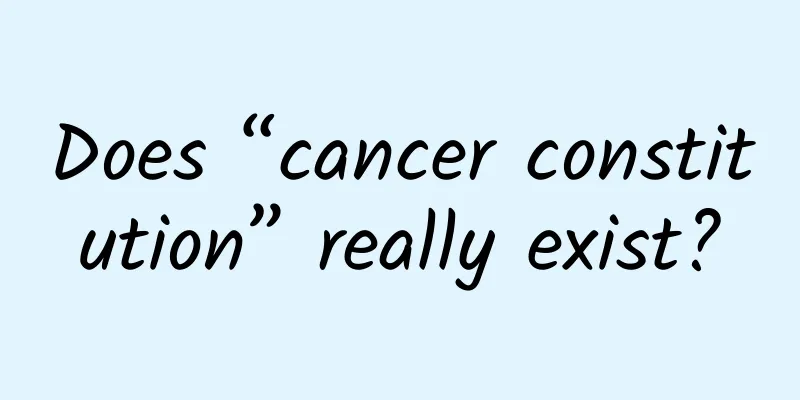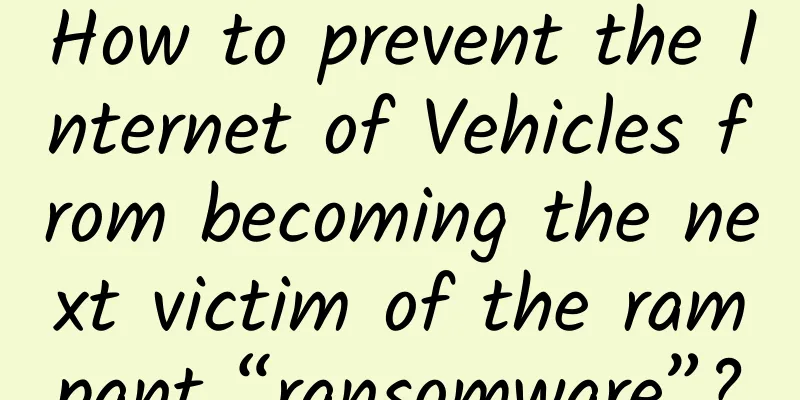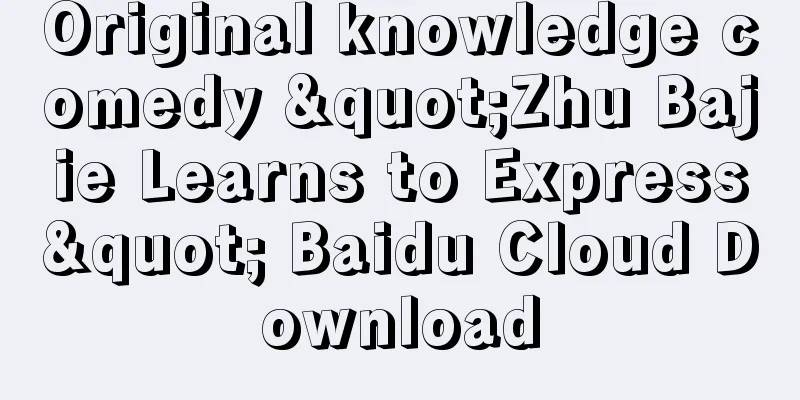Apple is making trouble again, IOS11 has a new hidden feature
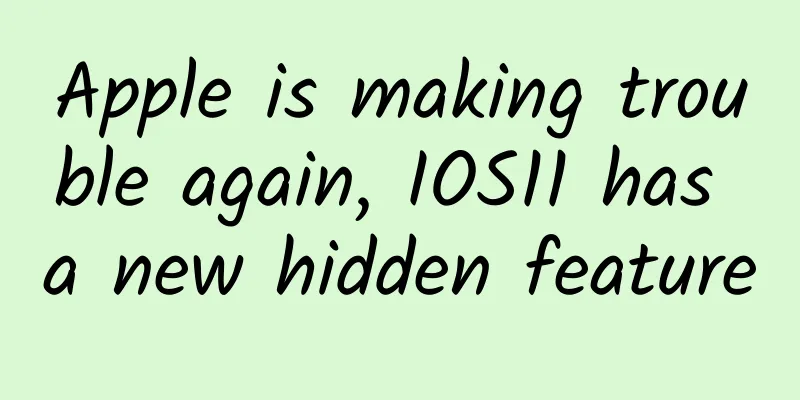
|
Not long ago, the new iOS 11 became popular in the entire mobile phone market. How great is it? I heard that it is Apple's latest and greatest operating system. I heard that many people are looking forward to it. So, have you updated your iPhone?
When Apple pushed the iOS 11 system upgrade notification to users of iPhone 5s and above, many loyal Apple fans had already been waiting on the system update page for the arrival of the new system. At the 2017 Apple Worldwide Developers Conference, Craig, Apple's senior vice president of software engineering, promised that there would be hundreds of features and incredible updates. Let’s first talk about the hidden powerful features that are worthy of attention! 1. Press the power button five times in a row to save your life Few people know that Apple has added a "Quick SOS" feature to iOS 11. This may not seem necessary at ordinary times, but it may help people escape or seek help at critical moments. The steps to implement iOS11 are very simple. As long as your iPhone6/7/8/X is turned on, just press the power button five times quickly to enter the SOS emergency interface immediately. When the user sends an emergency call, the iOS 11 system will automatically notify the emergency contacts set by the user and send accurate GPS location information, so that they can be rescued at the critical moment. 2. Filter junk text messages Apple has opened up the spam SMS filtering interface. After updating iOS 11, users can click Settings - Messages - Unknown and Spam Messages, and then turn on the "SMS Filter" function to filter spam SMS. However, this function requires third-party software to be implemented. Search for apps that support iOS 11 spam SMS filtering in the App Store and download them. Turn on the "SMS Filter" function to use it. 3. Automatically clean up apps In other words, this can help small-capacity iPhones automatically clean up unused apps, and the data will be retained. 4. Screenshot Editing This time the screenshot has been completely revamped. The newly captured picture will stay in the lower left corner for a while, allowing users to click directly to edit it. This is very convenient for young ladies who like to edit photos. 5. Customize the Control Center .The previous iOS control center interface made Apple fans complain that the most basic traffic switch was missing, which was extremely inconvenient. This update not only added this switch but also allowed free configuration of these switches, making the functions richer. And it also got a new UI animation. |
<<: As 2017 draws to a close, how is ARkit, on which Apple has made a huge bet, doing?
>>: Believe it and fall for it. How many of these useless apps have you used?
Recommend
Four scenarios that are best suited for RxJava
RxJava is a very popular functional responsive pr...
Is Xiaomi's Pinecone processor aimed at rivals or Qualcomm and MediaTek?
On February 28, Xiaomi released its own Pinecone ...
On a clear night of Mid-Autumn Festival, we meet the stars and the moon
The Mid-Autumn Festival is one of the four major ...
Food Safety | Can bread contain excessive salt? Here are some tips to help you eat bread properly!
...
Google releases Android Auto API
Following the announcement of Android Auto in Jun...
Fill in the blanks! Enter the "water dungeon"!
On March 19, my country's first seabed carbon...
What are the functions of the Guangzhou Auto Repair Mini Program? How to make a WeChat auto repair mini program?
According to statistics, the number of cars in my ...
Devil's Social Studies Ruan Qi "Core Confidence Course"
Devil's Social Studies Ruan Qi "Core Con...
The whole practical process from 0 to 1 growth!
Before I came into contact with the working metho...
What are the functions of the Lanzhou Insurance Mini Program? How much does it cost to develop a WeChat insurance mini program?
Not long ago, a colleague of mine bought another i...
Blizzard's path to success: exploring cross-game marketing
[[150645]] When it comes to success in the gaming...
Opening up a new track in aviation! Chinese scientists achieve new breakthrough in aviation tire technology!
A civil aircraft soars into the blue sky, it is i...
Sitting for a long time is really harmful to your health! A remedy is to sit for only 22 minutes a day
Sitting for a long time has become a normal part ...
How to build a core fan group for your live broadcast room?
Hundreds of fans can be seen in Li Jiaqi and Wei ...