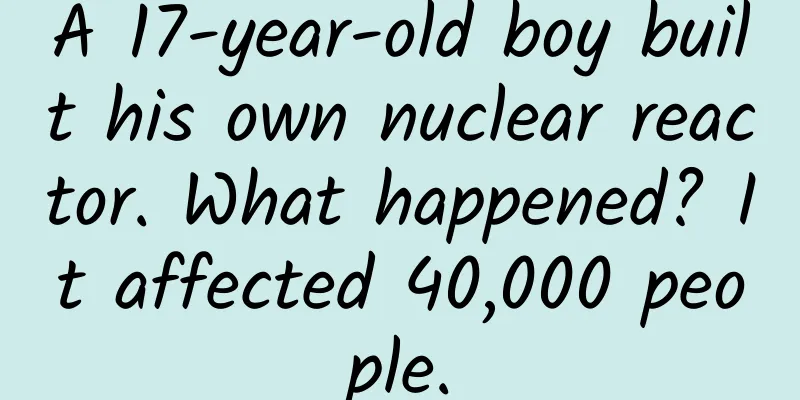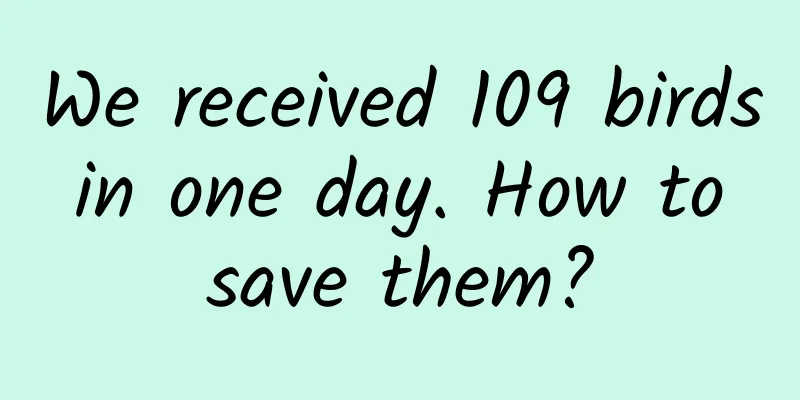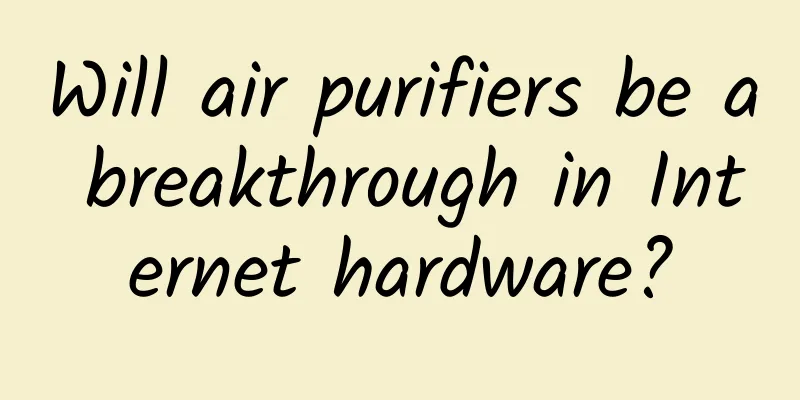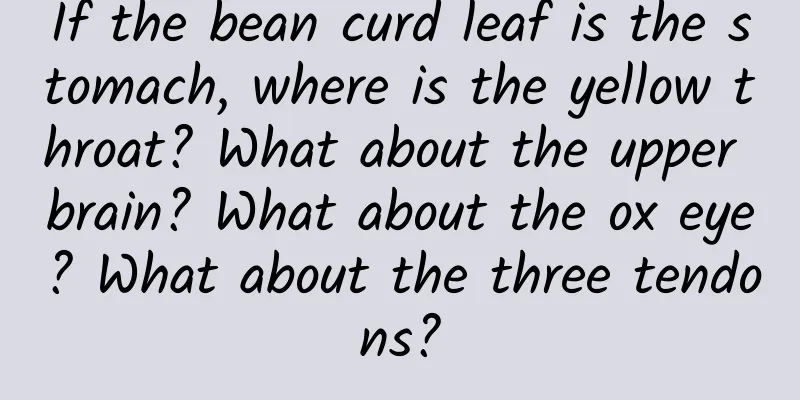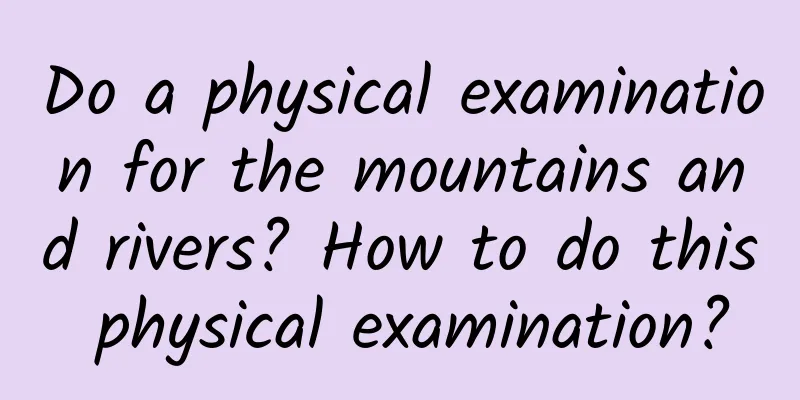It’s just a piece of paper. What’s so special about Sony’s DPT-RP1 e-paper?
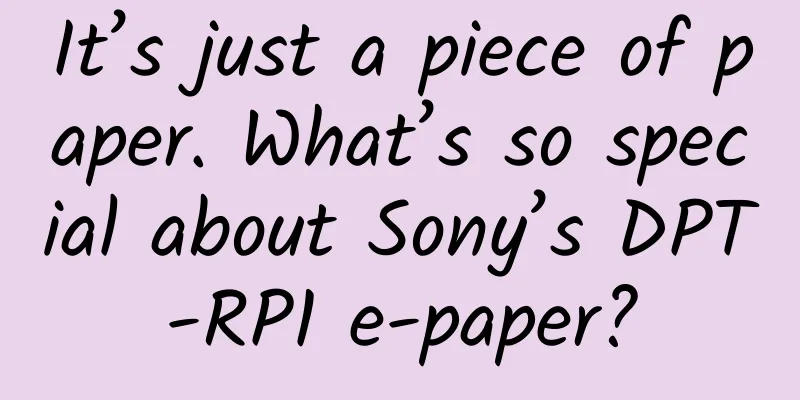
|
In today's era, information technology has exploded. Electronic products such as mobile phones and tablets not only meet the needs of heavy reading, but can also replace notepads and even mobile office needs to a certain extent. However, it is difficult to guarantee how good the experience is. Every profession has its own expertise. Since you have a need for office work, essay recording, and reading, it is better to leave it to more professional equipment to help you. Recently, Sony released the electronic paper DPT-RP1 for the Chinese market. The core selling point of this product is that the ink screen realizes a high-quality paperless experience. What’s different about e-paper screens? The "Sony Design" electronic paper actually uses electronic ink screen (E-ink) display technology. Simply put, the advantage of electronic paper books lies in the visual effect, which is the same as reading ordinary newspapers. Under the right light, it makes the eyes very relaxed, unlike reading a tablet computer, which will make you tired after a long time. E-paper is a design that returns to the basics. It is worth mentioning that the screen has no light source, which not only greatly avoids eye fatigue, but also allows the product to have excellent battery life. At the same time, Sony's e-paper not only won the world's authoritative "iF Design Award" product design gold award, but also won the German "Red Dot Award" honors, which shows that it is at the forefront of the industry in terms of product craftsmanship and technology. A4 size, light and portable First of all, the first impression of Sony DPT-RP1 e-paper is that it is large, thin and light, as if it will bend at any time. Generally, people who buy this kind of product will choose to buy a leather case first. In terms of appearance design, it is only about 5.9 mm thick and weighs about 349 grams. The overall size is equivalent to an A4 paper, making it light and portable.
The back of Sony DPT-RP1 is treated with an anti-slip treatment, and the touch is very close to that of paper. At the same time, the back has a slightly raised arc design, which is not only beautiful but also more comfortable to hold, making it suitable for long-term holding. Unlike most styluses, Sony DPT-RP1 has more thoughtful designs. It has two refills: "pencil type" and "ballpoint pen type". We can choose the refill to write according to our own situation. At the same time, there are two buttons on the pen holder of this rechargeable stylus, one for the eraser function and the other for the bracket marking function. The actual interactive experience is very ideal. In addition, it is worth mentioning that Sony's electronic paper stylus also has an anti-loss design. One is the more common hook, and the other is the magnetic adsorption slot. With these two designs, there is basically no worry about losing it. Irreplaceable reading and writing experience The electronic ink screen (E-INK) equipped by Sony DPT-RP1 is the core part of this product. The 13.3-inch body integrates a 1650×2200 high-resolution display. The reason why it is different from traditional screens is fundamentally based on the characteristics of the electronic ink screen, which makes the text display effect clearer and sharper, and there is no flickering or graininess when the resolution is refreshed, which protects the eyes while making the reading experience more comfortable. Thanks to the high-resolution ink screen display panel, its display capability is outstanding, the font display is very clear, and it is completely comparable to the visual effect of high-quality printing.
Corresponding to the reading display, the screen surface of the electronic paper uses an anti-slip panel independently developed by Sony, which maintains a certain damping feeling, which is completely different from the feeling of using a stylus on a mobile phone or tablet. The pen tip will not slip on the screen panel. In addition, the distance between the screen panel of Sony's electronic paper and the display sensing element is extremely short, so there is basically no sense of misalignment between the pen tip and the display screen. The overall writing feel is close to the feeling of drawing on real paper. During the experience, the first time we set up the stylus, we needed to draw a square and a fork according to the guidance, and then proofread the strokes to make the writing position more accurate. The first time you use the stylus, you may not be used to it. In addition, there are various input methods nowadays. After writing a few words, you can't help but think of the school days. After a few random strokes, the delay of Sony DPT-RP1 handwriting input is basically negligible. Simple but rich functions As a more down-to-earth product, Sony officially created a complete Chinese system, Chinese version supporting applications, Chinese input method and other tools for DPT-RP1. When you turn on the device for the first time, the system will prompt you whether to install the PC synchronization application (Digital Paper App). According to the prompt, we need to manually enter the URL www.sony.net/cn/dpapp. After opening the link, select the program download corresponding to your PC system (mac\win). Data transmission and management functions between the electronic paper and the computer can be realized through wired, Wi-Fi or Bluetooth. By connecting to the client, data synchronization between the electronic paper and the PC can be realized, ensuring multi-platform applications and data security backup functions, which is essential for office workers. In addition to wireless connection, Sony DPT-RP1 also supports direct file transfer via the micro USB port. It is worth mentioning that Sony's electronic paper also has a professional function, which provides "DCSS electronic paper control server software". In addition to file management services, "DCSS electronic paper control server software" can also easily connect with the user's existing file management system. By setting the port address, users can centrally send, recycle, vote, submit, and approve files in the electronic paper, and achieve an efficient learning and office environment. It is very suitable for large-scale education, enterprise and government users. Based on the data synchronization function, users can quickly present data on the electronic paper. They can directly proofread and annotate the text content of their work, and no longer need to print and waste paper in the process. This is how Sony's electronic paper paperless office concept came about. What is particularly worth praising here is that the e-paper provides a dual-screen display function, which directly divides the A4-sized screen into two. The two small screens have relatively independent displays and functions, fully demonstrating the advantages of the large screen. In addition to searching by file name, users can also use handwritten "☆" and "*" marks to quickly lock the target location in the document. The handwriting recognition rate is high, which is very useful when reading novels, work white papers, thesis and other documents. Even if you read a large number of pages, you can always find the marked place. As for other functions, after pressing the HOME button, you can provide functions such as document management, folder management, and creating multiple modes of documents. Among them, the new notes include blank, drawing paper, letterhead, meeting minutes, notepad, schedule and other formats, which are convenient for users to take handwritten notes. When reading and editing documents, you can use a stylus or a finger tap to call out the multi-function menu in the upper right corner to change the thickness of the strokes, annotate with arrows, and zoom in on a specific area.
In terms of battery life, thanks to the electronic ink screen design, the screen does not have a light source and only consumes power when it is touched. In theory, it consumes zero power when in static standby. The official data shows that the Sony electronic paper DPT-RP1 can be used for up to three weeks (set conditions, turn off Wifi and Bluetooth, read PDF files for 60 minutes and 30 pages a day, and write with a stylus for 1 minute). Of course, it is difficult for us to achieve such standardization in daily use, because the product was sold abroad last year. A heavily dependent player once said that he used it for 8 hours a day, writing and drawing, and it took about more than a week. Such battery life is already outstanding. Finally, in general, Sony DPT-RP1 brings an unparalleled reading experience, and the rich handwriting office functions are undoubtedly a great help for users in their business journey. If we only regard it as an electronic reading product that can replace paper, and just read novels and comics on a daily basis, and take meeting minutes, then this is completely a waste of talent. Its precise handwriting input performance is not inferior to professional handwriting tablets, and its excellent response speed, supplemented by file search, upload, backup and other functions, can not only meet the needs of universities, businesses, and scientific researchers, but also meet the needs of those who like to write, draw, and comics. The prospects are very good. As a winner of Toutiao's Qingyun Plan and Baijiahao's Bai+ Plan, the 2019 Baidu Digital Author of the Year, the Baijiahao's Most Popular Author in the Technology Field, the 2019 Sogou Technology and Culture Author, and the 2021 Baijiahao Quarterly Influential Creator, he has won many awards, including the 2013 Sohu Best Industry Media Person, the 2015 China New Media Entrepreneurship Competition Beijing Third Place, the 2015 Guangmang Experience Award, the 2015 China New Media Entrepreneurship Competition Finals Third Place, and the 2018 Baidu Dynamic Annual Powerful Celebrity. |
>>: Sony Walkman ZX300A delivers the sound of nature that will move you
Recommend
Wilson: Monthly report on new energy vehicle industry in April 2024
01. Sales performance Overall performance of the ...
50 e-commerce operation skills, super comprehensive
1. Positioning 1. Before opening a store, you fir...
Learn from Wang Sicong’s marketing skills behind the scenes of the “Chongding Conference”
These days, if students who are engaged in market...
What are the functions of the Guangzhou attendance clock-in mini program? How to create a WeChat check-in app?
Not long ago, a customer consulted the editor. Si...
Xiaomi responds to being banned in India (with original text)
Xiaomi responds to being banned in India (with or...
The successful development of the mobile phone self-destruct function actually solved Ma Huateng's concerns 6 years ago
Nowadays, mobile phones have already become an in...
Unveiling the secret of “Bolt from the Blue”: How does lightning transform into a “long-range sniper”?
The sky is clear, but a bolt of lightning suddenl...
An island floated after a volcanic eruption. Was it actually rocks floating on the water?
Recently, the Philippine Institute of Volcanology...
iOS 13 Beta 4: 5 new changes worth noting
Apple has released the fourth iOS 13 developer be...
NTT: 2022 Connected Industry Report
Industry 4.0 is a term that describes initiatives...
【World First Aid Day】Protect lives, “rescue” around you
Author: Wang Changyuan, Chief Physician, Xuanwu H...
"Space Express" is delivered! The launch of Tianzhou-7 was a complete success
At 22:27 on January 17, the Long March 7 Yao-8 ca...
Unexpectedly popular! iOS 15 update rate: nearly 60% of devices have installed it 80 days after release
[[439742]] After the official version of iOS 15 w...
Tencent Designer: Help you fully grasp the key points of search design from 4 aspects
In a content-based APP, the search function can b...
Why does the more you drink Coke, the thirstier you get? Here comes the truth
Many people like to drink a bottle of Coke when t...