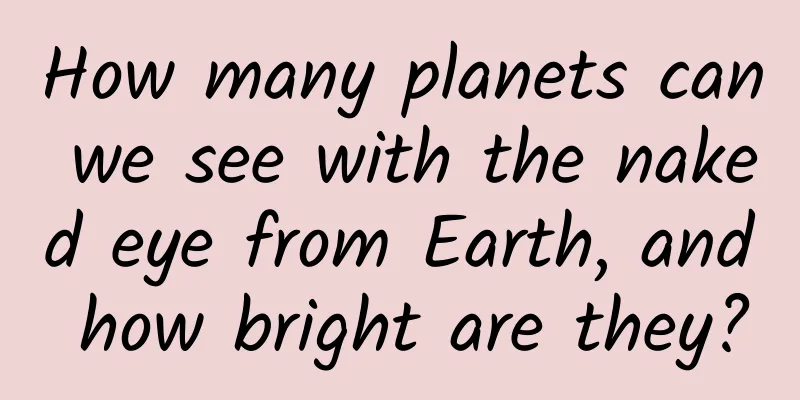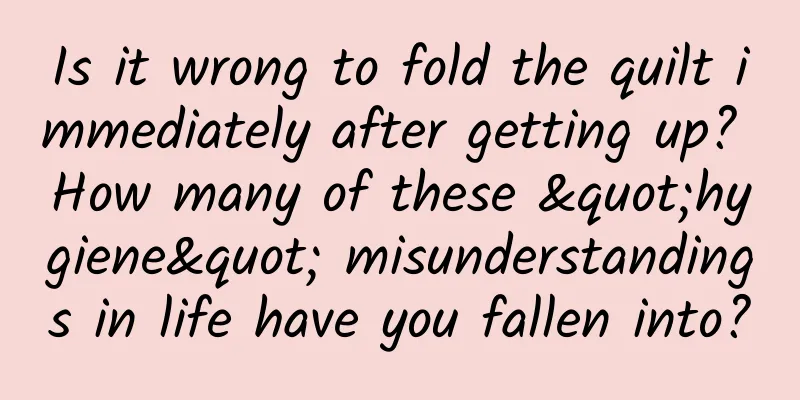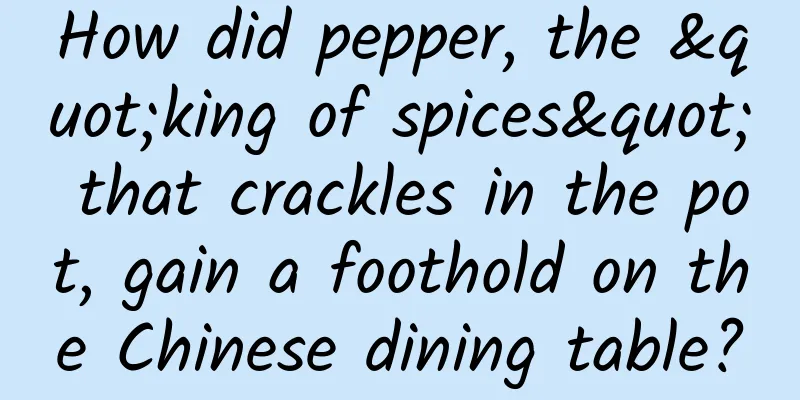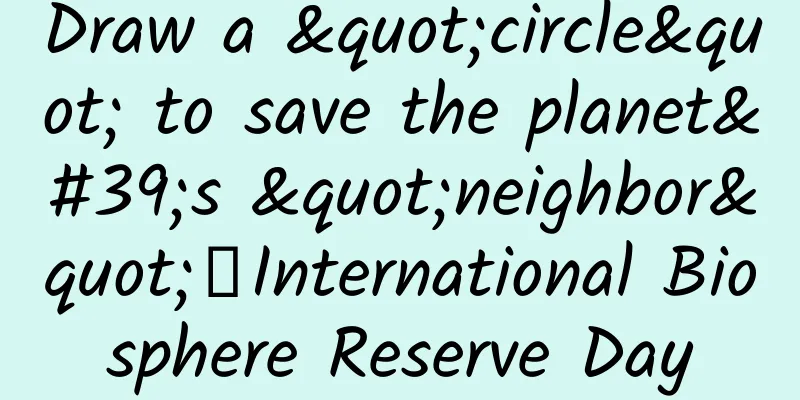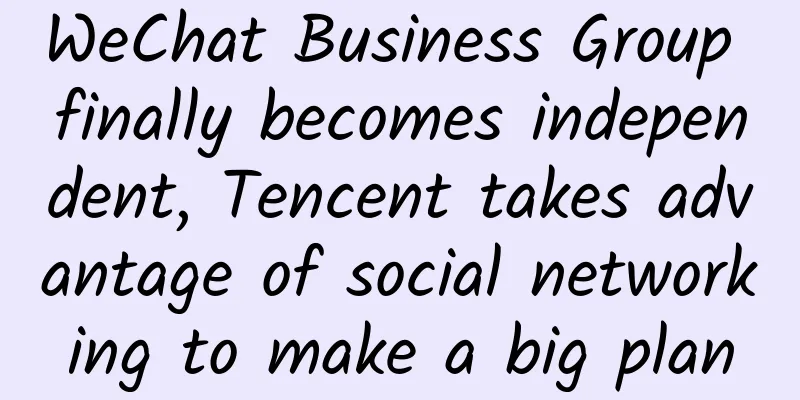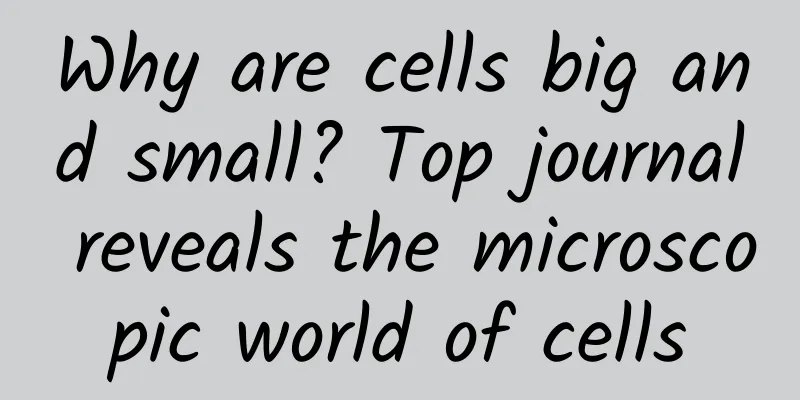Architecture Senior - Diudiu——AIGC|DELL Precision Professional Mobile Workstation AI Drawing Review
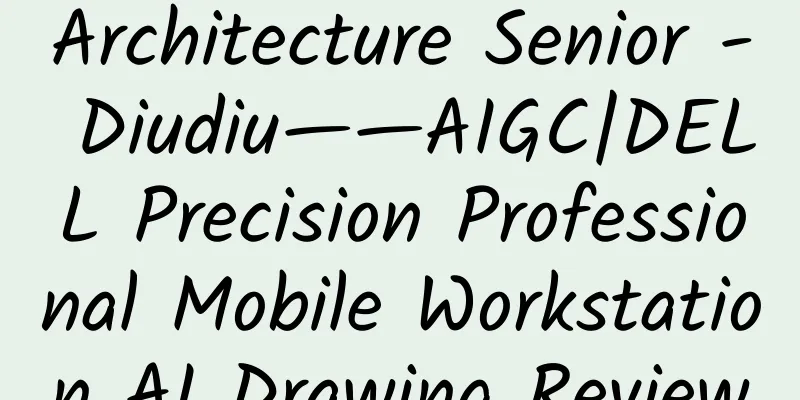
|
Long time no see everyone, I’m Diudiu, the man you’re familiar with is back! With the recent popularity of AIGC, Diudiu has been addicted to Stable Diffusion. Unfortunately, the hardware configuration of his computer has always been not very good. He just opened the piggy bank passed down from his ancestors and bought a laptop with NVIDIA RTX 4090 graphics card with tears in his eyes, thinking that he could produce pictures at will! But who knew that Diudiu actually accepted the evaluation of DELL Precision professional mobile workstations. The official was also generous and directly mailed two high-end Precision professional mobile workstations to me. After the evaluation, I kept these two workstations for myself, so it shouldn’t have any impact, right? The two mobile workstations we received this time have very high configurations, namely the DELL Precision 3581 mobile workstation and the DELL Precision 5680 mobile workstation. Let’s get started without further ado! SD configuration requirements 01 | Minimum Requirements | Since it was entrusted to me for review, let’s take advantage of the popularity of AI and see how these two computers perform in Stable Diffusion! Although Stable Diffusion is a very easy-to-use AI drawing software, it also requires certain computer configuration requirements. Using traditional SD1.5 requires our hardware video memory to be more than 4G, the hard disk must be at least 50G (100G is recommended), and it is suitable for Win10-11 versions (pay attention to the computer version). If you use the latest SD1.6 with the latest SDXL1.0 large model, our hardware video memory must be 8G or more, the hard disk must be at least 50G or more (100G is recommended), and it is suitable for Win10-11 versions (pay attention to the computer version). It can be seen that Stable Diffusion has very high requirements for computer configuration, especially the graphics card requirements, which makes many people give up. However, the two contestants participating in the evaluation today must have come well prepared, after all, it is a workstation-level computer. Appearance style and configuration 02 | Precision 3581 | Precision 3581 Precision 3581 From the overall appearance, the Precision 3581 is silver-gray. If you have used DELL series computers, you should know that this is the classic color of DELL. It feels good, and the notebook is also very light, which is very suitable for us to carry out. The following is the configuration of the Precision 3581 computer. In Stable Diffusion, the graphics card requirements are relatively high. The large model of SD1.5 requires more than 4GB of video memory, and SDXL requires our video memory to reach an astonishing 8GB. At present, Precision 3581 is already competent for SD drawing work. Next, let's welcome the Precision 5680 player~ Precision 5680 Precision 5680 In terms of appearance, the color scheme of Precision 5680 and 3581 is the same, both are silver-gray, but the material is changed to aluminum alloy integrated body, which is more beautiful and thin. The touch feeling of the keyboard is better than that of 3581, of course this is Diudiu's personal feeling, so let's take a look at the computer configuration of 5680. From the configuration point of view, the two mobile workstations are the same in terms of CPU, memory and hard disk. The only difference lies in the GPU, that is, the graphics card. One is the RTX2000Ada with 8GB of video memory, and the other is the RTX3500Ada with 12GB. What a coincidence! Our Stable Diffusion focuses on video memory, which naturally helps me control the variables. SD1.5 Image Evaluation 03 For the accuracy and fairness of the evaluation, the parameters used in all the following evaluations, the resolution of the plot, the prompt words used, the large model, the Controlnet preprocessor and the model are the same, and each test is counted and averaged after 10 times! (However, since the video memory of Precision 3581 is only 8GB, when using the SDXL model, the video memory will be automatically optimized, which may have a slight impact on the test results of the SDXL model, but the impact is not significant) Before the formal evaluation begins, I will briefly outline the process of AI drawing, so that those who have not yet used SD can understand what SD can do. In fact, it is very simple to use AI to draw pictures. We only need to enter the corresponding prompt words and then click Generate. This is a very standard Wensheng picture. SD will randomly generate content related to the description words we input. Of course, the effect of the generation also depends on our large model. Regarding the large model, it is actually a focus of this test. Among them, SD1.5 is a model with low configuration requirements and is also our most commonly used model version. SDXL is a model with high configuration requirements. The effect is better than SD1.5, but the requirement for video memory is higher. The results of this direct keyword input generation model are random. In actual application, it is mostly used to help us generate inspiration and assist us in completing subsequent designs. Of course, there is another situation in the application, that is, we have already sketched the general appearance of the subject by hand, or built a rough model with SketchUp, and we hope to use AI to help us enrich the lighting, materials, atmosphere, background, etc., which is the coloring in traditional hand-painting. Then we have to use a plug-in of SD, called Controlnet. For example, Diudiu uploaded a rough model of a building created using SketchUp, and used the Controlnet plug-in to help us limit the outer contour of the building, and then combined it with SD to control the approximate outline and appearance of our final drawing. Then click Generate, and you can see the final result, which is very similar to the general structure of the picture uploaded by Diudiu. Then, the pictures generated by using SD in conjunction with Controlnet to fix composition, shape, outline and other factors will play a huge role in our actual work, especially in the early stages of the plan. The above is the general process of drawing using SD, let’s summarize it. The SD1.5 model is a separate graphic, and the output results are relatively random. The hardware resource requirements are average, and a video memory of 4GB or more is sufficient. SD1.5+Controlnet is used for fixed drawing. The drawing results can be controlled, but it has high requirements for hardware resources, especially the usage of graphics card memory will be significantly increased. However, it is of great help to actual work and is used the most. The other is the latest SDXL model. In fact, its drawing process is the same as SD1.5, which is a separate Wensheng map. The computer configuration requirements are significantly improved, and the minimum required video memory reaches 8GB. But the effect will be better than SD1.5. SDXL+Controlnet can also produce fixed drawings, but because of the addition of Controlnet, the configuration requirements for this combination are almost maxed out. Although the effect is outstanding, the actual number of users is relatively low. Now that we understand this, we can start testing normally! | Test 1: SD1.5 Wenshengtu | For the first test, Diudiu planned to see how the two mobile workstations performed when simply using SD1.5 to produce text drawings. After all, this way of drawing is a basic application of AI, and it is also a source of inspiration for us when we use AI for auxiliary design in the future. During the test, all conditions were equal (except for the hardware configuration of course!) The number of single batches is 2: Test results The number of single batches is 4: Test results The total number of batches is 10: Test results Let me first explain the difference between the single batch quantity and the total batch quantity. First of all, the number of single batches means that pictures are output at the same time. A number of 2 means that the graphics card will run two pictures at the same time, and a number of 4 means that the graphics card will run four pictures at the same time. The requirement for video memory will be higher, after all, they are all carried out at the same time! The total batch number means that the graphics card runs one picture at a time. After the first picture is finished, the excess video memory burden is slowly released, and then the second picture is run. After the second picture is finished, the third picture is run, and so on. The requirement for video memory will be lower. Knowing this, let's look at the three comparison pictures above and we can see that the average time for 3581 to generate a picture is 3-4 seconds, while the average time for 5680 to generate a picture is 2-3 seconds. It may seem that the difference is not big, so here we test the GPU usage and video memory usage of the two computers when generating 8 images in a single batch. (The single batch size is 8, which is the limit allowed by SD) Precision 3581 Precision 5680 The usage of video memory is 3.8GB for both computers, and both are performing normally and are far from reaching the upper limit, so the image rendering time is evenly matched. | Summary| Both mobile workstations completed the test perfectly, and there was still a lot of video memory left, and the image output time was almost the same. That is to say, if we want to use AI to provide inspiration for literary images in the future, both mobile workstations can do the job. But if the budget is taken into consideration, 3581 is the first choice, after all, 5680 is more expensive in graphics card. | Test 2: SD1.5+Controlnet Wensheng Diagram | Then let's carry out the plotting test of SD1.5 combined with Controlnet. Adding Controlnet will increase the pressure on the video memory of the two mobile workstations. This is also the most important part of this test, because SD1.5+Controlnet combined plotting is currently the most frequently used plotting mode. Single batch quantity is 2: Test results The number of single batches is 4: Test results The total number of batches is 10: Test results The results of the stress test above are immediately displayed, but Diudiu must say first that when the single batch quantity is 4, the 3581 has actually reached its limit. This is because professional graphics cards have a self-protection mechanism and will not fail to render due to reaching the upper limit of the video memory. However, the rendering speed of the 3581 working under extreme conditions has dropped significantly. This is a kind of overload work, so it is not counted in the final rendering time statistics. On average, under SD1.5+Controlnet, the 3581 takes 34-37 seconds to produce a graph, while the 5680 takes 17-18 seconds to produce a graph. Then we also test the video memory usage limit of the two computers. The 3581 tests the GPU usage and video memory usage when generating 4 images in a single batch, and the 5680 tests the GPU usage and video memory usage when generating 7 images in a single batch. (Because after the test, it was found that the video memory reached the upper limit after generating 8 images) Precision 3581 Precision 5680 The usage of 3581 video memory is 7.5GB, and that of 5680 video memory is 11.3GB. It can be said that when SD1.5+Controlnet is used, the 3581 graphics card reaches its limit of processing four images simultaneously, while the 5680 has a limit of 7 images under the same conditions. | Summary| In general, the 3581 has no problem with SD-based use. The purpose of the test is to show the performance gap between the two computers, so many extreme tests were done. However, in daily use, we don’t often put the computer in extreme working environments. The 5680 has an advantage in video memory, and it is more than twice as fast as the 3581 in terms of image output speed and the maximum number of images. But what surprised Diudiu was that the 3581 was hovering on the edge of video memory explosion, but it didn’t crash. Although it took a little longer, at least the result came out, which surprised me. After completing the second test, overall, 3581 can meet our basic requirements for using AI for assisted design and drawing, while the upper limit of 5680 will be higher. SD1.6 Image Evaluation 04 Although the difference between the two computers has been revealed after the SD1.5 test, the SDXL1.0 model has been updated after all, and the effect is better than that of SD1.5, but the graphics card requirements are higher. However, our two mobile workstations have reached the minimum standard for using SDXL, so let's test their performance under SDXL! (Note: Because the 3581 video memory is exactly 8GB, the video memory optimization has been enabled. The 5680 does not have video memory optimization enabled. This is mentioned above.) | Test 3: SDXL1.0 Wenshengtu | The number of single batches is 2: Test results The number of single batches is 4: Test results The total number of batches is 8: Test results Under the pressure of SDXL, even the 5680 can only produce 8 pictures at most, and the 3581 can't handle the video memory in the second round of testing. Under SDXL, SD detected that the video memory required for printing exceeded the hardware video memory configuration of 3581, so it couldn't print. But fortunately, our 3581 can use SDXL normally. After all, in actual use, we won't keep it under pressure all the time. If it fails once, we can try again. On average, it takes about 45 seconds for 3581 to produce a SDXL image, while it takes 20-22 seconds for 5680 to produce a SDXL image. Next, let’s take a look at the GPU usage of these two computers when the video memory limit is reached during image output. The 3581 has a single batch size of 2, and the 5680 has a single batch size of 4. Precision 3581 Precision 5680 Under extreme conditions, the video memory usage of 3581 is stable at 7.7GB, while the video memory usage of 5680 is also very stable at 11.4GB. | Summary| What is certain about the two SDXL computers is that both can produce images successfully, but due to the difference in hardware, the 3581 cannot produce as many images in a single batch as the 5680. Diudiu’s suggestion is that if you just want to use SDXL for literary drawings, you can start with 3581 as the basic model, and 5680 can be upgraded appropriately. If you pursue drawing speed and performance, you can consider 5680. What we are going to do next is the use of SDXL1.0 in conjunction with Controlnet. However, the video memory of 3581 cannot currently support Controlnet. Diudiu tried it and found that 5680 can only produce one picture at a time when using SDXL1.0 in conjunction with Controlnet. The usage rate of the video memory has reached the limit of 11.5GB, and 3581 cannot use SDXL+Controlnet. Precision 5680 Well, in this case, it seems that the comparison test between 3581 and 5680 is unnecessary, as we already know the usage limits of the two workstations, but Diudiu is a gossipy person~ I just bought a laptop equipped with an NVIDIA RTX 4090 graphics card, and I’m eager to try it out and compete with the workstation! Diudiu's laptop configuration Diudiu's laptop was recently purchased, and its overall configuration is slightly better than that of the 5680, especially the CPU and graphics card. I also wanted to see if there was a big difference between the NVIDIA RTX 3500 Ada, a professional graphics card at the workstation level, and my NVIDIA RTX 4090. (SD does not consider the CPU when exporting images, so the difference in CPU can be ignored) | Test 4: SDXL1.0 Wenshengtu | The number of single batches is 2: Test results The number of single batches is 4: Test results The total number of batches is 8: Test results The test results surprised Diudiu. Logically speaking, the consumer-grade graphics card 4090 should be better than the RTX3500Ada professional card 5680, and the video memory is 4GB more (the 4090 has 16GB of video memory, and the 3500Ada has 12GB of video memory). But what I didn’t expect was that the 5680 actually surpassed my 4090 in graphics output speed! Under the SDXL large model, the average time for 5680 to produce a picture is 20-22 seconds, and under the SDXL large model, the average time for Diudiu's computer to produce a picture is 35-48 seconds. Below is the video memory usage of the two computers under extreme output conditions. Diudiu's 4090 (extreme test single batch of 6 pictures) Precision 5680 (extreme test single batch of 4 images) Because of the difference in video memory, the number of images output by the two computers in a single batch in the extreme test is different, but this is understandable, after all, there is a 4GB video memory difference. But even if the video memory has an advantage, there is still some gap between professional cards and our ordinary gaming cards, that is, consumer-grade graphics cards. The speed is obviously better than that of consumer-grade graphics cards under normal conditions. But Diudiu is not convinced. After all, Diudiu's 4090 can run four pictures at the same time under SDXL+Controlnet! Joking aside, today’s protagonist is not my computer. Let’s talk about 3581 and 5680. Test summary and purchase recommendations 05 Regarding the price, the Precision 3581 is priced at around 15,000, and the Precision 5680 is priced at around 30,000. Diudiu would like to explain briefly here. The workmanship of the 5680 mobile workstation is much better than that of the 3581, and the monitor it is equipped with is also a UHD 4K screen, which is also much better than the 3581 in terms of display. Diudiu did not discuss the workmanship and display of the two mobile workstations in this review. In terms of usage, the 3581 can meet our daily use of AI, while the 5680 has a higher upper limit. The performance of both notebooks is excellent. The main difference in hardware between the two notebooks is the graphics card. After the SD image output test, we can feel that the professional-grade graphics card is more stable, which is of great help in our daily work. Of course, there is another small point, which is the use of SDXL+Controlnet. The 3581 notebook cannot support the huge video memory consumed by SDXL+Controlnet. It can use SD1.5 normally, while the 5680 can run SDXL+Controlnet one by one without crashing and the video memory is not overloaded. As for Diudiu's laptop equipped with NVIDIA RTX 4090 graphics card in the test, the video memory is 16GB after all, which is 4G lower than the 5680 laptop equipped with NVIDIA RTX 3500 Ada. So if you want to talk about the upper limit for SD, the higher the video memory, the higher the upper limit. To put it simply, the higher the video memory, the more images can be produced at the same time. Of course, some people may wonder how to choose between professional and consumer-grade graphics cards. The 4090 is a consumer-grade graphics card, and the 3500Ada is a professional-grade graphics card. These two graphics cards are actually not equal. If you want to make a comparison of the same level, the professional card of the same level as the 4090 should be the 5000 Ada. Of course, if compared at the same level, consumer-grade graphics cards are definitely cheaper. Judging from the test results and Diudiu's personal use, professional-grade graphics cards are stronger than consumer-grade graphics cards in terms of stability and computing speed. Even if the levels are not equal, we can see it through the test time. If you have a limited budget but still want to use SD for image output, Diudiu recommends purchasing Precision 3581. After all, SDXL consumes too much video memory. Although the effect is outstanding, most people can't afford it! And if you have enough money and budget and want to use SDXL for drawing, Diudiu recommends buying Precision 5680. After all, who doesn’t want to experience extreme performance? As for computers equipped with consumer-grade graphics cards like the 4090, you may be able to buy a laptop with higher video memory at the same price. In terms of the upper limit of SD output, it should be higher, but the stability will be slightly worse. In my personal use, my laptop equipped with NVIDIA RTX 4090 graphics card sometimes crashes and fails to output images when the video memory is about to reach the upper limit, but computers with professional-grade graphics cards will not have this problem. So from the perspective of stability, professional-grade graphics cards are better, but if you look at the cost-effectiveness, a laptop equipped with a consumer-grade graphics card would be a better choice. The above is the entire content of this article~ As a winner of Toutiao's Qingyun Plan and Baijiahao's Bai+ Plan, the 2019 Baidu Digital Author of the Year, the Baijiahao's Most Popular Author in the Technology Field, the 2019 Sogou Technology and Culture Author, and the 2021 Baijiahao Quarterly Influential Creator, he has won many awards, including the 2013 Sohu Best Industry Media Person, the 2015 China New Media Entrepreneurship Competition Beijing Third Place, the 2015 Guangmang Experience Award, the 2015 China New Media Entrepreneurship Competition Finals Third Place, and the 2018 Baidu Dynamic Annual Powerful Celebrity. |
<<: Hisense Art TV 75R8K review: A disruptor of mural TVs
>>: LeTV Cast and Horion start innovative integration and cross-screen collaboration
Recommend
Can laughing help you lose weight? People all over the world laugh like "hahaha"?
Can laughing help you lose weight? Laughing more ...
Allen Yoga Allen [Core Training + Backbend Flow]
Allen Yoga Allen [Core Training + Backbend Flow] ...
Why did the A4 waist become popular overnight?
Spring is here, everything is reviving, and the g...
When product and operations disagree, who should you listen to?
Looking through the readers' comments, I foun...
Wu Gangzhu Dragon King Cycle · Family Emotional Mentality Practice
Introduction to the practical resources of Wu Gan...
Analyze community operation strategies from 4 aspects!
How can we trigger community group buying? In thi...
Firefox for Android makes a big leap forward: users will switch to the new "Fenix" version by default
The old version of Firefox for Android platform r...
The secret to increasing user conversion rates for high-priced products!
What should we do if our product prices are much ...
China's first space teaching on the space station was a complete success! Have you mastered these knowledge points?
According to the China Manned Space Engineering O...
Popular Science Illustrations | Technology for Saving Food and Reducing Losses has a "Food" Strategy
...
Five-step optimization of APP promotion channel effects to make the purchased traffic worthwhile!
How to make refined use of the traffic during the...
What exactly is AirGig, the black technology that uses wires to transmit network signals?
At the MWC 2017 conference, which has ended, peopl...
Electric Technology Car News: With its simple appearance and distinct interior, can the C5 Aircross, which is highly recognizable, gain a firm foothold in the SUV market?
France has never been a nation lacking inspiratio...
Why does cancer recur and metastasize? The answer reveals a new strategy for conquering malignant tumors
There are still many mysteries in the battle betw...
The world is talking about chip shortages, but why are many chip factories experiencing massive order cuts?
Since 2020, due to the impact of the epidemic, th...