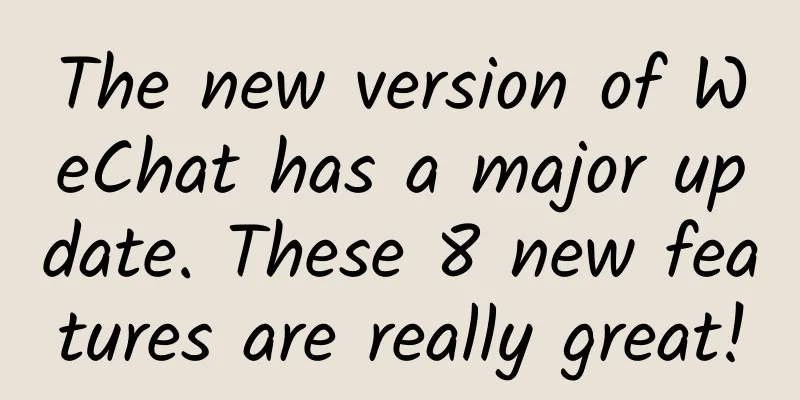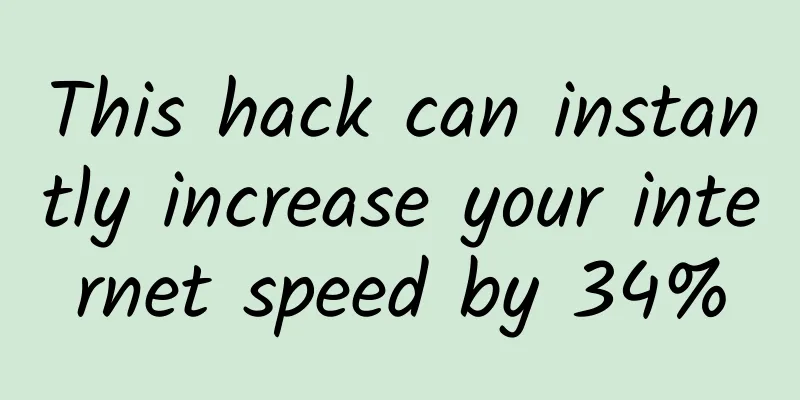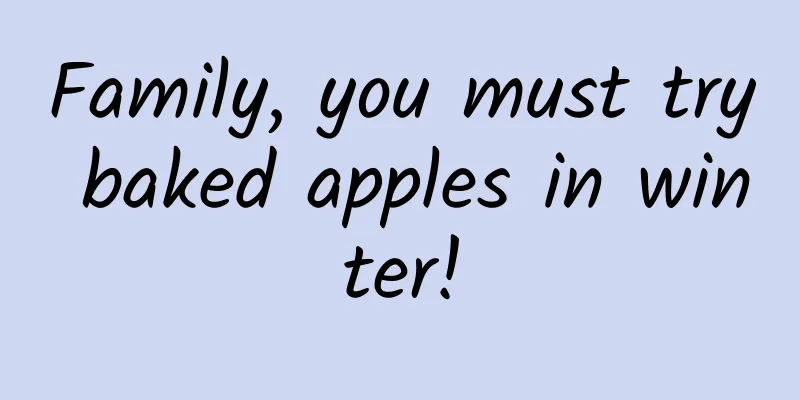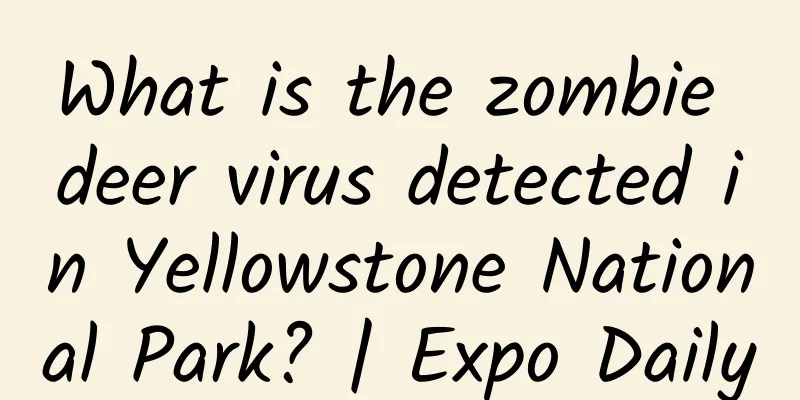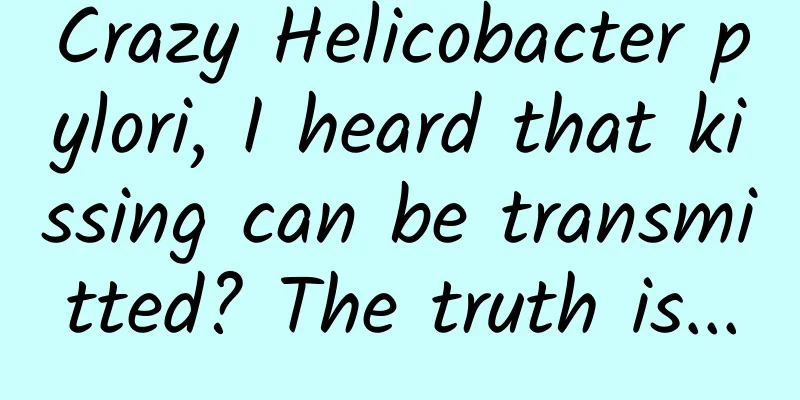Responsive Interaction in Material Design
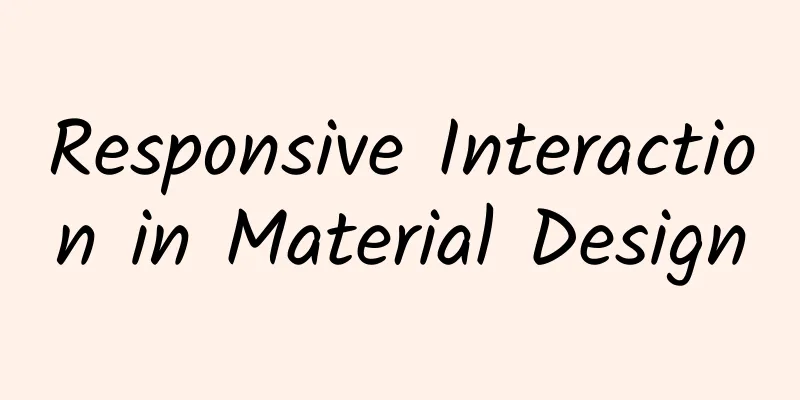
|
Responsive interactions build trust and engage users. When users interact with an application that is aesthetically pleasing and makes sense, they feel satisfied and even delighted. An interaction that is considered, purposeful, non-random, and can be slightly whimsical without being distracting. In material design, apps are responsive and eager to be acted upon by the user:
Responsive interactions elevate an application from simply displaying the information requested by the user to a tool that can generate stronger and more specific interactions with the user. Surface response When receiving an input event, such as clicking the screen, the system will immediately draw a visual graphic on the interactive contact point for the user to perceive: for example, when clicking the screen, using the microphone, or typing on the keyboard, a visual effect shape similar to ink diffusion will appear. Touch ripples are the core visual mechanism of this touch effect. When a touch event occurs, the device can clearly and promptly let the user perceive the changes when touching buttons and voice input. ***example At the location corresponding to the input event, for example: at the location of a finger click or when speaking, a diffuse visual element will appear at the location of the microphone icon on the screen. Touch Ripple - Click/Release Touch Ripple - Drag in/out Element Response Like the touch ripples that the surface responds to, each element itself can also respond interactively. Objects can float up when touched or clicked to indicate that the element is active. Users can generate, change, or directly manipulate elements by clicking and dragging. ***example Animation of expanding new elements with the touch point as the origin When a user action generates a new element, the element's animation should expand based on the touch point. want When an element expands from a touch point, a visual effect ties the element to the touch point. don't want Card elements appear from the center of the screen, and users cannot associate the touch point with the card element. Click Float When a card element or separable element is activated, it should float to indicate that it is in the active state. Click Float Radial Response There is a central point in all user interaction behaviors, and they want to achieve their goals through this central point. As the center point of user attention, an obvious visual effect should be drawn to let users clearly perceive their input (touch screen, voice input, etc.). A radial dynamic effect response that gradually spreads out like a ripple should be formed at the user's operation center. All inputs have a center point, and the ripple effect should expand from the touch point, the voice icon on the screen when speaking, and the specific key click position when inputting on the keyboard. When these input actions occur, they should form a visual connection at the center, and a series of actions should spread out from the center to produce a ripple effect. |
<<: RoboVM brings Java 8 programmers to iOS
>>: iPhone 6: Apple's problems over the years
Recommend
Development of e-commerce live streaming mini program, how can e-commerce mini program have strong competitiveness?
There are many ways for e-commerce to exist, but ...
Doushang Commune "Doudian Operation Complete Series Course"
Resource introduction of Dou Shang Commune's ...
How to do foreign trade promotion: Google bidding promotion or Google optimization?
From the moment you decide to do Google foreign t...
This battery is awesome and it only takes one minute to fully charge!
Scientists say they have invented a new type of b...
Analysis of Didi Qingju Bike User Growth System!
The “last mile” of public transportation is the m...
Android SurfaceView plays video source code
SurfaceView Let's first introduce how most so...
Is the agency fee for Liaoyang Bargaining Mini Program high? Liaoyang Bargaining Mini Program Agency Fees and Process
Liaoyang bargaining applet agent is generally div...
On the overall perspective of operations: strong initiative and self-reflection
The so-called overall view of operations is nothi...
Tmall experts are here to teach you! How to systematically learn front-end development from scratch?
Website development is roughly divided into the f...
When doing Tik Tok promotion and operation, you need to understand these!
Recently, there is a clear trend of "TikTok/...
"Tiangong Classroom" is about to start. What are the tricks of China's first space class on the space station?
Latest news! China's first space science educ...
Electric Technology Car News: When the younger generation leads the trend, Changan is going against the trend. Can the gradually mature Ford EcoSport successfully take the lead?
If you own a small SUV, what do you want from it?...
Lanzhou clothing WeChat applet development, how to create WeChat applet in the clothing industry?
Our lives have become increasingly dependent on t...
Ear day
Producer/Li Zhe Editor-in-chief/Jiang Anqi Zhang ...
Is it possible for humans to travel across the Earth?
Today I want to talk to you about a question that...