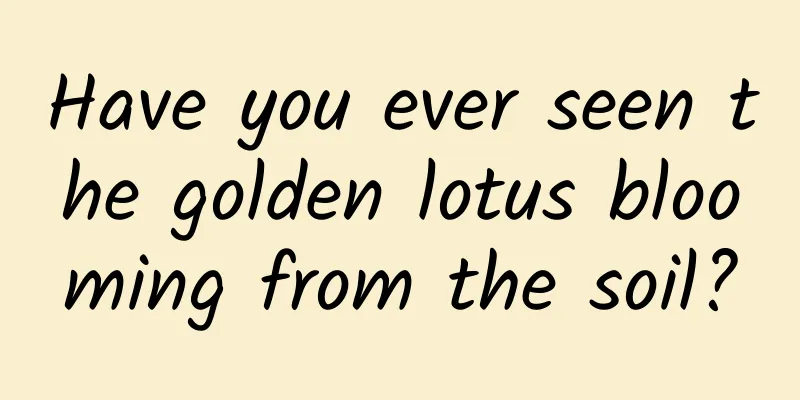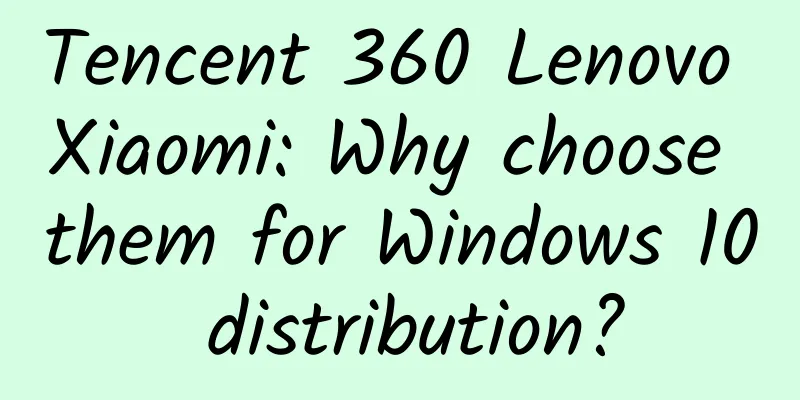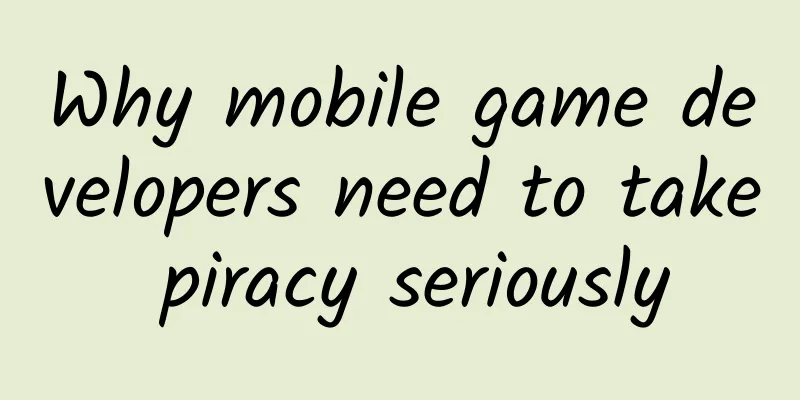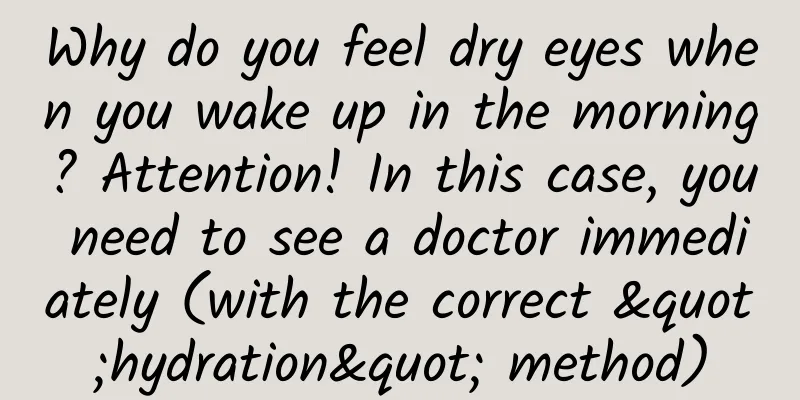Summary of operations related to WinPhone development database

|
1. First of all, let's talk about WP's support for .sqlite database operations. The following methods were found from Google, Baidu, Codeplex, etc.; (1) The oldest one is to use the third-party Community.CsharpSqlite.WP.dll assembly (Note: If you want to operate an existing .sqlite database, instead of creating a data table from scratch, adding data, etc., then you need to find this source code on the codeplex website and make corresponding modifications to support use. Otherwise, you will encounter very depressing errors such as "Unable to open database connection...") (2) The second type is similar to the first type, but its package is different. C#-SQLiteWP7.Preview1.Release, which is also on Codeplex. The code usage is similar to the first type, but the method inside returns objects such as DataReader, which makes it convenient for us to perform corresponding data reading operations. Although the database is also copied to the root directory of the independent storage, the connection string here is different. The format is as follows: Simple Code operation process:
If you don't want to modify the source code of Community.CsharpSqlite.WP, then look for the two assemblies Vici.CoolStorage.WP7 and Vici.Core.WP7 on the Internet. I personally feel that this method is simple to operate and has slightly better performance than the first method.
Link to this article: http://wp.662p.com/thread-8290-1-1.html |
<<: Jack Ma and Zhang Chaoyang, the story of worshipping Buddha and believing in religion
>>: Don't bend: Fighting nation boycotts iPhone 6
Recommend
Earphones may make Apple the king of wearables
I ran down the subway station stairs, thinking I ...
As catastrophic tipping points approach, how should humanity respond?
The vicious cycle of catastrophic climate change ...
iOS 15 update failure: Cannot use Siri to adjust AirPods Pro active noise reduction/transparency mode
MacRumors quoted many netizens as saying that App...
The wild food season has begun again! A list of wild vegetables that Chongqing people love to eat. How many have you eaten?
Chongqing is a mountain city with interlaced moun...
This delicious food is now on the market in large quantities, but don't eat it when it turns red!
Review expert: Wang Xuejiang, professor at Capita...
This boring conference makes people worry about Apple's future
Before the event, there was a rumor that Cook wou...
After reading this article, don’t say curling is just mopping the floor anymore!
Mixed Knowledge Specially designed to cure confus...
iOS Developer Account Summary
I have previously written an article titled "...
Wearable camera as big as a pinhole camera
A new smart wearable camera "WearWise" ...
Using macaca for mobile hybrid automation testing (Part 2)
Macaca macaca is an open-source automated testing...
Octopus has parasites?! Octopus: That's my partner's penis...
In 1829, Georges Cuvier, a leading figure in the ...
NetQin strategically restructures the mobile entertainment show scene to create "new anchor stars"
"Internet +" has brought endless imagin...
A few words but a lot of meaning! A college admissions brochure with only one sentence
July 5 Northwestern Polytechnical University rele...
How many of these Weibo promotion techniques have you used?
What are the methods of Internet marketing? You c...
How to forget you, does memory removal really exist?
In life, there are always some moments or people ...