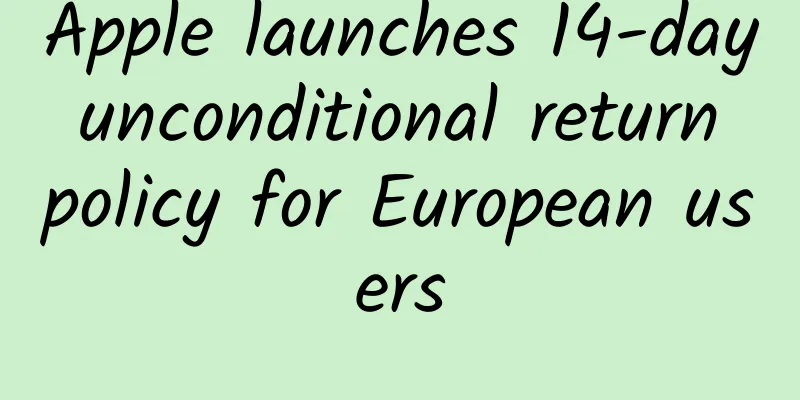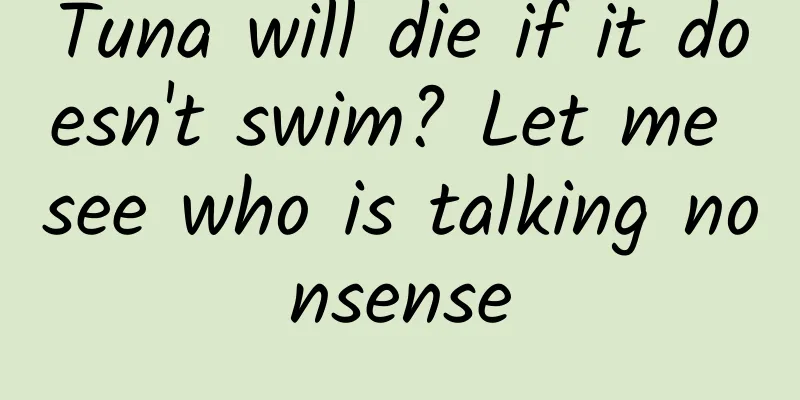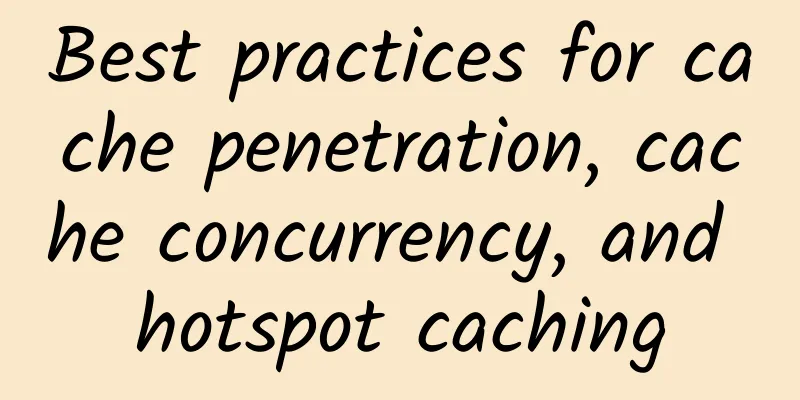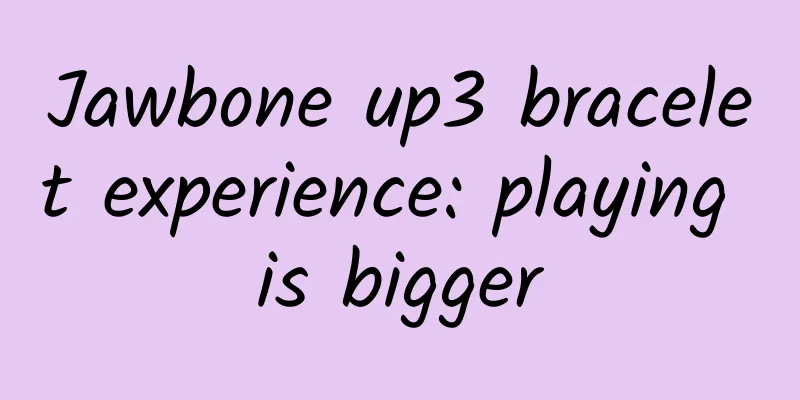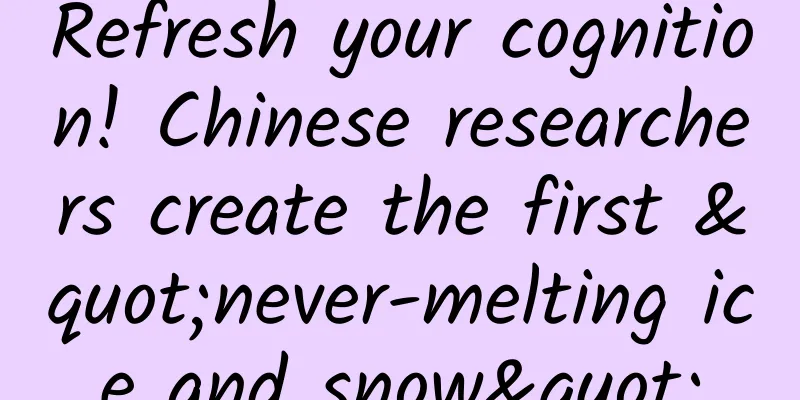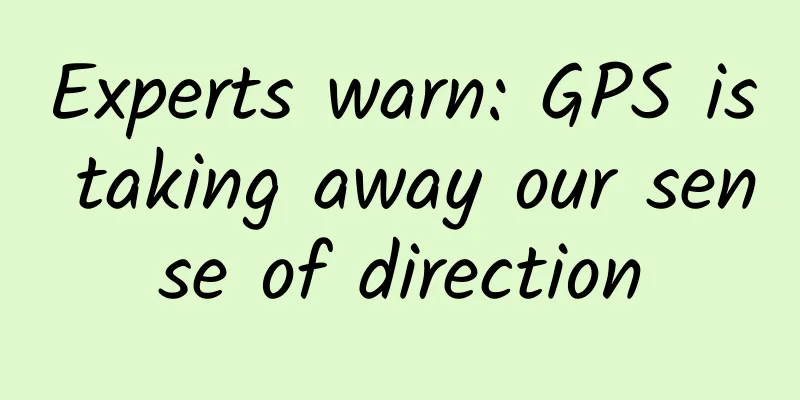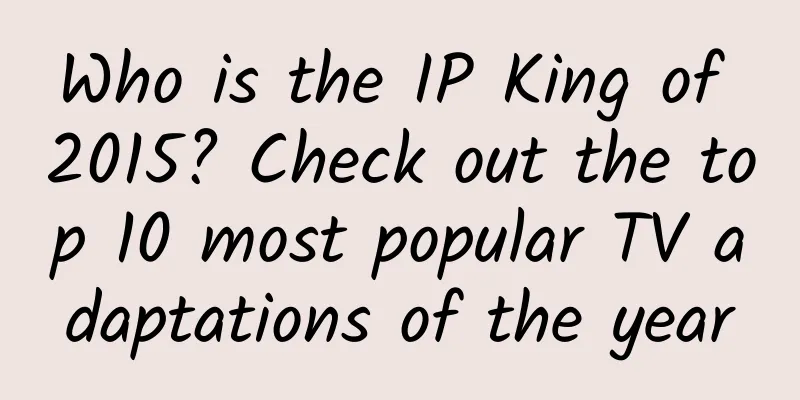iOS Developer Account Summary

|
I have previously written an article titled "Summary of iOS Developer Accounts", which mainly summarizes the differences between different developer accounts, as well as some suggestions on account management and selection. However, the previous article did not have Markdown turned on, and it was a bit sloppy at the time, so it now looks too messy. I plan to rewrite this article in the next two days, and the content will also be updated and added to ensure the quality of the article.
Brief Description iOS development has been developing in China for several years. One essential thing before doing iOS development is to apply for a developer account. After applying for a developer account, you can go to the developer center to download the Xcode compiler and configure the developer certificate for real-device testing to debug the project. After the program is developed, you can package the project and publish it to the AppStore, and these steps all require a developer account. There are several types of developer accounts. How to distinguish and choose an account that is suitable for yourself or your company is a very important issue. The following will explain the knowledge points related to the account in detail. Developer Account Categories
There is not much difference between personal accounts and company accounts, the main difference is the number of developers. Another problem is that if the application is published by a personal account, the App Store developer position will display the developer's personal name, while the company account can display the company name. Currently, most applications on the App Store are company accounts. Enterprise accounts are special. The installation packages released can be installed on any device, but cannot be released to the App Store. Generally, some internal applications of some companies use this account. They can develop whatever they want without worrying about Apple's review mechanism. Another difference between the enterprise account and the $99 account is that the enterprise account does not publish to the App Store, so the updated app is updated directly, avoiding the waiting time for Apple's review, but Apple's review time has also been shortened a lot. Another use of corporate accounts is that some apps downloaded from XX Assistant are usually packaged by corporate accounts. These XX Assistant platforms decompile the native ipa packages to achieve certain purposes, and then repackage them through corporate accounts. Educational accounts are a special type of account launched by Apple. This type of account is mainly for college students to use for Apple-related development. Don't even think about this type of account, as Apple is very strict in approving it. Account comparison Below is a detailed function comparison using a large picture. This picture comes from the official description of the Apple Developer Center, which adds a comparison of Apple ID. Official comparison Package Release Comparison To conduct real machine testing or release online, you need a developer account to apply for a certificate and configuration description file. I won’t talk about certificates and description files here, the configuration is similar, for details, you can refer to the relevant articles I wrote before. Here we mainly talk about the differences between different packaging methods of Xcode, and the impact of different account types on packaging methods. When packaging in Xcode, the following four options generally appear.
Package it with the release certificate, and the packaged ipa can be published to the App Store.
Packaged with a release certificate, the packaged ipa can be tested on real devices. The device range is limited to the devices with added Device ID, but it cannot be released to the App Store.
The enterprise account is packaged, and the packaged ipa can be installed on any device, but cannot be published to the App Store.
Packaged with a test certificate, the packaged ipa can be tested on real devices. The device range is limited to the devices with added Device ID, but it cannot be published to the App Store. When using certificates for packaging, companies and personal accounts are usually packaged in Ad Hoc or Development mode. Enterprise accounts are packaged in In-House mode. Among these accounts, only company and personal accounts can be launched on the App Store. Account application address Below are the application addresses for different accounts:
Dun & Bradstreet Number (DUNS) Among the different types of accounts introduced above, company accounts and enterprise-level accounts also require submission of a Dun & Bradstreet code when applying. Because these two accounts are company-level accounts, the Dun & Bradstreet code is mainly used to verify the company's qualifications. There are many people on Taobao who apply for Dun & Bradstreet codes. In fact, the Dun & Bradstreet code does not cost money and can be applied directly on the Apple official website. Many rich people do not know this and still spend money to find someone to apply. I haven't applied for a Dun & Bradstreet code myself, but I found an application address online: Dun & Bradstreet code application address Multiple account management This is mainly for company accounts. If you operate the same company account in a multi-development environment, it is easy to cause problems, and you don’t know who caused the problem. For example, the package certificate is deleted, the description file is deleted, and the most terrible thing is to delete the application... A company account has a function that allows you to create different sub-accounts and set different permissions for each sub-account. This way, each person has different permissions and can limit each person's operating permissions. And no matter what operation is performed, you can also find out who did it through the account. Account Application Log in to the Apple Developer homepage with an Agent or Admin-level account, go to Member Center -> People -> Invitations -> Invite Person, enter the application information filling page, and invite new members (that is, create a new sub-account). Add sub-account Fill in the invitee's name, email and other information on the page you click on. The invitee will receive an email. After receiving the invitation, click the link and follow the prompts to register an account. To avoid unnecessary trouble, it is recommended that you use the same Apple ID and the target email address for the invitation. Account Management There are three main levels of accounts: Agent (creator), Admin (administrator), Member (ordinary member) Sub-account classification The above picture shows the developer account of my company. Except for Agent, the other accounts are almost all Admin level, which can meet most needs. Among these accounts, Member has the lowest authority, and even cannot add Device ID. It can only enter the developer center to download things. The Agent can add and delete items, and any updates to the protocol also require the Agent to click to confirm. Otherwise, there should be no difference from the Admin level. |
>>: iOS Auto Layout Framework – Masonry Detailed Explanation
Recommend
2G is abandoned by many countries, China will have to wait at least another ten years
The GSM network, which has made a monumental cont...
What pitfalls will you encounter when you go from a novice to an expert in operations? How to avoid it?
It is not an exaggeration to say that good operat...
For WeChat, micro-business is both a treasure and a locust
Wechat merchants should be thankful that they hav...
Global Handwashing Day | How did humans discover that handwashing is so useful?
According to the United Nations, more than 500,00...
Practical Douyin promotion skills, teach you how to play Douyin from scratch!
In the past two years, the traffic dividend has b...
Brand promotion: Is traffic the brand’s talisman?
"Traffic is a drug, traffic is a poison to q...
GSMA: 50% of Chinese consumers hope to buy 5G mobile phones as soon as possible
Smartphones will remain the dominant consumer dev...
Google's new strategy - Chrome and Android merge into one
[[154193]] On October 30, according to foreign me...
Digging the root | The sky-high-priced "anti-cancer injection" can "eliminate" cancer cells with one shot? Is it true or false? Find out in one article today!
gossip In recent years, a kind of "anti-canc...
What are the promotion and operation skills of Pinduoduo? Do these 4 things and you won’t worry anymore
What are the promotion and operation skills of Pi...
Writing foolproof code
[[154940]] Over the past few months, I've dev...
The most comprehensive summary of the solution for diverting traffic from TikTok to WeChat
Readers often ask the author how to divert Douyin...
Short video operation methodology without real-life appearances!
At different times, the forms of popular accounts...
Tencent Operation Strategy: How to better understand users’ product operations?
Early stage of operation : quickly familiarize yo...